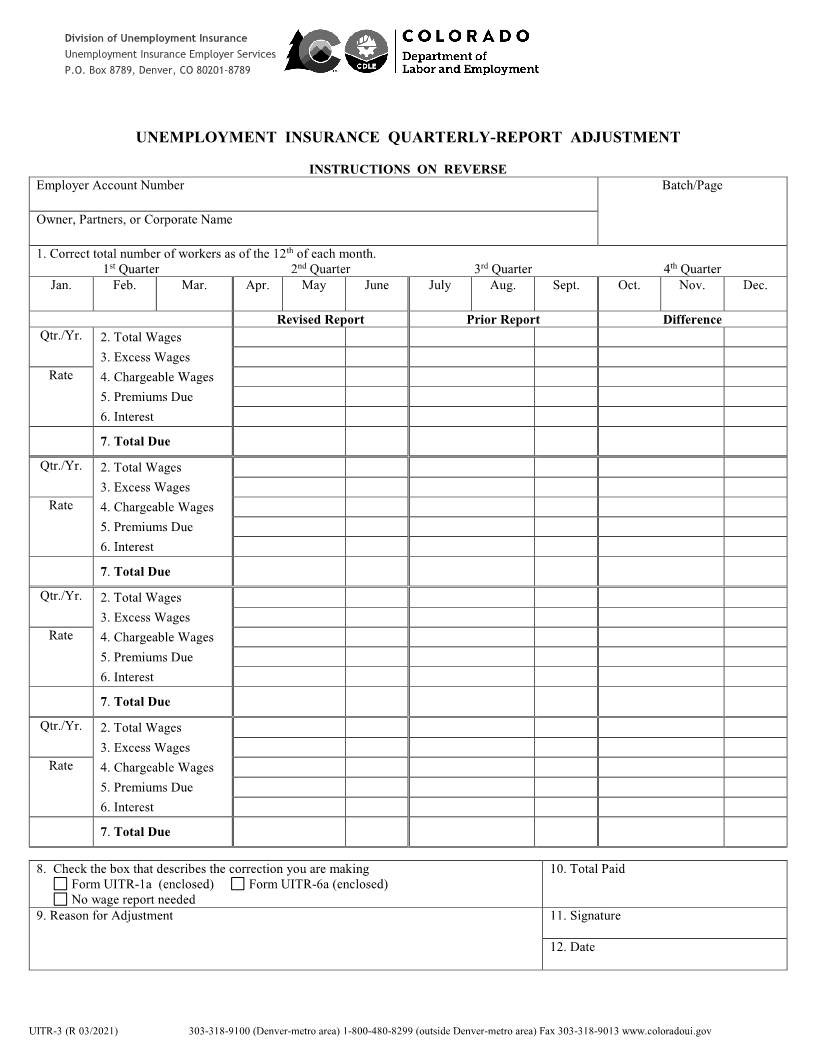
Enlarge image
Division of Unemployment Insurance
Unemployment Insurance Employer Services
P.O. Box 8789, Denver, CO 80201-8789
UNEMPLOYMENT INSURANCE QUARTERLY-REPORT ADJUSTMENT
INSTRUCTIONS ON REVERSE
Employer Account Number Batch/Page
Owner, Partners, or Corporate Name
1. Correct total number of workers as of the 12 thof each month.
1 stQuarter 2 ndQuarter 3 rdQuarter 4 thQuarter
Jan. Feb. Mar. Apr. May June July Aug. Sept. Oct. Nov. Dec.
Revised Report Prior Report Difference
Qtr./Yr. 2. Total Wages
3. Excess Wages
Rate 4. Chargeable Wages
5. Premiums Due
6. Interest
7.Total Due
Qtr./Yr. 2. Total Wages
3. Excess Wages
Rate 4. Chargeable Wages
5. Premiums Due
6. Interest
7.Total Due
Qtr./Yr. 2. Total Wages
3. Excess Wages
Rate 4. Chargeable Wages
5. Premiums Due
6. Interest
7 .Total Due
Qtr./Yr. 2. Total Wages
3. Excess Wages
Rate 4. Chargeable Wages
5. Premiums Due
6. Interest
7 .Total Due
8. Check the box that describes the correction you are making 10. Total Paid
Form UITR-1a (enclosed) Form UITR-6a (enclosed)
No wage report needed
9. Reason for Adjustment 11. Signature
12. Date
UITR-3 (R 03/2021) 303-318-9100 (Denver-metro area) 1-800-480-8299 (outside Denver-metro area) Fax 303-318-9013 www.coloradoui.gov
