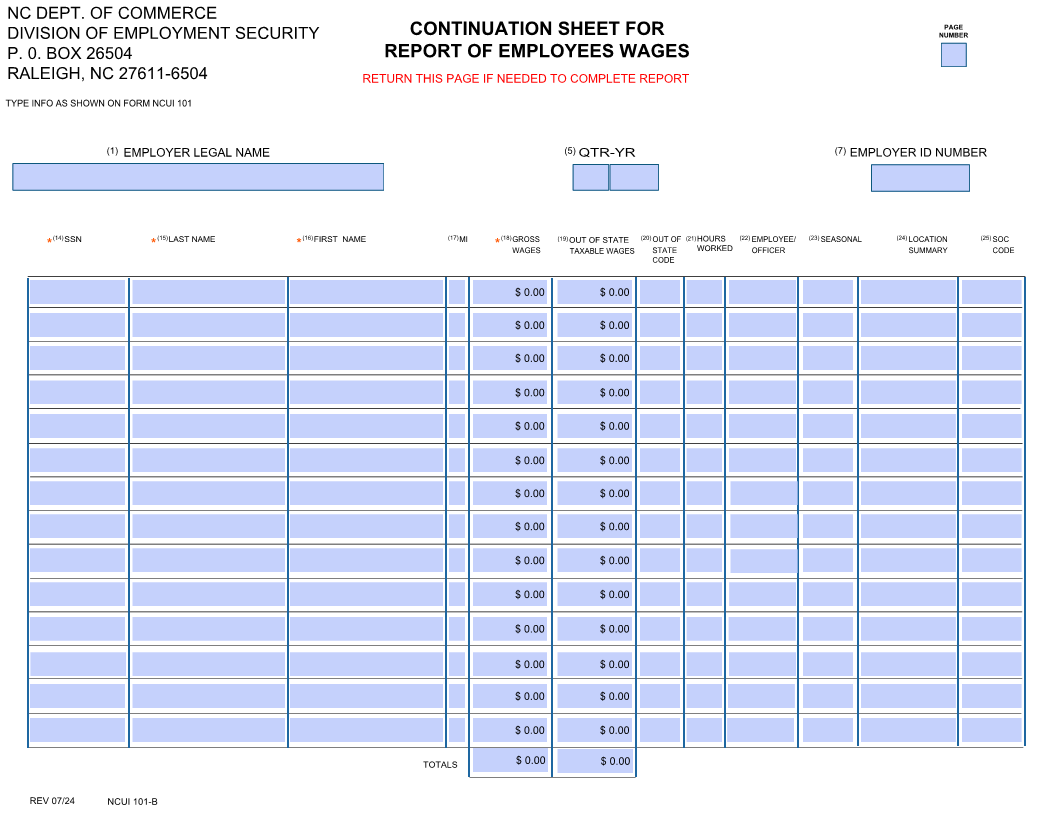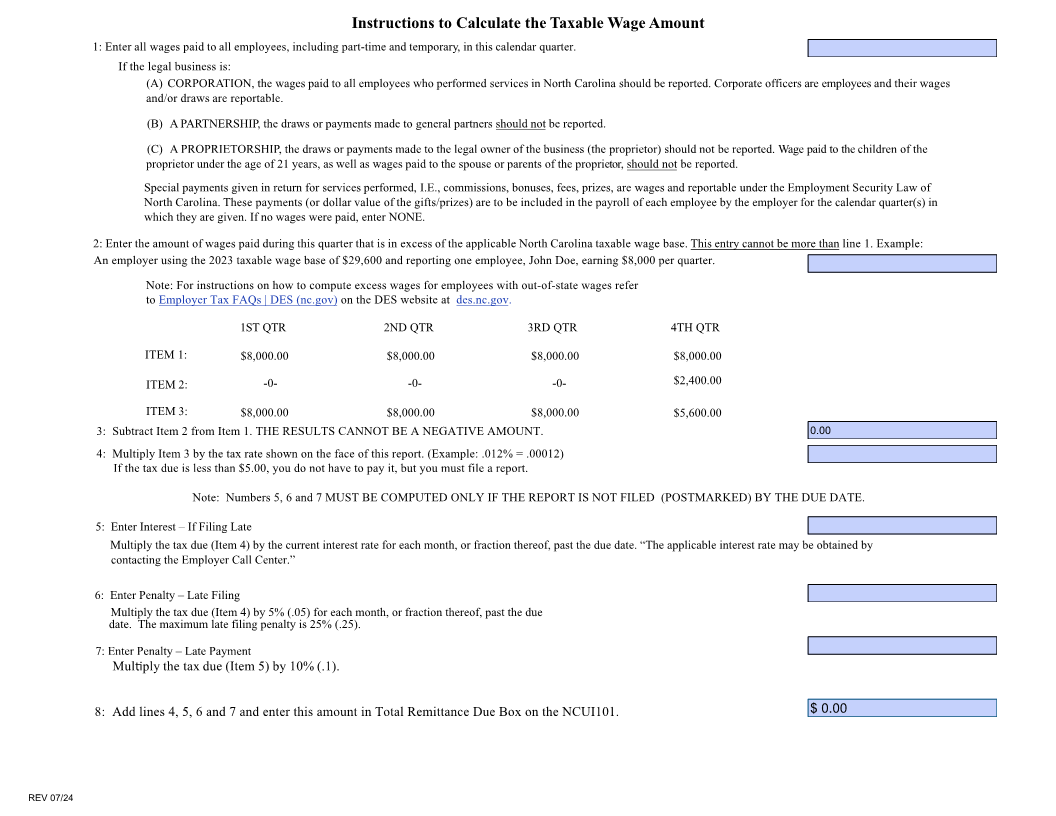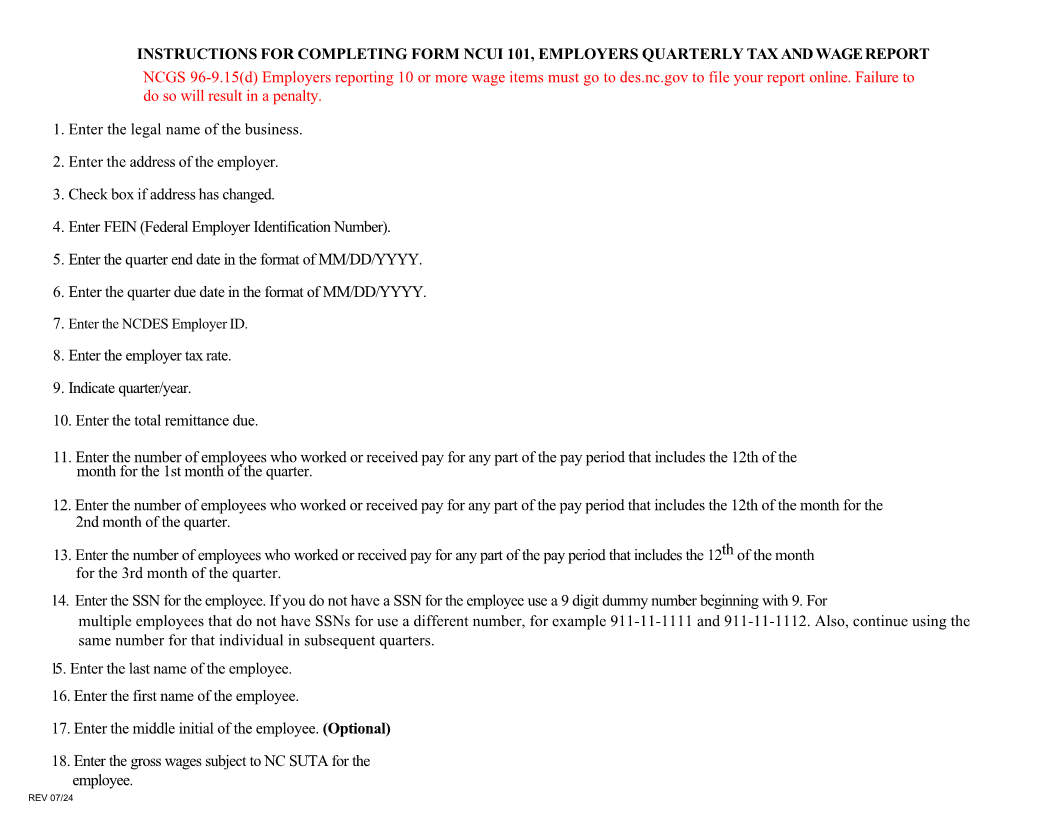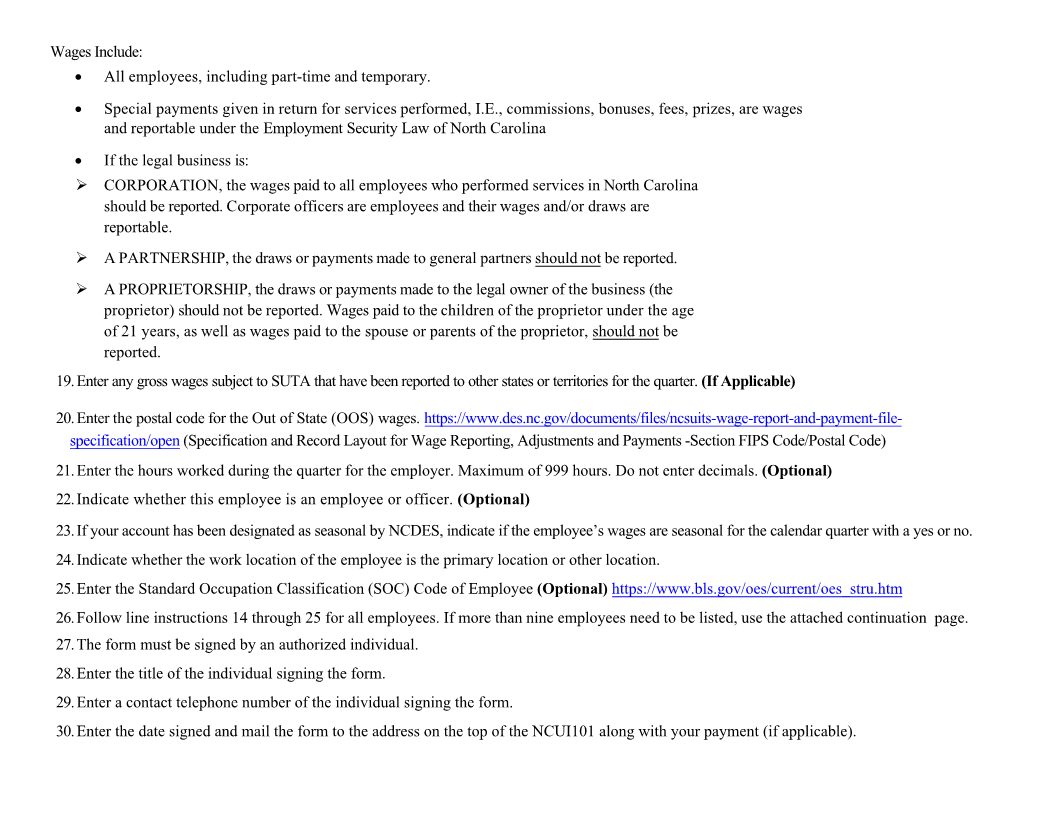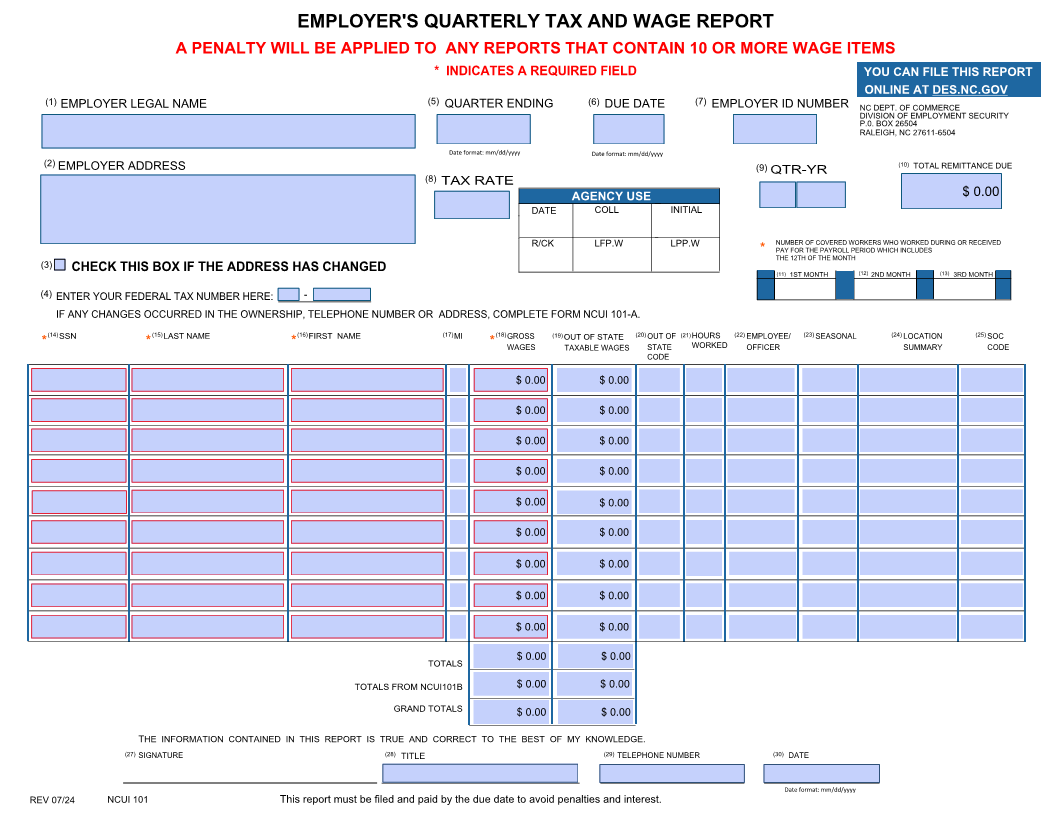
Enlarge image
SOC CODE
(25)
$ 0.00
) 3RD MONTH
(13
TOTAL REMITTANCE DUE
(10) 24) LOCATION SUMMARY
(
YOUONLINECAN0.FILEBOXAT26504THISDES.NC.GOVREPORT )2 2ND MONTH
NC DEPT. OF COMMERCE DIVISION OF EMPLOYMENT SECURITY P. RALEIGH, NC 27611-6504 (1
SEASONAL
(23)
1ST MONTH DATE Date format: mm/dd/yyyy
QTR-YR NUMBER OF COVERED WORKERS WHO WORKED DURING OR RECEIVED PAY FOR THE PAYROLL PERIOD WHICH INCLUDES THE 12TH OF THE MONTH (11) (30)
(9) *
EMPLOYEE/ OFFICER
(22)
EMPLOYER ID NUMBER
(7) HOURS WORKED
(21)
INITIAL LPP.W
OUT OF STATE CODE
(20)
TELEPHONE NUMBER
DUE DATE WAGES $ 0.00 $ 0.00 $ 0.00 $ 0.00 $ 0.00 $ 0.00 $ 0.00 $ 0.00 $ 0.00 ACCOUNT NUMBER $ 0.00 $ 0.00 $ 0.00 (29)
(6) Date format: mm/dd/yyyy COLL LFP.W
AGENCY USE
TAXABLE
9)(1 OUT OF STATE
DATE R/CK
$ 0.00 $ 0.00 $ 0.00 $ 0.00 $ 0.00 $ 0.00 $ 0.00 $ 0.00 $ 0.00 $ 0.00 $ 0.00 $ 0.00
GROSS WAGES
DO NOT USE THIS FORM IF REPORTING 10 OR MORE WAGE ITEMS (18)
*
DES.NC.GOV
WAGEQUARTERLYEMPLOYER'S REPORT TAXDate format:ANDmm/dd/yyyy )MI
INDICATES A REQUIRED FIELD QUARTER ENDING TAX RATE (17
* (5) (8) TOTALS
ONLINE AT TITLE
GRAND TOTALS (28)
DUE DATE
YOU CAN FILE THIS REPORT TOTALS FROM NCUI101B
NAME
- FIRST
EMPLOYER'S QUARTERLY TAX AND(16) * WAGE REPORT
This report must be filed and paid by the due date to avoid penalties and interest.
HERE:
NUMBER
NAME
A PENALTY WILL BE APPLIED TO ANY REPORTS THAT CONTAIN 10 OR MORE WAGE ITEMS
LAST
(15) * QUARTER ENDING HE INFORMATION CONTAINED IN THIS REPORT IS TRUE AND CORRECT TO THE BEST OF MY KNOWLEDGE.T SIGNATURE
(27)
NCUI 101
CHECK THIS BOX IF THE ADDRESS HAS CHANGED
EMPLOYER LEGAL NAME EMPLOYER ADDRESS ENTER YOUR FEDERAL TAX IF ANY CHANGES OCCURRED IN THE OWNERSHIP, TELEPHONE NUMBER OR ADDRESS, COMPLETE FORM NCUI 101-A. SSN 70/24
(14)
(1) (2) (3) (4) *
REV