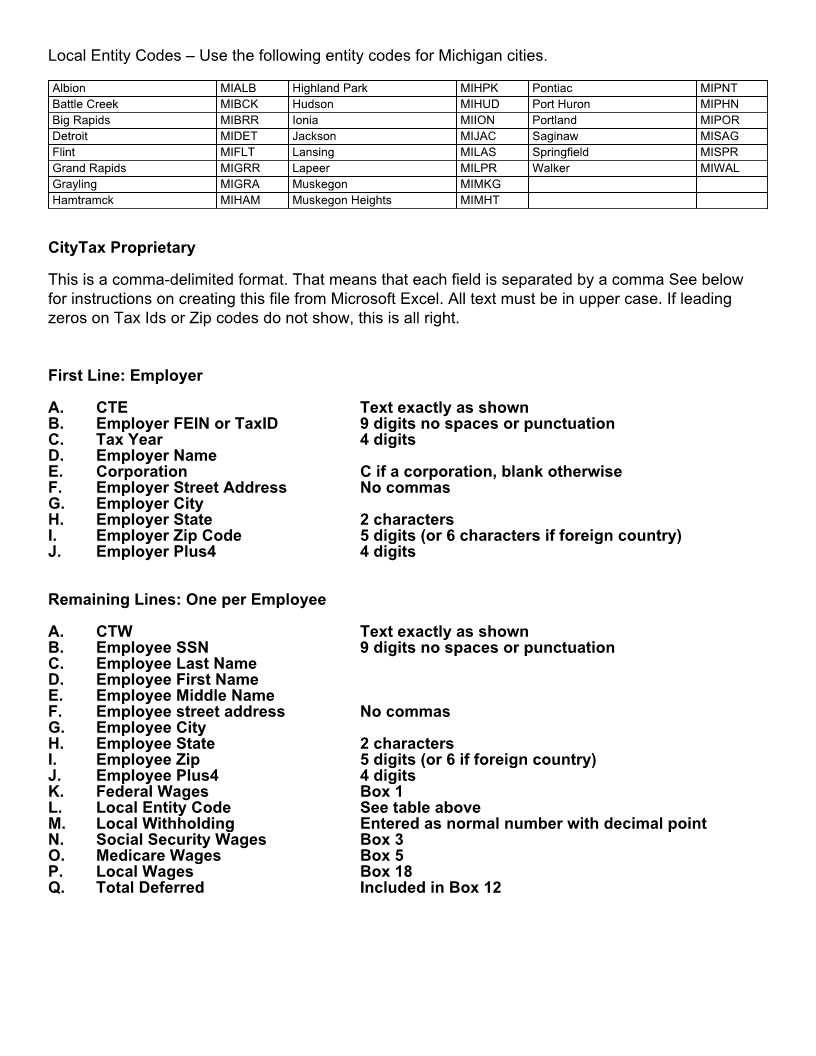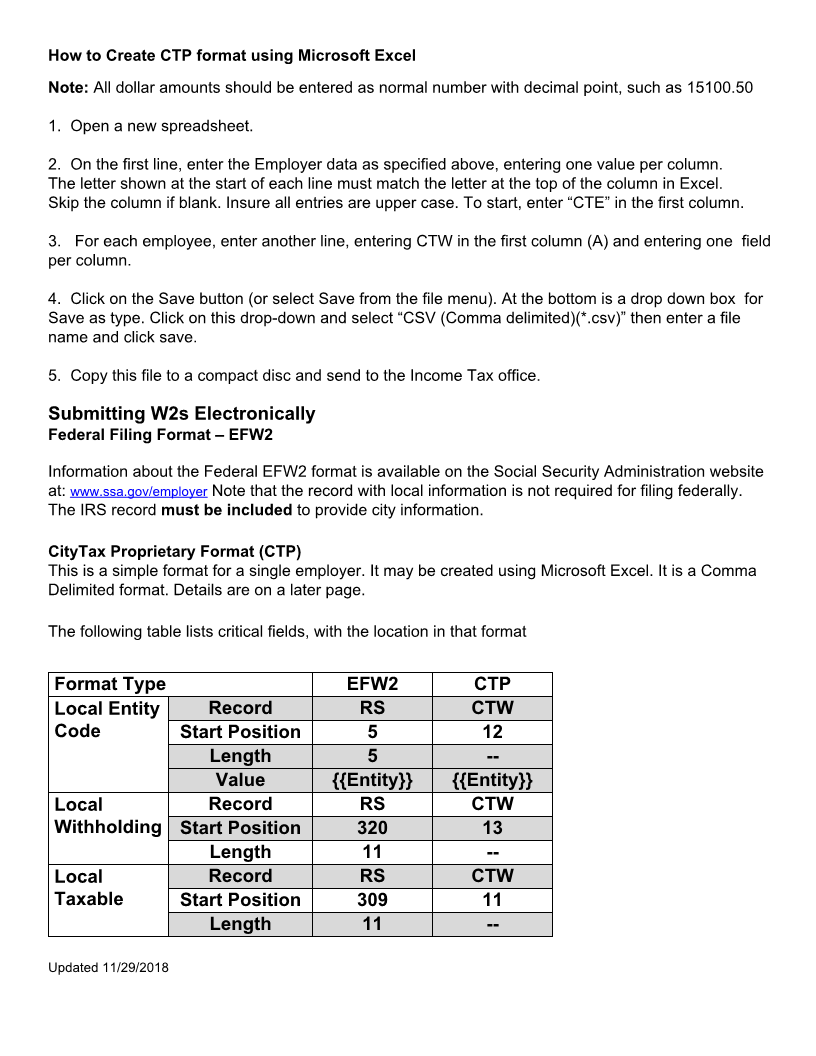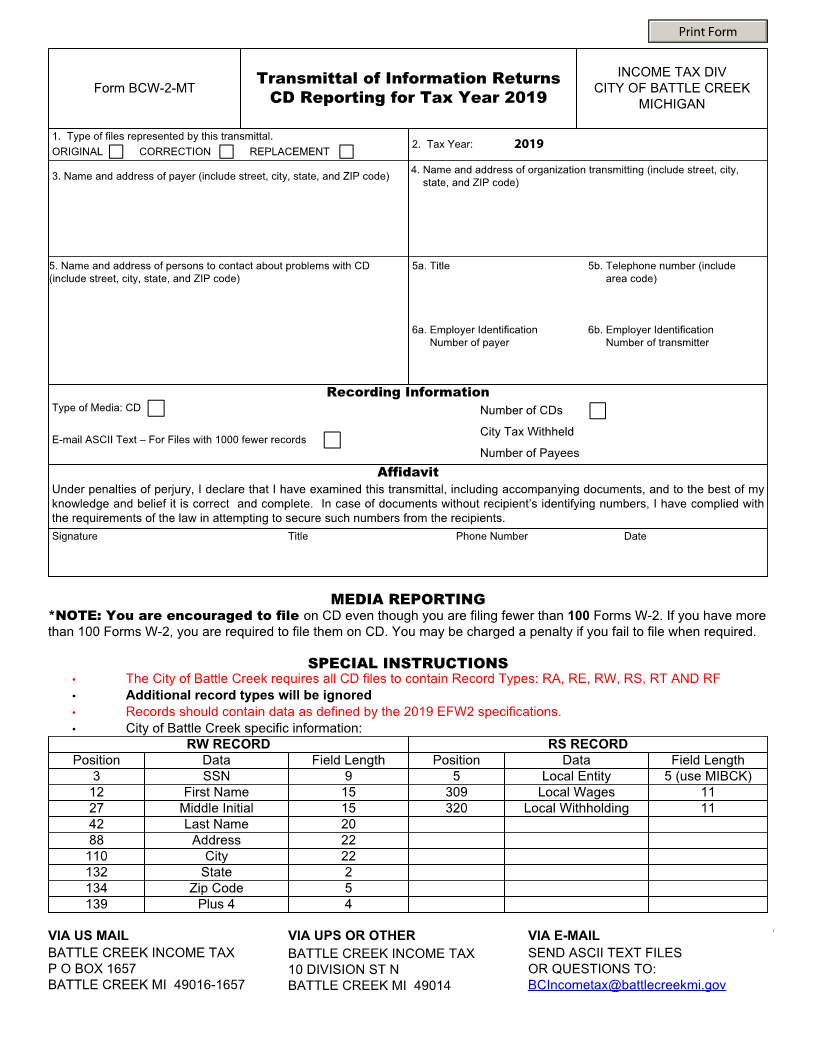
Enlarge image
Print Form
INCOME TAX DIV
Transmittal of Information Returns
Form BCW-2-MT CITY OF BATTLE CREEK
CD Reporting for Tax Year 2019 MICHIGAN
1. Type of files represented by this transmittal.
2. Tax Year: 2019
ORIGINAL CORRECTION REPLACEMENT
3. Name and address of payer (include street, city, state, and ZIP code) 4. Name and address of organization transmitting (include street, city,
state, and ZIP code)
5. Name and address of persons to contact about problems with CD 5a. Title 5b. Telephone number (include
(include street, city, state, and ZIP code) area code)
6a. Employer Identification 6b. Employer Identification
Number of payer Number of transmitter
Recording Information
Type of Media: CD Number of CDs
City Tax Withheld
E-mail ASCII Text – For Files with 1000 fewer records
Number of Payees
Affidavit
Under penalties of perjury, I declare that I have examined this transmittal, including accompanying documents, and to the best of my
knowledge and belief it is correct and complete. In case of documents without recipient’s identifying numbers, I have complied with
the requirements of the law in attempting to secure such numbers from the recipients.
Signature Title Phone Number Date
MEDIA REPORTING
*NOTE: You are encouraged to file on CD even though you are filing fewer than 100 Forms W-2. If you have more
than 100 Forms W-2, you are required to file them on CD. You may be charged a penalty if you fail to file when required.
SPECIAL INSTRUCTIONS
• The City of Battle Creek requires all CD files to contain Record Types: RA, RE, RW, RS, RT AND RF
• Additional record types will be ignored
• Records should contain data as defined by the 2019 EFW2 specifications.
• City of Battle Creek specific information:
RW RECORD RS RECORD
Position Data Field Length Position Data Field Length
3 SSN 9 5 Local Entity 5 (use MIBCK)
12 First Name 15 309 Local Wages 11
27 Middle Initial 15 320 Local Withholding 11
42 Last Name 20
88 Address 22
110 City 22
132 State 2
134 Zip Code 5
139 Plus 4 4
VIA US MAIL VIA UPS OR OTHER VIA E-MAIL
BATTLE CREEK INCOME TAX BATTLE CREEK INCOME TAX SEND ASCII TEXT FILES
P O BOX 1657 10 DIVISION ST N OR QUESTIONS TO:
BATTLE CREEK MI 49016-1657 BATTLE CREEK MI 49014 BCIncometax@battlecreekmi.gov