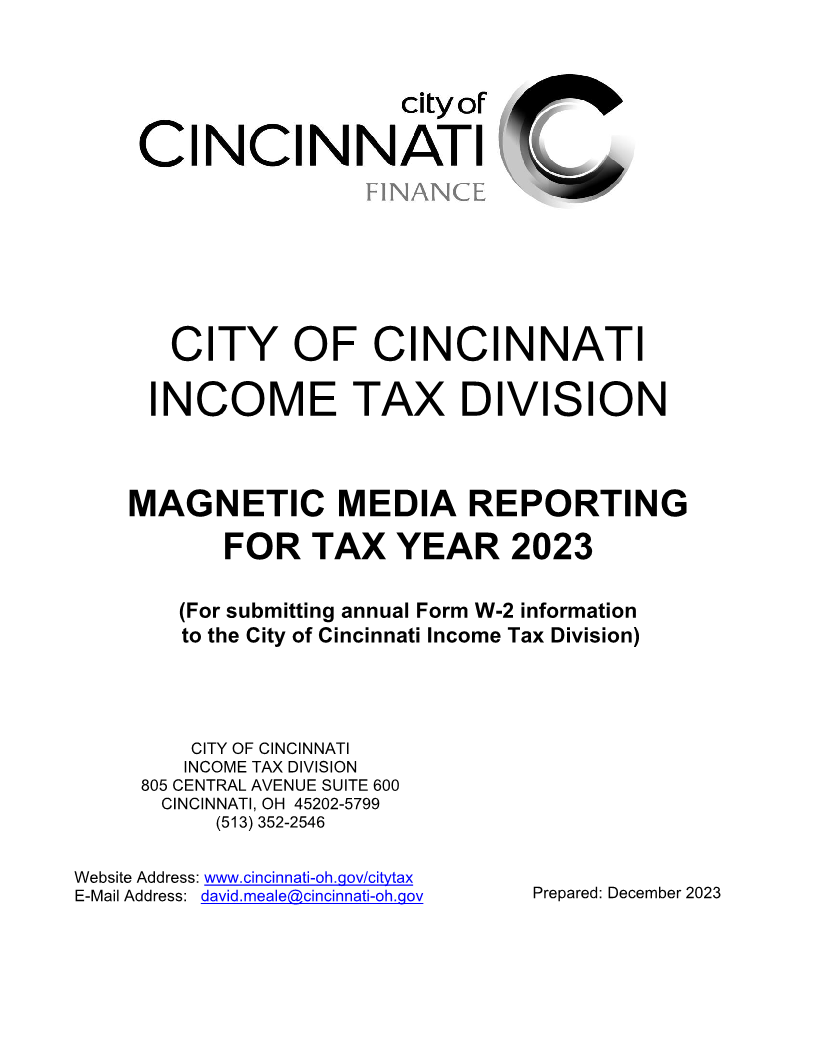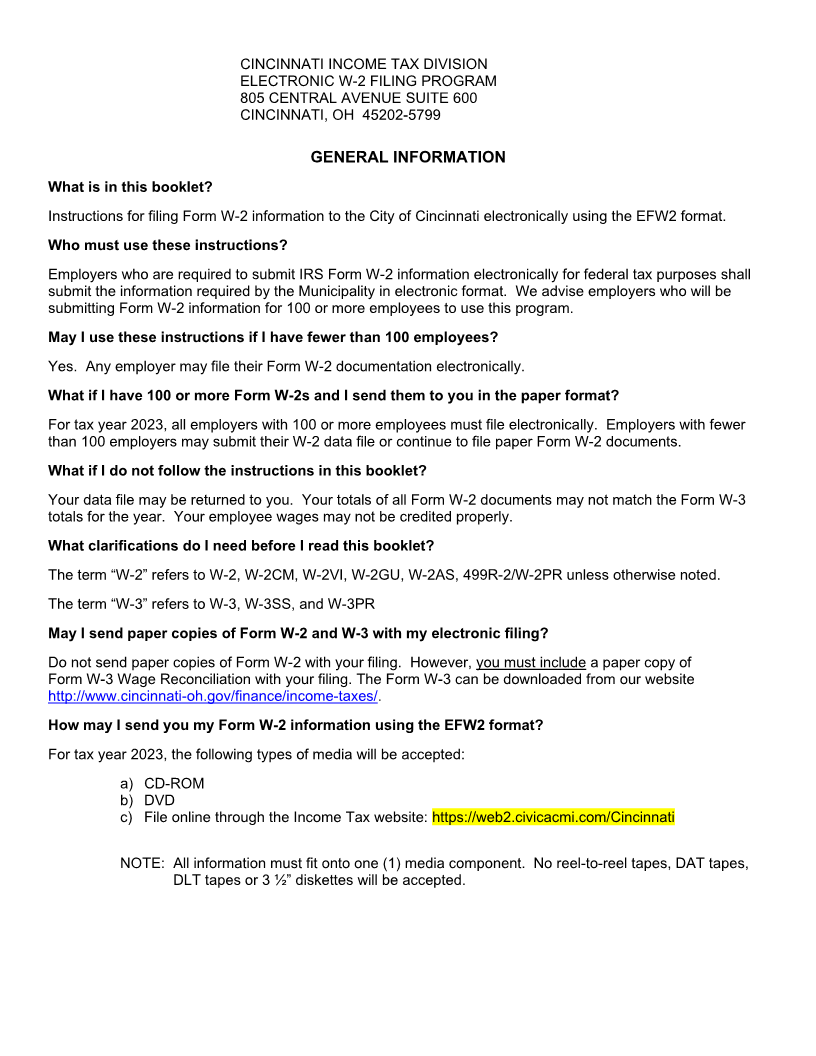- 6 -

Enlarge image
|
PURPOSE
What is the purpose of the RS State record?
The field is normally submitted to the State to report revenue, taxation, and quarterly unemployment
compensation data for state and local municipalities. The City of Cincinnati requires the RS record
for the purpose of reporting taxable wages and income tax withheld for local municipalities
CODE RS—STATE RECORD
NOTE: Record ‘RS’ is required by the City of Cincinnati, which will include local taxable wages, local
income tax withheld, and Entity codes.
The RS Record is required by the City of Cincinnati. It should follow its related CODE RW record.
If there are multiple City withholdings for an employee, include each City as a separate RS record.
LOCATION FIELD LENGTH SPECIFICATIONS
1 – 2 Record Identifier 2 Constant “RS”
3 – 4 State Code 2 Enter the appropriate postal Numeric
Code.
5 – 9 Blank 5 Fill with blanks
10 –18 Social Security Number (SSN) 9 Enter the employee’s social security
number as shown on the
original/replacement SSN card issued by
SSA. If no SSN is available, enter zeroes.
19 – 33 Employee First Name 15 Enter the employee’s first name as shown
on the social security card. Left justify and
fill with blanks.
34 – 48 Employee Middle Name or 15 If applicable, enter the employee’s middle
Initial name or initial as shown on the social
security card. Left justify and will with
blanks. Otherwise, fill with blanks.
49 – 68 Employee Last Name 20 Enter the employee’s last name as shown
on the Social Security card. Left justify
and fill with blanks.
69 – 72 Suffix 4 If applicable, enter the employee’s
alphabetic suffix.
For example: SR or JR. Left justify and fill
with blanks. Otherwise, fill with blanks.
73 – 94 Location Address 22 Enter the employee’s location address
(Attention, Suite, Room Number, etc.).
Left justify and fill with blanks.
95 – 116 Delivery Address 22 Enter the employee’s delivery address.
Left justify and fill with blanks.
117 – 138 City 22 Enter the employee’s city. Left justify and
fill with blanks.
139 – 140 State Abbreviation 2 Enter the employee’s state. Use a
standard postal abbreviation codes (2-
digits). For a foreign address, fill with
blanks.
141 – 145 Zip Code 5 Enter the employee’s zip code. For a
foreign address, fill with blanks.
146 – 149 Zip Code Extension 4 Enter the employee’s four-digit extension
of the zip code. If not applicable, fill with
blanks.
|