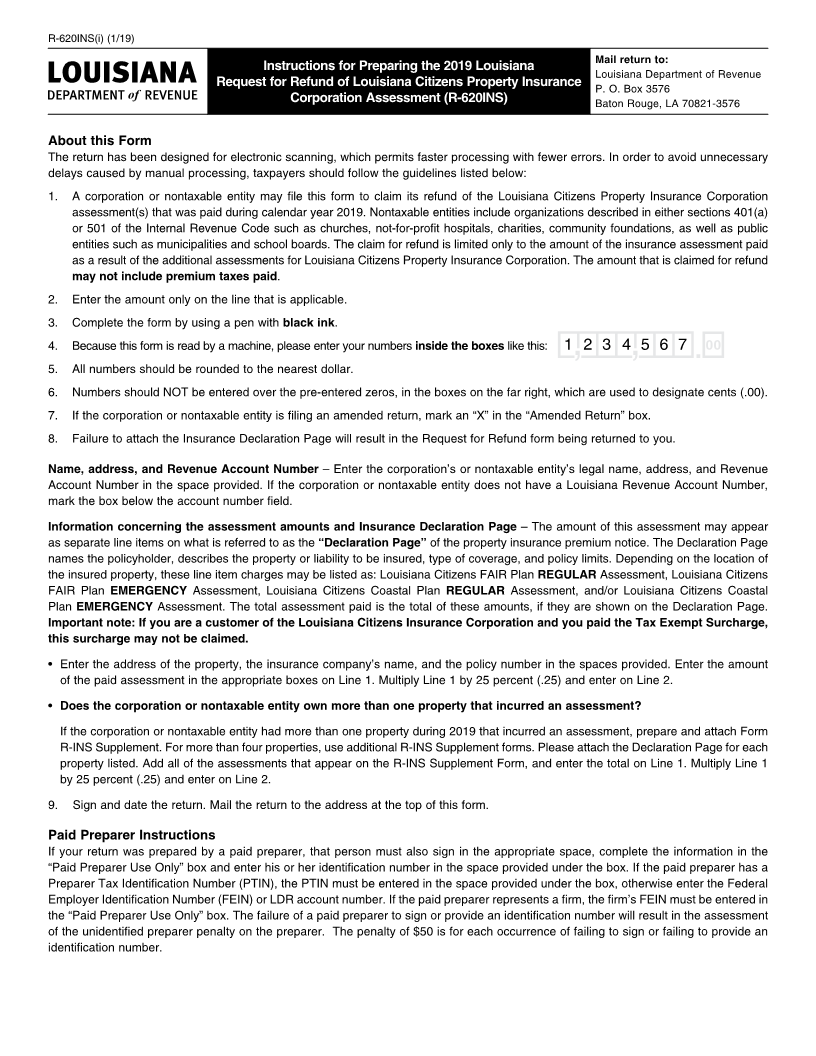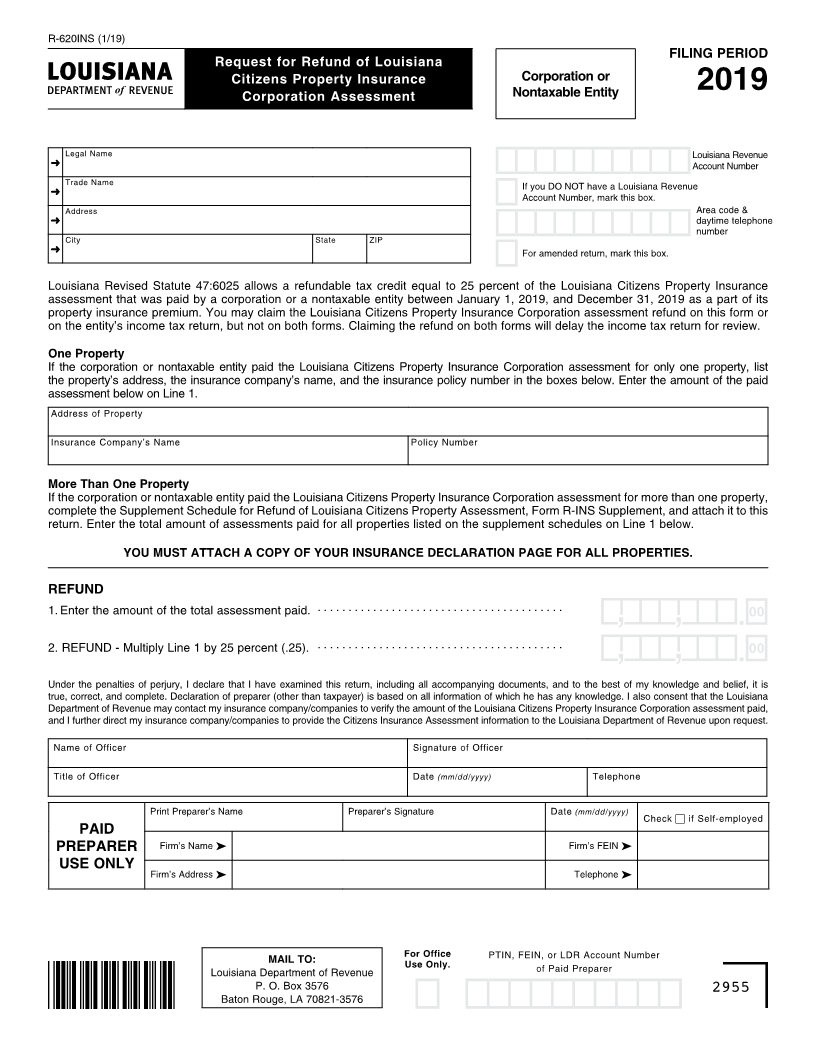
Enlarge image
R-620INS (1/19)
FILING PERIOD
Request for Refund of Louisiana
Citizens Property Insurance Corporation or
Corporation Assessment Nontaxable Entity 2019
Legal Name Louisiana Revenue
➜ Account Number
Trade Name
➜ If you DO NOT have a Louisiana Revenue
Account Number, mark this box.
Address Area code &
➜ daytime telephone
number
City State ZIP
➜ For amended return, mark this box.
Louisiana Revised Statute 47:6025 allows a refundable tax credit equal to 25 percent of the Louisiana Citizens Property Insurance
assessment that was paid by a corporation or a nontaxable entity between January 1, 2019, and December 31, 2019 as a part of its
property insurance premium. You may claim the Louisiana Citizens Property Insurance Corporation assessment refund on this form or
on the entity’s income tax return, but not on both forms. Claiming the refund on both forms will delay the income tax return for review.
One Property
If the corporation or nontaxable entity paid the Louisiana Citizens Property Insurance Corporation assessment for only one property, list
the property’s address, the insurance company’s name, and the insurance policy number in the boxes below. Enter the amount of the paid
assessment below on Line 1.
Address of Property
Insurance Company’s Name Policy Number
More Than One Property
If the corporation or nontaxable entity paid the Louisiana Citizens Property Insurance Corporation assessment for more than one property,
complete the Supplement Schedule for Refund of Louisiana Citizens Property Assessment, Form R-INS Supplement, and attach it to this
return. Enter the total amount of assessments paid for all properties listed on the supplement schedules on Line 1 below.
YOU MUST ATTACH A COPY OF YOUR INSURANCE DECLARATION PAGE FOR ALL PROPERTIES.
REFUND
1. Enter the amount of the total assessment paid. ........................................
2. REFUND - Multiply Line 1 by 25 percent (.25). ........................................
Under the penalties of perjury, I declare that I have examined this return, including all accompanying documents, and to the best of my knowledge and belief, it is
true, correct, and complete. Declaration of preparer (other than taxpayer) is based on all information of which he has any knowledge. I also consent that the Louisiana
Department of Revenue may contact my insurance company/companies to verify the amount of the Louisiana Citizens Property Insurance Corporation assessment paid,
and I further direct my insurance company/companies to provide the Citizens Insurance Assessment information to the Louisiana Department of Revenue upon request.
Name of Officer Signature of Officer
Title of Officer Date (mm/dd/yyyy) Telephone
Print Preparer’s Name Preparer’s Signature Date (mm/dd/yyyy)
Check ■ if Self-employed
PAID
PREPARER Firm’s Name ➤ Firm’s FEIN ➤
USE ONLY
Firm’s Address ➤ Telephone ➤
MAIL TO: For Office PTIN, FEIN, or LDR Account Number
Louisiana Department of Revenue Use Only. of Paid Preparer
P. O. Box 3576 2955
Baton Rouge, LA 70821-3576