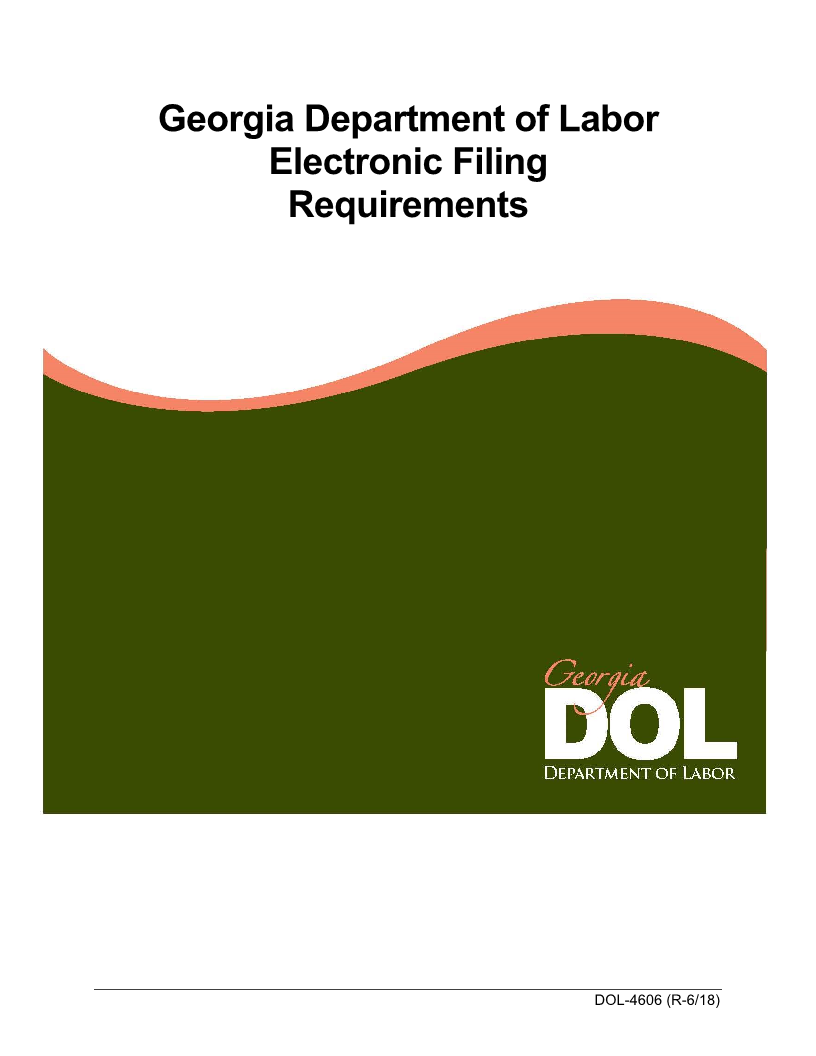
Enlarge image
Georgia Department of Labor Electronic Filing Requirements DOL-4606 (R-6/18)
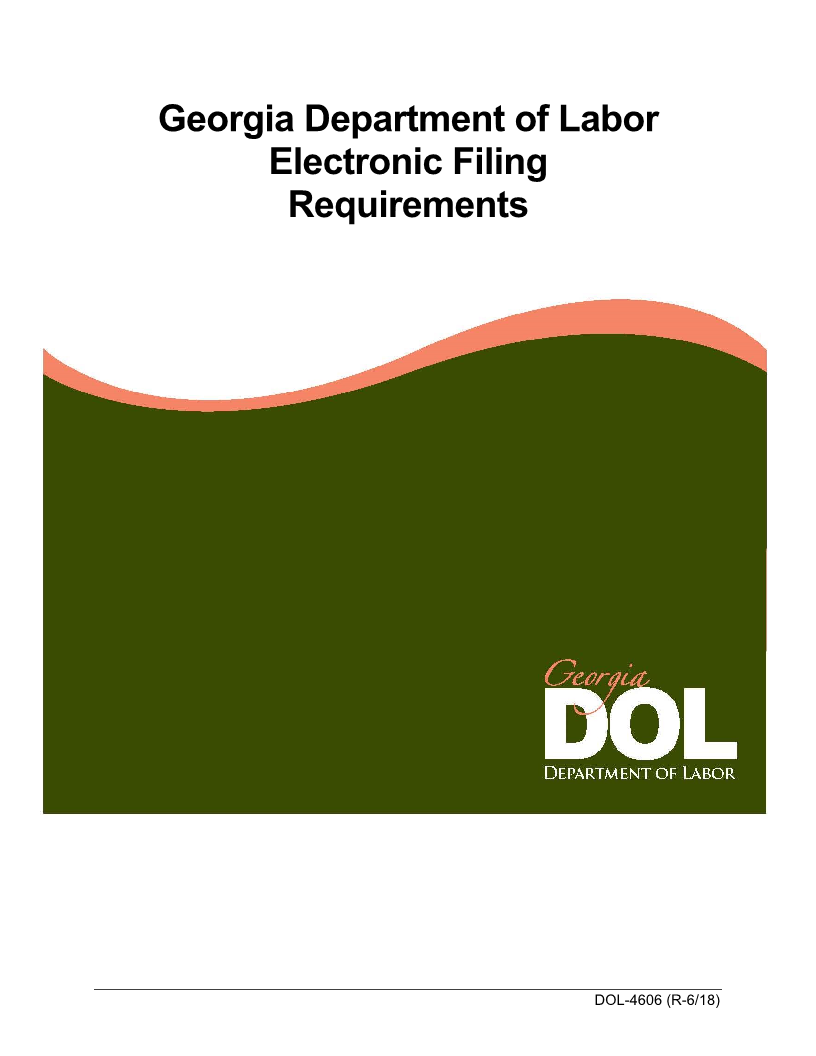 Enlarge image | Georgia Department of Labor Electronic Filing Requirements DOL-4606 (R-6/18) |
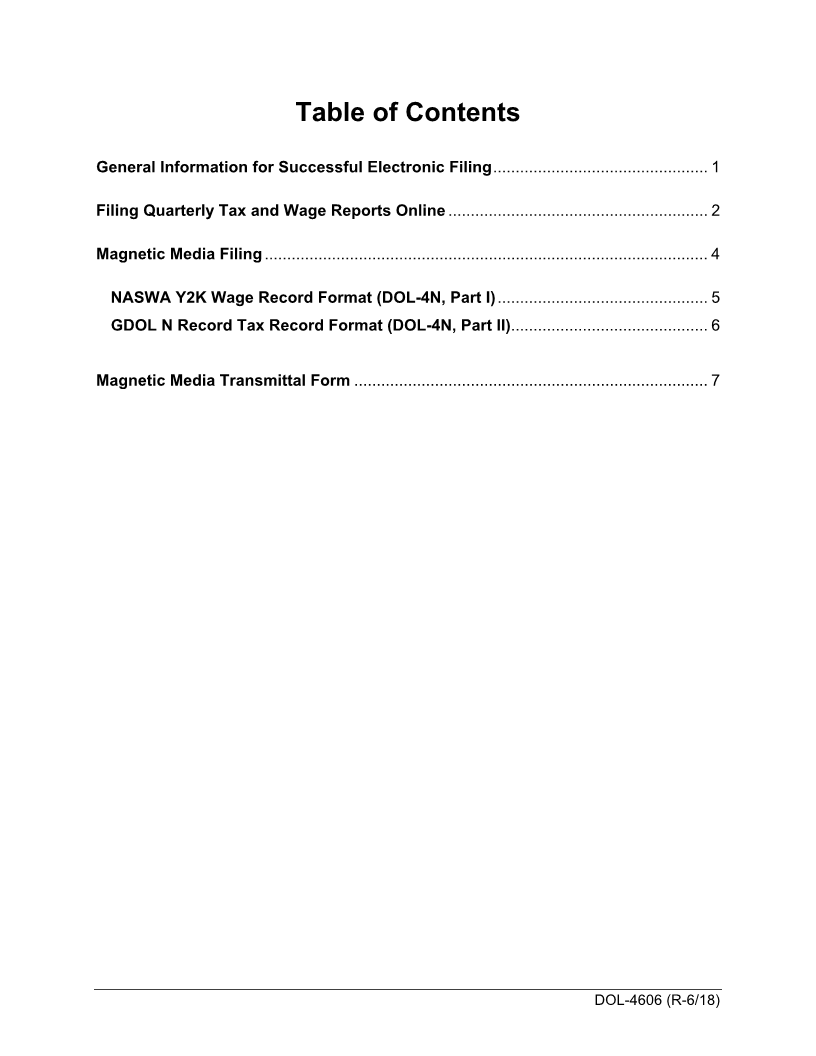 Enlarge image |
Table of Contents
General Information for Successful Electronic Filing ................................................ 1
Filing Quarterly Tax and Wage Reports Online .......................................................... 2
Magnetic Media Filing ................................................................................................... 4
NASWA Y2K Wage Record Format (DOL-4N, Part I) ............................................... 5
GDOL N Record Tax Record Format (DOL-4N, Part II)............................................ 6
Magnetic Media Transmittal Form ............................................................................... 7
DOL-4606 (R-6/18)
|
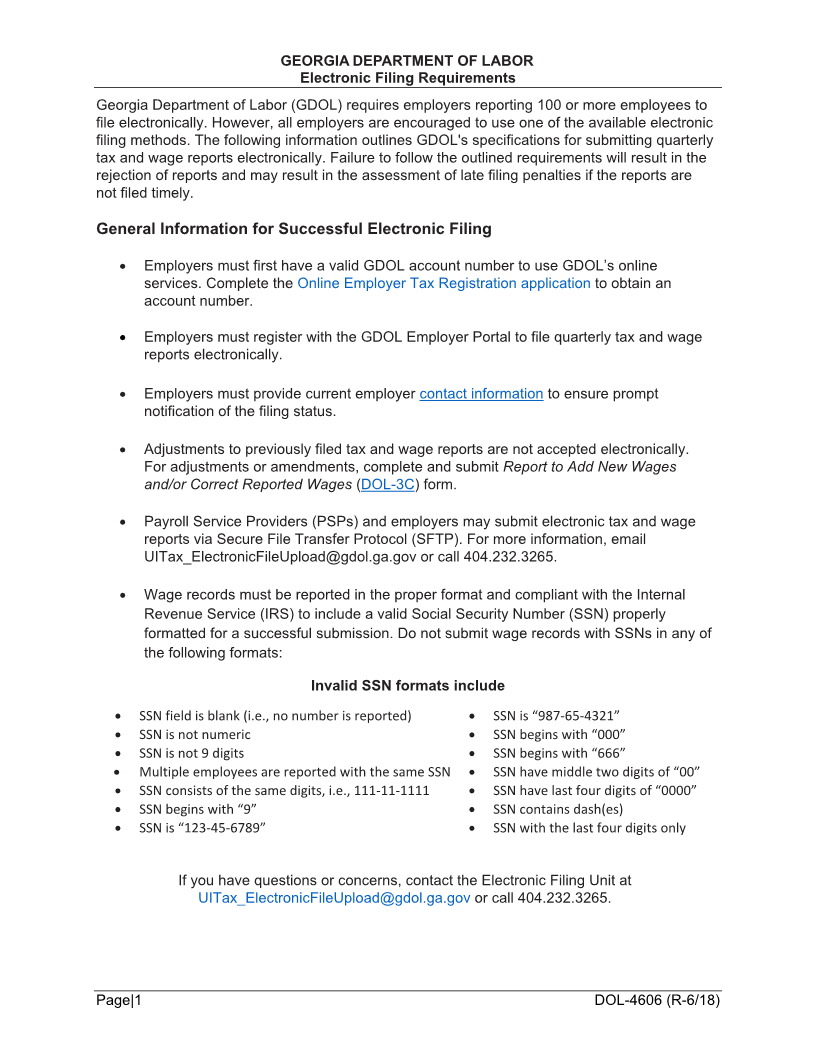 Enlarge image |
GEORGIA DEPARTMENT OF LABOR
Electronic Filing Requirements
Georgia Department of Labor (GDOL) requires employers reporting 100 or more employees to
file electronically. However, all employers are encouraged to use one of the available electronic
filing methods. The following information outlines GDOL's specifications for submitting quarterly
tax and wage reports electronically. Failure to follow the outlined requirements will result in the
rejection of reports and may result in the assessment of late filing penalties if the reports are
not filed timely.
General Information for Successful Electronic Filing
Employers must first have a valid GDOL account number to use GDOL’s online
services. Complete the Online Employer Tax Registration application to obtain an
account number.
Employers must register with the GDOL Employer Portal to file quarterly tax and wage
reports electronically.
Employers must provide current employer contact information to ensure prompt
notification of the filing status.
Adjustments to previously filed tax and wage reports are not accepted electronically.
For adjustments or amendments, complete and submit Report to Add New Wages
and/or Correct Reported Wages (DOL-3C) form.
Payroll Service Providers (PSPs) and employers may submit electronic tax and wage
reports via Secure File Transfer Protocol (SFTP). For more information, email
UITax_ElectronicFileUpload@gdol.ga.gov or call 404.232.3265.
Wage records must be reported in the proper format and compliant with the Internal
Revenue Service (IRS) to include a valid Social Security Number (SSN) properly
formatted for a successful submission. Do not submit wage records with SSNs in any of
the following formats:
Invalid SSN formats include
SSN field is blank (i.e., no number is reported) SSN is “987-65-4321”
SSN is not numeric SSN begins with “000”
SSN is not 9 digits SSN begins with “666”
Multiple employees are reported with the same SSN SSN have middle two digits of “00”
SSN consists of the same digits, i.e., 111-11-1111 SSN have last four digits of “0000”
SSN begins with “9” SSN contains dash(es)
SSN is “123-45-6789” SSN with the last four digits only
If you have questions or concerns, contact the Electronic Filing Unit at
UITax_ElectronicFileUpload@gdol.ga.gov or call 404.232.3265.
Page|1 DOL-4606 (R-6/18)
|
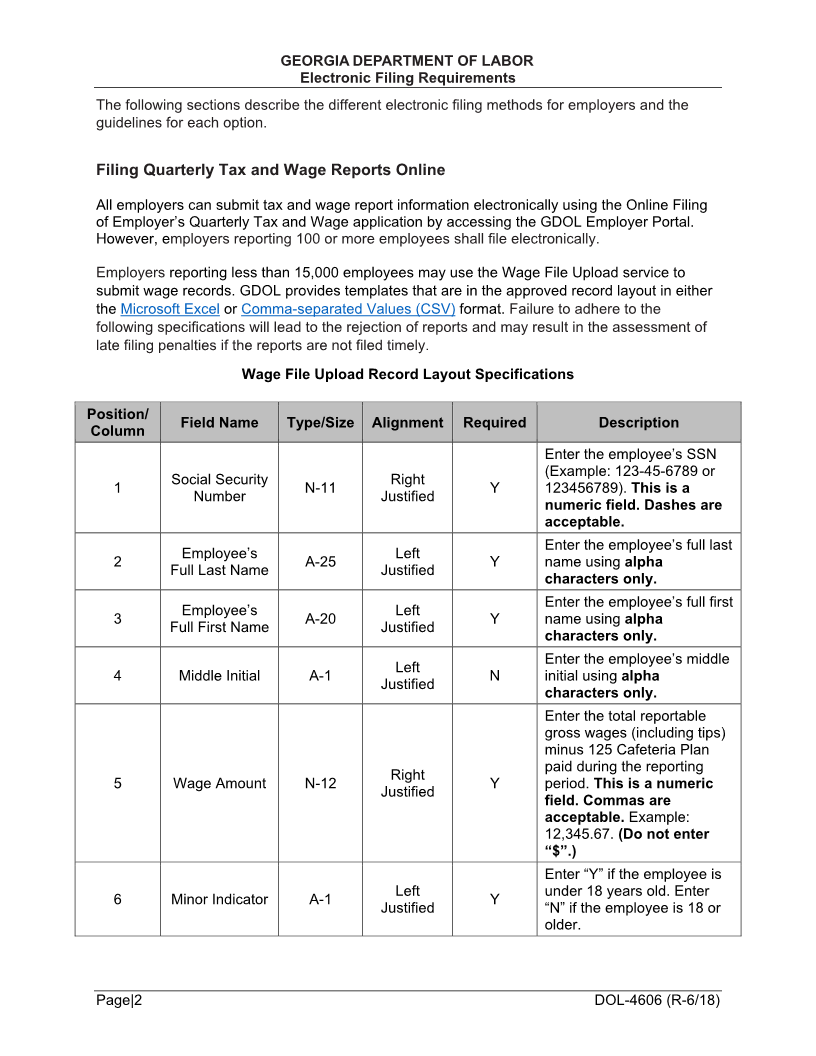 Enlarge image |
GEORGIA DEPARTMENT OF LABOR
Electronic Filing Requirements
The following sections describe the different electronic filing methods for employers and the
guidelines for each option.
Filing Quarterly Tax and Wage Reports Online
All employers can submit tax and wage report information electronically using the Online Filing
of Employer’s Quarterly Tax and Wage application by accessing the GDOL Employer Portal.
However, employers reporting 100 or more employees shall file electronically.
Employers reporting less than 15,000 employees may use the Wage File Upload service to
submit wage records. GDOL provides templates that are in the approved record layout in either
the Microsoft Excel or Comma-separated Values (CSV) format. Failure to adhere to the
following specifications will lead to the rejection of reports and may result in the assessment of
late filing penalties if the reports are not filed timely.
Wage File Upload Record Layout Specifications
Position/
Field Name Type/Size Alignment Required Description
Column
Enter the employee’s SSN
(Example: 123-45-6789 or
Social Security Right
1 N-11 Y 123456789). This is a
Number Justified
numeric field.Dashes are
acceptable.
Enter the employee’s full last
Employee’s Left
2 A-25 Y name using alpha
Full Last Name Justified
characters only.
Enter the employee’s full first
Employee’s Left
3 A-20 Y name using alpha
Full First Name Justified
characters only.
Enter the employee’s middle
Left
4 Middle Initial A-1 N initial using alpha
Justified
characters only.
Enter the total reportable
gross wages (including tips)
minus 125 Cafeteria Plan
paid during the reporting
Right
5 Wage Amount N-12 Y period. This is a numeric
Justified
field.Commas are
acceptable. Example:
12,345.67. (Do not enter
“$”.)
Enter “Y” if the employee is
Left under 18 years old. Enter
6 Minor Indicator A-1 Y
Justified “N” if the employee is 18 or
older.
Page|2 DOL-4606 (R-6/18)
|
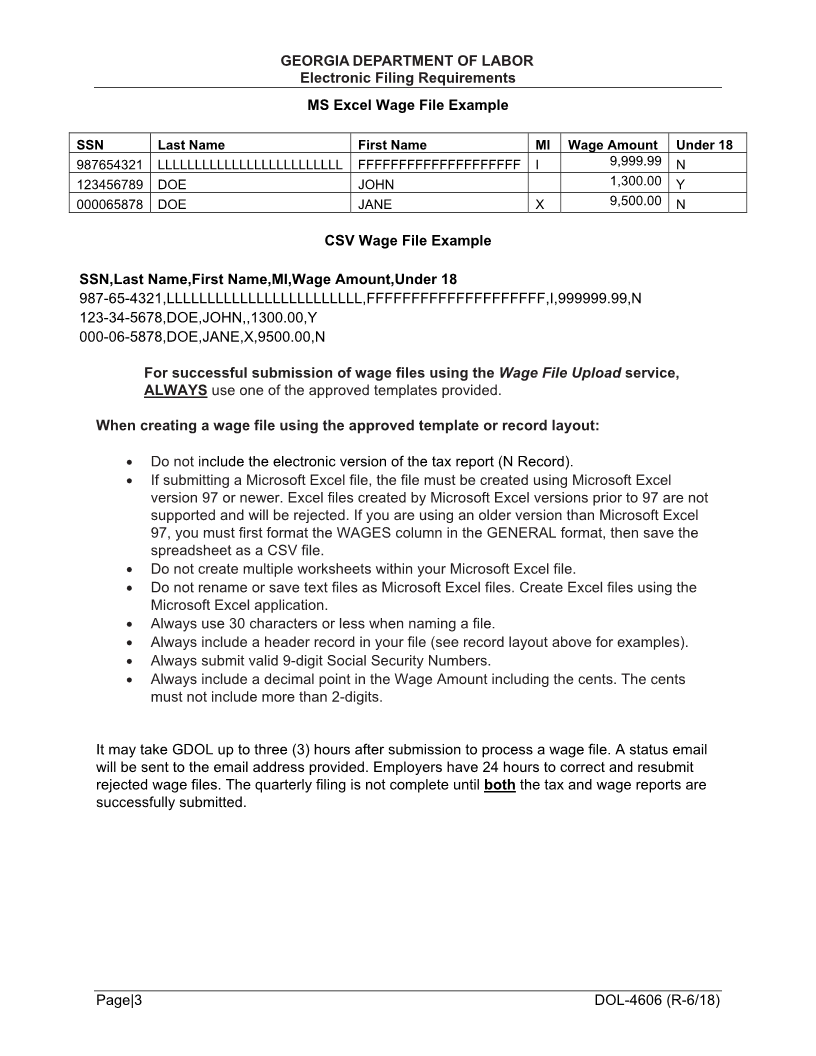 Enlarge image |
GEORGIA DEPARTMENT OF LABOR
Electronic Filing Requirements
MS Excel Wage File Example
SSN Last Name First Name MI Wage Amount Under 18
987654321 LLLLLLLLLLLLLLLLLLLLLLLLL FFFFFFFFFFFFFFFFFFFF I 9,999.99 N
1,300.00
123456789 DOE JOHN Y
000065878 DOE JANE X 9,500.00 N
CSV Wage File Example
SSN,Last Name,First Name,MI,Wage Amount,Under 18
987-65-4321,LLLLLLLLLLLLLLLLLLLLLLLL,FFFFFFFFFFFFFFFFFFFF,I,999999.99,N
123-34-5678,DOE,JOHN,,1300.00,Y
000-06-5878,DOE,JANE,X,9500.00,N
For successful submission of wage files using the Wage File Upload service,
ALWAYS use one of the approved templates provided.
When creating a wage file using the approved template or record layout:
Do not include the electronic version of the tax report (N Record).
If submitting a Microsoft Excel file, the file must be created using Microsoft Excel
version 97 or newer. Excel files created by Microsoft Excel versions prior to 97 are not
supported and will be rejected. If you are using an older version than Microsoft Excel
97, you must first format the WAGES column in the GENERAL format, then save the
spreadsheet as a CSV file.
Do not create multiple worksheets within your Microsoft Excel file.
Do not rename or save text files as Microsoft Excel files. Create Excel files using the
Microsoft Excel application.
Always use 30 characters or less when naming a file.
Always include a header record in your file (see record layout above for examples).
Always submit valid 9-digit Social Security Numbers.
Always include a decimal point in the Wage Amount including the cents. The cents
must not include more than 2-digits.
It may take GDOL up to three (3) hours after submission to process a wage file. A status email
will be sent to the email address provided. Employers have 24 hours to correct and resubmit
rejected wage files. The quarterly filing is not complete until both the tax and wage reports are
successfully submitted.
Page|3 DOL-4606 (R-6/18)
|
 Enlarge image |
GEORGIA DEPARTMENT OF LABOR
Electronic Filing Requirements
Magnetic Media Filing
Employers may elect to submit their Quarterly Tax and Wage Report via Magnetic Media. USB
Flash Drives or CD-ROM/DVDs are the only forms of magnetic media accepted for quarterly filing
of tax and wage files.
Quarterly Tax and Wage Report files submitted via USB Flash Drives or CD-ROM/DVDs must be in
the NASWA Y2K Wage Report format (see page 5) and the GDOL Tax Report (N Record) layout
(see page 6). Failure to submit electronic tax and wage reports in the approved record layouts will
result in the rejection of the reports. If the reports are not submitted timely, late filing penalties may
apply.
For successful submission of tax and wage files using USB Flash Drives or CD-ROM/DVDs,
ALWAYS:
Submit test files with a paper transmittal form at least four weeks prior to submitting live data, if
using the GDOL Tax Report (N Record) layout and NASWA Y2K Wage Report layout for the
first time. Failure to submit test files may delay the processing of your Quarterly Tax and Wage
Report and may result in late filing penalties.
Submit a paper transmittal form with the flash drive. (See page 7 for a sample transmittal form.
Complete contact information is required.)
Include a valid 8-digit GDOL account number (without the dash in the account number) on
each tax and/or wage record, including any leading zeroes. Do not use alpha or special
characters.
Compress all individual files into one single .zip file on a USB Flash Drive or CD-ROM/DVDs, if
submitting files for multiple employers.
Submit remittances (payments) via ACH Debit or Credit. For more information on ACH Credit,
contact the Electronic filing Unit.
To prevent the rejection of tax and wage reports filed by USB Flash Drives or CD-ROM/DVDs,
DO NOT SUBMIT:
Tax and/or wage files in Rich text, UNIX, or Microsoft Excel format.
Tax and/or wage files without valid GDOL account number(s). To apply for a GDOL tax
account number, access Online Employer Tax Registration.
Tax and/or Wage reports using a Federal Employer Identification (FEIN) or pseudo number
instead of the GDOL account number.
Wage records without valid, full 9-digit Social Security Numbers (omit dashes).
Negative wages or adjustments/amendments to tax or wage reports electronically. To amend
previously filed reports, complete the Report to Add New Wages and/or Correct Reported
Wages (DOL-3C) form found under Forms and Publications on the GDOL website at
www.dol.georgia.gov.
Send the USB Flash Drive or CD-ROM/DVDs to:
Georgia Department of Labor
Electronic Filing Unit
148 Andrew Young International Blvd., NE
Suite 768
Atlanta, GA 30303
If you have questions or concerns, contact the Electronic Filing Unit at
UITax_ElectronicFileUpload@gdol.ga.gov or call 404.232.3265.
Page|4 DOL-4606 (R-6/18)
|
 Enlarge image |
GEORGIA DEPARTMENT OF LABOR
Electronic Filing Requirements
NASWA Y2K Wage Record Format
(DOL-4N, Part I)
CODE S -SUPPLEMENTAL RECORD: Year 2000 NASWA Unemployment Insurance code
“S” supplemental record format as defined by the Georgia Department of Labor for direct wage
reporting by electronic media. Total Record Length = 275 (276 if necessary) for each wage
record. If using PC media, a soft carriage return/line feed must be at the end of each record,
and created in ASCII-1 language.
POSITION FIELD NAME TYPE/SIZE DESCRIPTION AND REMARKS
1 Record Identifier N-1 Constant “S”
Social Security Enter the employee’s SSN (numeric only). Omit
2-10 N-9 hyphens and spaces.
Number
Enter the employee’s full last name, left justified in
Employee Last
11-30 A-20 all CAPS, and no lowercase characters. Omit
Name
hyphen, special characters, and spaces.
Enter the employee’s full first name, left justified in
Employee First
31-42 A-12 all CAPS and no lowercase characters. Omit
Name hyphen, special characters, and spaces.
Enter the employee’s middle initial in all CAPS
Employee Middle
43 A-1 and no lowercase characters. Omit hyphen,
Initial
special characters, and spaces.
Enter the appropriate FIPS postal numeric code.
44-45 State Code N-2
The Georgia code is “13.”
46-63 GDOL Wage Filler N-18 Enter blanks or zeroes.
64-68 GDOL Wage Filler 5 Enter blanks or zeroes.
Enter the total reportable gross wages minus 125
Total Reportable Cafeteria Plan, paid during the period. Include tip
69-77 N-9 wages. Right justify and zero fill.
Gross Wages
Example: Enter $7,536.20 as 000753620.
78-153 76 Not required by GDOL.
GDOL Employer Enter the 8-digit GDOL employer accountnumber.
154-161 N-8 DO NOT enter the dash.
Account Number
162-214 53 Not required by GDOL.
Enter the last month and four-digit year for the
Reporting Period calendar quarter for which this report applies.
215-220 N-6
Month/Year Example: Enter “032018” for the quarter of
January–March of 2018.
221-275 55 Not required by GDOL.
276 If necessary, enter a blank.
1
Page|5 DOL-4606 (R-6/18)
|
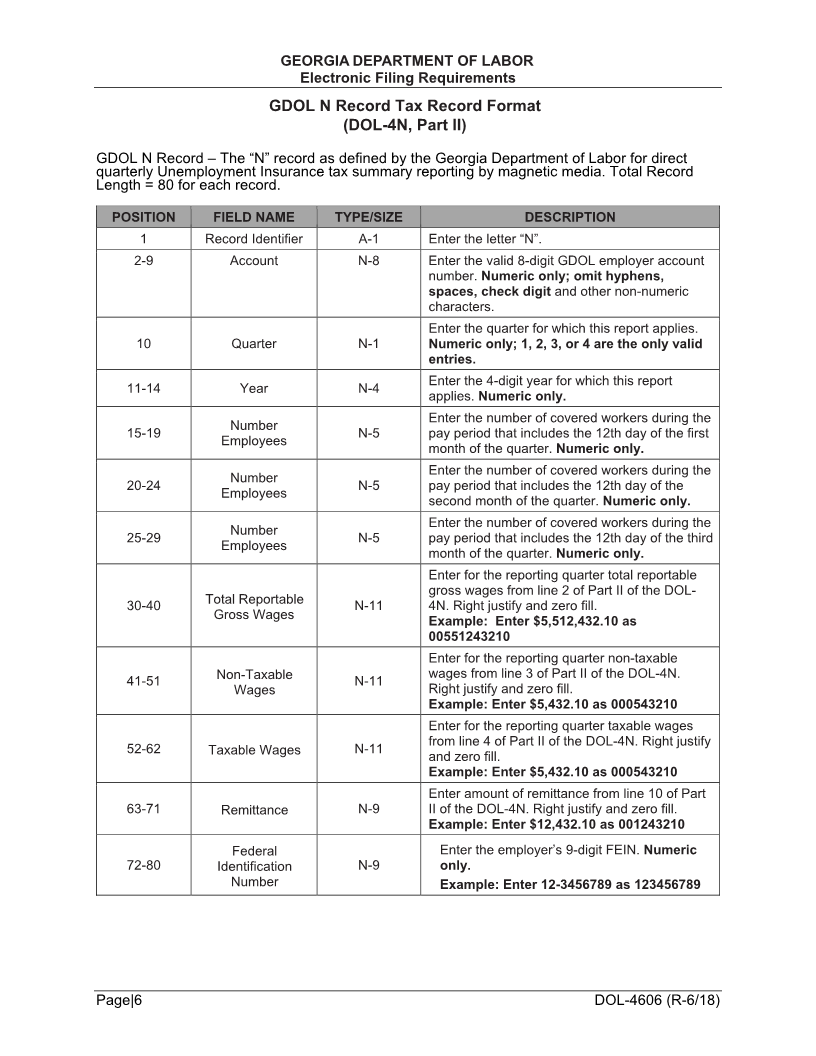 Enlarge image |
GEORGIA DEPARTMENT OF LABOR
Electronic Filing Requirements
GDOL N Record Tax Record Format
(DOL-4N, Part II)
GDOL N Record – The “N” record as defined by the Georgia Department of Labor for direct
quarterly Unemployment Insurance tax summary reporting by magnetic media. Total Record
Length = 80 for each record.
POSITION FIELD NAME TYPE/SIZE DESCRIPTION
1 Record Identifier A-1 Enter the letter “N”.
2-9 Account N-8 Enter the valid 8-digit GDOL employer account
number. Numeric only; omit hyphens,
spaces, check digit and other non-numeric
characters.
Enter the quarter for which this report applies.
10 Quarter N-1 Numeric only; 1, 2, 3, or 4 are the only valid
entries.
Enter the 4-digit year for which this report
11-14 Year N-4
applies. Numeric only.
Enter the number of covered workers during the
Number
15-19 N-5 pay period that includes the 12th day of the first
Employees
month of the quarter. Numeric only.
Enter the number of covered workers during the
Number
20-24 N-5 pay period that includes the 12th day ofthe
Employees
second month of the quarter. Numeric only.
Enter the number of covered workers during the
Number
25-29 N-5 pay period that includes the 12th day of the third
Employees
month of the quarter. Numeric only.
Enter for the reporting quarter total reportable
gross wages from line 2 of Part II of the DOL-
30-40 Total Reportable N-11 4N. Right justify and zero fill.
Gross Wages Example: Enter $5,512,432.10 as
00551243210
Enter for the reporting quarter non-taxable
wages from line 3 of Part II of the DOL-4N.
41-51 Non-Taxable N-11
Wages Right justify and zero fill.
Example: Enter $5,432.10 as 000543210
Enter for the reporting quarter taxable wages
from line 4 of Part II of the DOL-4N. Right justify
52-62 Taxable Wages N-11
and zero fill.
Example: Enter $5,432.10 as 000543210
Enter amount of remittance from line 10 of Part
63-71 Remittance N-9 II of the DOL-4N. Right justify and zero fill.
Example: Enter $12,432.10 as 001243210
Federal Enter the employer’s 9-digit FEIN. Numeric
72-80 Identification N-9 only.
Number Example: Enter 12-3456789 as 123456789
Page|6 DOL-4606 (R-6/18)
|
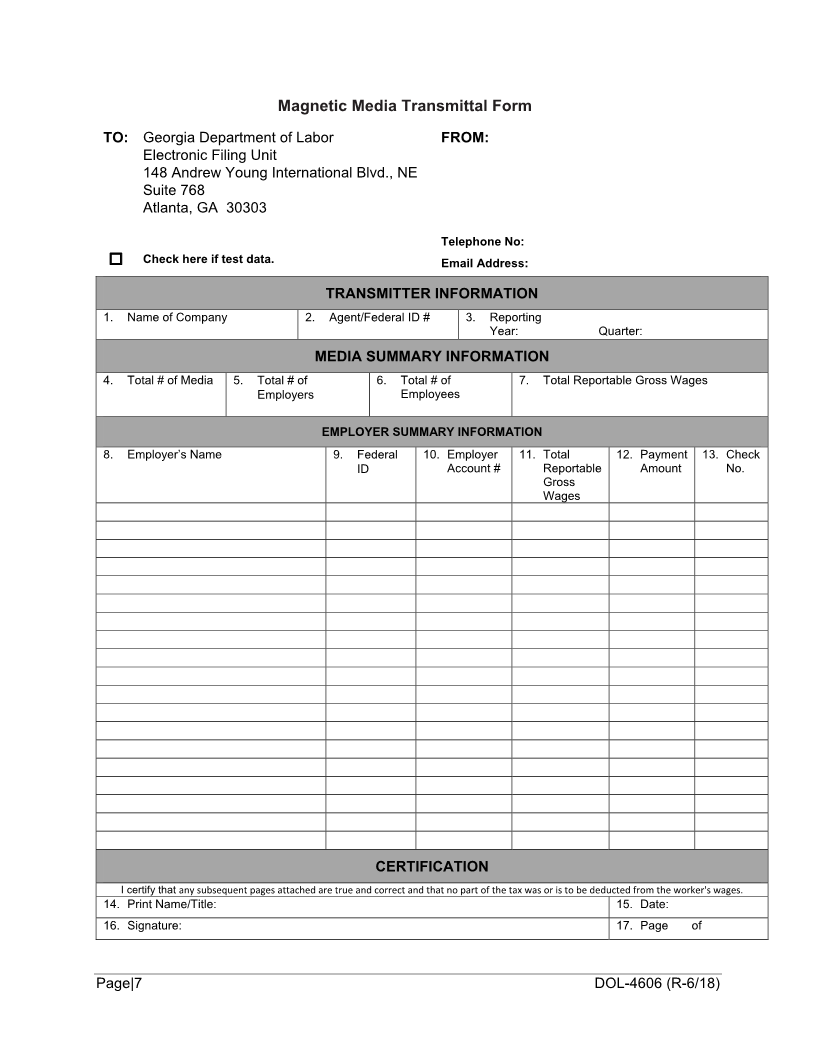 Enlarge image |
Magnetic Media Transmittal Form
TO: Georgia Department of Labor FROM:
Electronic Filing Unit
148 Andrew Young International Blvd., NE
Suite 768
Atlanta, GA 30303
Telephone No:
Check here if test data. Email Address:
TRANSMITTER INFORMATION
1. Name of Company 2. Agent/Federal ID # 3. Reporting
Year: Quarter:
MEDIA SUMMARY INFORMATION
4. Total # of Media 5. Total # of 6. Total # of 7. Total Reportable Gross Wages
Employers Employees
EMPLOYER SUMMARY INFORMATION
8. Employer’s Name 9. Federal 10. Employer 11. Total 12. Payment 13. Check
ID Account # Reportable Amount No.
Gross
Wages
CERTIFICATION
I certify that any subsequent pages attached are true and correct and that no part of the tax was or is to be deducted from the worker's wages.
14. Print Name/Title: 15. Date:
16. Signature: 17. Page of
Page|7 DOL-4606 (R-6/18)
|
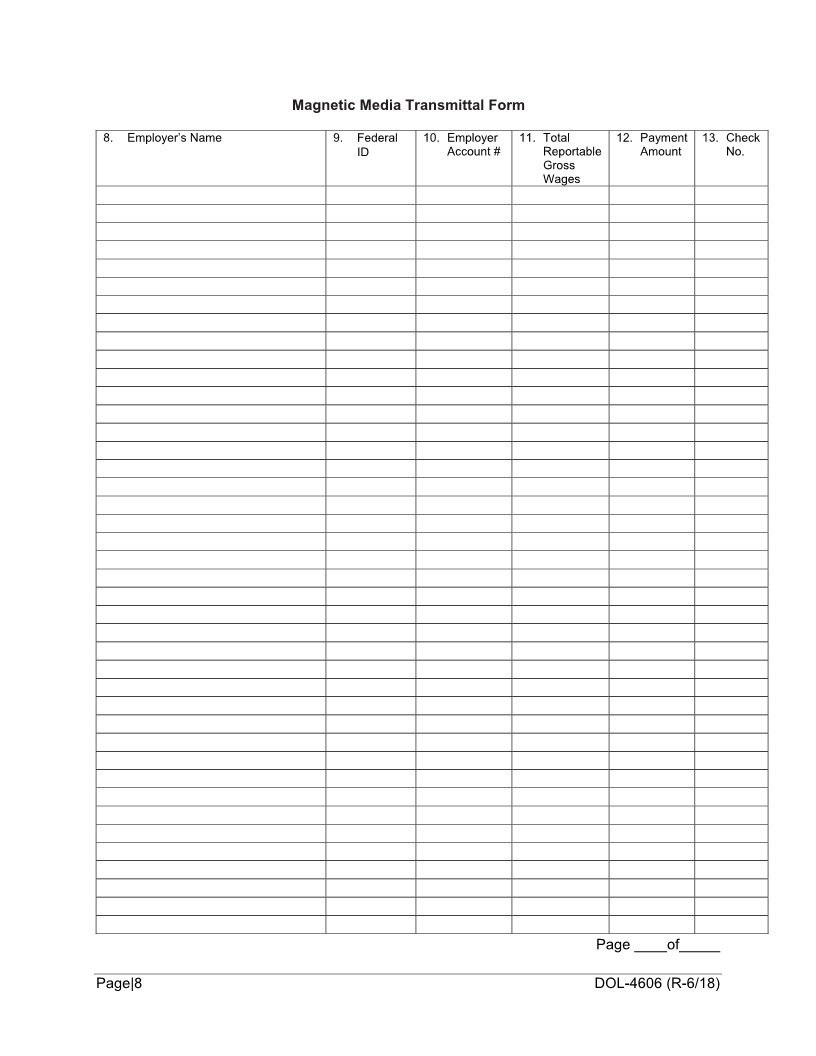 Enlarge image |
Magnetic Media Transmittal Form
8. Employer’s Name 9. Federal 10. Employer 11. Total 12. Payment 13. Check
ID Account # Reportable Amount No.
Gross
Wages
Page ____of_____
Page|8 DOL-4606 (R-6/18)
|
 Enlarge image | No text to extract. |