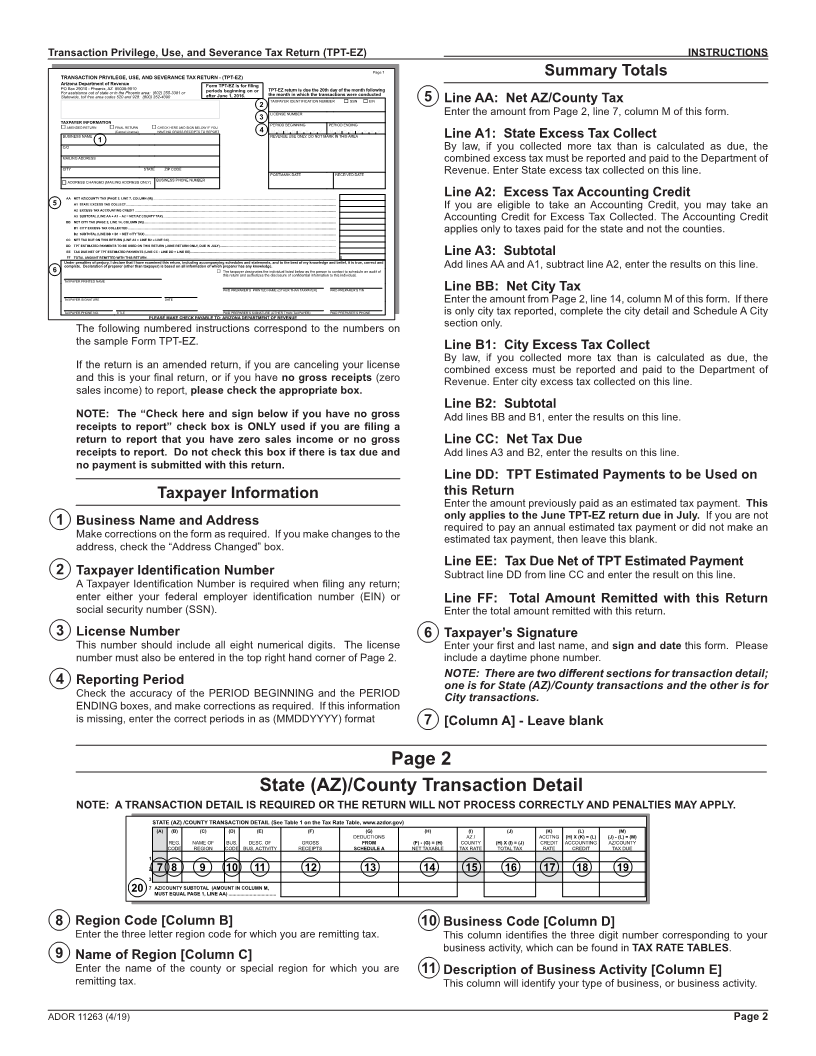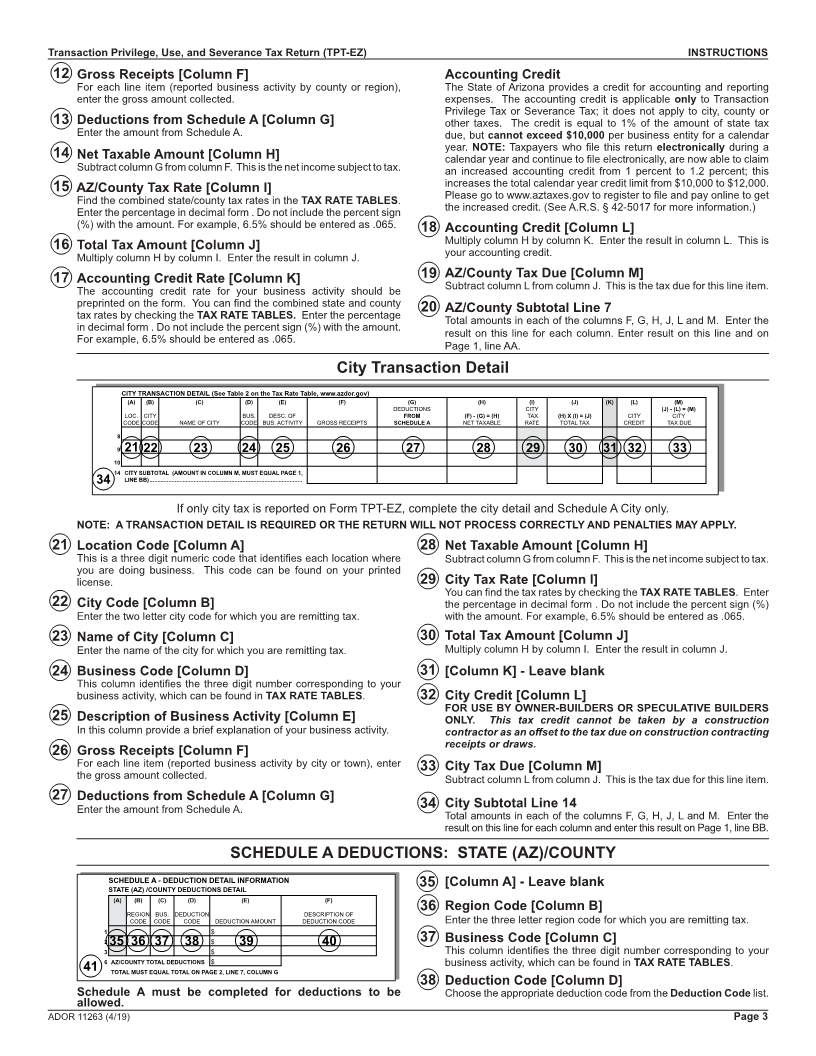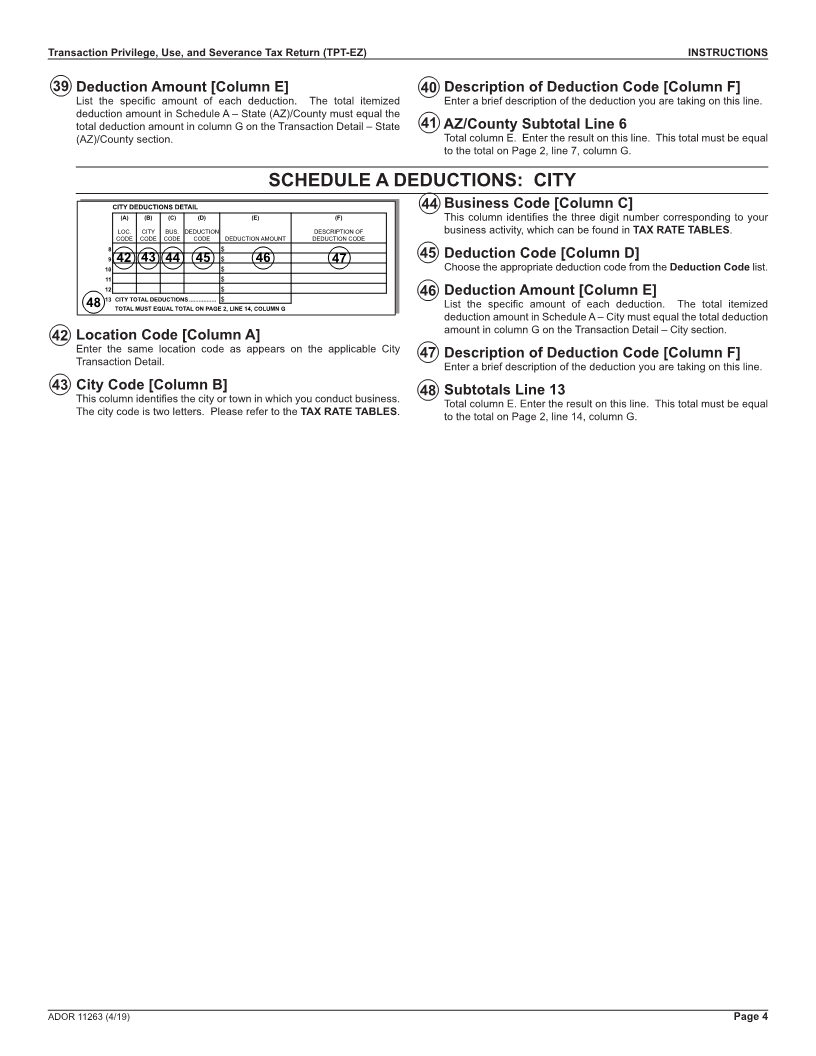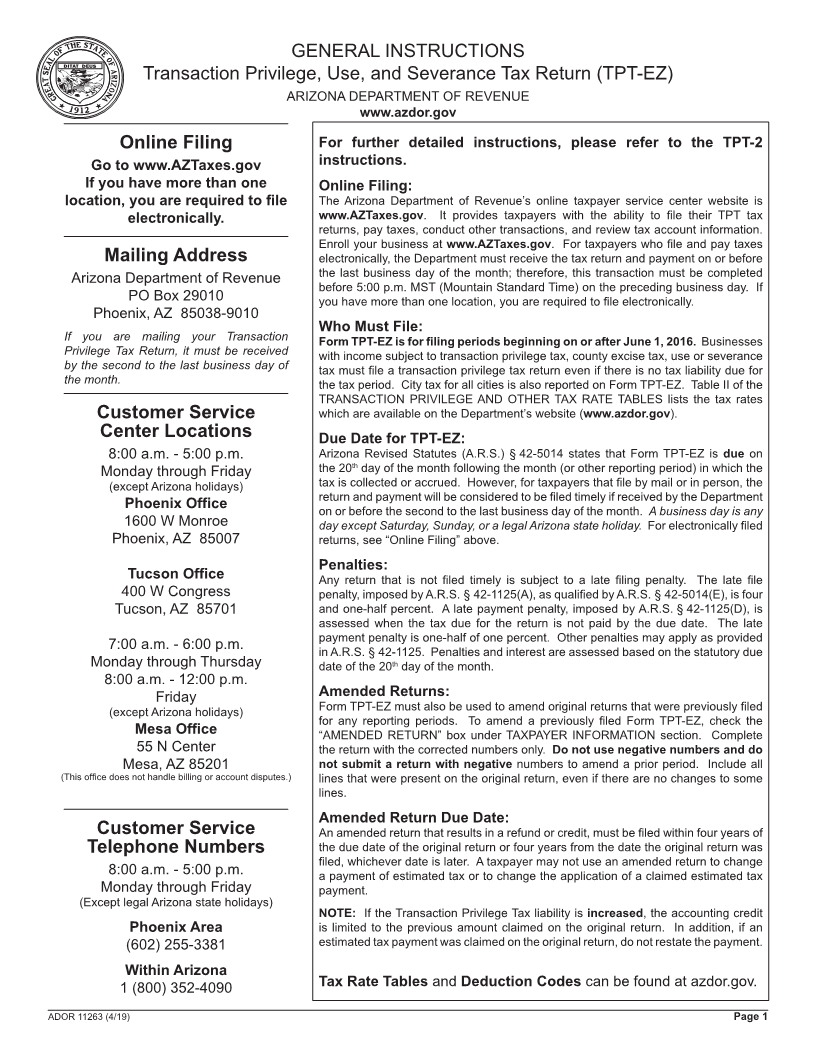
Enlarge image
GENERAL INSTRUCTIONS
Transaction Privilege, Use, and Severance Tax Return (TPT‑EZ)
ARIZONA DEPARTMENT OF REVENUE
www.azdor.gov
Online Filing For further detailed instructions, please refer to the TPT-2
Go to www.AZTaxes.gov instructions.
If you have more than one Online Filing:
location, you are required to file The Arizona Department of Revenue’s online taxpayer service center website is
electronically. www.AZTaxes.gov. It provides taxpayers with the ability to file their TPT tax
returns, pay taxes, conduct other transactions, and review tax account information.
Enroll your business at www.AZTaxes.gov. For taxpayers who file and pay taxes
Mailing Address electronically, the Department must receive the tax return and payment on or before
the last business day of the month; therefore, this transaction must be completed
Arizona Department of Revenue
before 5:00 p.m. MST (Mountain Standard Time) on the preceding business day. If
PO Box 29010 you have more than one location, you are required to file electronically.
Phoenix, AZ 85038‑9010
Who Must File:
If you are mailing your Transaction Form TPT-EZ is for filing periods beginning on or after June 1, 2016. Businesses
Privilege Tax Return, it must be received with income subject to transaction privilege tax, county excise tax, use or severance
by the second to the last business day of tax must file a transaction privilege tax return even if there is no tax liability due for
the month. the tax period. City tax for all cities is also reported on Form TPT‑EZ. Table II of the
TRANSACTION PRIVILEGE AND OTHER TAX RATE TABLES lists the tax rates
Customer Service which are available on the Department’s website (www.azdor.gov).
Center Locations Due Date for TPT-EZ:
8:00 a.m. ‑ 5:00 p.m. Arizona Revised Statutes (A.R.S.) § 42‑5014 states that Form TPT‑EZ is due on
Monday through Friday the 20 thday of the month following the month (or other reporting period) in which the
(except Arizona holidays) tax is collected or accrued. However, for taxpayers that file by mail or in person, the
return and payment will be considered to be filed timely if received by the Department
Phoenix Office on or before the second to the last business day of the month. A business day is any
1600 W Monroe day except Saturday, Sunday, or a legal Arizona state holiday. For electronically filed
Phoenix, AZ 85007 returns, see “Online Filing” above.
Penalties:
Tucson Office Any return that is not filed timely is subject to a late filing penalty. The late file
400 W Congress penalty, imposed by A.R.S. § 42‑1125(A), as qualified by A.R.S. § 42‑5014(E), is four
Tucson, AZ 85701 and one‑half percent. A late payment penalty, imposed by A.R.S. § 42‑1125(D), is
assessed when the tax due for the return is not paid by the due date. The late
payment penalty is one‑half of one percent. Other penalties may apply as provided
7:00 a.m. ‑ 6:00 p.m. in A.R.S. § 42‑1125. Penalties and interest are assessed based on the statutory due
Monday through Thursday date of the 20 thday of the month.
8:00 a.m. ‑ 12:00 p.m.
Friday Amended Returns:
(except Arizona holidays) Form TPT‑EZ must also be used to amend original returns that were previously filed
for any reporting periods. To amend a previously filed Form TPT‑EZ, check the
Mesa Office “AMENDED RETURN” box under TAXPAYER INFORMATION section. Complete
55 N Center the return with the corrected numbers only. Do not use negative numbers and do
Mesa, AZ 85201 not submit a return with negative numbers to amend a prior period. Include all
(This office does not handle billing or account disputes.) lines that were present on the original return, even if there are no changes to some
lines.
Amended Return Due Date:
Customer Service An amended return that results in a refund or credit, must be filed within four years of
Telephone Numbers the due date of the original return or four years from the date the original return was
filed, whichever date is later. A taxpayer may not use an amended return to change
8:00 a.m. ‑ 5:00 p.m. a payment of estimated tax or to change the application of a claimed estimated tax
Monday through Friday payment.
(Except legal Arizona state holidays)
NOTE: If the Transaction Privilege Tax liability is increased, the accounting credit
Phoenix Area is limited to the previous amount claimed on the original return. In addition, if an
(602) 255‑3381 estimated tax payment was claimed on the original return, do not restate the payment.
Within Arizona
1 (800) 352‑4090 Tax Rate Tables and Deduction Codes can be found at azdor.gov.
ADOR 11263 (4/19) Page 1