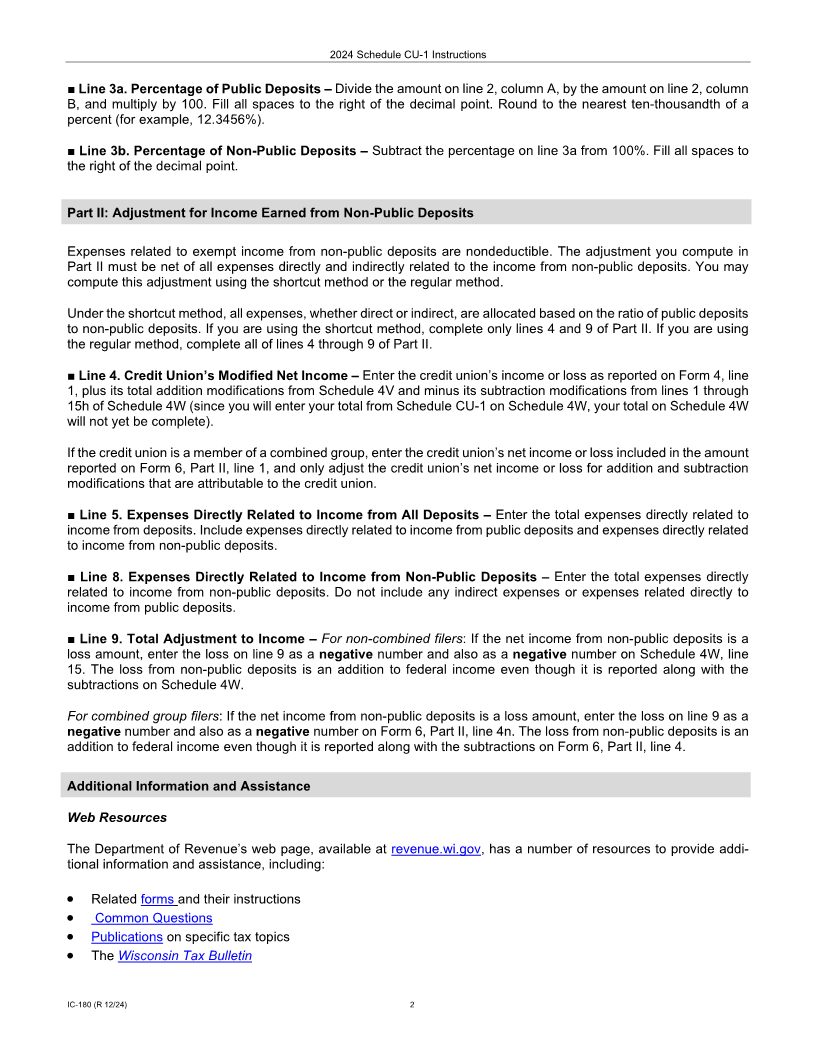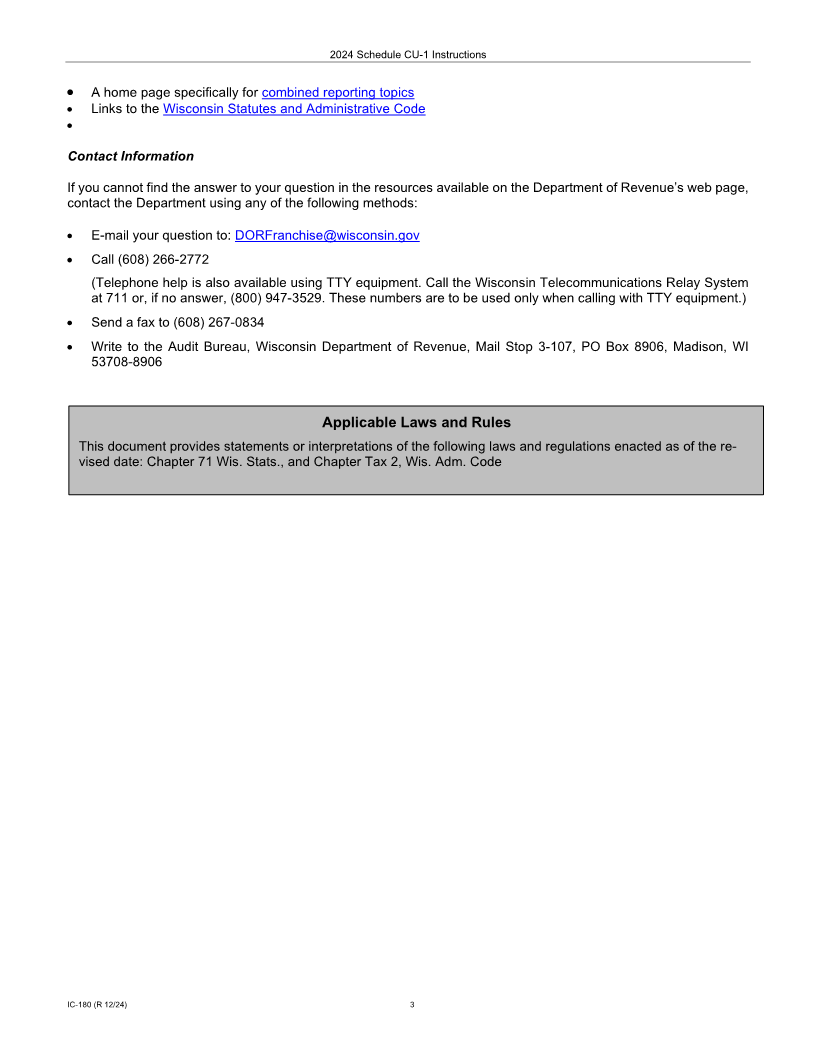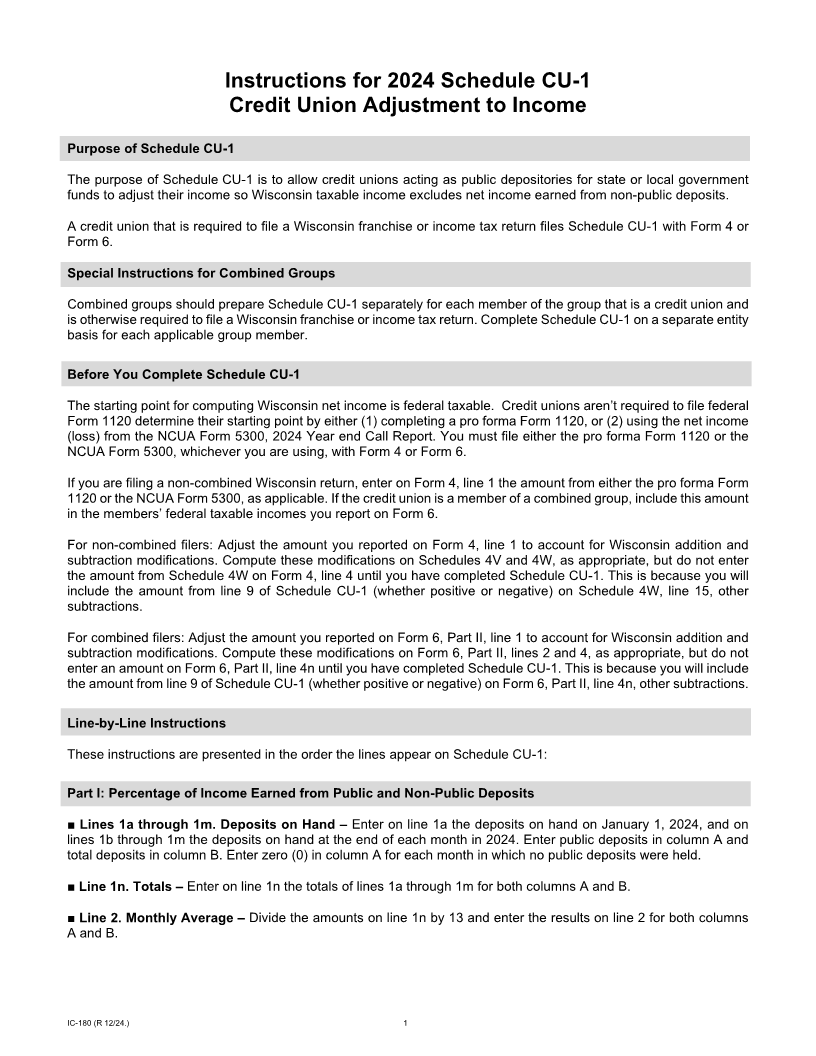
Enlarge image
Instructions for 2024 Schedule CU-1
Credit Union Adjustment to Income
Purpose of Schedule CU-1
The purpose of Schedule CU-1 is to allow credit unions acting as public depositories for state or local government
funds to adjust their income so Wisconsin taxable income excludes net income earned from non-public deposits.
A credit union that is required to file a Wisconsin franchise or income tax return files Schedule CU-1 with Form 4 or
Form 6.
Special Instructions for Combined Groups
Combined groups should prepare Schedule CU-1 separately for each member of the group that is a credit union and
is otherwise required to file a Wisconsin franchise or income tax return. Complete Schedule CU-1 on a separate entity
basis for each applicable group member.
Before You Complete Schedule CU-1
The starting point for computing Wisconsin net income is federal taxable. Credit unions aren’t required to file federal
Form 1120 determine their starting point by either (1) completing a pro forma Form 1120, or (2) using the net income
(loss) from the NCUA Form 5300, 2024 Year end Call Report. You must file either the pro forma Form 1120 or the
NCUA Form 5300, whichever you are using, with Form 4 or Form 6.
If you are filing a non-combined Wisconsin return, enter on Form 4, line 1 the amount from either the pro forma Form
1120 or the NCUA Form 5300, as applicable. If the credit union is a member of a combined group, include this amount
in the members’ federal taxable incomes you report on Form 6.
For non-combined filers: Adjust the amount you reported on Form 4, line 1 to account for Wisconsin addition and
subtraction modifications. Compute these modifications on Schedules 4V and 4W, as appropriate, but do not enter
the amount from Schedule 4W on Form 4, line 4 until you have completed Schedule CU-1. This is because you will
include the amount from line 9 of Schedule CU-1 (whether positive or negative) on Schedule 4W, line 15, other
subtractions.
For combined filers: Adjust the amount you reported on Form 6, Part II, line 1 to account for Wisconsin addition and
subtraction modifications. Compute these modifications on Form 6, Part II, lines 2 and 4, as appropriate, but do not
enter an amount on Form 6, Part II, line 4n until you have completed Schedule CU-1. This is because you will include
the amount from line 9 of Schedule CU-1 (whether positive or negative) on Form 6, Part II, line 4n, other subtractions.
Line-by-Line Instructions
These instructions are presented in the order the lines appear on Schedule CU-1:
Part I: Percentage of Income Earned from Public and Non-Public Deposits
■ Lines 1a through 1m. Deposits on Hand – Enter on line 1a the deposits on hand on January 1, 2024, and on
lines 1b through 1m the deposits on hand at the end of each month in 2024. Enter public deposits in column A and
total deposits in column B. Enter zero (0) in column A for each month in which no public deposits were held.
■ Line 1n. Totals – Enter on line 1n the totals of lines 1a through 1m for both columns A and B.
■ Line 2. Monthly Average – Divide the amounts on line 1n by 13 and enter the results on line 2 for both columns
A and B.
IC-180 (R 12/24.) 1