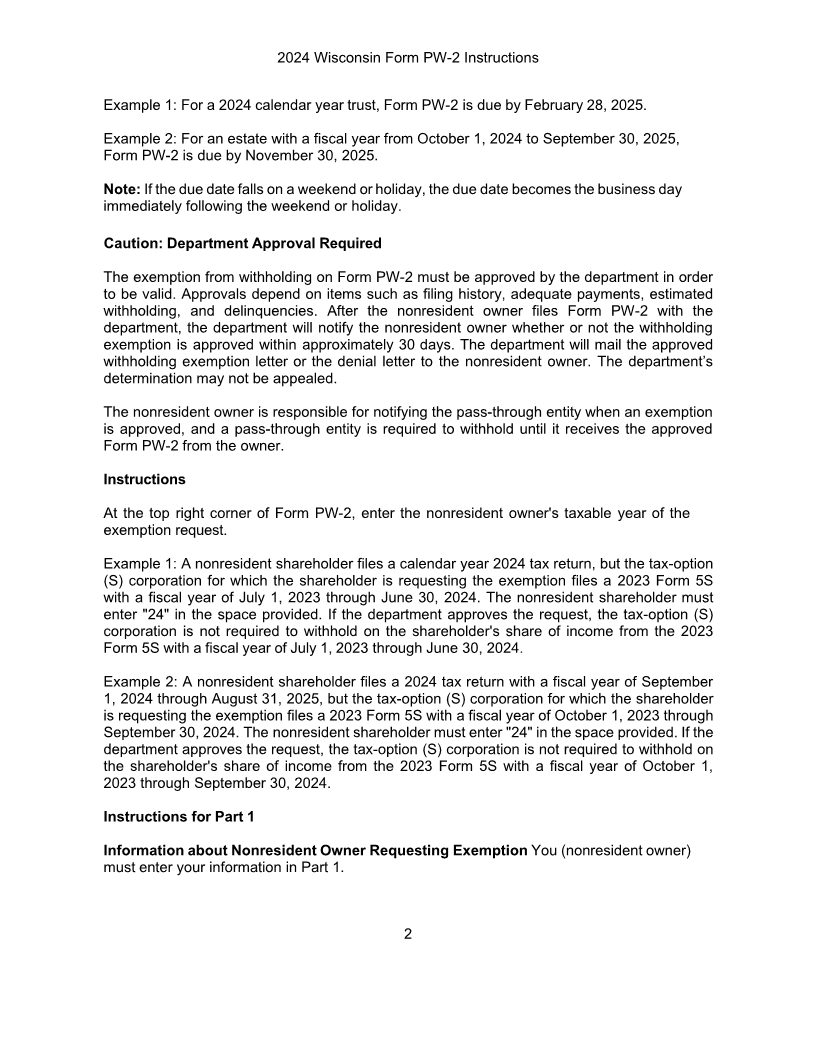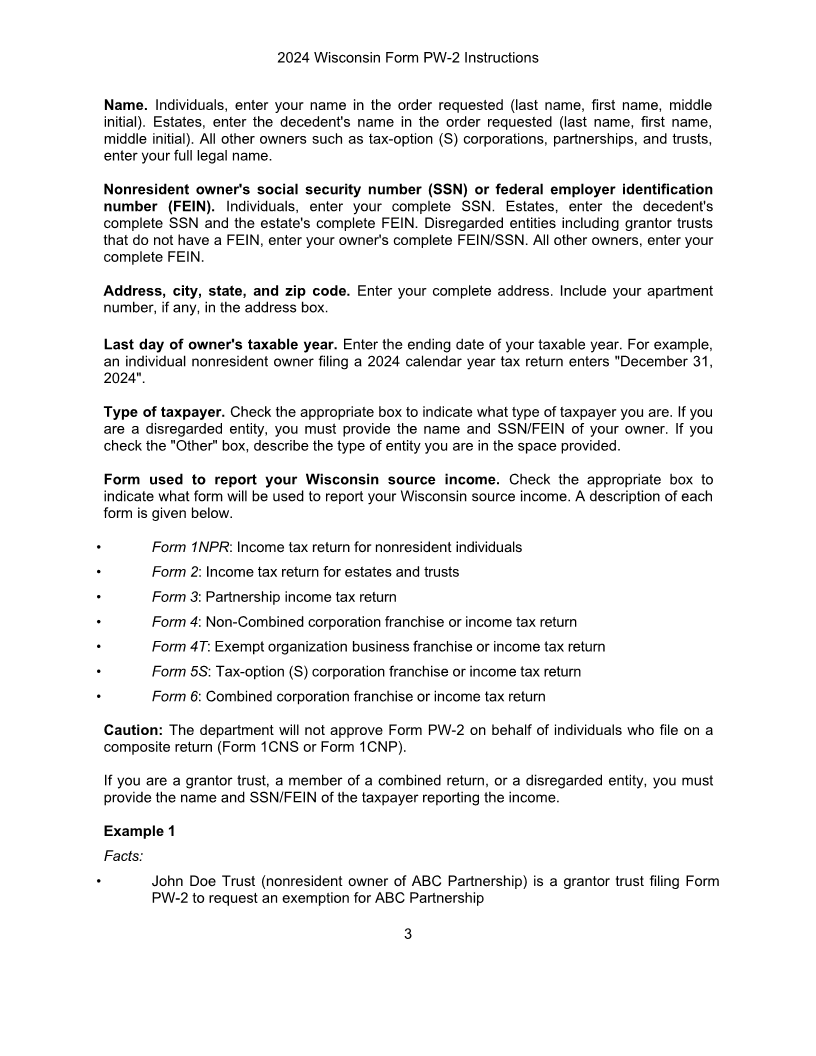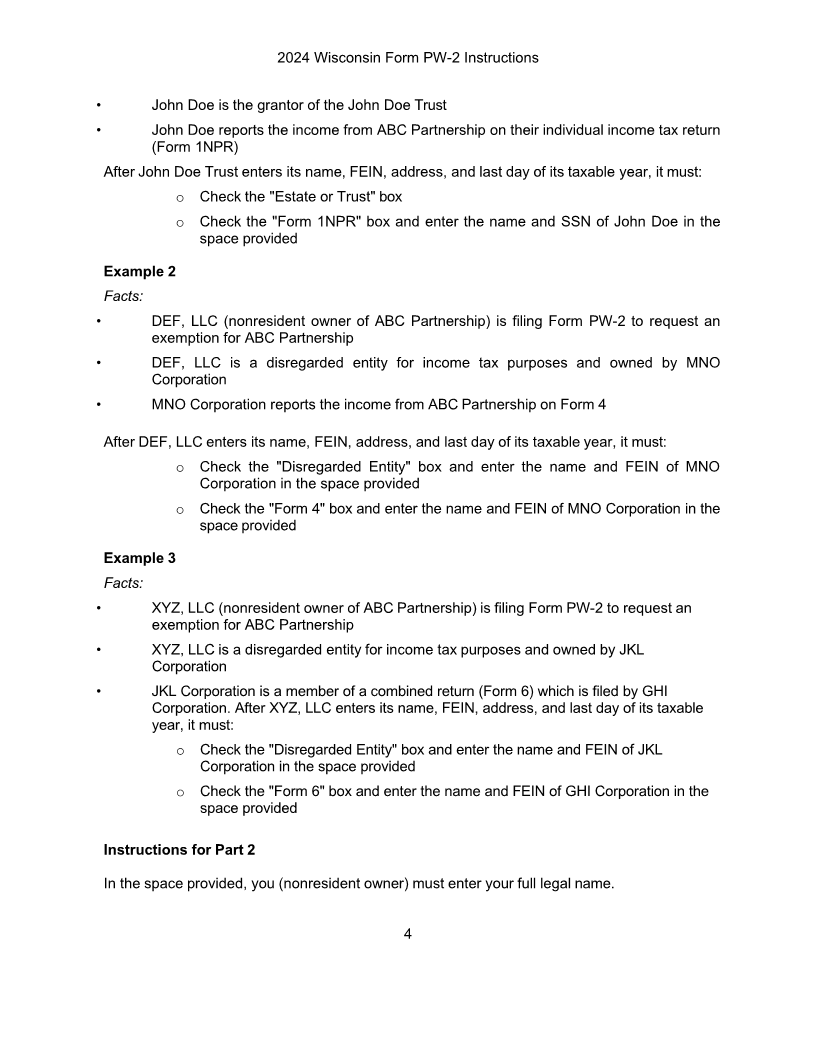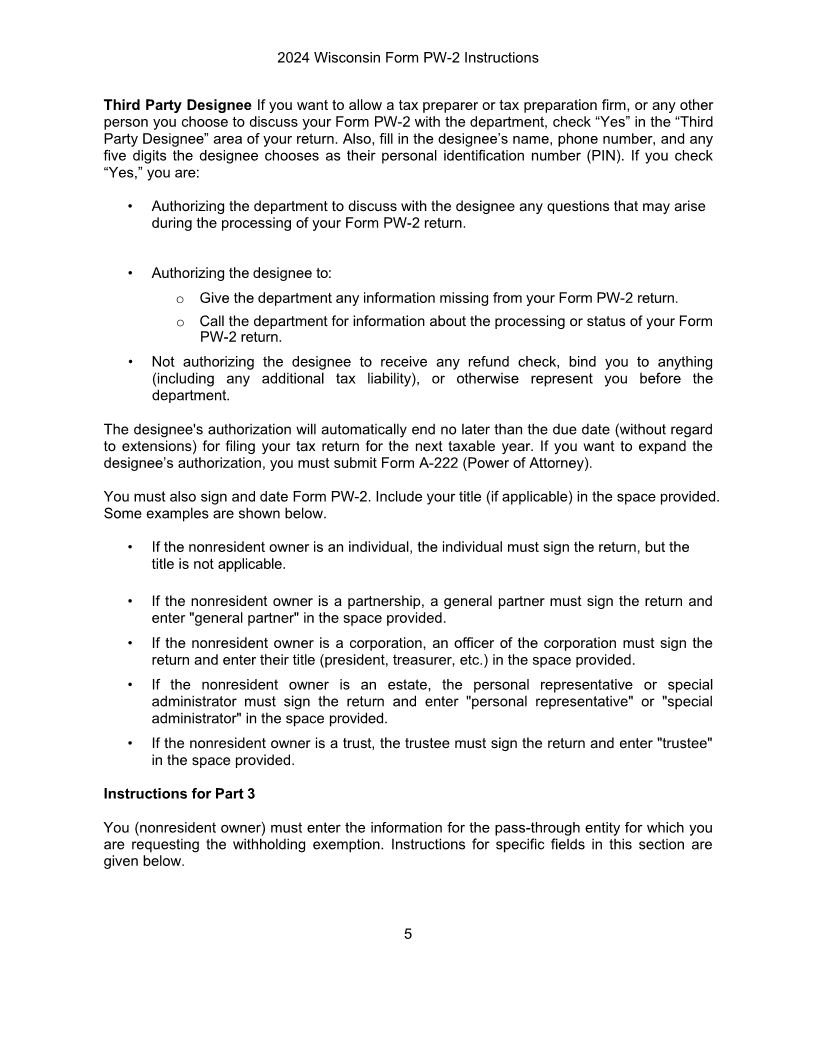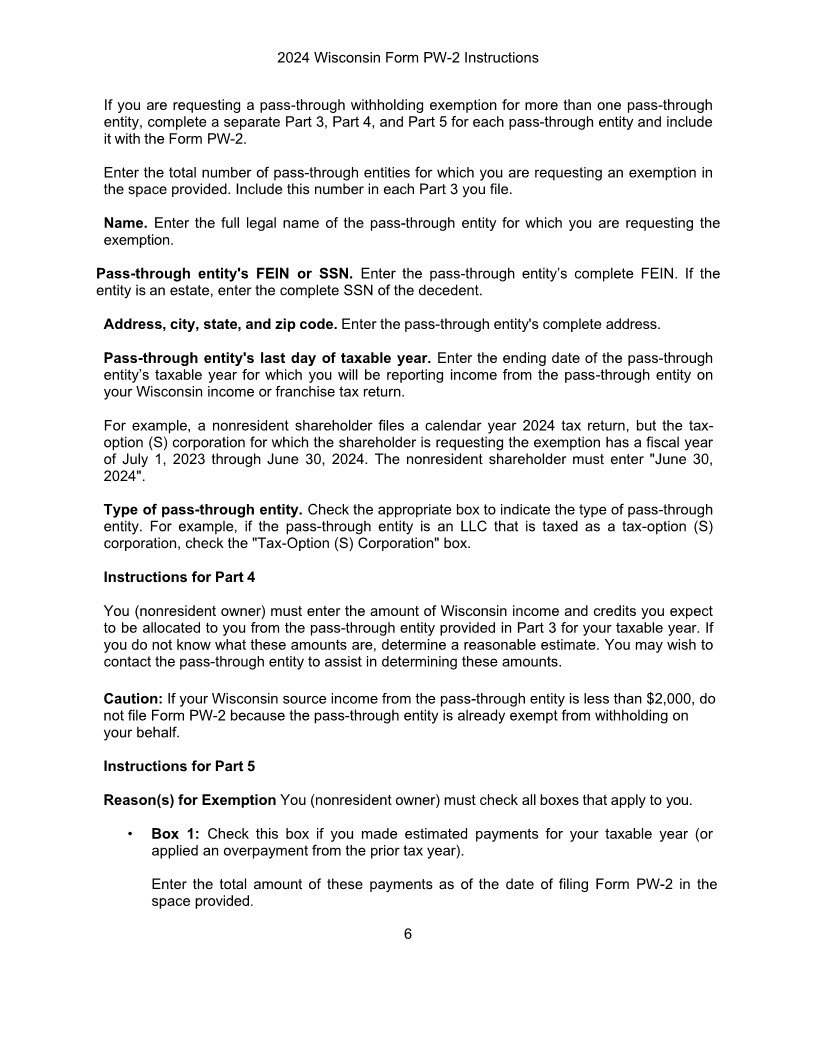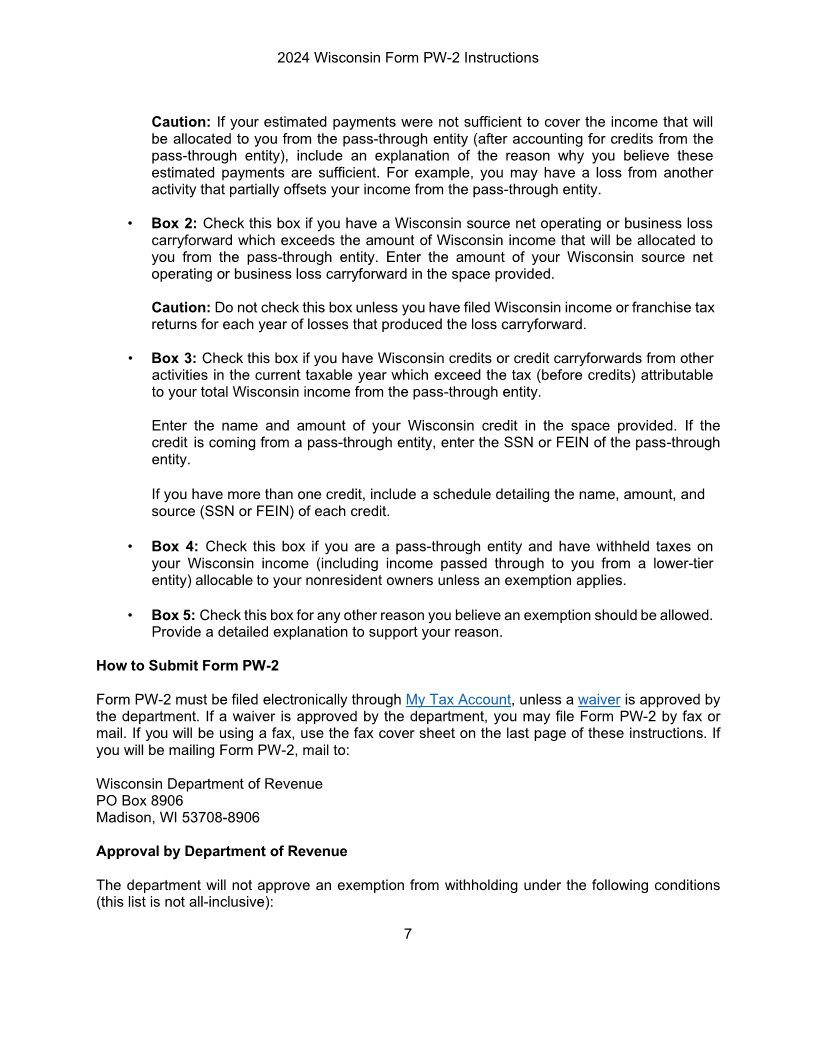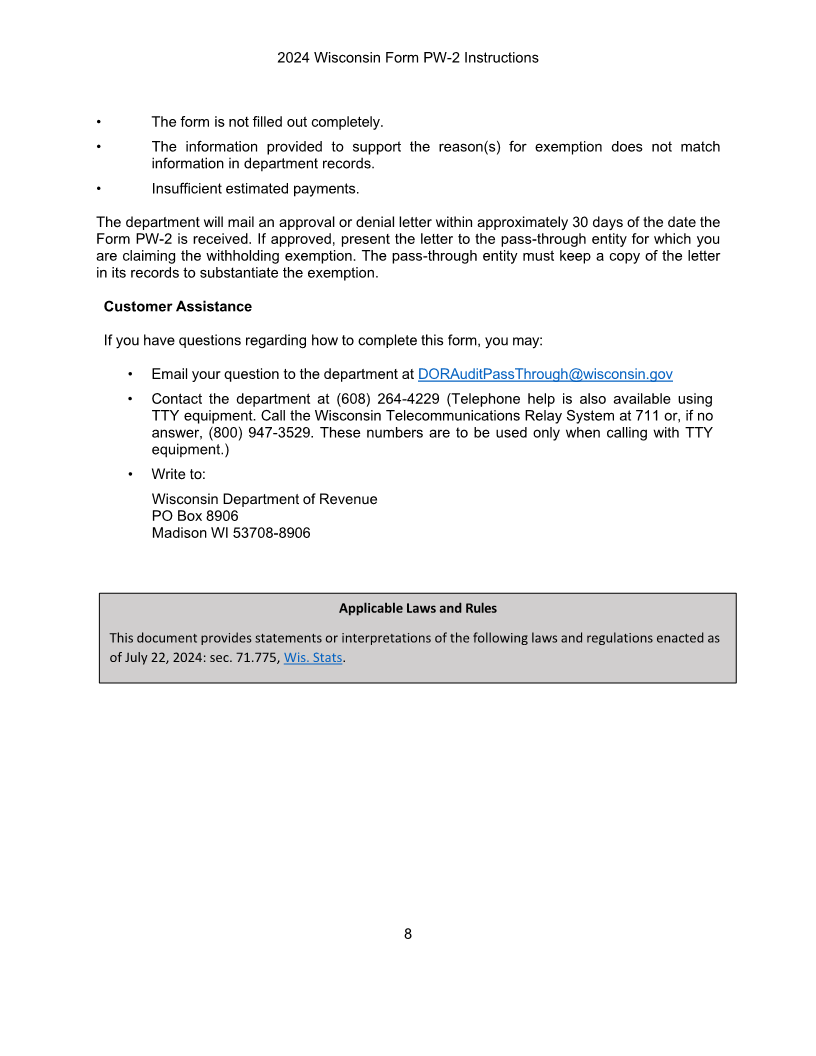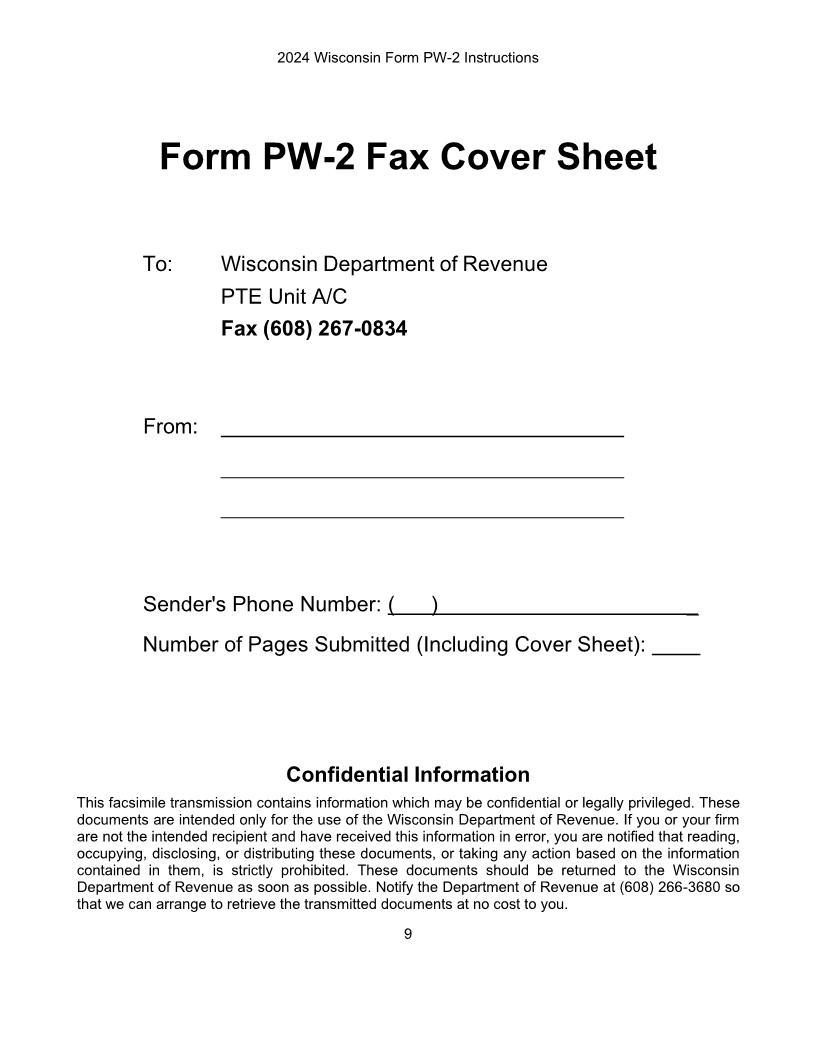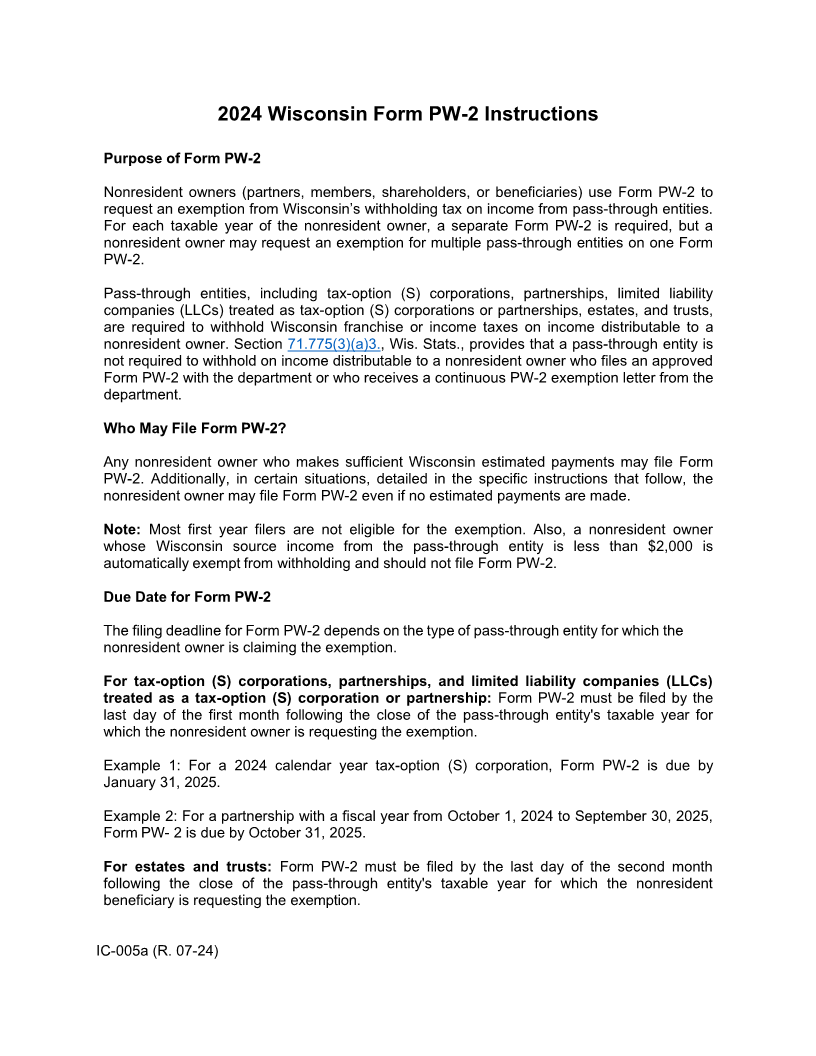
Enlarge image
2024 Wisconsin Form PW-2 Instructions
Purpose of Form PW-2
Nonresident owners (partners, members, shareholders, or beneficiaries) use Form PW-2 to
request an exemption from Wisconsin’s withholding tax on income from pass-through entities.
For each taxable year of the nonresident owner, a separate Form PW-2 is required, but a
nonresident owner may request an exemption for multiple pass-through entities on one Form
PW-2.
Pass-through entities, including tax-option (S) corporations, partnerships, limited liability
companies (LLCs) treated as tax-option (S) corporations or partnerships, estates, and trusts,
are required to withhold Wisconsin franchise or income taxes on income distributable to a
nonresident owner. Section 71.775(3)(a)3., Wis. Stats., provides that a pass-through entity is
not required to withhold on income distributable to a nonresident owner who files an approved
Form PW-2 with the department or who receives a continuous PW-2 exemption letter from the
department.
Who May File Form PW-2?
Any nonresident owner who makes sufficient Wisconsin estimated payments may file Form
PW-2. Additionally, in certain situations, detailed in the specific instructions that follow, the
nonresident owner may file Form PW-2 even if no estimated payments are made.
Note: Most first year filers are not eligible for the exemption. Also, a nonresident owner
whose Wisconsin source income from the pass-through entity is less than $2,000 is
automatically exempt from withholding and should not file Form PW-2.
Due Date for Form PW-2
The filing deadline for Form PW-2 depends on the type of pass-through entity for which the
nonresident owner is claiming the exemption.
For tax-option (S) corporations, partnerships, and limited liability companies (LLCs)
treated as a tax-option (S) corporation or partnership: Form PW-2 must be filed by the
last day of the first month following the close of the pass-through entity's taxable year for
which the nonresident owner is requesting the exemption.
Example 1: For a 2024 calendar year tax-option (S) corporation, Form PW-2 is due by
January 31, 2025.
Example 2: For a partnership with a fiscal year from October 1, 2024 to September 30, 2025,
Form PW- 2 is due by October 31, 2025.
For estates and trusts: Form PW-2 must be filed by the last day of the second month
following the close of the pass-through entity's taxable year for which the nonresident
beneficiary is requesting the exemption.
IC-005a (R. 07-24)