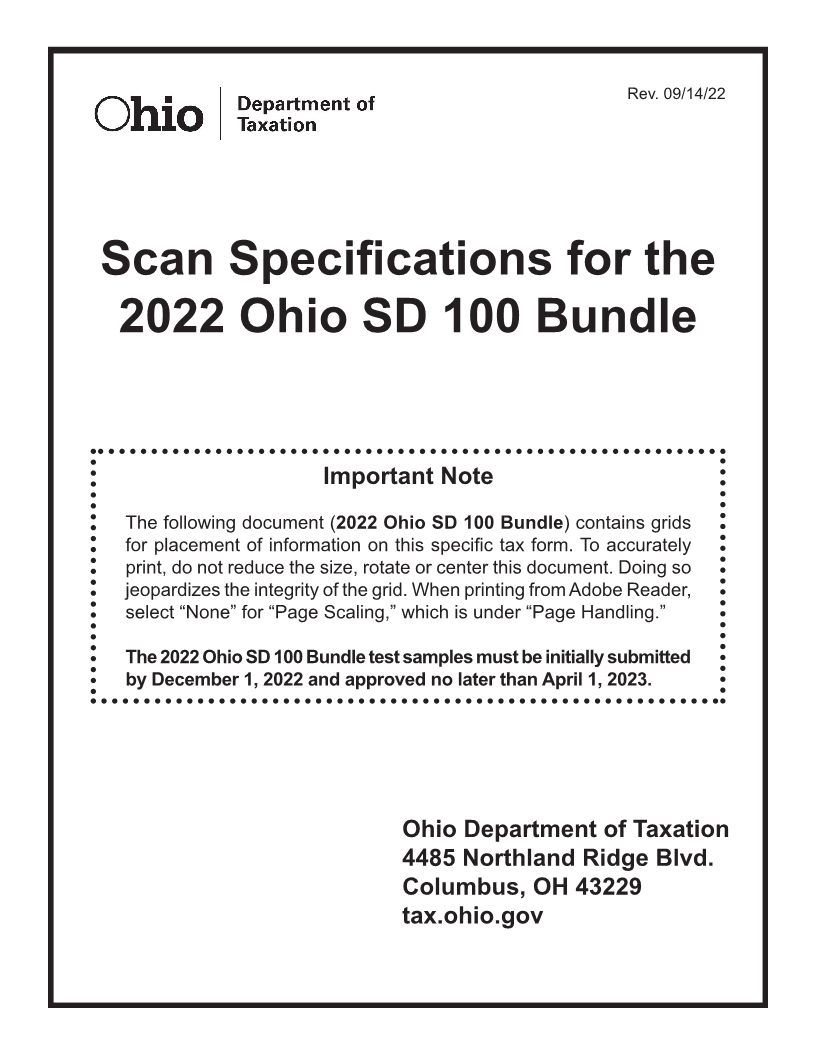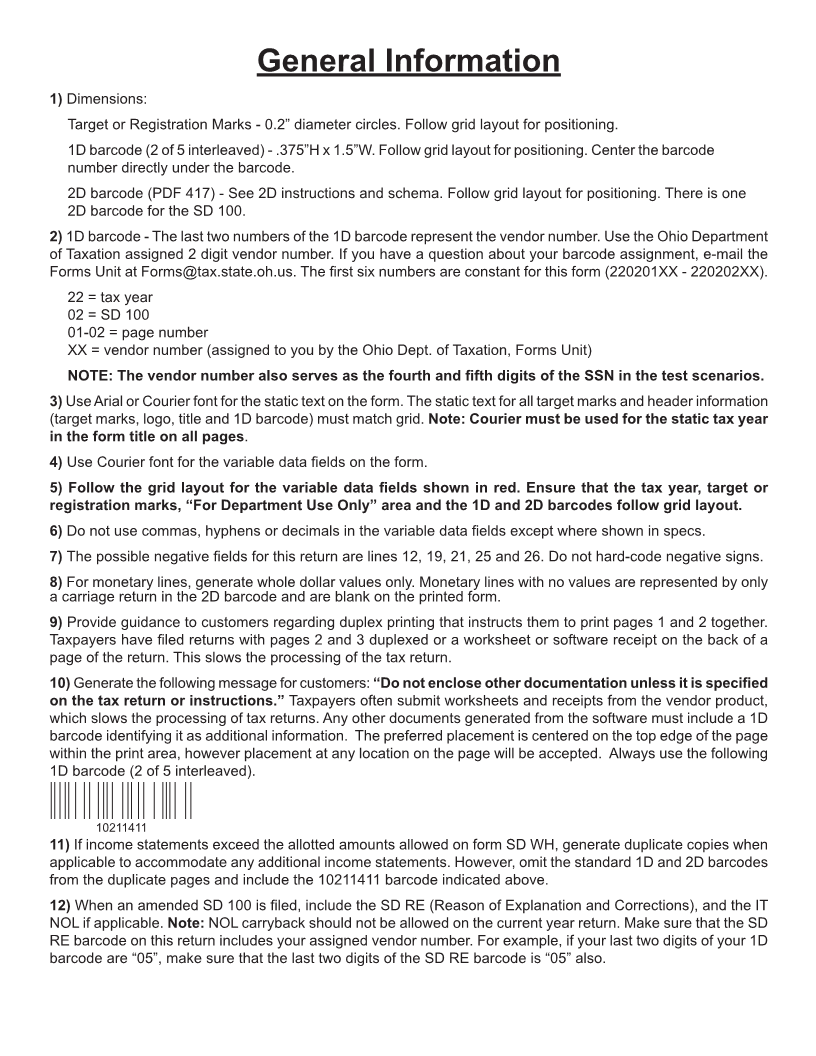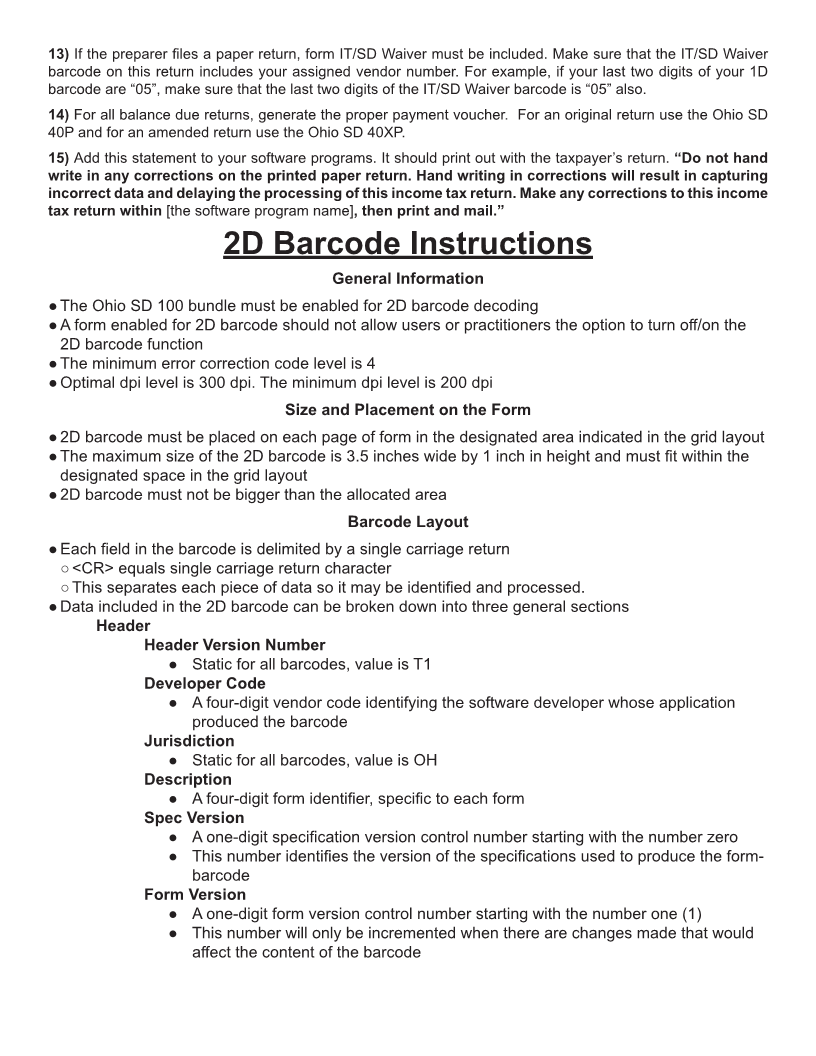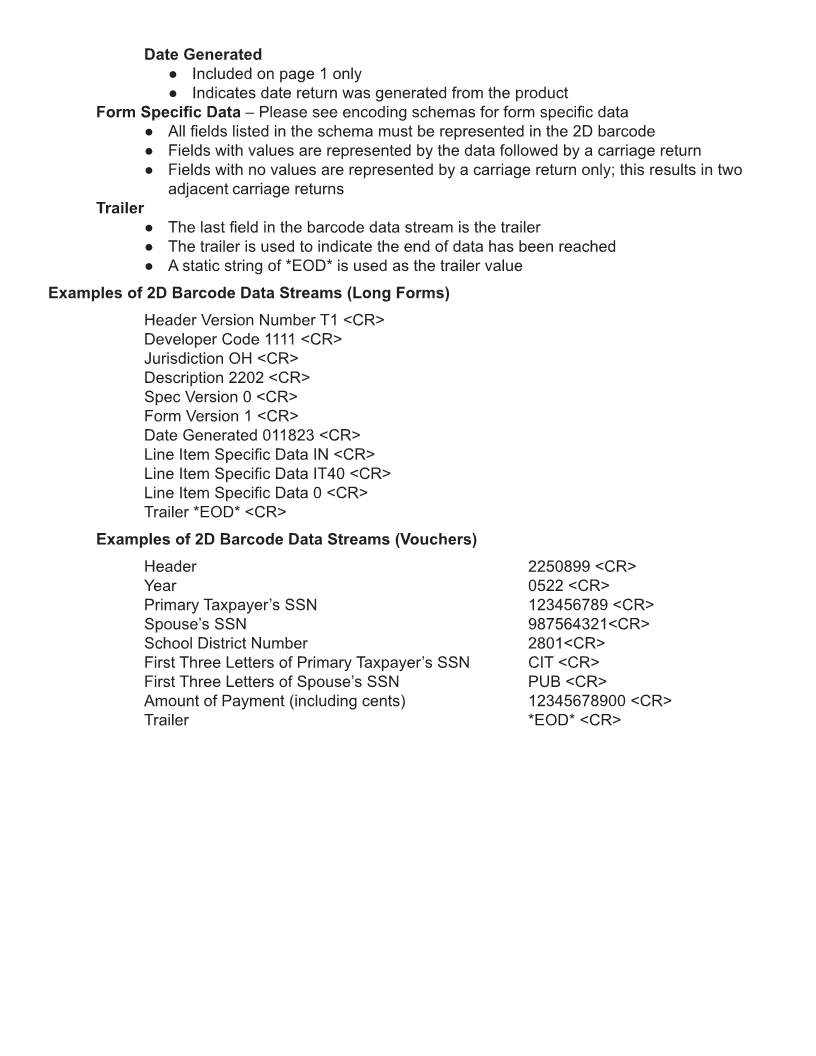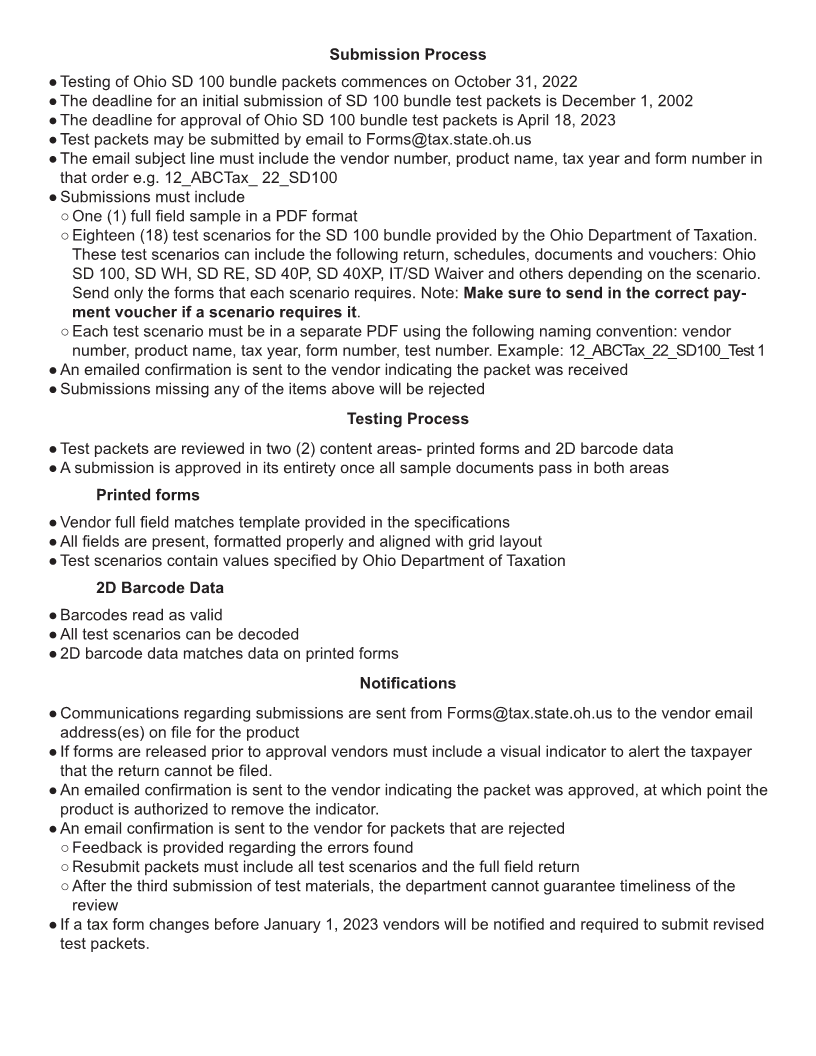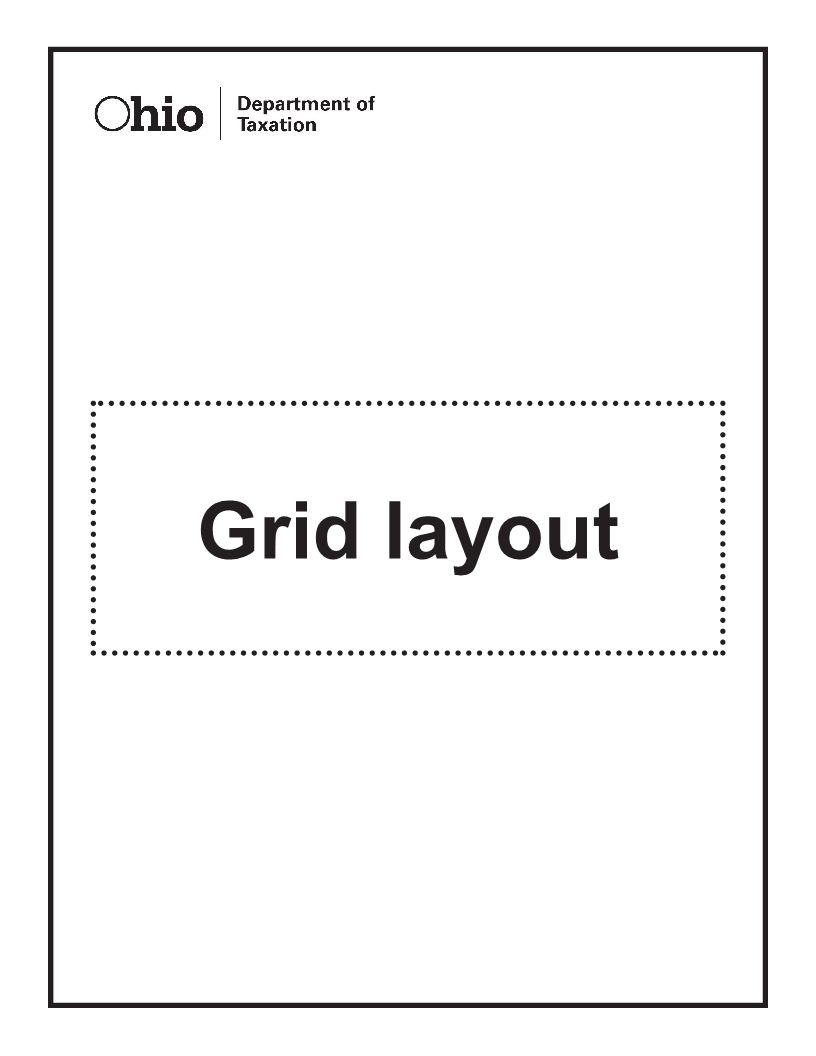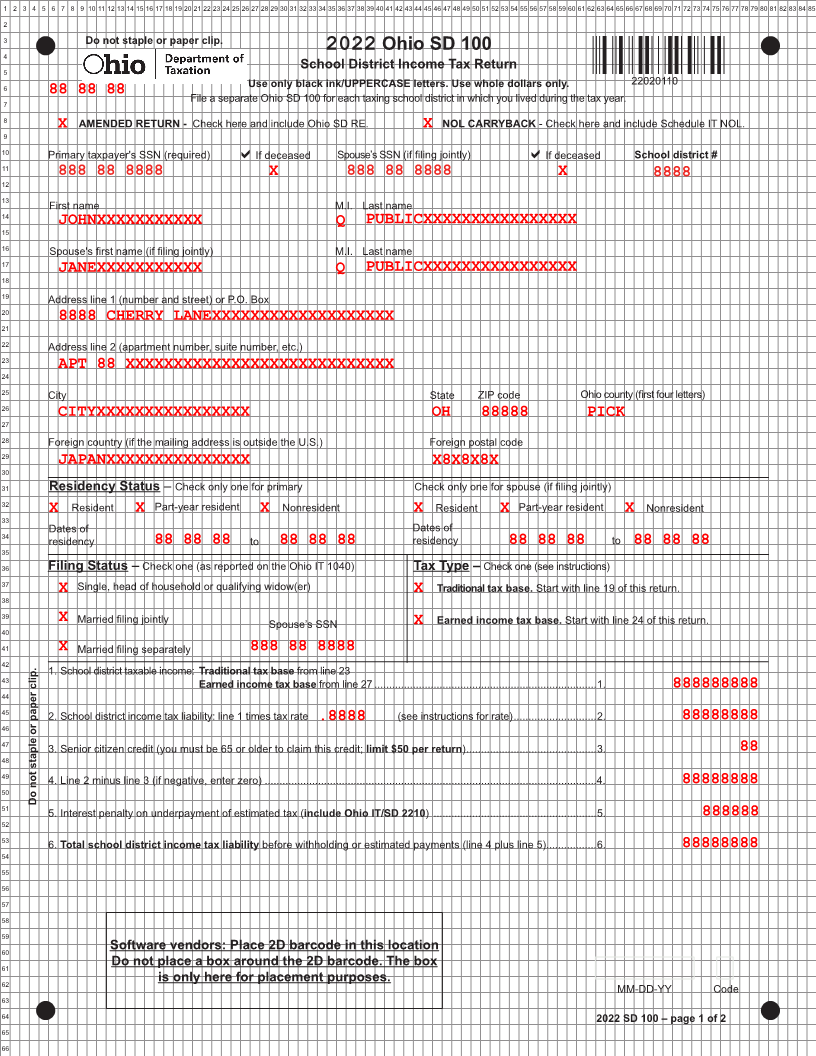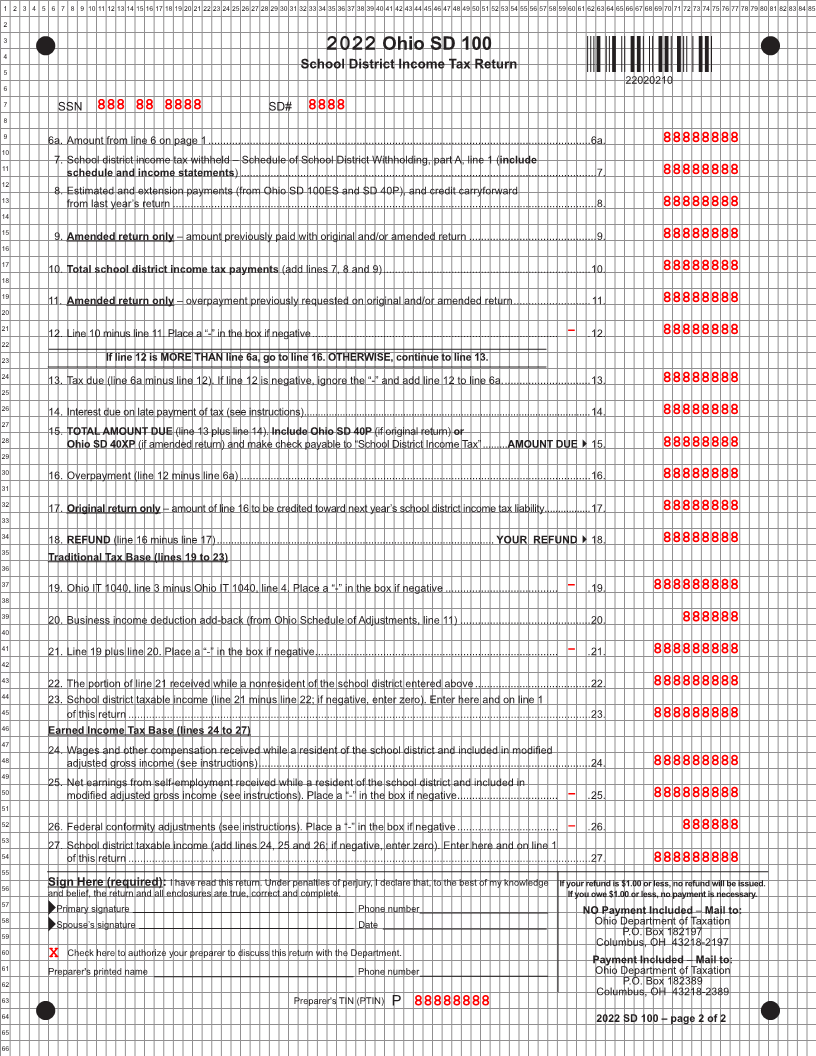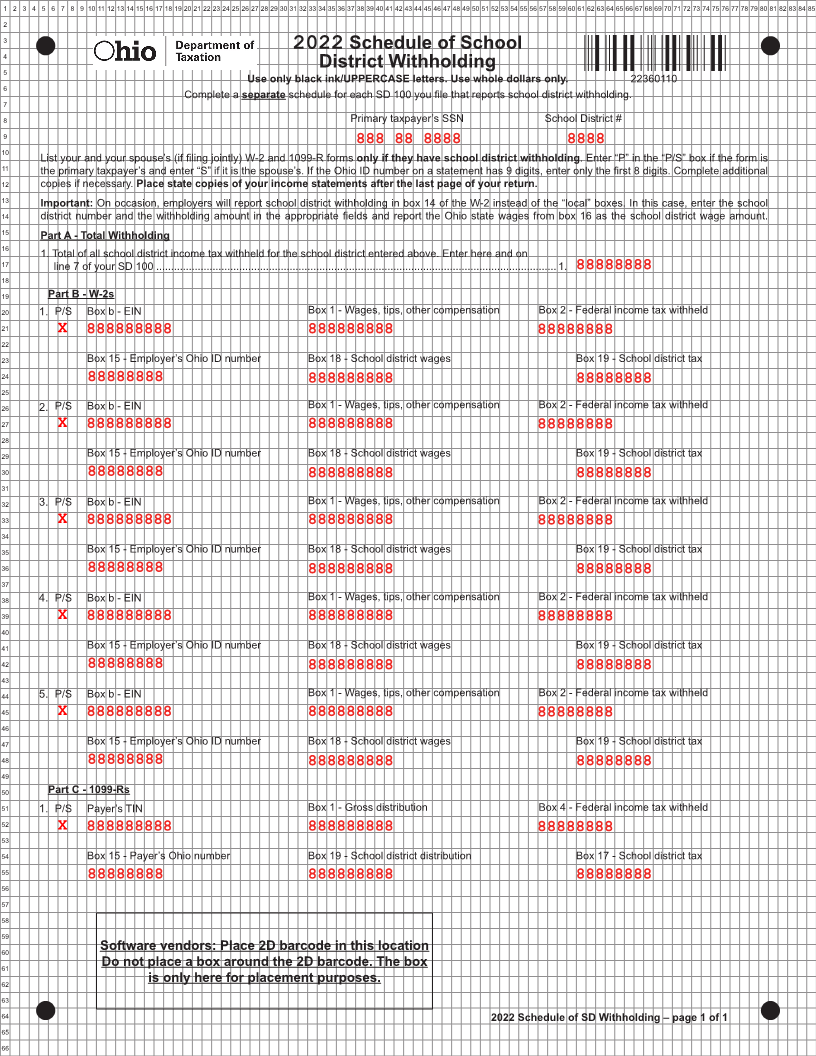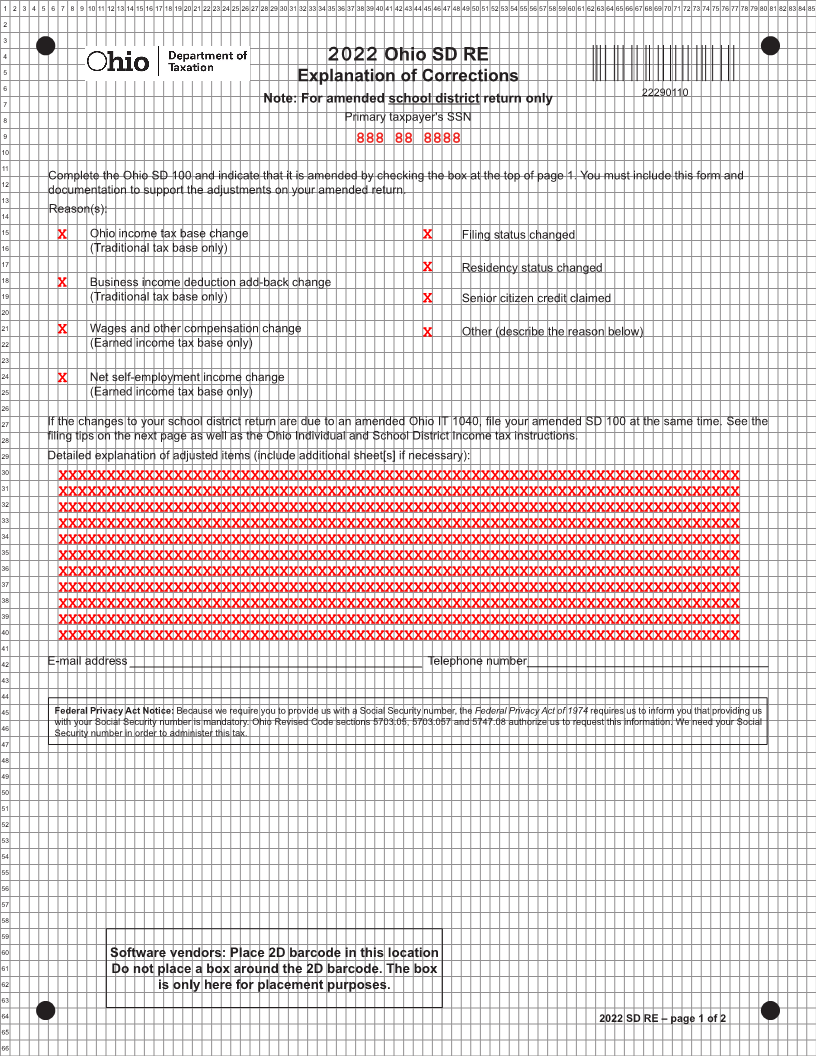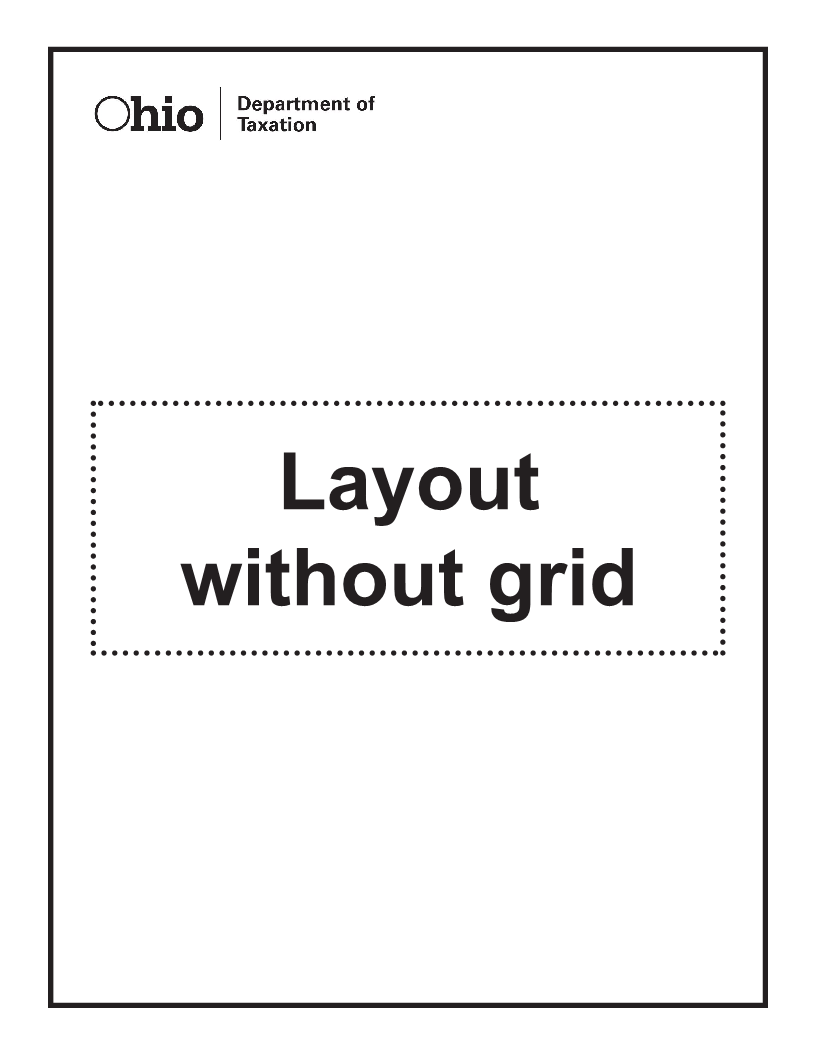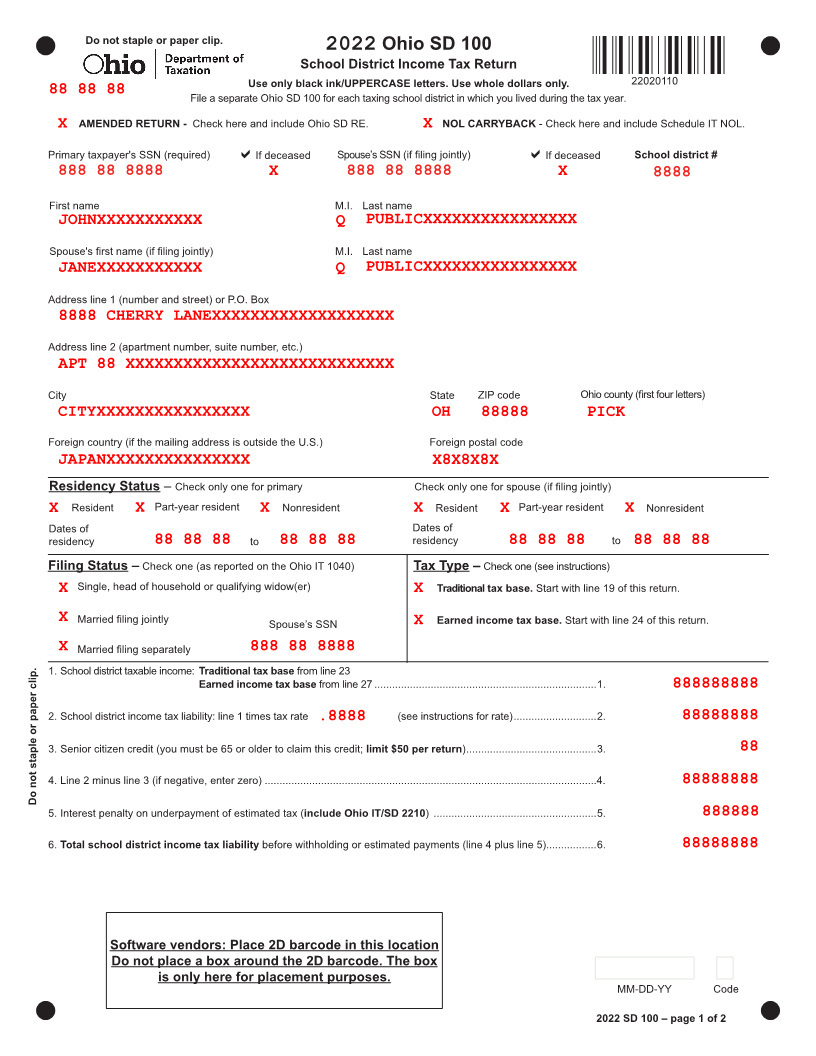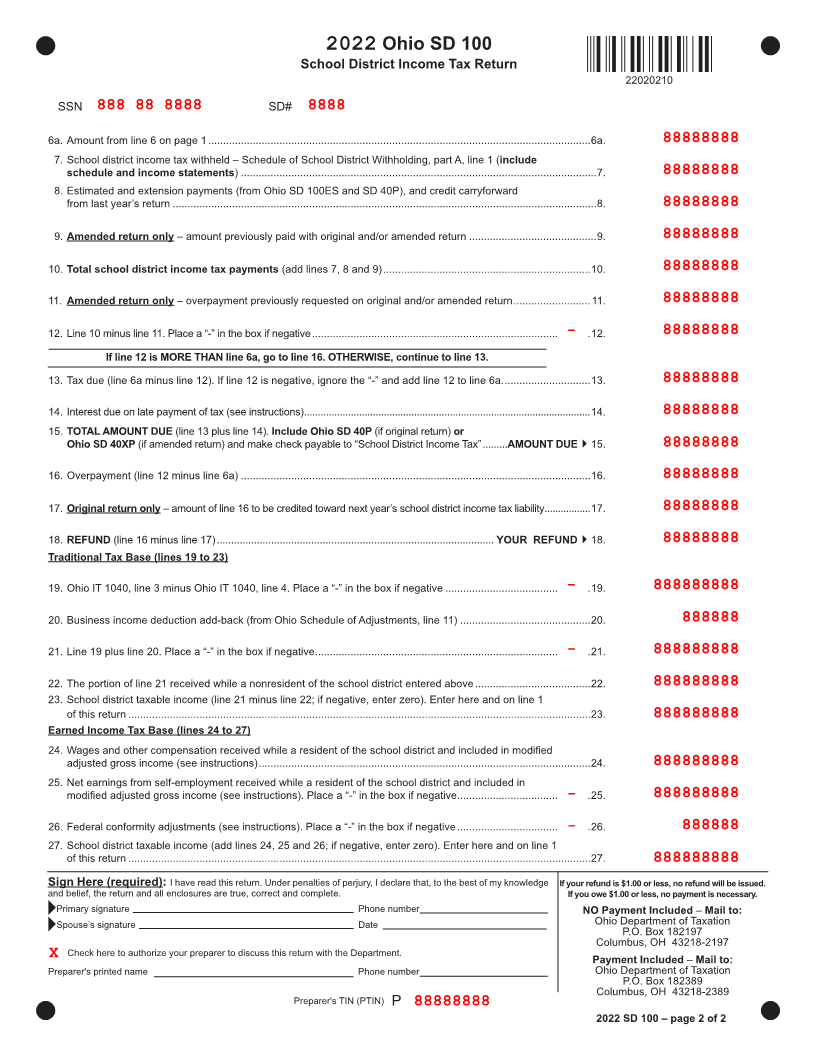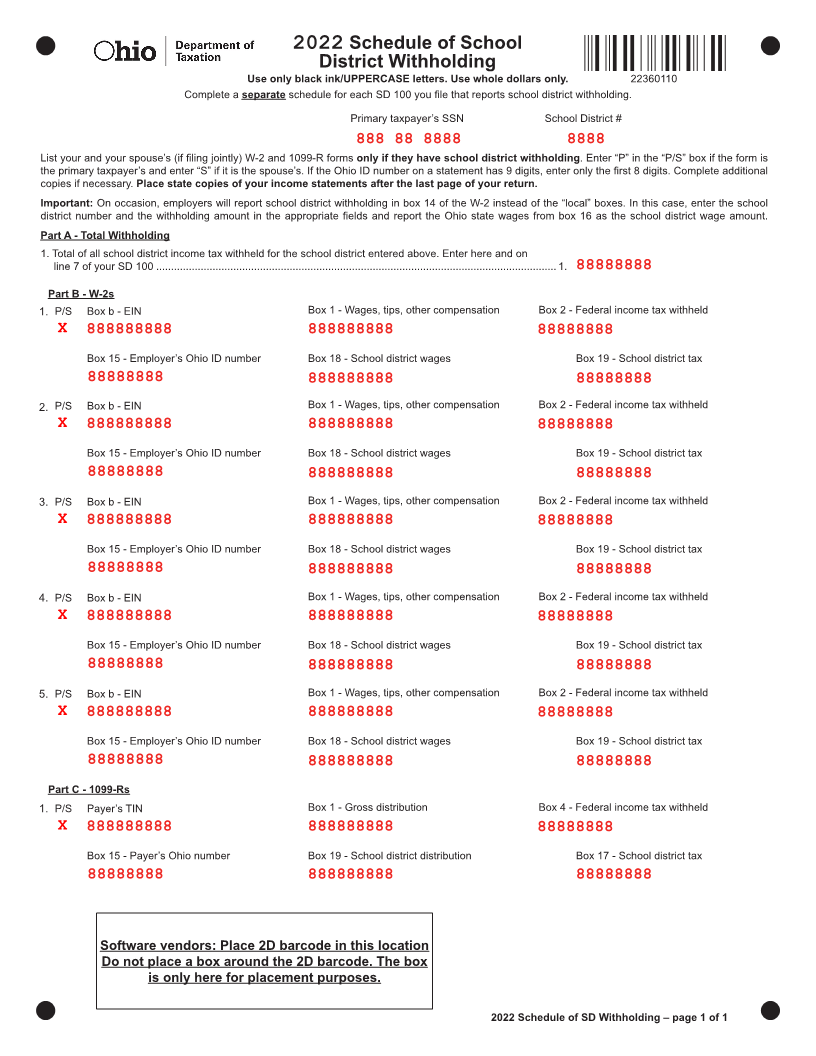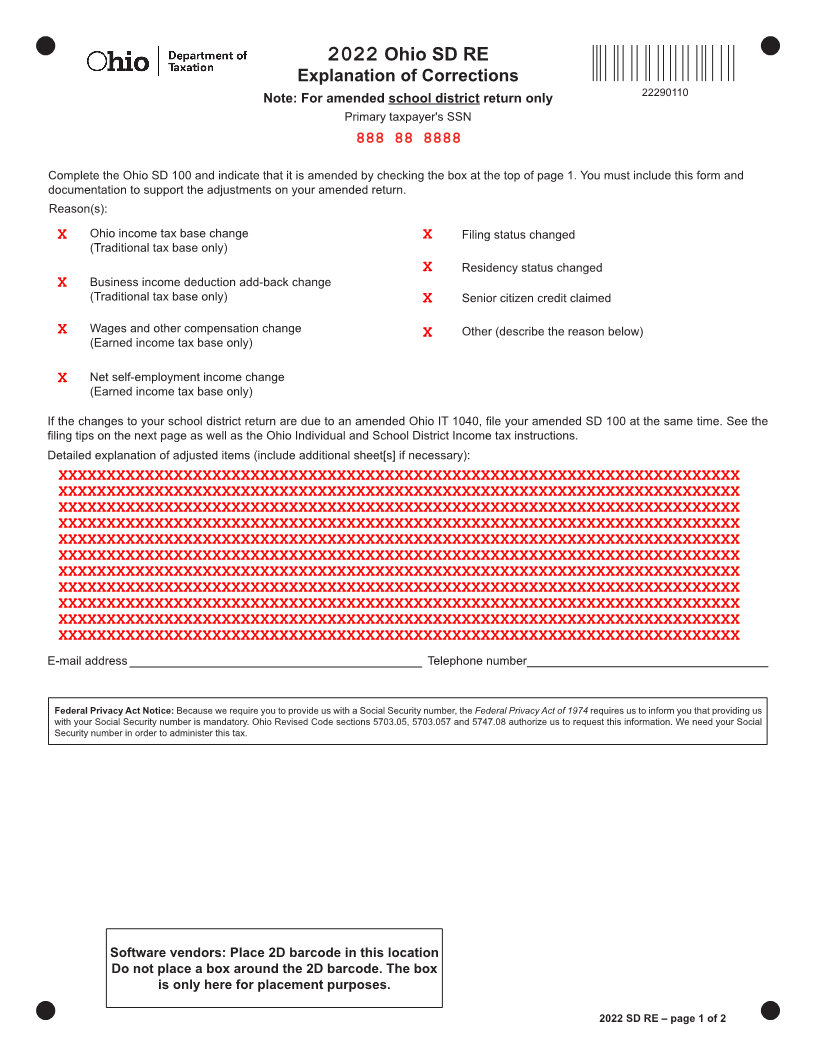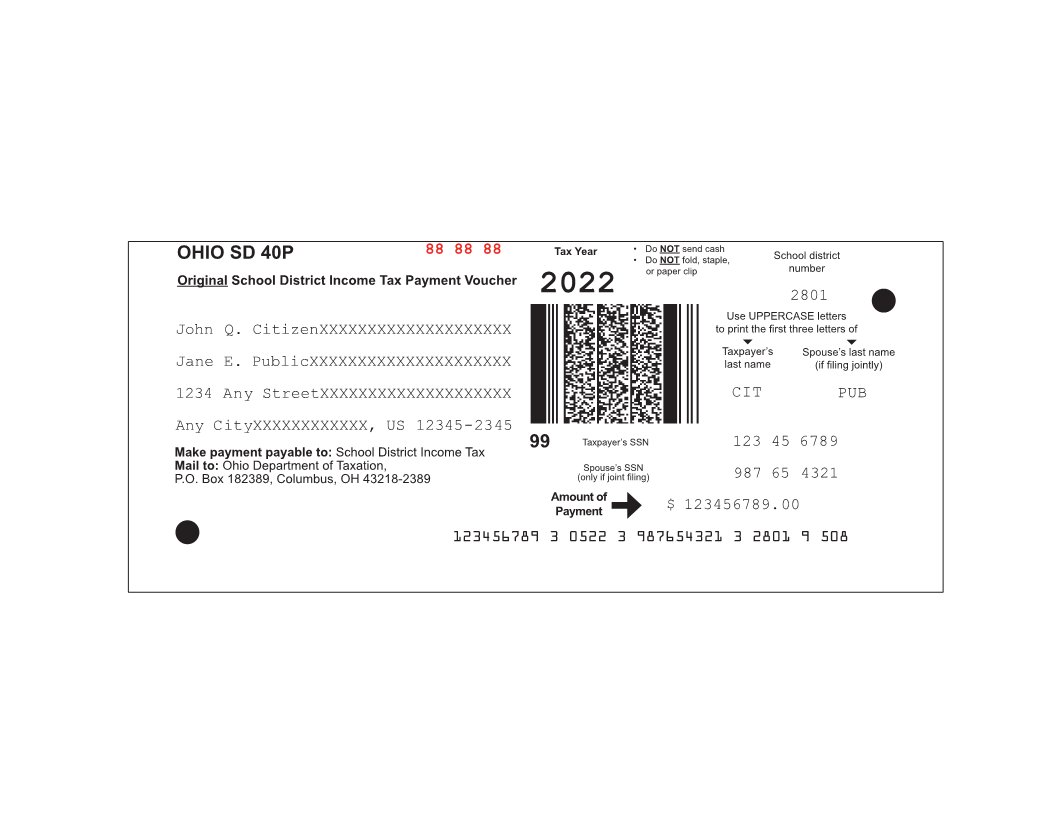- 8 -
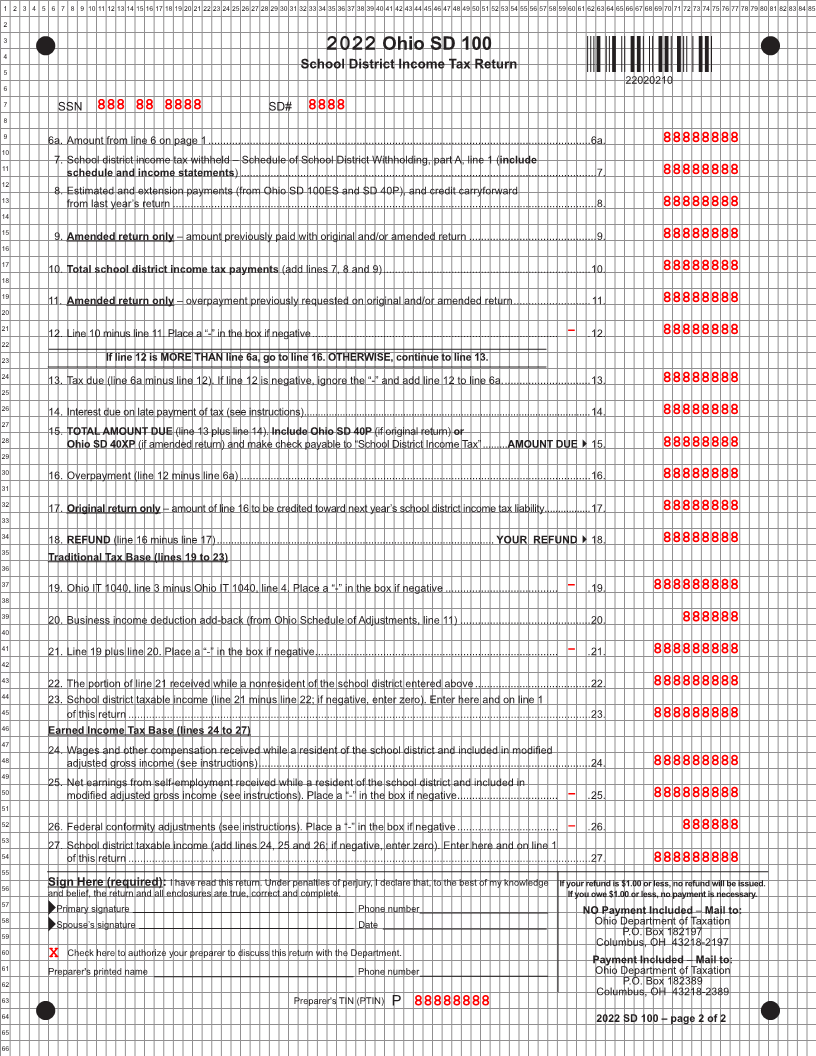
Enlarge image
|
1 2 3 4 5 6 7 8 9 10 11 12 13 14 15 16 17 18 19 20 21 22 23 24 25 26 27 28 29 30 31 32 33 34 35 36 37 38 39 40 41 42 43 44 45 46 47 48 49 50 51 52 53 54 55 56 57 58 59 60 61 62 63 64 65 66 67 68 69 70 71 72 73 74 75 76 77 78 79 80 81 82 83 84 85
2
3
4 2022 Ohio SD 100
5 School District Income Tax Return
6 22020210
7 SSN 888 88 8888 SD# 8888
8
9 6a. Amount from line 6 on page 1 .................................................................................................................................6a. 88888888
10
11 7. School district income tax withheld – Schedule of School District Withholding, part A, line 1 (include
schedule and income statements ) ........................................................................................................................7.
12 88888888
8. Estimated and extension payments (from Ohio SD 100ES and SD 40P), and credit carryforward
13 from last year’s return ...............................................................................................................................................8. 88888888
14
15 9. Amended return only – amount previously paid with original and/or amended return ...........................................9. 88888888
16
10. Total school district income tax payments (add lines 7, 8 and 9) ......................................................................10.
17 88888888
18
19 11. Amended return only – overpayment previously requested on original and/or amended return ..........................11. 88888888
20
12. Line 10 minus line 11. Place a “-” in the box if negative ................................................................................... .12.
21 88888888
22 -
23 If line 12 is MORE THAN line 6a, go to line 16. OTHERWISE, continue to line 13.
24 13. Tax due (line 6a minus line 12). If line 12 is negative, ignore the “-” and add line 12 to line 6a. .............................13. 88888888
25
26 14. Interest due on late payment of tax (see instructions) ........................................................................................................14. 88888888
27
15.
28 TOTAL AMOUNT DUE (line 13 plus line 14). Include Ohio SD 40P (if original return) or
Ohio SD 40XP (if amended return) and make check payable to “School District Income Tax” ......... AMOUNT DUE15.
29 88888888
30 16. Overpayment (line 12 minus line 6a) ......................................................................................................................16. 88888888
31
32
17. Original return only – amount of line 16 to be credited toward next year’s school district income tax liability .................17.
33 88888888
34 18. REFUND (line 16 minus line 17) ................................................................................................. YOUR REFUND18. 88888888
35
Traditional Tax Base (lines 19 to 23)
36
37 19. Ohio IT 1040, line 3 minus Ohio IT 1040, line 4. Place a “-” in the box if negative ...................................... - .19. 888888888
38
39 20. Business income deduction add-back (from Ohio Schedule of Adjustments, line 11) ............................................20. 888888
40
41 21. Line 19 plus line 20. Place a “-” in the box if negative .................................................................................. - .21. 888888888
42
43 22. The portion of line 21 received while a nonresident of the school district entered above .......................................22. 888888888
44 23. School district taxable income (line 21 minus line 22; if negative, enter zero). Enter here and on line 1
45 of this return ............................................................................................................................................................23. 888888888
46
Earned Income Tax Base (lines 24 to 27)
47 24. Wages and other compensation received while a resident of the school district and included in modified
48 adjusted gross income (see instructions) ................................................................................................................24. 888888888
49
25. Net earnings from self-employment received while a resident of the school district and included in
50 modified adjusted gross income (see instructions). Place a “-” in the box if negative .................................. - .25. 888888888
51
52 26. Federal conformity adjustments (see instructions). Place a “-” in the box if negative .................................. - .26. 888888
53
27. School district taxable income (add lines 24, 25 and 26; if negative, enter zero). Enter here and on line 1
54 of this return ............................................................................................................................................................27. 888888888
55
56 Sign Here (required): I have read this return. Under penalties of perjury, I declare that, to the best of my knowledge If your refund is $1.00 or less, no refund will be issued.
and belief, the return and all enclosures are true, correct and complete. If you owe $1.00 or less, no payment is necessary.
57 Primary signature Phone number NO Payment Included –Mail to:
58 Spouse’s signature Date Ohio Department of Taxation
59 P.O. Box 182197
Columbus, OH 43218-2197
60 X Check here to authorize your preparer to discuss this return with the Department.
61 Payment Included –Mail to:
Preparer's printed name Phone number Ohio Department of Taxation
62 P.O. Box 182389
63 Columbus, OH 43218-2389
Preparer's TIN (PTIN) P
88888888
64 2022 SD 100 – page 2 of 2
65
66
|