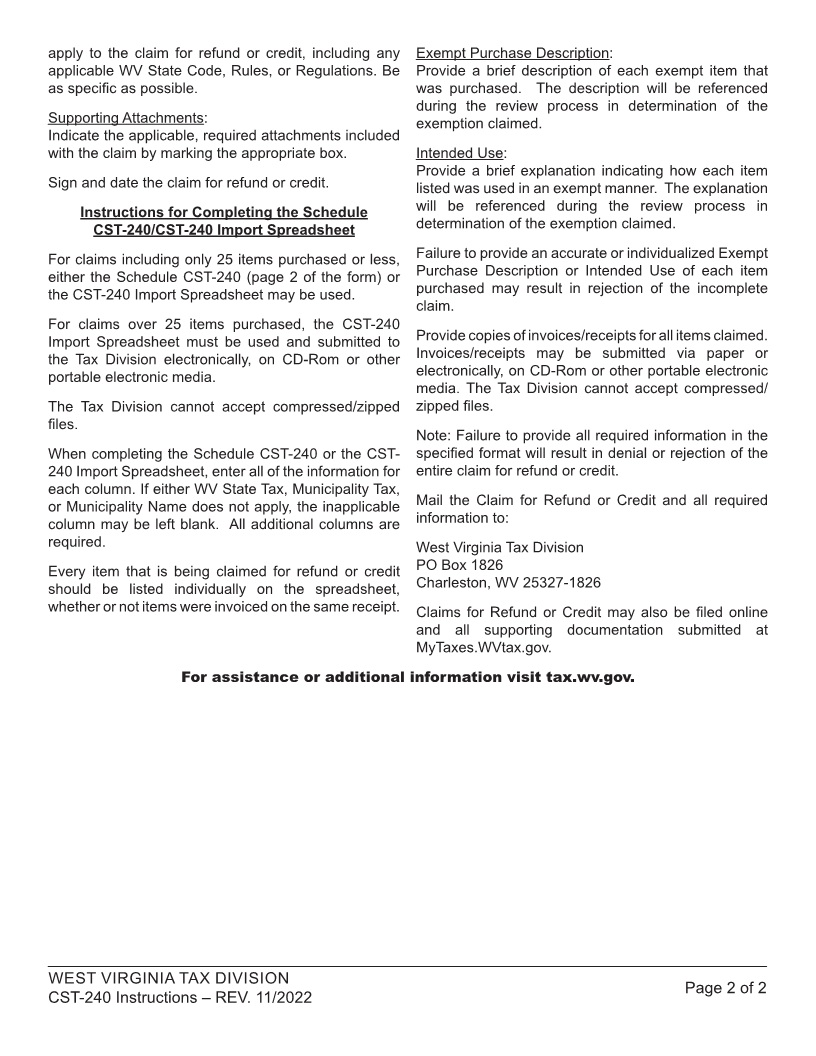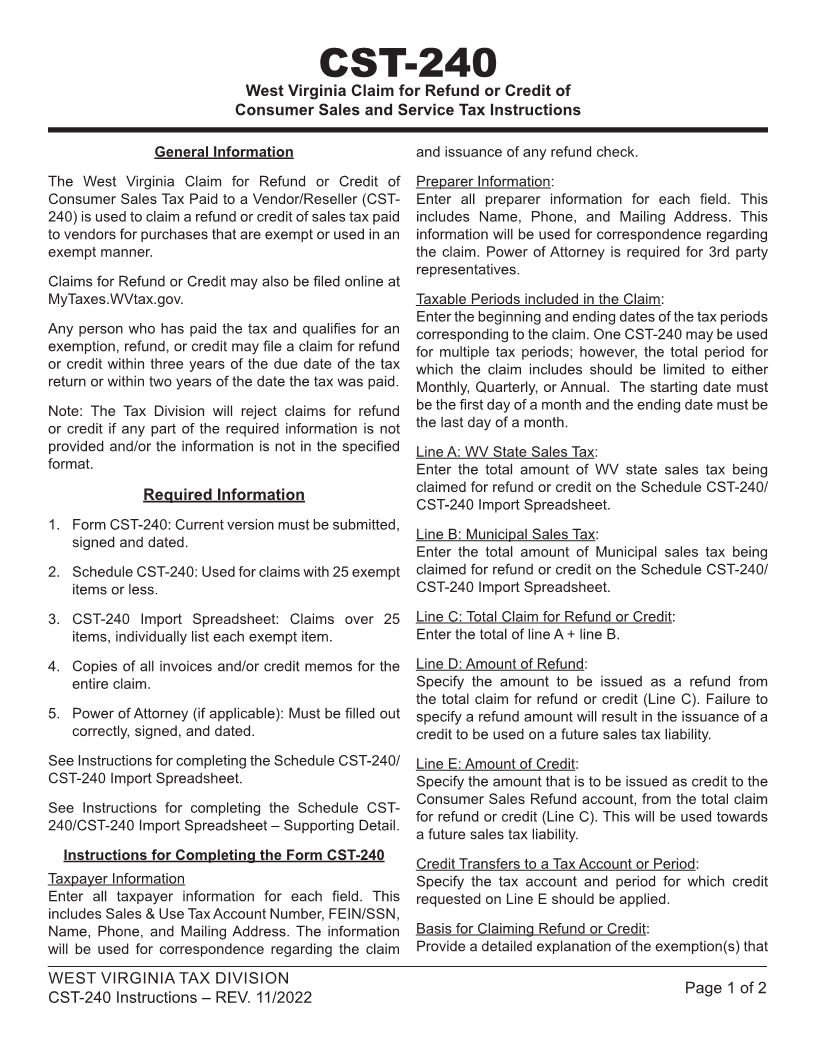
Enlarge image
CST-240
West Virginia Claim for Refund or Credit of
Consumer Sales and Service Tax Instructions
General Information and issuance of any refund check.
The West Virginia Claim for Refund or Credit of Preparer Information:
Consumer Sales Tax Paid to a Vendor/Reseller (CST- Enter all preparer information for each eld. fiThis
240) is used to claim a refund or credit of sales tax paid includes Name, Phone, and Mailing Address. This
to vendors for purchases that are exempt or used in an information will be used for correspondence regarding
exempt manner. the claim. Power of Attorney is required for 3rd party
representatives.
Claims for Refund or Credit may also be filed online at
MyTaxes.WVtax.gov. Taxable Periods included in the Claim:
Enter the beginning and ending dates of the tax periods
Any person who has paid the tax and quali esfi for an corresponding to the claim. One CST-240 may be used
exemption, refund, or credit may file a claim for refund for multiple tax periods; however, the total period for
or credit within three years of the due date of the tax which the claim includes should be limited to either
return or within two years of the date the tax was paid. Monthly, Quarterly, or Annual. The starting date must
Note: The Tax Division will reject claims for refund be the first day of a month and the ending date must be
or credit if any part of the required information is not the last day of a month.
provided and/or the information is not in the speci fied Line A: WV State Sales Tax:
format. Enter the total amount of WV state sales tax being
claimed for refund or credit on the Schedule CST-240/
Required Information
CST-240 Import Spreadsheet.
1. Form CST-240: Current version must be submitted,
Line B: Municipal Sales Tax:
signed and dated.
Enter the total amount of Municipal sales tax being
2. Schedule CST-240: Used for claims with 25 exempt claimed for refund or credit on the Schedule CST-240/
items or less. CST-240 Import Spreadsheet.
3. CST-240 Import Spreadsheet: Claims over 25 Line C: Total Claim for Refund or Credit:
items, individually list each exempt item. Enter the total of line A + line B.
4. Copies of all invoices and/or credit memos for the Line D: Amount of Refund:
entire claim. Specify the amount to be issued as a refund from
the total claim for refund or credit (Line C). Failure to
5. Power of Attorney (if applicable): Must be filled out specify a refund amount will result in the issuance of a
correctly, signed, and dated. credit to be used on a future sales tax liability.
See Instructions for completing the Schedule CST-240/ Line E: Amount of Credit:
CST-240 Import Spreadsheet. Specify the amount that is to be issued as credit to the
Consumer Sales Refund account, from the total claim
See Instructions for completing the Schedule CST-
for refund or credit (Line C). This will be used towards
240/CST-240 Import Spreadsheet – Supporting Detail.
a future sales tax liability.
Instructions for Completing the Form CST-240
Credit Transfers to a Tax Account or Period:
Taxpayer Information Specify the tax account and period for which credit
Enter all taxpayer information for each eld. fiThis requested on Line E should be applied.
includes Sales & Use Tax Account Number, FEIN/SSN,
Name, Phone, and Mailing Address. The information Basis for Claiming Refund or Credit:
will be used for correspondence regarding the claim Provide a detailed explanation of the exemption(s) that
WEST VIRGINIA TAX DIVISION
Page 1 of 2
CST-240 Instructions – REV. 11/2022