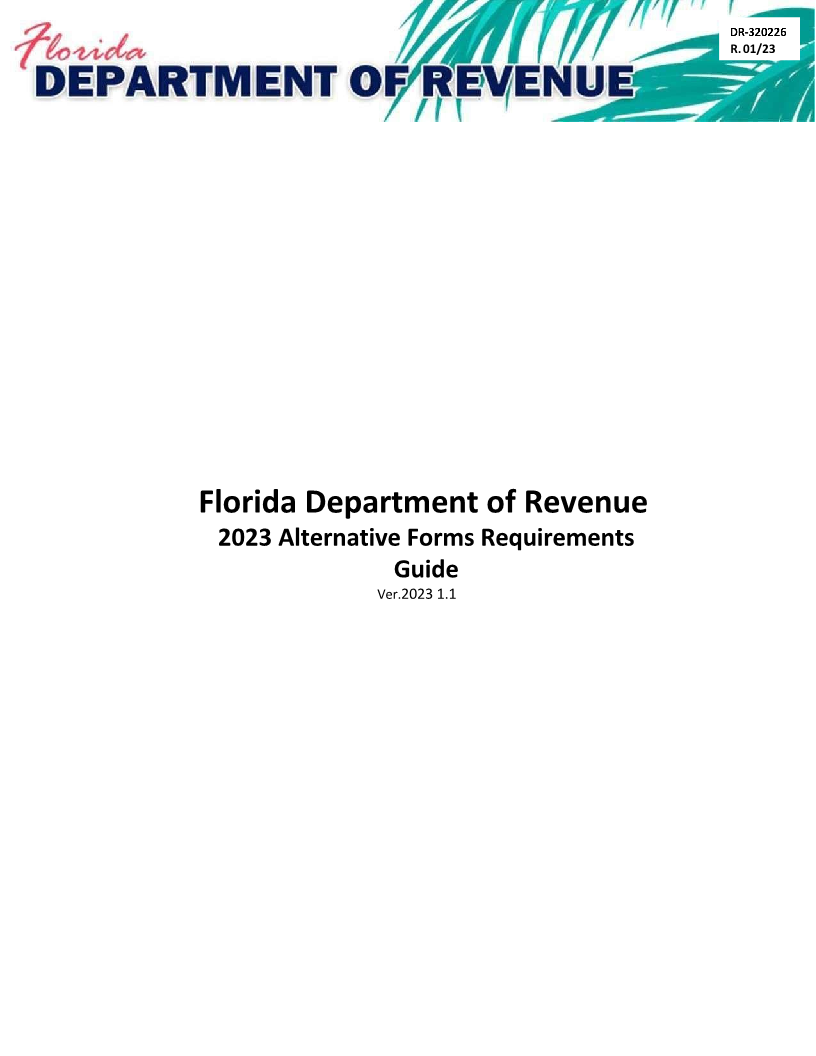
Enlarge image
R. 01/23
-aqq
Florida Department of Revenue
2023 Alternative Forms Requirements
Guide
Ver.2023 1.1
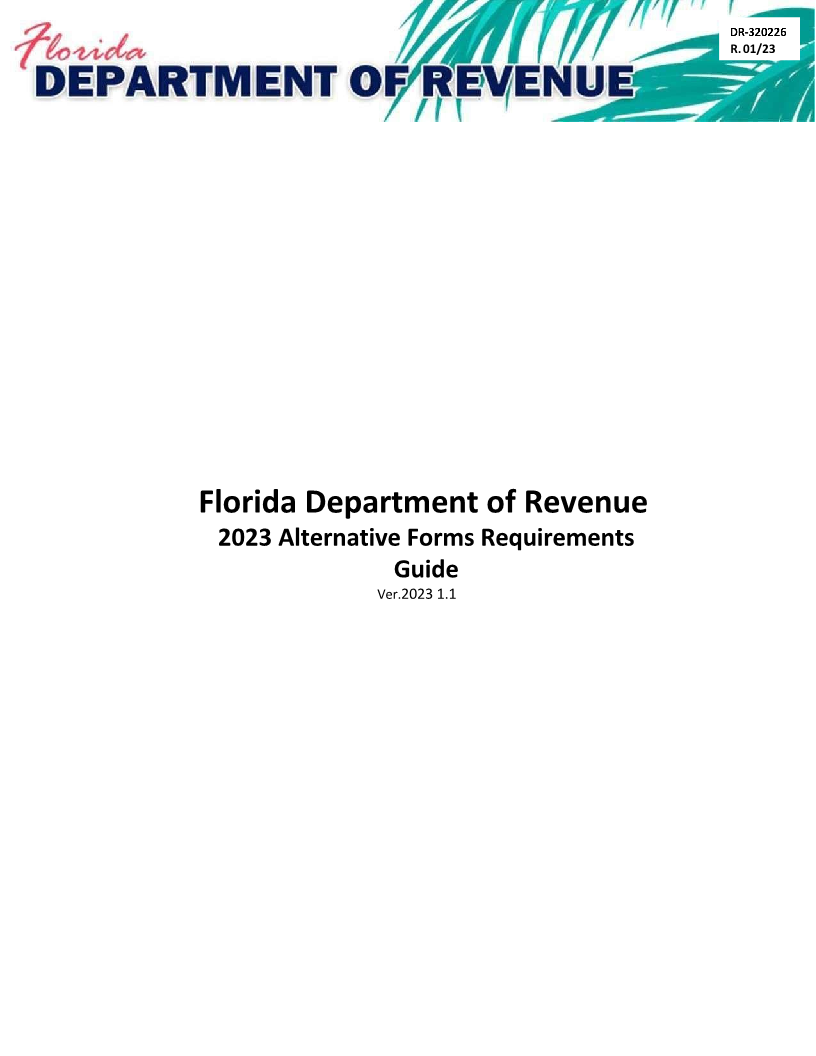 Enlarge image |
R. 01/23
-aqq
Florida Department of Revenue
2023 Alternative Forms Requirements
Guide
Ver.2023 1.1
|
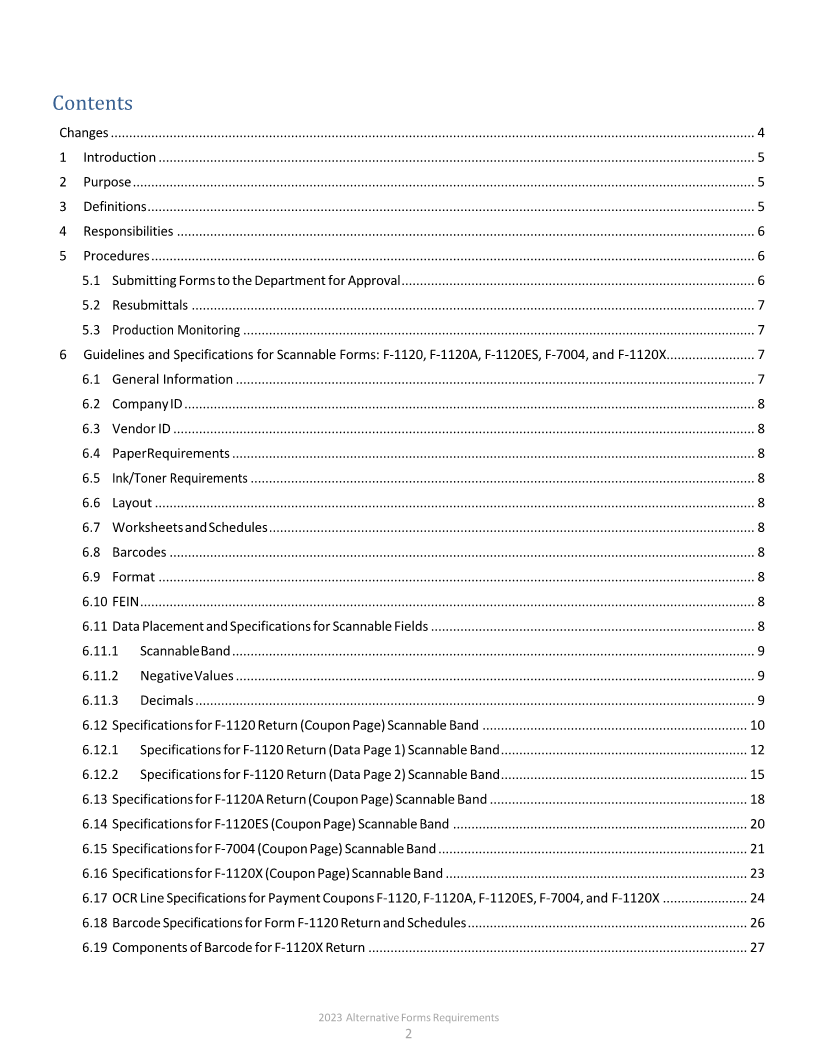 Enlarge image |
Contents
Changes ............................................................................................................................................................................... 4
1 Introduction .................................................................................................................................................................. 5
2 Purpose ......................................................................................................................................................................... 5
3 Definitions ..................................................................................................................................................................... 5
4 Responsibilities ............................................................................................................................................................. 6
5 Procedures .................................................................................................................................................................... 6
5.1 Submitting Forms to the Department for Approval ................................................................................................ 6
5.2 Resubmittals ......................................................................................................................................................... 7
5.3 Production Monitoring ........................................................................................................................................... 7
6 Guidelines and Specifications for Scannable Forms: F‐1120, F‐1120A, F‐1120ES, 7004,F‐and F-1120X........................ 7
6.1 General Information ............................................................................................................................................. 7
6.2 Company ID ........................................................................................................................................................... 8
6.3 Vendor ID .............................................................................................................................................................. 8
6.4 Paper Requirements .............................................................................................................................................. 8
6.5 Ink/Toner Requirements ......................................................................................................................................... 8
6.6 Layout ................................................................................................................................................................... 8
6.7 Worksheets and Schedules .................................................................................................................................... 8
6.8 Barcodes ............................................................................................................................................................... 8
6.9 Format .................................................................................................................................................................. 8
6.10 FEIN ....................................................................................................................................................................... 8
6.11 Data Placement and Specifications for Scannable Fields ........................................................................................ 8
6.11.1 Scannable Band .............................................................................................................................................. 9
6.11.2 Negative Values ............................................................................................................................................. 9
6.11.3 Decimals ........................................................................................................................................................ 9
6.12 Specifications for F-1120 Return (Coupon Page) Scannable Band ........................................................................ 10
6.12.1 Specifications for F-1120 Return (Data Page 1) Scannable Band ................................................................... 12
6.12.2 Specifications for F-1120 Return (Data Page 2) Scannable Band ................................................................... 15
6.13 Specifications for F-1120A Return (Coupon Page) Scannable Band ...................................................................... 18
6.14 Specifications for F-1120ES (Coupon Page) Scannable Band ................................................................................ 20
6.15 Specifications for F-7004 (Coupon Page) Scannable Band .................................................................................... 21
6.16 Specifications for F-1120X (Coupon Page) Scannable Band .................................................................................. 23
6.17 OCR Line Specifications for Payment CouponsF‐1120, F‐1120A,F‐1120ES, F‐7004, and F-1120X ....................... 24
6.18 Barcode Specifications for Form F-1120 Return and Schedules ............................................................................ 26
6.19 Components of Barcode for F-1120X Return ....................................................................................................... 27
2023 Alternative Forms Requirements
2
|
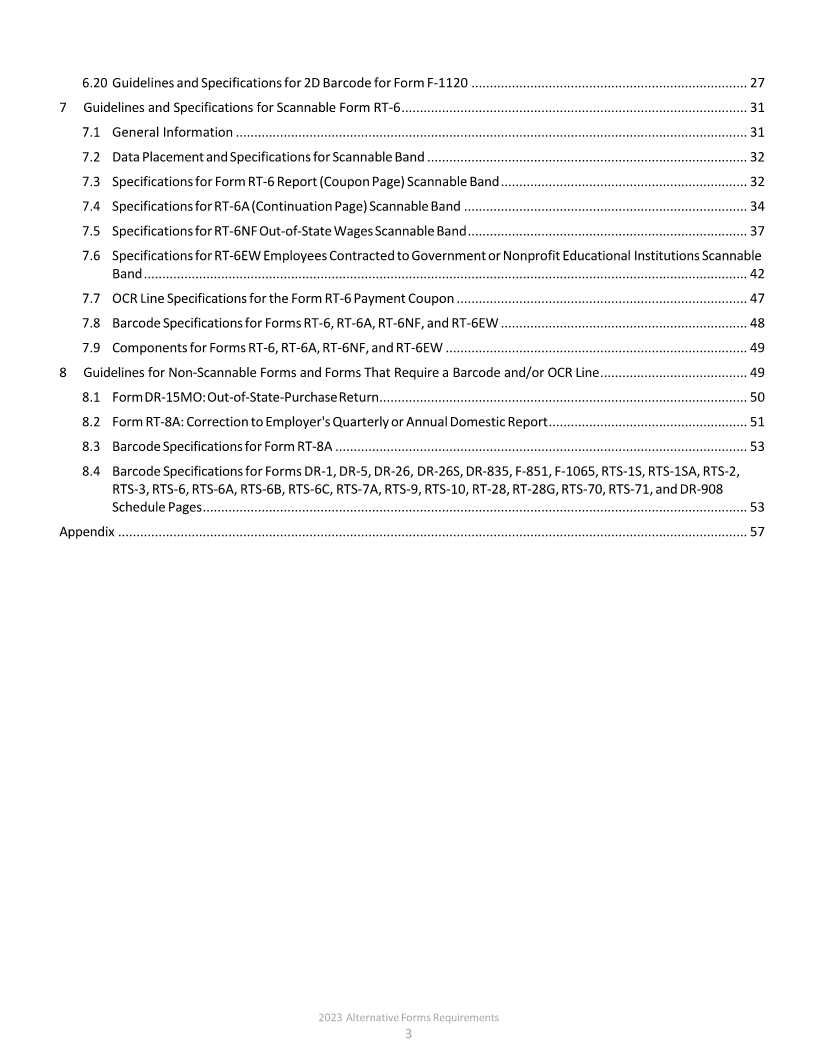 Enlarge image |
6.20 Guidelines and Specifications for 2D Barcode for Form F-1120 ........................................................................... 27
7 Guidelines and Specifications for Scannable Form RT‐6 .............................................................................................. 31
7.1 General Information ........................................................................................................................................... 31
7.2 Data Placement and Specifications for Scannable Band ....................................................................................... 32
7.3 Specifications for Form RT-6 Report (Coupon Page) Scannable Band ................................................................... 32
7.4 Specifications for RT-6A (Continuation Page) Scannable Band ............................................................................. 34
7.5 Specifications for RT-6NF Out-of-State Wages Scannable Band ............................................................................ 37
7.6 Specifications for RT-6EW Employees Contracted to Government or Nonprofit Educational Institutions Scannable
Band .................................................................................................................................................................... 42
7.7 OCR Line Specifications for the Form RT-6 Payment Coupon ............................................................................... 47
7.8 Barcode Specifications for FormsRT‐6, RT‐6A,RT‐6NF, andRT‐6EW ................................................................... 48
7.9 Components for Forms RT‐6, RT‐6A,RT‐6NF, andRT‐6EW .................................................................................. 49
8 Guidelines for Non‐Scannable Forms and Forms That Require a Barcode and/or OCR Line ........................................ 49
8.1 Form DR-15MO: Out-of-State-Purchase Return .................................................................................................... 50
8.2 Form RT-8A: Correction to Employer's Quarterly or Annual Domestic Report ...................................................... 51
8.3 Barcode Specifications for Form RT-8A ................................................................................................................ 53
8.4 Barcode Specifications for FormsDR‐1,DR‐5,DR‐26, DR‐26S,DR‐835, F‐ 851,F‐1065, RTS‐1S,RTS‐1SA, RTS‐2,
RTS‐3, RTS‐6, RTS‐6A, RTS‐6B, RTS‐6C, RTS‐7A, RTS‐9, RTS‐10, RT‐28,RT‐ 28G,RTS‐70, RTS‐71, andDR‐908
Schedule Pages .................................................................................................................................................... 53
Appendix ........................................................................................................................................................................... 57
2023 Alternative Forms Requirements
3
|
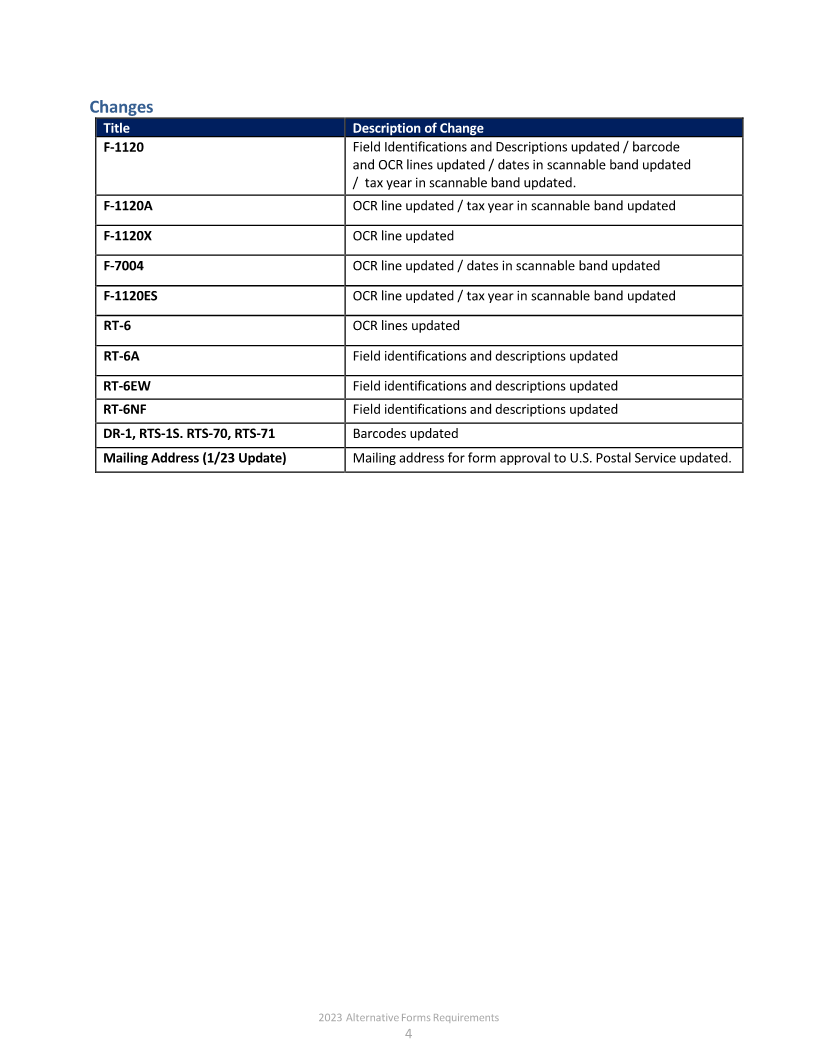 Enlarge image |
Changes
Title Description of Change
F-1120 Field Identifications and Descriptions updated / barcode
and OCR lines updated / dates in scannable band updated
/ tax year in scannable band updated.
F-1120A OCR line updated / tax year in scannable band updated
F-1120X OCR line updated
F-7004 OCR line updated / dates in scannable band updated
F-1120ES OCR line updated / tax year in scannable band updated
RT-6 OCR lines updated
RT-6A Field identifications and descriptions updated
RT-6EW Field identifications and descriptions updated
RT-6NF Field identifications and descriptions updated
DR-1, RTS-1S. RTS-70, RTS-71 Barcodes updated
Mailing Address (1/23 Update) Mailing address for form approval to U.S. Postal Service updated.
2023 Alternative Forms Requirements
4
|
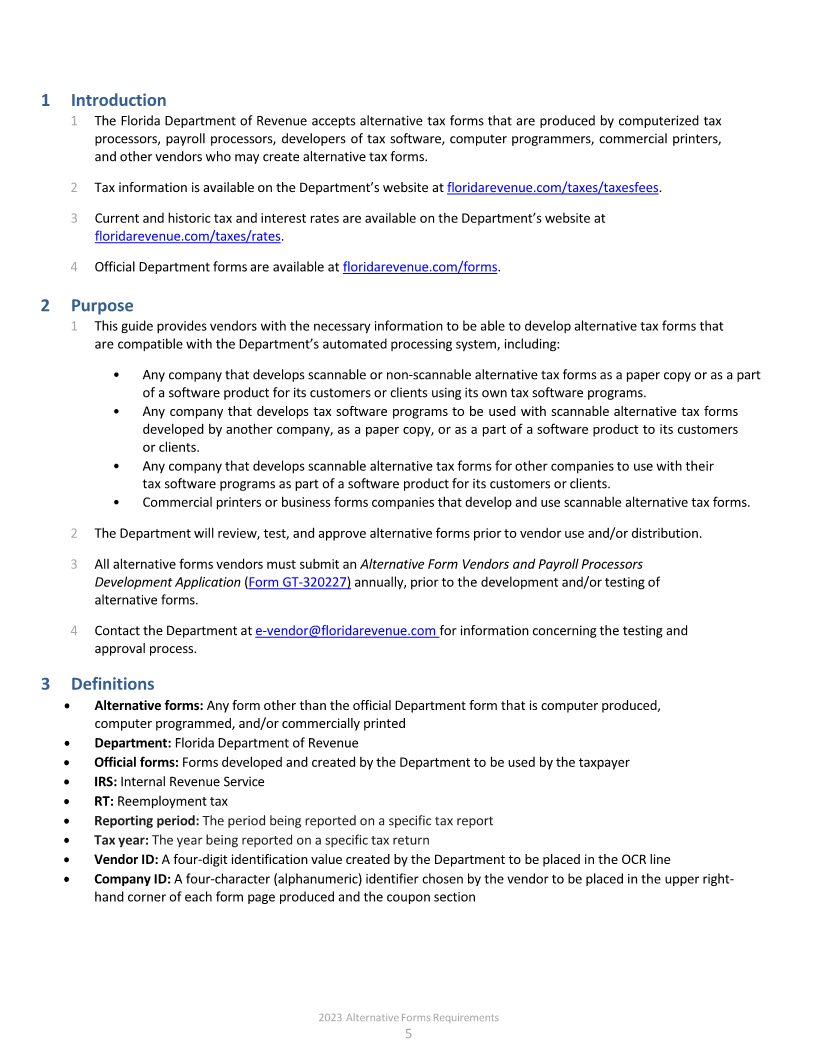 Enlarge image |
1 Introduction
1 The Florida Department of Revenue accepts alternative tax forms that are produced by computerized tax
processors, payroll processors, developers of tax software, computer programmers, commercial printers,
and other vendors who may create alternative tax forms.
2 Tax information is available on the Department’s website at floridarevenue.com/taxes/taxesfees.
3 Current and historic tax and interest rates are available on the Department’s website at
floridarevenue.com/taxes/rates.
4 Official Department forms are available at floridarevenue.com/forms.
2 Purpose
1 This guide provides vendors with the necessary information to be able to develop alternative tax forms that
are compatible with the Department’s automated processing system, including:
• Any company that develops scannable or non‐scannable alternative tax forms as a paper copy or as a part
of a software product for its customers or clients using its own tax software programs.
• Any company that develops tax software programs to be used with scannable alternative tax forms
developed by another company, as a paper copy, or as a part of a software product to its customers
or clients.
• Any company that develops scannable alternative tax forms for other companies to use with their
tax software programs as part of a software product for its customers or clients.
• Commercial printers or business forms companies that develop and use scannable alternative tax forms.
2 The Department will review, test, and approve alternative forms prior to vendor use and/or distribution.
3 All alternative forms vendors must submit an Alternative Form Vendors and Payroll Processors
Development Application (Form GT‐320227) annually, prior to the development and/or testing of
alternative forms.
4 Contact the Department at e‐vendor@floridarevenue.com for information concerning the testing and
approval process.
3 Definitions
• Alternative forms: Any form other than the official Department form that is computer produced,
computer programmed, and/or commercially printed
• Department: Florida Department of Revenue
• Official forms: Forms developed and created by the Department to be used by the taxpayer
• IRS: Internal Revenue Service
• RT: Reemployment tax
• Reporting period: The period being reported on a specific tax report
• Tax year: The year being reported on a specific tax return
• Vendor ID: A four‐digit identification value created by the Department to be placed in the OCR line
• Company ID: A four-character (alphanumeric) identifier chosen by the vendor to be placed in the upper right-
hand corner of each form page produced and the coupon section
2023 Alternative Forms Requirements
5
|
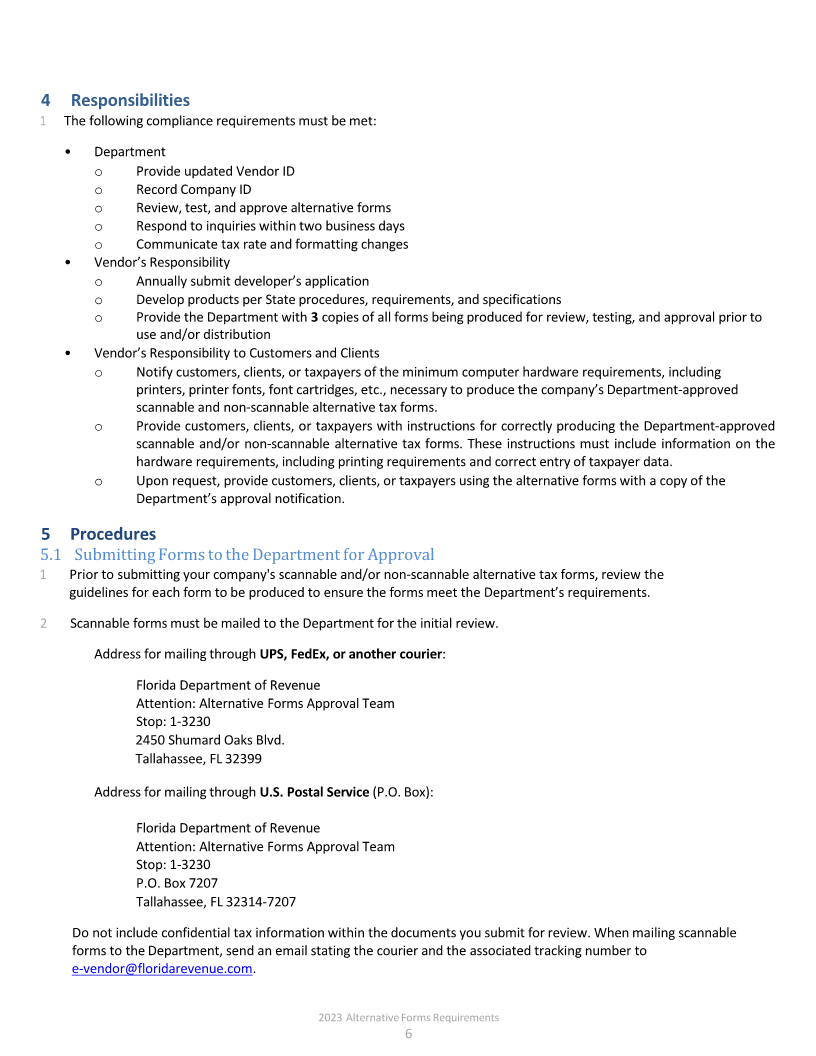 Enlarge image |
4 Responsibilities
1 The following compliance requirements must be met:
• Department
o Provide updated Vendor ID
o Record Company ID
o Review, test, and approve alternative forms
o Respond to inquiries within two business days
o Communicate tax rate and formatting changes
• Vendor’s Responsibility
o Annually submit developer’s application
o Develop products per State procedures, requirements, and specifications
o Provide the Department with 3copies of all forms being produced for review, testing, and approval prior to
use and/or distribution
• Vendor’s Responsibility to Customers and Clients
o Notify customers, clients, or taxpayers of the minimum computer hardware requirements, including
printers, printer fonts, font cartridges, etc., necessary to produce the company’s Department-approved
scannable and non‐scannable alternative tax forms.
o Provide customers, clients, or taxpayers with instructions for correctly producing the Department-approved
scannable and/or non‐scannable alternative tax forms. These instructions must include information on the
hardware requirements, including printing requirements and correct entry of taxpayer data.
o Upon request, provide customers, clients, or taxpayers using the alternative forms with a copy of the
Department’s approval notification.
5 Procedures
5.1 Submitting Forms to the Department for Approval
1 Prior to submitting your company's scannable and/or non‐scannable alternative tax forms, review the
guidelines for each form to be produced to ensure the forms meet the Department’s requirements.
2 Scannable forms must be mailed to the Department for the initial review.
Address for mailing through UPS, FedEx, or another courier:
Florida Department of Revenue
Attention: Alternative Forms Approval Team
Stop: 1-3230
2450 Shumard Oaks Blvd.
Tallahassee, FL 32399
Address for mailing through U.S. Postal Service (P.O. Box):
Florida Department of Revenue
Attention: Alternative Forms Approval Team
Stop: 1-3230
P.O. Box 7207
Tallahassee, FL 32314-7207
Do not include confidential tax information within the documents you submit for review. When mailing scannable
forms to the Department, send an email stating the courier and the associated tracking number to
e-vendor@floridarevenue.com.
2023 Alternative Forms Requirements
6
|
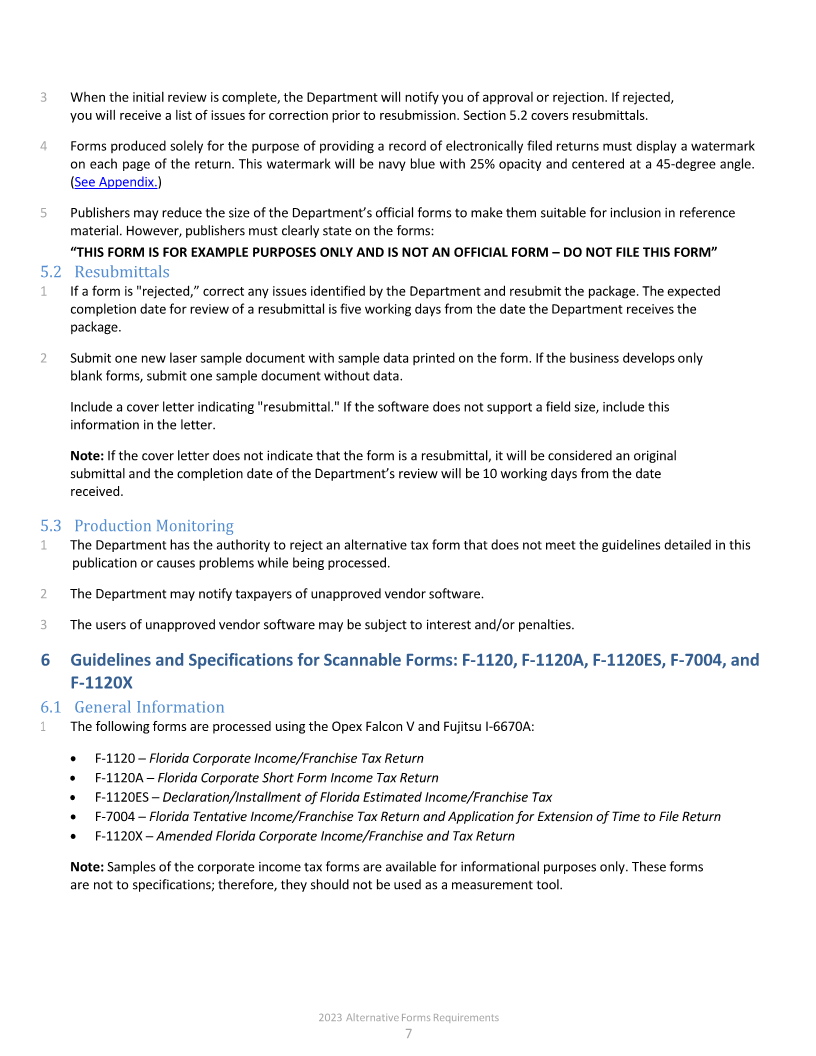 Enlarge image |
3 When the initial review is complete, the Department will notify you of approval or rejection. If rejected,
you will receive a list of issues for correction prior to resubmission. Section 5.2 covers resubmittals.
4 Forms produced solely for the purpose of providing a record of electronically filed returns must display a watermark
on each page of the return. This watermark will be navy blue with 25% opacity and centered at a 45‐degree angle.
(See Appendix.)
5 Publishers may reduce the size of the Department’s official forms to make them suitable for inclusion in reference
material. However, publishers must clearly state on the forms:
“THIS FORM IS FOR EXAMPLE PURPOSES ONLY AND IS NOT AN OFFICIAL FORM – DO NOT FILE THIS FORM”
5.2 Resubmittals
1 If a form is "rejected, ”correct any issues identified by the Department and resubmit the package. The expected
completion date for review of a resubmittal is five working days from the date the Department receives the
package.
2 Submit one new laser sample document with sample data printed on the form. If the business develops only
blank forms, submit one sample document without data.
Include a cover letter indicating "resubmittal." If the software does not support a field size, include this
information in the letter.
Note: If the cover letter does not indicate that the form is a resubmittal, it will be considered an original
submittal and the completion date of the Department’s review will be 10 working days from the date
received.
5.3 Production Monitoring
1 The Department has the authority to reject an alternative tax form that does not meet the guidelines detailed in this
publication or causes problems while being processed.
2 The Department may notify taxpayers of unapproved vendor software.
3 The users of unapproved vendor software may be subject to interest and/or penalties.
6 Guidelines and Specifications for Scannable Forms:F‐1120, F‐1120A, F‐1120ES, 7004,F‐and
F-1120X
6.1 General Information
1 The following forms are processed using the Opex Falcon V and Fujitsu I‐6670A:
• F‐1120 ─ Florida Corporate Income/Franchise Tax Return
• F‐1120A ─ Florida Corporate Short Form Income Tax Return
• F‐1120ES ─ Declaration/Installment of Florida Estimated Income/Franchise Tax
• F‐7004 ─ Florida Tentative Income/Franchise Tax Return and Application for Extension of Time to File Return
• F‐1120X ─ Amended Florida Corporate Income/Franchise and Tax Return
Note: Samples of the corporate income tax forms are available for informational purposes only. These forms
are not to specifications; therefore, they should not be used as a measurement tool.
2023 Alternative Forms Requirements
7
|
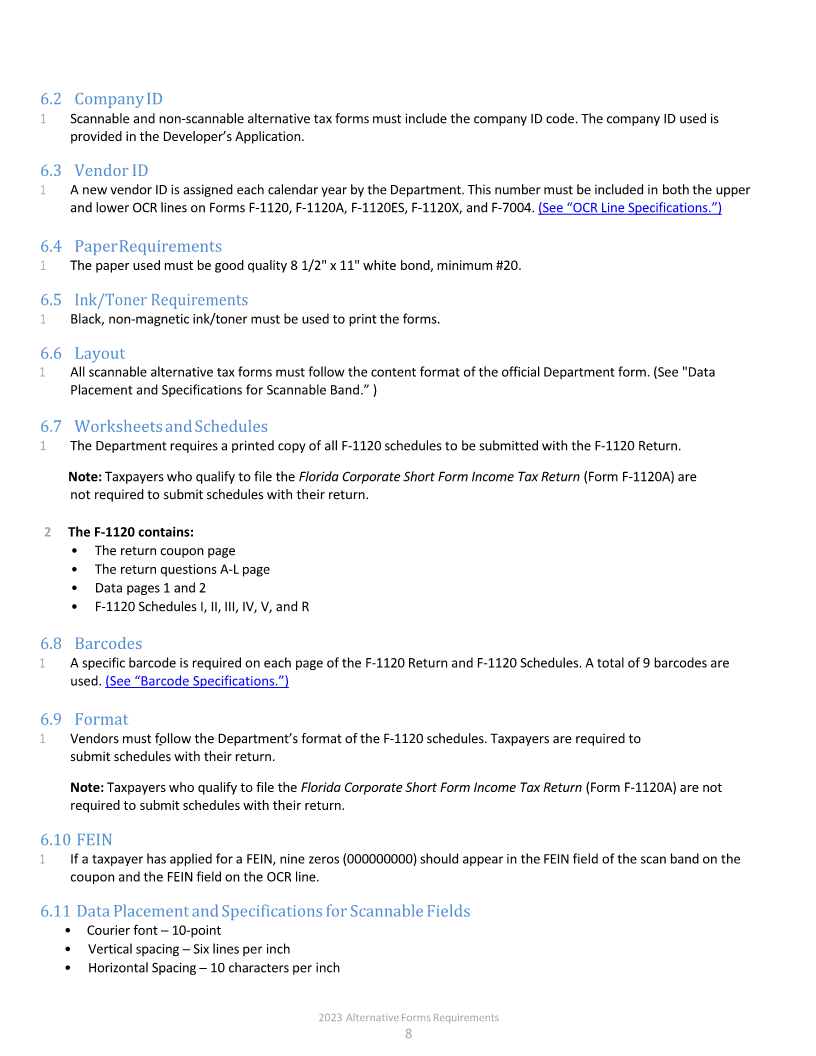 Enlarge image |
6.2 Company ID
1 Scannable and non‐scannable alternative tax forms must include the company ID code. The company ID used is
provided in the Developer’s Application.
6.3 Vendor ID
1 A new vendor ID is assigned each calendar year by the Department. This number must be included in both the upper
and lower OCR lines on FormsF‐1120, F‐1120A, F‐1120ES, F‐1120X, andF‐7004.(See “OCR Line Specifications.”)
6.4 Paper Requirements
1 The paper used must be good quality 8 1/2" x 11" white bond, minimum #20.
6.5 Ink/Toner Requirements
1 Black, non‐magnetic ink/toner must be used to print the forms.
6.6 Layout
1 All scannable alternative tax forms must follow the content format of the official Department form. (See "Data
Placement and Specifications for Scannable Band.” )
6.7 Worksheets and Schedules
1 The Department requires a printed copy of all F‐1120 schedules to be submitted with the F‐1120 Return.
Note: Taxpayers who qualify to file the Florida Corporate Short Form Income Tax Return (Form F-1120A) are
not required to submit schedules with their return.
2 The F‐1120 contains:
• The return coupon page
• The return questions A‐L page
• Data pages 1 and 2
• F‐1120 Schedules I, II, III, IV, V, and R
6.8 Barcodes
1 A specific barcode is required on each page of the F‐1120 Return and F‐1120 Schedules. A total of 9 barcodes are
used. (See “Barcode Specifications.”)
6.9 Format
1 Vendors must follow the Department’s format of the F‐1120 schedules. Taxpayers are required to
submit schedules with their return.
Note: Taxpayers who qualify to file the Florida Corporate Short Form Income Tax Return (Form F-1120A) are not
required to submit schedules with their return.
6.10 FEIN
1 If a taxpayer has applied for a FEIN, nine zeros (000000000) should appear in the FEIN field of the scan band on the
coupon and the FEIN field on the OCR line.
6.11 Data Placement and Specifications for Scannable Fields
• Courier font ─10-point
• Vertical spacing ─Six lines per inch
• Horizontal Spacing ─10 characters per inch
2023 Alternative Forms Requirements
8
|
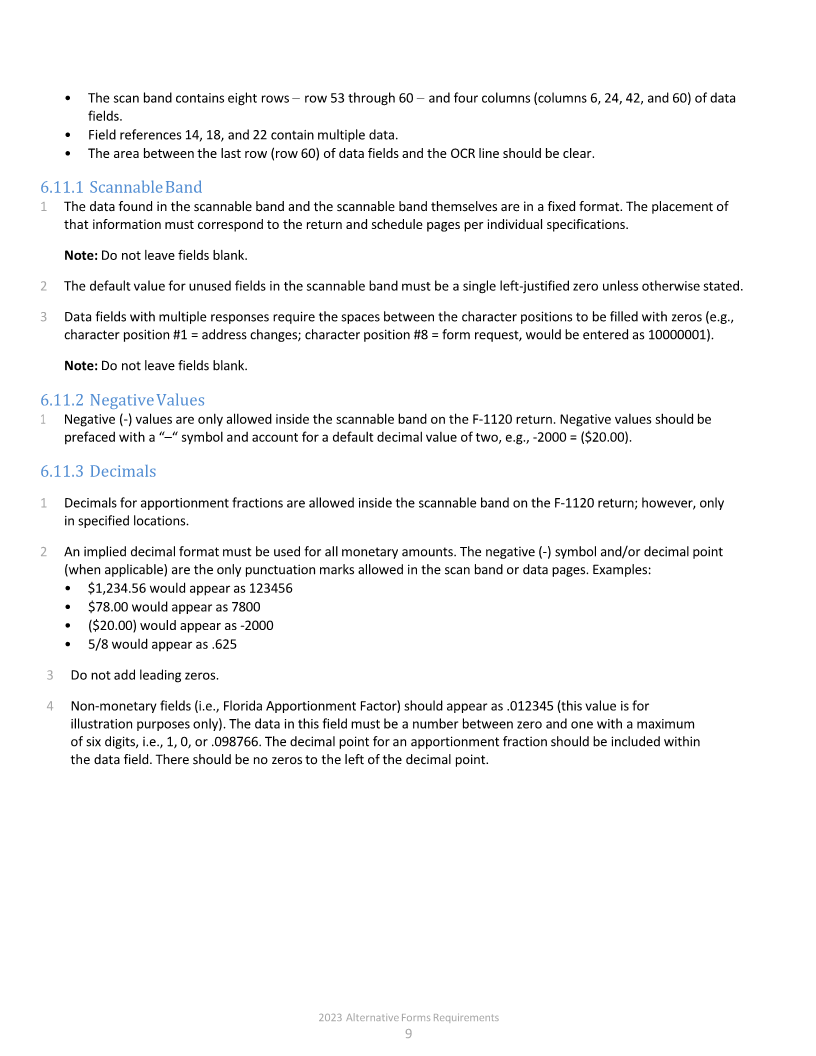 Enlarge image |
• The scan band contains eight rows − row 53 through 60 − and four columns (columns 6, 24, 42, and 60) of data
fields.
• Field references 14, 18, and 22 contain multiple data.
• The area between the last row (row 60) of data fields and the OCR line should be clear.
6.11.1 Scannable Band
1 The data found in the scannable band and the scannable band themselves are in a fixed format. The placement of
that information must correspond to the return and schedule pages per individual specifications.
Note: Do not leave fields blank.
2 The default value for unused fields in the scannable band must be a single left‐justified zero unless otherwise stated.
3 Data fields with multiple responses require the spaces between the character positions to be filled with zeros (e.g.,
character position #1 = address changes; character position #8 = form request, would be entered as 10000001).
Note: Do not leave fields blank.
6.11.2 Negative Values
1 Negative (‐)values are only allowed inside the scannable band on the F‐1120 return. Negative values should be
prefaced with a “–“ symbol and account for a default decimal value of two, e.g., ‐2000 = ($20.00).
6.11.3 Decimals
1 Decimals for apportionment fractions are allowed inside the scannable band on the F-1120 return; however, only
in specified locations.
2 An implied decimal format must be used for all monetary amounts. The negative (-) symbol and/or decimal point
(when applicable) are the only punctuation marks allowed in the scan band or data pages. Examples:
• $1,234.56 would appear as 123456
• $78.00 would appear as 7800
• ($20.00) would appear as -2000
• 5/8 would appear as .625
3 Do not add leading zeros.
4 Non‐monetary fields (i.e., Florida Apportionment Factor) should appear as .012345 (this value is for
illustration purposes only). The data in this field must be a number between zero and one with a maximum
of six digits, i.e., 1, 0, or .098766. The decimal point for an apportionment fraction should be included within
the data field. There should be no zeros to the left of the decimal point.
2023 Alternative Forms Requirements
9
|
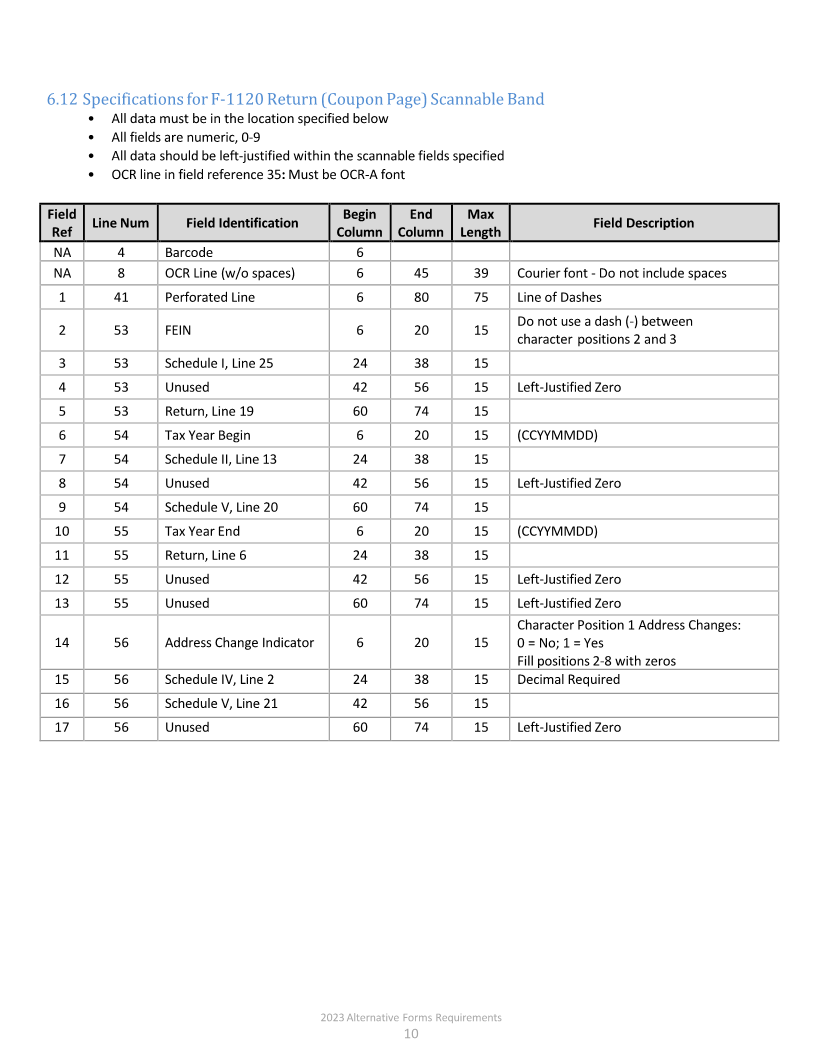 Enlarge image |
6.12 Specifications for F-1120 Return (Coupon Page) Scannable Band
• All data must be in the location specified below
• All fields are numeric, 0‐9
• All data should be left‐justified within the scannable fields specified
• OCR line in field reference 35: Must beOCR‐A font
Field Begin End Max
Line Num Field Identification Field Description
Ref Column Column Length
NA 4 Barcode 6
NA 8 OCR Line (w/o spaces) 6 45 39 Courier font - Do not include spaces
1 41 Perforated Line 6 80 75 Line of Dashes
Do not use a dash (-) between
2 53 FEIN 6 20 15
character positions 2 and 3
3 53 Schedule I, Line 25 24 38 15
4 53 Unused 42 56 15 Left-Justified Zero
5 53 Return, Line 19 60 74 15
6 54 Tax Year Begin 6 20 15 (CCYYMMDD)
7 54 Schedule II, Line 13 24 38 15
8 54 Unused 42 56 15 Left-Justified Zero
9 54 Schedule V, Line 20 60 74 15
10 55 Tax Year End 6 20 15 (CCYYMMDD)
11 55 Return, Line 6 24 38 15
12 55 Unused 42 56 15 Left-Justified Zero
13 55 Unused 60 74 15 Left-Justified Zero
Character Position 1 Address Changes:
14 56 Address Change Indicator 6 20 15 0 = No; 1 = Yes
Fill positions 2-8 with zeros
15 56 Schedule IV, Line 2 24 38 15 Decimal Required
16 56 Schedule V, Line 21 42 56 15
17 56 Unused 60 74 15 Left-Justified Zero
2023 Alternative Forms Requirements
10
|
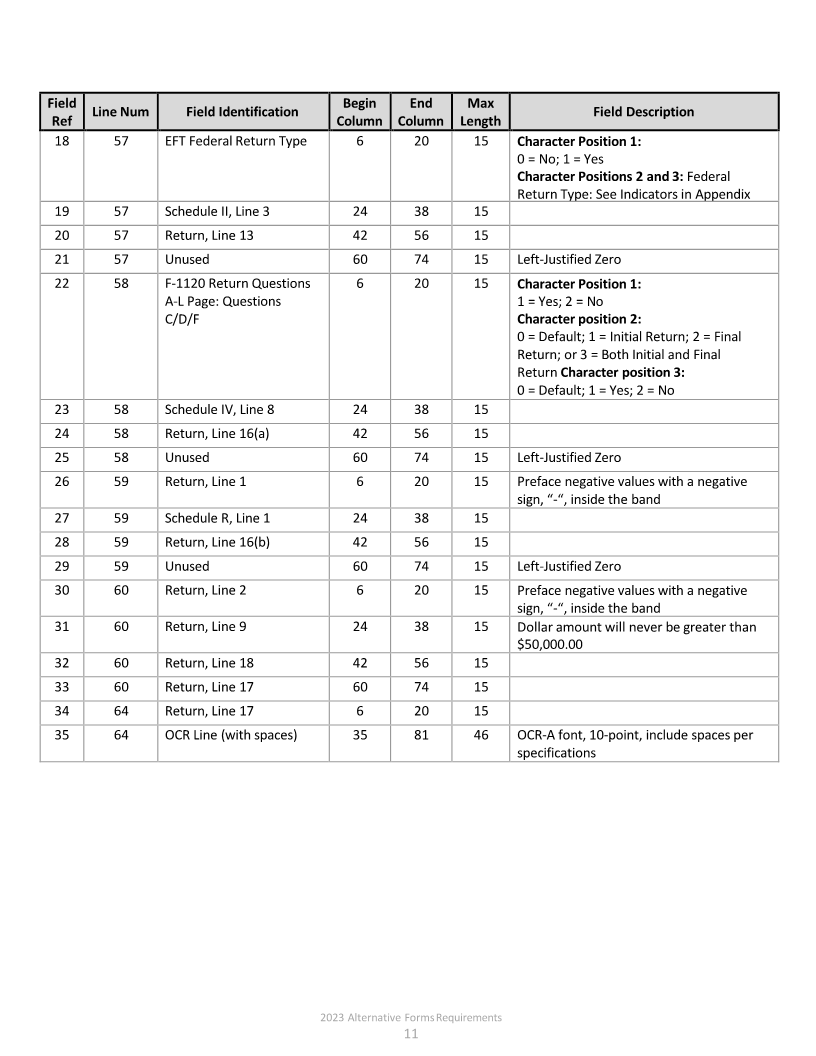 Enlarge image |
Field Begin End Max
Line Num Field Identification Field Description
Ref Column Column Length
18 57 EFT Federal Return Type 6 20 15 Character Position 1:
0 = No; 1 = Yes
Character Positions 2 and 3: Federal
Return Type: See Indicators in Appendix
19 57 Schedule II, Line 3 24 38 15
20 57 Return, Line 13 42 56 15
21 57 Unused 60 74 15 Left-Justified Zero
22 58 F-1120 Return Questions 6 20 15 Character Position 1:
A-L Page: Questions 1 = Yes; 2 = No
C/D/F Character position 2:
0 = Default; 1 = Initial Return; 2 = Final
Return; or 3 = Both Initial and Final
Return Character position 3:
0 = Default; 1 = Yes; 2 = No
23 58 Schedule IV, Line 8 24 38 15
24 58 Return, Line 16(a) 42 56 15
25 58 Unused 60 74 15 Left-Justified Zero
26 59 Return, Line 1 6 20 15 Preface negative values with a negative
sign, “- “,inside the band
27 59 Schedule R, Line 1 24 38 15
28 59 Return, Line 16(b) 42 56 15
29 59 Unused 60 74 15 Left-Justified Zero
30 60 Return, Line 2 6 20 15 Preface negative values with a negative
sign, “- “,inside the band
31 60 Return, Line 9 24 38 15 Dollar amount will never be greater than
$50,000.00
32 60 Return, Line 18 42 56 15
33 60 Return, Line 17 60 74 15
34 64 Return, Line 17 6 20 15
35 64 OCR Line (with spaces) 35 81 46 OCR-A font, 10-point, include spaces per
specifications
2023 Alternative Forms Requirements
11
|
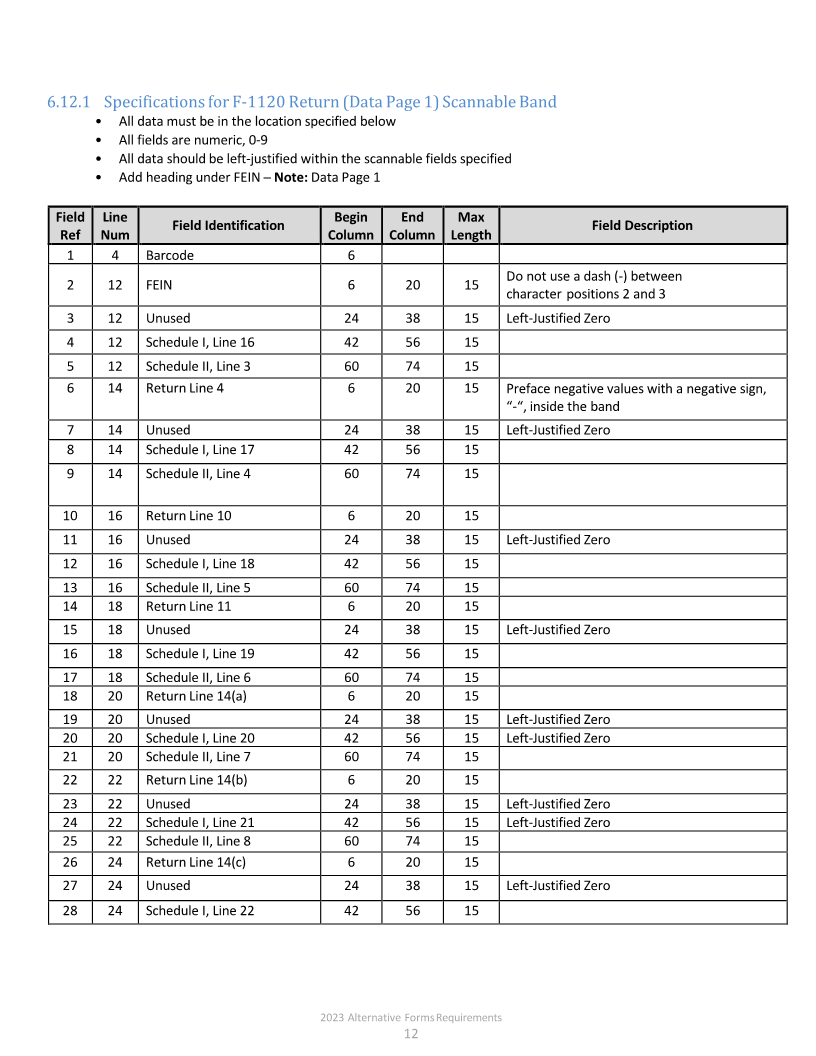 Enlarge image |
6.12.1 Specifications for F-1120 Return (Data Page 1) Scannable Band
• All data must be in the location specified below
• All fields are numeric, 0‐9
• All data should be left‐justified within the scannable fields specified
• Add heading under FEIN ─ Note: Data Page 1
Field Line Begin End Max
Field Identification Field Description
Ref Num Column Column Length
1 4 Barcode 6
Do not use a dash (-) between
2 12 FEIN 6 20 15
character positions 2 and 3
3 12 Unused 24 38 15 Left-Justified Zero
4 12 Schedule I, Line 16 42 56 15
5 12 Schedule II, Line 3 60 74 15
6 14 Return Line 4 6 20 15 Preface negative values with a negative sign,
“ “,- inside the band
7 14 Unused 24 38 15 Left-Justified Zero
8 14 Schedule I, Line 17 42 56 15
9 14 Schedule II, Line 4 60 74 15
10 16 Return Line 10 6 20 15
11 16 Unused 24 38 15 Left-Justified Zero
12 16 Schedule I, Line 18 42 56 15
13 16 Schedule II, Line 5 60 74 15
14 18 Return Line 11 6 20 15
15 18 Unused 24 38 15 Left-Justified Zero
16 18 Schedule I, Line 19 42 56 15
17 18 Schedule II, Line 6 60 74 15
18 20 Return Line 14(a) 6 20 15
19 20 Unused 24 38 15 Left-Justified Zero
20 20 Schedule I, Line 20 42 56 15 Left-Justified Zero
21 20 Schedule II, Line 7 60 74 15
22 22 Return Line 14(b) 6 20 15
23 22 Unused 24 38 15 Left-Justified Zero
24 22 Schedule I, Line 21 42 56 15 Left-Justified Zero
25 22 Schedule II, Line 8 60 74 15
26 24 Return Line 14(c) 6 20 15
27 24 Unused 24 38 15 Left-Justified Zero
28 24 Schedule I, Line 22 42 56 15
2023 Alternative Forms Requirements
12
|
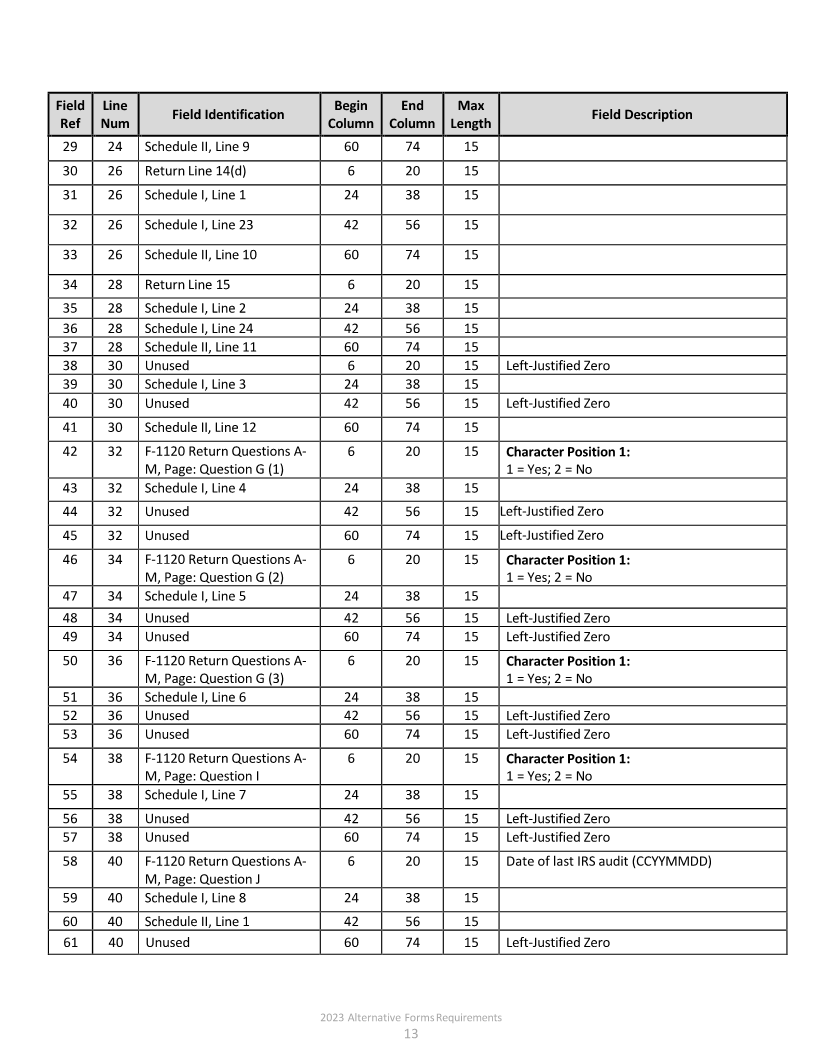 Enlarge image |
Field Line Begin End Max
Field Identification Field Description
Ref Num Column Column Length
29 24 Schedule II, Line 9 60 74 15
30 26 Return Line 14(d) 6 20 15
31 26 Schedule I, Line 1 24 38 15
32 26 Schedule I, Line 23 42 56 15
33 26 Schedule II, Line 10 60 74 15
34 28 Return Line 15 6 20 15
35 28 Schedule I, Line 2 24 38 15
36 28 Schedule I, Line 24 42 56 15
37 28 Schedule II, Line 11 60 74 15
38 30 Unused 6 20 15 Left-Justified Zero
39 30 Schedule I, Line 3 24 38 15
40 30 Unused 42 56 15 Left-Justified Zero
41 30 Schedule II, Line 12 60 74 15
42 32 F-1120 Return Questions A- 6 20 15 Character Position 1:
M, Page: Question G (1) 1 = Yes; 2 = No
43 32 Schedule I, Line 4 24 38 15
44 32 Unused 42 56 15 Left-Justified Zero
45 32 Unused 60 74 15 Left-Justified Zero
46 34 F-1120 Return Questions A- 6 20 15 Character Position 1:
M, Page: Question G (2) 1 = Yes; 2 = No
47 34 Schedule I, Line 5 24 38 15
48 34 Unused 42 56 15 Left-Justified Zero
49 34 Unused 60 74 15 Left-Justified Zero
50 36 F-1120 Return Questions A- 6 20 15 Character Position 1:
M, Page: Question G (3) 1 = Yes; 2 = No
51 36 Schedule I, Line 6 24 38 15
52 36 Unused 42 56 15 Left-Justified Zero
53 36 Unused 60 74 15 Left-Justified Zero
54 38 F-1120 Return Questions A- 6 20 15 Character Position 1:
M, Page: Question I 1 = Yes; 2 = No
55 38 Schedule I, Line 7 24 38 15
56 38 Unused 42 56 15 Left-Justified Zero
57 38 Unused 60 74 15 Left-Justified Zero
58 40 F-1120 Return Questions A- 6 20 15 Date of last IRS audit (CCYYMMDD)
M, Page: Question J
59 40 Schedule I, Line 8 24 38 15
60 40 Schedule II, Line 1 42 56 15
61 40 Unused 60 74 15 Left-Justified Zero
2023 Alternative Forms Requirements
13
|
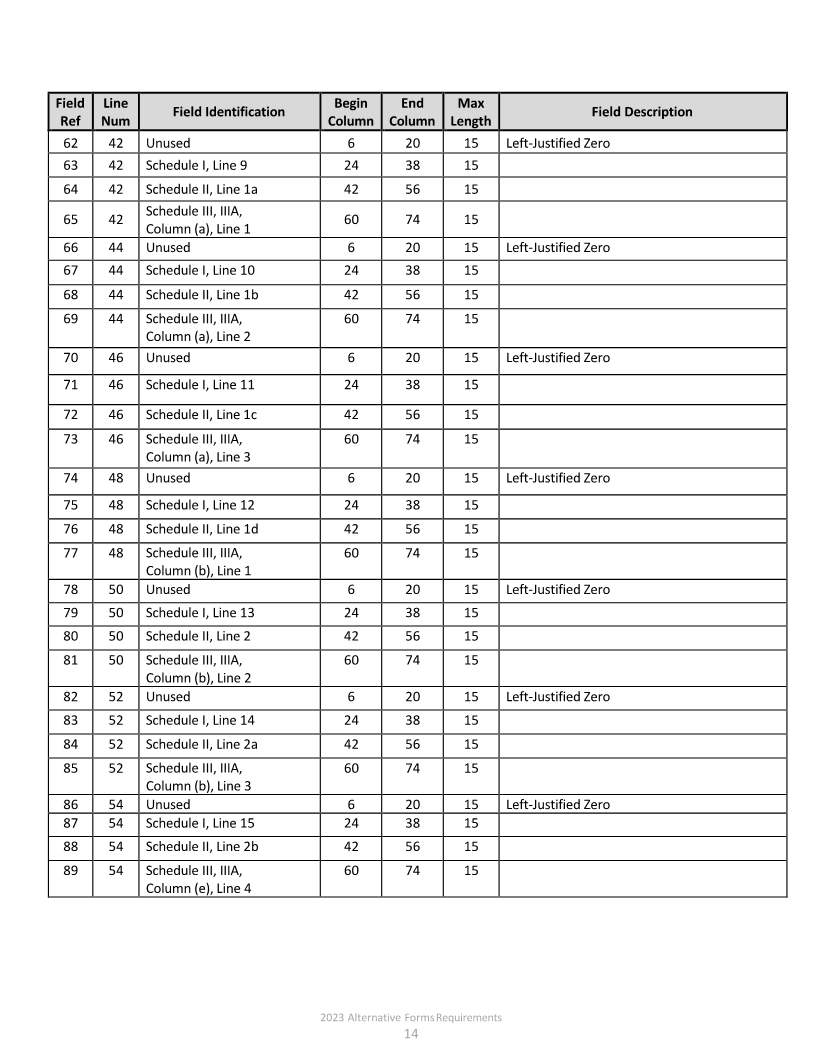 Enlarge image |
Field Line Begin End Max
Field Identification Field Description
Ref Num Column Column Length
62 42 Unused 6 20 15 Left-Justified Zero
63 42 Schedule I, Line 9 24 38 15
64 42 Schedule II, Line 1a 42 56 15
Schedule III, IIIA,
65 42 60 74 15
Column (a), Line 1
66 44 Unused 6 20 15 Left-Justified Zero
67 44 Schedule I, Line 10 24 38 15
68 44 Schedule II, Line 1b 42 56 15
69 44 Schedule III, IIIA, 60 74 15
Column (a), Line 2
70 46 Unused 6 20 15 Left-Justified Zero
71 46 Schedule I, Line 11 24 38 15
72 46 Schedule II, Line 1c 42 56 15
73 46 Schedule III, IIIA, 60 74 15
Column (a), Line 3
74 48 Unused 6 20 15 Left-Justified Zero
75 48 Schedule I, Line 12 24 38 15
76 48 Schedule II, Line 1d 42 56 15
77 48 Schedule III, IIIA, 60 74 15
Column (b), Line 1
78 50 Unused 6 20 15 Left-Justified Zero
79 50 Schedule I, Line 13 24 38 15
80 50 Schedule II, Line 2 42 56 15
81 50 Schedule III, IIIA, 60 74 15
Column (b), Line 2
82 52 Unused 6 20 15 Left-Justified Zero
83 52 Schedule I, Line 14 24 38 15
84 52 Schedule II, Line 2a 42 56 15
85 52 Schedule III, IIIA, 60 74 15
Column (b), Line 3
86 54 Unused 6 20 15 Left-Justified Zero
87 54 Schedule I, Line 15 24 38 15
88 54 Schedule II, Line 2b 42 56 15
89 54 Schedule III, IIIA, 60 74 15
Column (e), Line 4
2023 Alternative Forms Requirements
14
|
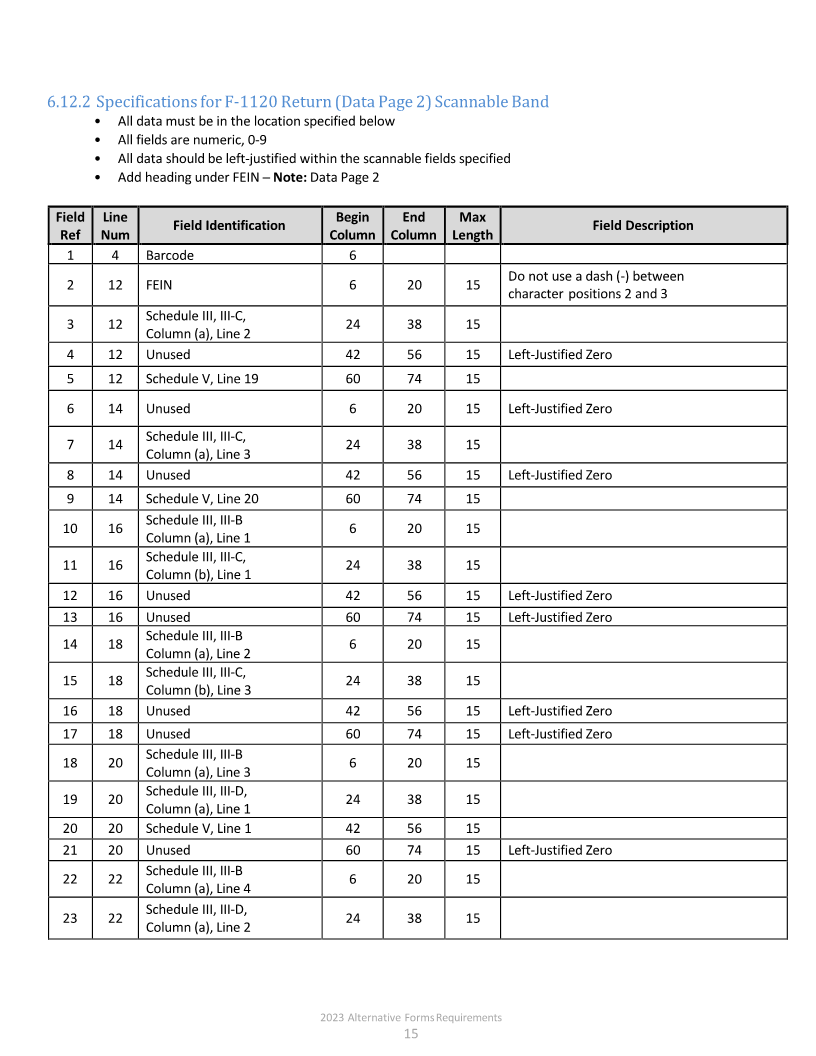 Enlarge image |
6.12.2 Specifications for F-1120 Return (Data Page 2) Scannable Band
• All data must be in the location specified below
• All fields are numeric, 0‐9
• All data should be left‐justified within the scannable fields specified
• Add heading under FEIN ─ Note: Data Page 2
Field Line Begin End Max
Field Identification Field Description
Ref Num Column Column Length
1 4 Barcode 6
Do not use a dash (-) between
2 12 FEIN 6 20 15
character positions 2 and 3
Schedule III, III-C,
3 12 24 38 15
Column (a), Line 2
4 12 Unused 42 56 15 Left-Justified Zero
5 12 Schedule V, Line 19 60 74 15
6 14 Unused 6 20 15 Left-Justified Zero
Schedule III, III-C,
7 14 24 38 15
Column (a), Line 3
8 14 Unused 42 56 15 Left-Justified Zero
9 14 Schedule V, Line 20 60 74 15
Schedule III, III-B
10 16 6 20 15
Column (a), Line 1
Schedule III, III-C,
11 16 24 38 15
Column (b), Line 1
12 16 Unused 42 56 15 Left-Justified Zero
13 16 Unused 60 74 15 Left-Justified Zero
Schedule III, III-B
14 18 6 20 15
Column (a), Line 2
Schedule III, III-C,
15 18 24 38 15
Column (b), Line 3
16 18 Unused 42 56 15 Left-Justified Zero
17 18 Unused 60 74 15 Left-Justified Zero
Schedule III, III-B
18 20 6 20 15
Column (a), Line 3
Schedule III, III-D,
19 20 24 38 15
Column (a), Line 1
20 20 Schedule V, Line 1 42 56 15
21 20 Unused 60 74 15 Left-Justified Zero
Schedule III, III-B
22 22 6 20 15
Column (a), Line 4
Schedule III, III-D,
23 22 24 38 15
Column (a), Line 2
2023 Alternative Forms Requirements
15
|
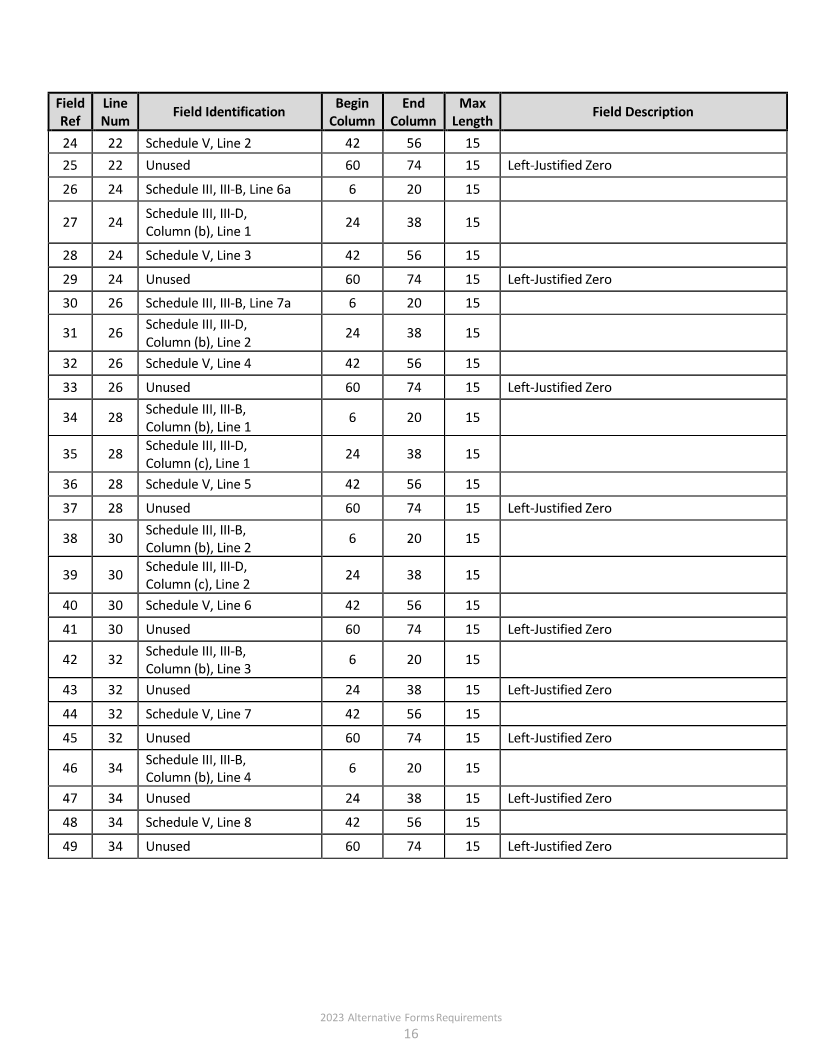 Enlarge image |
Field Line Begin End Max
Field Identification Field Description
Ref Num Column Column Length
24 22 Schedule V, Line 2 42 56 15
25 22 Unused 60 74 15 Left-Justified Zero
26 24 Schedule III, III-B, Line 6a 6 20 15
Schedule III, III-D,
27 24 24 38 15
Column (b), Line 1
28 24 Schedule V, Line 3 42 56 15
29 24 Unused 60 74 15 Left-Justified Zero
30 26 Schedule III, III-B, Line 7a 6 20 15
Schedule III, III-D,
31 26 24 38 15
Column (b), Line 2
32 26 Schedule V, Line 4 42 56 15
33 26 Unused 60 74 15 Left-Justified Zero
Schedule III, III-B,
34 28 6 20 15
Column (b), Line 1
Schedule III, III-D,
35 28 24 38 15
Column (c), Line 1
36 28 Schedule V, Line 5 42 56 15
37 28 Unused 60 74 15 Left-Justified Zero
Schedule III, III-B,
38 30 6 20 15
Column (b), Line 2
Schedule III, III-D,
39 30 24 38 15
Column (c), Line 2
40 30 Schedule V, Line 6 42 56 15
41 30 Unused 60 74 15 Left-Justified Zero
Schedule III, III-B,
42 32 6 20 15
Column (b), Line 3
43 32 Unused 24 38 15 Left-Justified Zero
44 32 Schedule V, Line 7 42 56 15
45 32 Unused 60 74 15 Left-Justified Zero
Schedule III, III-B,
46 34 6 20 15
Column (b), Line 4
47 34 Unused 24 38 15 Left-Justified Zero
48 34 Schedule V, Line 8 42 56 15
49 34 Unused 60 74 15 Left-Justified Zero
2023 Alternative Forms Requirements
16
|
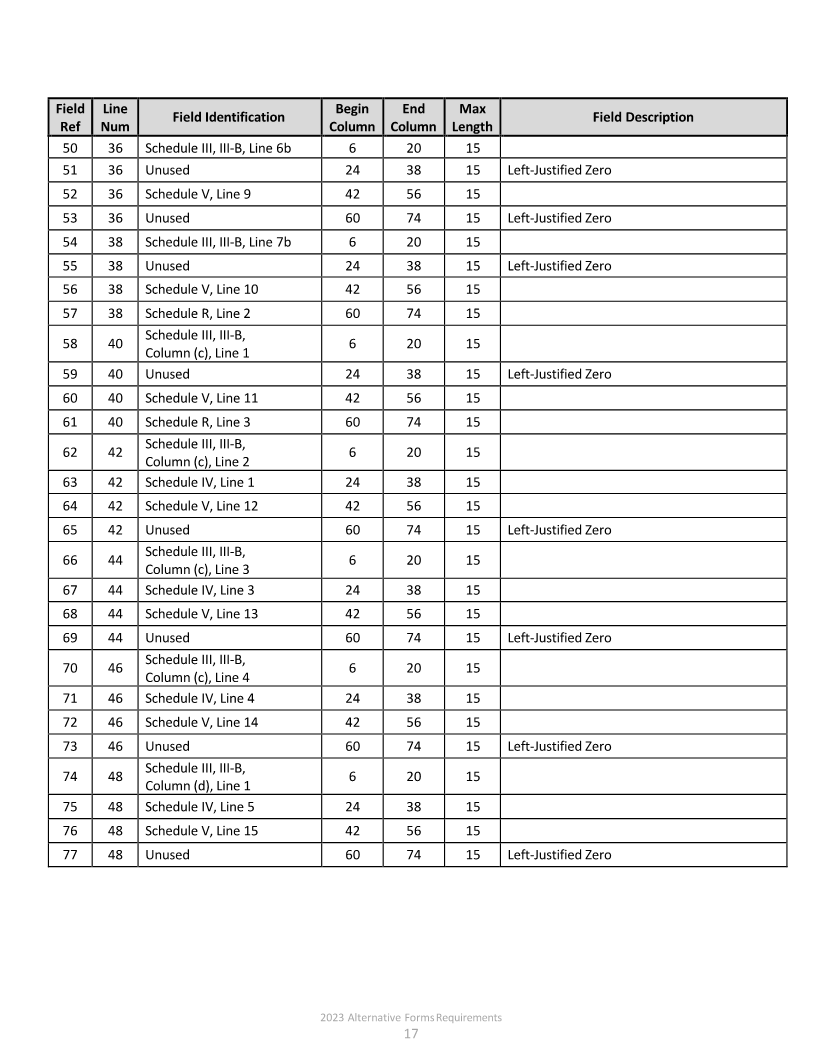 Enlarge image |
Field Line Begin End Max
Field Identification Field Description
Ref Num Column Column Length
50 36 Schedule III, III-B, Line 6b 6 20 15
51 36 Unused 24 38 15 Left-Justified Zero
52 36 Schedule V, Line 9 42 56 15
53 36 Unused 60 74 15 Left-Justified Zero
54 38 Schedule III, III-B, Line 7b 6 20 15
55 38 Unused 24 38 15 Left-Justified Zero
56 38 Schedule V, Line 10 42 56 15
57 38 Schedule R, Line 2 60 74 15
Schedule III, III-B,
58 40 6 20 15
Column (c), Line 1
59 40 Unused 24 38 15 Left-Justified Zero
60 40 Schedule V, Line 11 42 56 15
61 40 Schedule R, Line 3 60 74 15
Schedule III, III-B,
62 42 6 20 15
Column (c), Line 2
63 42 Schedule IV, Line 1 24 38 15
64 42 Schedule V, Line 12 42 56 15
65 42 Unused 60 74 15 Left-Justified Zero
Schedule III, III-B,
66 44 6 20 15
Column (c), Line 3
67 44 Schedule IV, Line 3 24 38 15
68 44 Schedule V, Line 13 42 56 15
69 44 Unused 60 74 15 Left-Justified Zero
Schedule III, III-B,
70 46 6 20 15
Column (c), Line 4
71 46 Schedule IV, Line 4 24 38 15
72 46 Schedule V, Line 14 42 56 15
73 46 Unused 60 74 15 Left-Justified Zero
Schedule III, III-B,
74 48 6 20 15
Column (d), Line 1
75 48 Schedule IV, Line 5 24 38 15
76 48 Schedule V, Line 15 42 56 15
77 48 Unused 60 74 15 Left-Justified Zero
2023 Alternative Forms Requirements
17
|
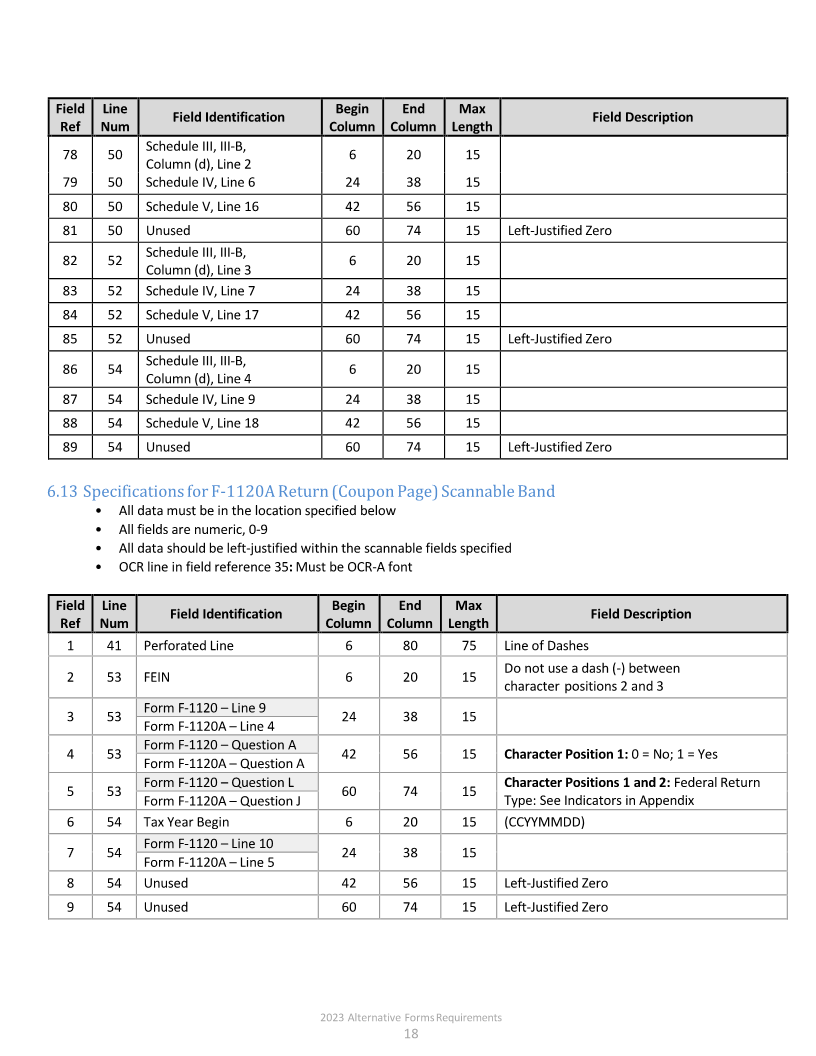 Enlarge image |
Field Line Begin End Max
Field Identification Field Description
Ref Num Column Column Length
Schedule III, III-B,
78 50 6 20 15
Column (d), Line 2
79 50 Schedule IV, Line 6 24 38 15
80 50 Schedule V, Line 16 42 56 15
81 50 Unused 60 74 15 Left-Justified Zero
Schedule III, III-B,
82 52 6 20 15
Column (d), Line 3
83 52 Schedule IV, Line 7 24 38 15
84 52 Schedule V, Line 17 42 56 15
85 52 Unused 60 74 15 Left-Justified Zero
Schedule III, III-B,
86 54 6 20 15
Column (d), Line 4
87 54 Schedule IV, Line 9 24 38 15
88 54 Schedule V, Line 18 42 56 15
89 54 Unused 60 74 15 Left-Justified Zero
6.13 Specifications for F-1120A Return (Coupon Page) Scannable Band
• All data must be in the location specified below
• All fields are numeric, 0‐9
• All data should be left‐justified within the scannable fields specified
• OCR line in field reference 35: Must beOCR‐A font
Field Line Begin End Max
Field Identification Field Description
Ref Num Column Column Length
1 41 Perforated Line 6 80 75 Line of Dashes
Do not use a dash (-) between
2 53 FEIN 6 20 15
character positions 2 and 3
Form F-1120 –Line 9
3 53 24 38 15
Form F-1120A – Line 4
Form F-1120 –Question A
4 53 42 56 15 Character Position 1: 0 = No; 1 = Yes
Form F-1120A – Question A
Form F-1120 –Question L Character Positions 1 and 2:Federal Return
5 53 60 74 15
Form F-1120A –Question J Type: See Indicators in Appendix
6 54 Tax Year Begin 6 20 15 (CCYYMMDD)
Form F-1120 –Line 10
7 54 24 38 15
Form F-1120A – Line 5
8 54 Unused 42 56 15 Left-Justified Zero
9 54 Unused 60 74 15 Left-Justified Zero
2023 Alternative Forms Requirements
18
|
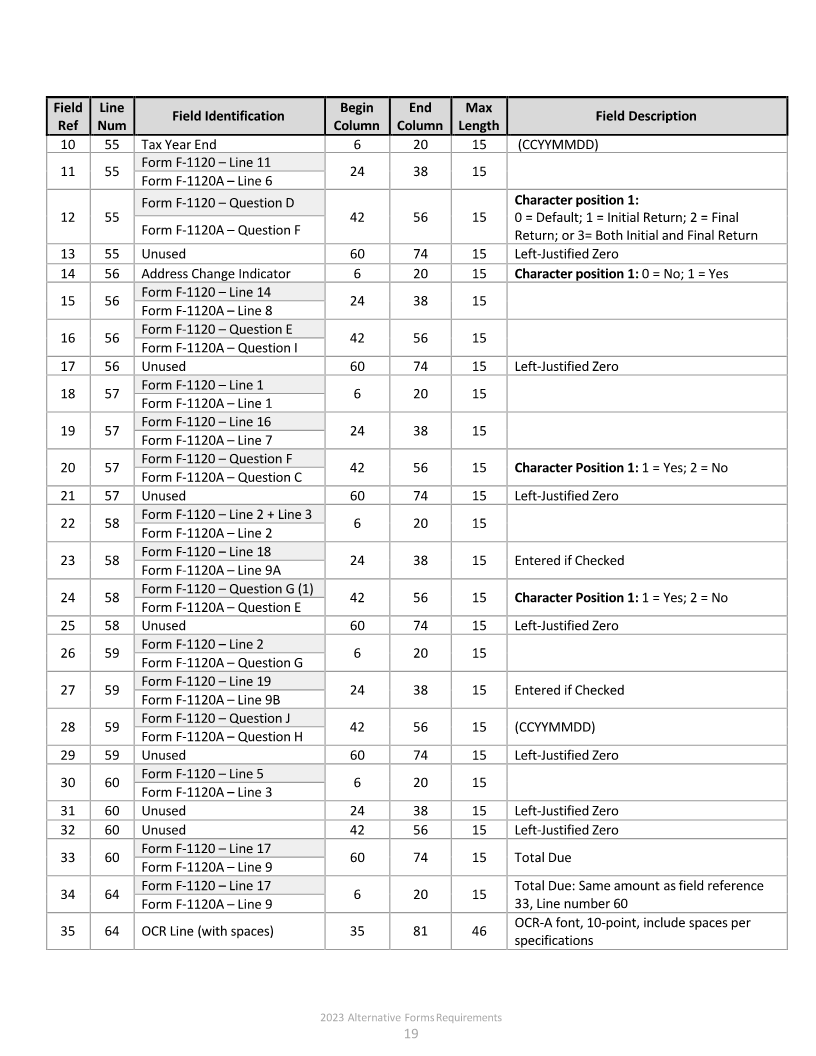 Enlarge image |
Field Line Begin End Max
Field Identification Field Description
Ref Num Column Column Length
10 55 Tax Year End 6 20 15 (CCYYMMDD)
Form F-1120 –Line 11
11 55 24 38 15
Form F-1120A –Line 6
Form F-1120 –Question D Character position 1:
12 55 42 56 15 0 = Default; 1 = Initial Return; 2 = Final
Form F-1120A –Question F Return; or 3= Both Initial and Final Return
13 55 Unused 60 74 15 Left-Justified Zero
14 56 Address Change Indicator 6 20 15 Character position 1: 0 = No; 1 = Yes
Form F-1120 –Line 14
15 56 24 38 15
Form F-1120A –Line 8
Form F-1120 –Question E
16 56 42 56 15
Form F-1120A –Question I
17 56 Unused 60 74 15 Left-Justified Zero
Form F-1120 –Line 1
18 57 6 20 15
Form F-1120A –Line 1
Form F-1120 –Line 16
19 57 24 38 15
Form F-1120A –Line 7
Form F-1120 –Question F
20 57 42 56 15 Character Position 1: 1 = Yes; 2 = No
Form F-1120A –Question C
21 57 Unused 60 74 15 Left-Justified Zero
Form F-1120 –Line 2 + Line 3
22 58 6 20 15
Form F-1120A –Line 2
Form F-1120 –Line 18
23 58 24 38 15 Entered if Checked
Form F-1120A –Line 9A
Form F-1120 –Question G (1)
24 58 42 56 15 Character Position 1: 1 = Yes; 2 = No
Form F-1120A –Question E
25 58 Unused 60 74 15 Left-Justified Zero
Form F-1120 –Line 2
26 59 6 20 15
Form F-1120A –Question G
Form F-1120 –Line 19
27 59 24 38 15 Entered if Checked
Form F-1120A –Line 9B
Form F-1120 –Question J
28 59 42 56 15 (CCYYMMDD)
Form F-1120A –Question H
29 59 Unused 60 74 15 Left-Justified Zero
Form F-1120 –Line 5
30 60 6 20 15
Form F-1120A –Line 3
31 60 Unused 24 38 15 Left-Justified Zero
32 60 Unused 42 56 15 Left-Justified Zero
Form F-1120 –Line 17
33 60 60 74 15 Total Due
Form F-1120A –Line 9
Form F-1120 –Line 17 Total Due: Same amount as field reference
34 64 6 20 15
Form F-1120A –Line 9 33, Line number 60
OCR-A font, 10-point, include spaces per
35 64 OCR Line (with spaces) 35 81 46
specifications
2023 Alternative Forms Requirements
19
|
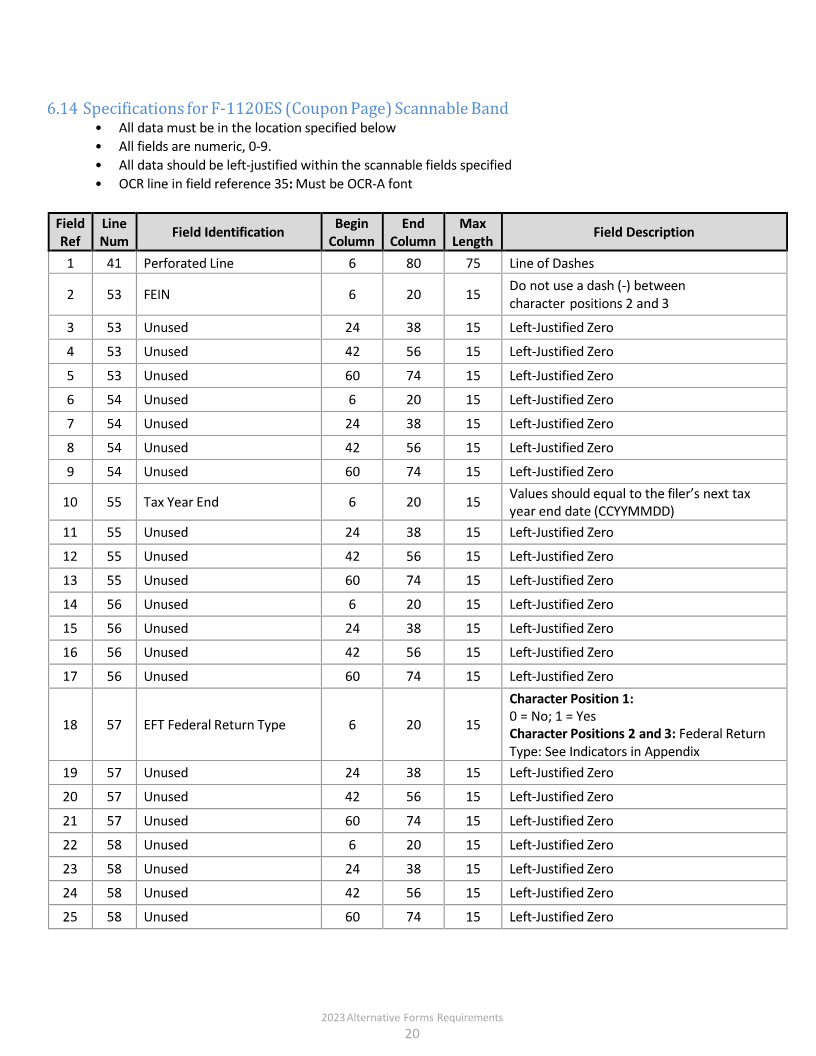 Enlarge image |
6.14 Specifications for F-1120ES (Coupon Page) Scannable Band
• All data must be in the location specified below
• All fields are numeric, 0‐9.
• All data should be left‐justified within the scannable fields specified
• OCR line in field reference 35: Must beOCR‐A font
Field Line Begin End Max
Field Identification Field Description
Ref Num Column Column Length
1 41 Perforated Line 6 80 75 Line of Dashes
Do not use a dash (-) between
2 53 FEIN 6 20 15
character positions 2 and 3
3 53 Unused 24 38 15 Left-Justified Zero
4 53 Unused 42 56 15 Left-Justified Zero
5 53 Unused 60 74 15 Left-Justified Zero
6 54 Unused 6 20 15 Left-Justified Zero
7 54 Unused 24 38 15 Left-Justified Zero
8 54 Unused 42 56 15 Left-Justified Zero
9 54 Unused 60 74 15 Left-Justified Zero
Values should equal to the filer’s next tax
10 55 Tax Year End 6 20 15
year end date (CCYYMMDD)
11 55 Unused 24 38 15 Left-Justified Zero
12 55 Unused 42 56 15 Left-Justified Zero
13 55 Unused 60 74 15 Left-Justified Zero
14 56 Unused 6 20 15 Left-Justified Zero
15 56 Unused 24 38 15 Left-Justified Zero
16 56 Unused 42 56 15 Left-Justified Zero
17 56 Unused 60 74 15 Left-Justified Zero
Character Position 1:
0 = No; 1 = Yes
18 57 EFT Federal Return Type 6 20 15
Character Positions 2 and 3: Federal Return
Type: See Indicators in Appendix
19 57 Unused 24 38 15 Left-Justified Zero
20 57 Unused 42 56 15 Left-Justified Zero
21 57 Unused 60 74 15 Left-Justified Zero
22 58 Unused 6 20 15 Left-Justified Zero
23 58 Unused 24 38 15 Left-Justified Zero
24 58 Unused 42 56 15 Left-Justified Zero
25 58 Unused 60 74 15 Left-Justified Zero
2023 Alternative Forms Requirements
20
|
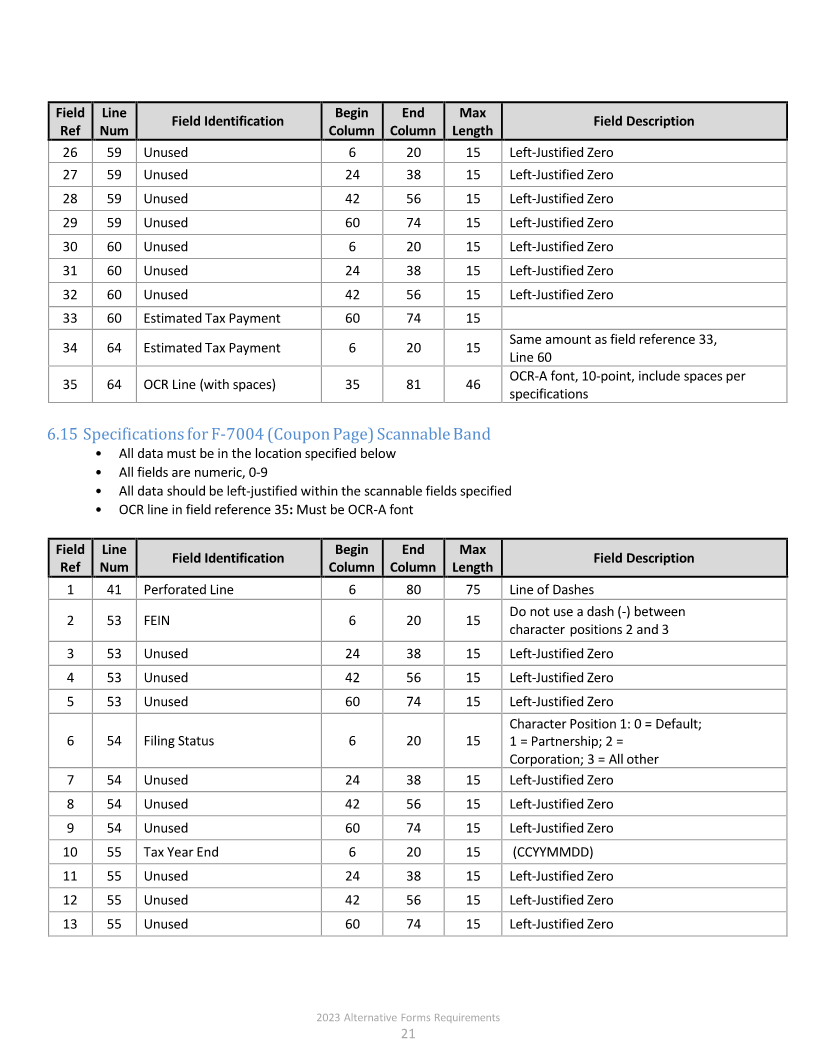 Enlarge image |
Field Line Begin End Max
Field Identification Field Description
Ref Num Column Column Length
26 59 Unused 6 20 15 Left-Justified Zero
27 59 Unused 24 38 15 Left-Justified Zero
28 59 Unused 42 56 15 Left-Justified Zero
29 59 Unused 60 74 15 Left-Justified Zero
30 60 Unused 6 20 15 Left-Justified Zero
31 60 Unused 24 38 15 Left-Justified Zero
32 60 Unused 42 56 15 Left-Justified Zero
33 60 Estimated Tax Payment 60 74 15
Same amount as field reference 33,
34 64 Estimated Tax Payment 6 20 15
Line 60
OCR-A font, 10-point, include spaces per
35 64 OCR Line (with spaces) 35 81 46
specifications
6.15 Specifications for F-7004 (Coupon Page) Scannable Band
• All data must be in the location specified below
• All fields are numeric, 0‐9
• All data should be left‐justified within the scannable fields specified
• OCR line in field reference 35: Must beOCR‐A font
Field Line Begin End Max
Field Identification Field Description
Ref Num Column Column Length
1 41 Perforated Line 6 80 75 Line of Dashes
Do not use a dash (-) between
2 53 FEIN 6 20 15
character positions 2 and 3
3 53 Unused 24 38 15 Left-Justified Zero
4 53 Unused 42 56 15 Left-Justified Zero
5 53 Unused 60 74 15 Left-Justified Zero
Character Position 1: 0 = Default;
6 54 Filing Status 6 20 15 1 = Partnership; 2 =
Corporation; 3 = All other
7 54 Unused 24 38 15 Left-Justified Zero
8 54 Unused 42 56 15 Left-Justified Zero
9 54 Unused 60 74 15 Left-Justified Zero
10 55 Tax Year End 6 20 15 (CCYYMMDD)
11 55 Unused 24 38 15 Left-Justified Zero
12 55 Unused 42 56 15 Left-Justified Zero
13 55 Unused 60 74 15 Left-Justified Zero
2023 Alternative Forms Requirements
21
|
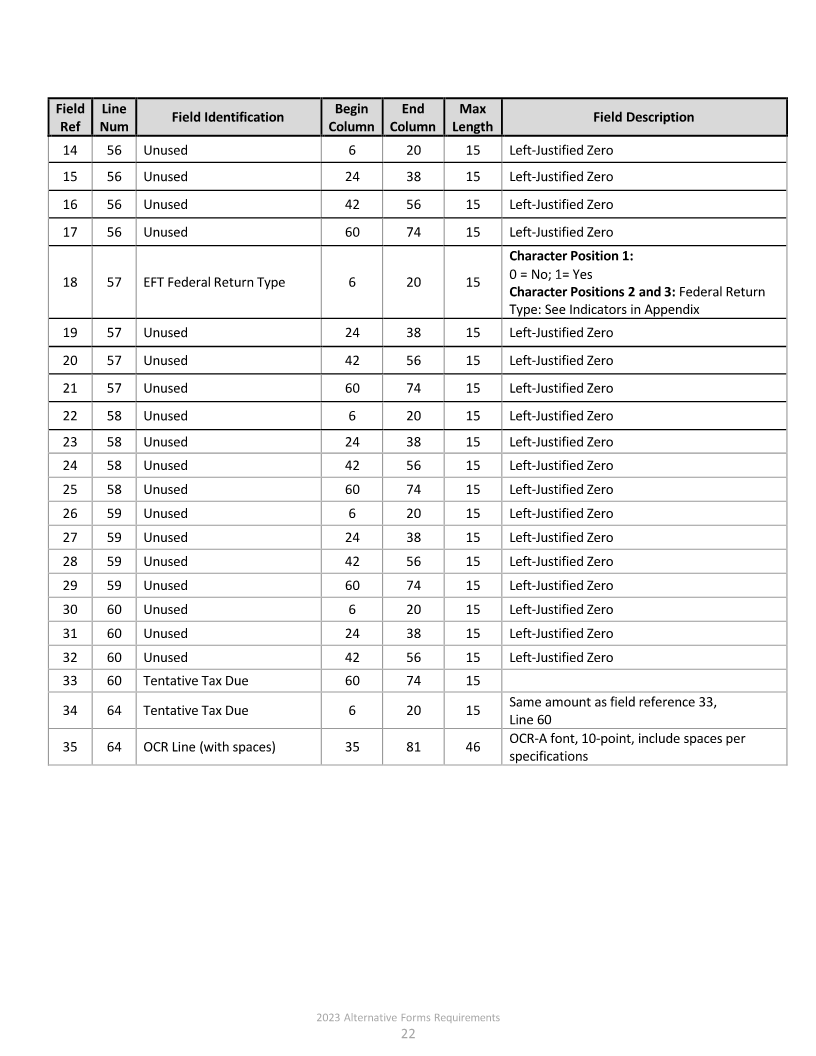 Enlarge image |
Field Line Begin End Max
Field Identification Field Description
Ref Num Column Column Length
14 56 Unused 6 20 15 Left-Justified Zero
15 56 Unused 24 38 15 Left-Justified Zero
16 56 Unused 42 56 15 Left-Justified Zero
17 56 Unused 60 74 15 Left-Justified Zero
Character Position 1:
0 = No; 1= Yes
18 57 EFT Federal Return Type 6 20 15
Character Positions 2 and 3: Federal Return
Type: See Indicators in Appendix
19 57 Unused 24 38 15 Left-Justified Zero
20 57 Unused 42 56 15 Left-Justified Zero
21 57 Unused 60 74 15 Left-Justified Zero
22 58 Unused 6 20 15 Left-Justified Zero
23 58 Unused 24 38 15 Left-Justified Zero
24 58 Unused 42 56 15 Left-Justified Zero
25 58 Unused 60 74 15 Left-Justified Zero
26 59 Unused 6 20 15 Left-Justified Zero
27 59 Unused 24 38 15 Left-Justified Zero
28 59 Unused 42 56 15 Left-Justified Zero
29 59 Unused 60 74 15 Left-Justified Zero
30 60 Unused 6 20 15 Left-Justified Zero
31 60 Unused 24 38 15 Left-Justified Zero
32 60 Unused 42 56 15 Left-Justified Zero
33 60 Tentative Tax Due 60 74 15
Same amount as field reference 33,
34 64 Tentative Tax Due 6 20 15
Line 60
OCR-A font, 10-point, include spaces per
35 64 OCR Line (with spaces) 35 81 46
specifications
2023 Alternative Forms Requirements
22
|
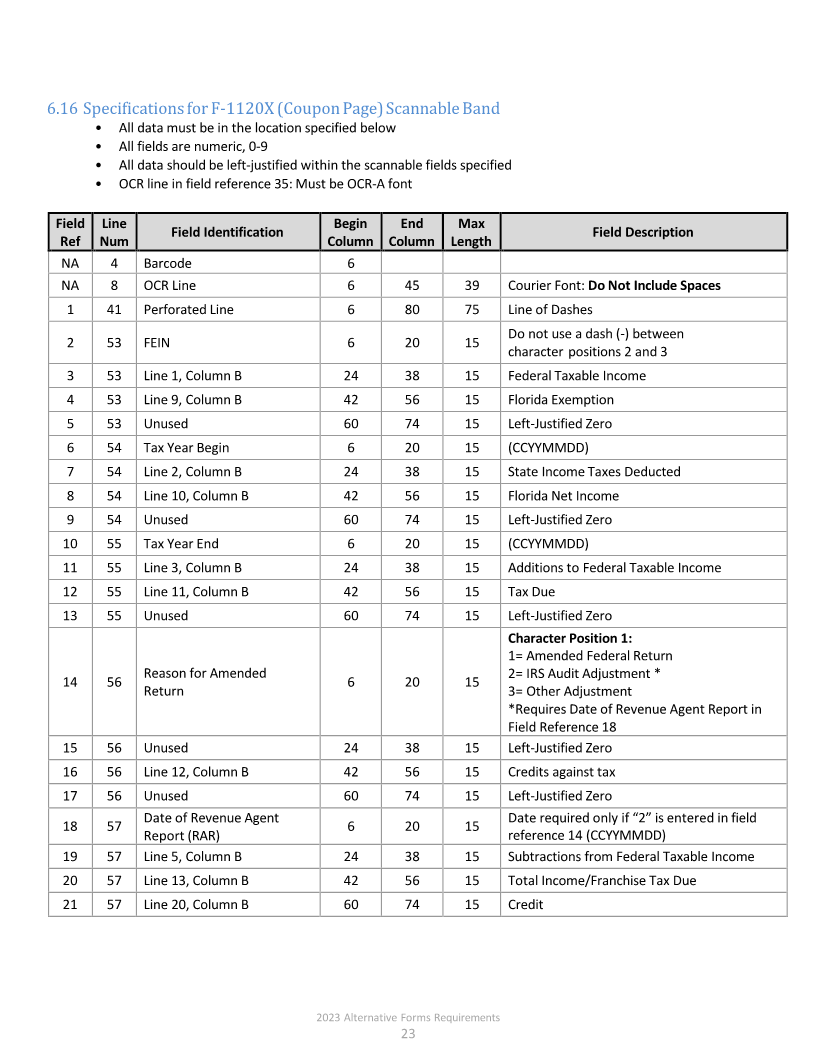 Enlarge image |
6.16 Specifications for F-1120X (Coupon Page) Scannable Band
• All data must be in the location specified below
• All fields are numeric, 0‐9
• All data should be left‐justified within the scannable fields specified
• OCR line in field reference 35: Must beOCR‐A font
Field Line Begin End Max
Field Identification Field Description
Ref Num Column Column Length
NA 4 Barcode 6
NA 8 OCR Line 6 45 39 Courier Font: Do Not Include Spaces
1 41 Perforated Line 6 80 75 Line of Dashes
Do not use a dash (-) between
2 53 FEIN 6 20 15
character positions 2 and 3
3 53 Line 1, Column B 24 38 15 Federal Taxable Income
4 53 Line 9, Column B 42 56 15 Florida Exemption
5 53 Unused 60 74 15 Left-Justified Zero
6 54 Tax Year Begin 6 20 15 (CCYYMMDD)
7 54 Line 2, Column B 24 38 15 State Income Taxes Deducted
8 54 Line 10, Column B 42 56 15 Florida Net Income
9 54 Unused 60 74 15 Left-Justified Zero
10 55 Tax Year End 6 20 15 (CCYYMMDD)
11 55 Line 3, Column B 24 38 15 Additions to Federal Taxable Income
12 55 Line 11, Column B 42 56 15 Tax Due
13 55 Unused 60 74 15 Left-Justified Zero
Character Position 1:
1= Amended Federal Return
Reason for Amended 2= IRS Audit Adjustment *
14 56 6 20 15
Return 3= Other Adjustment
*Requires Date of Revenue Agent Report in
Field Reference 18
15 56 Unused 24 38 15 Left-Justified Zero
16 56 Line 12, Column B 42 56 15 Credits against tax
17 56 Unused 60 74 15 Left-Justified Zero
Date of Revenue Agent Date required only if “2” is entered in field
18 57 6 20 15
Report (RAR) reference 14 (CCYYMMDD)
19 57 Line 5, Column B 24 38 15 Subtractions from Federal Taxable Income
20 57 Line 13, Column B 42 56 15 Total Income/Franchise Tax Due
21 57 Line 20, Column B 60 74 15 Credit
2023 Alternative Forms Requirements
23
|
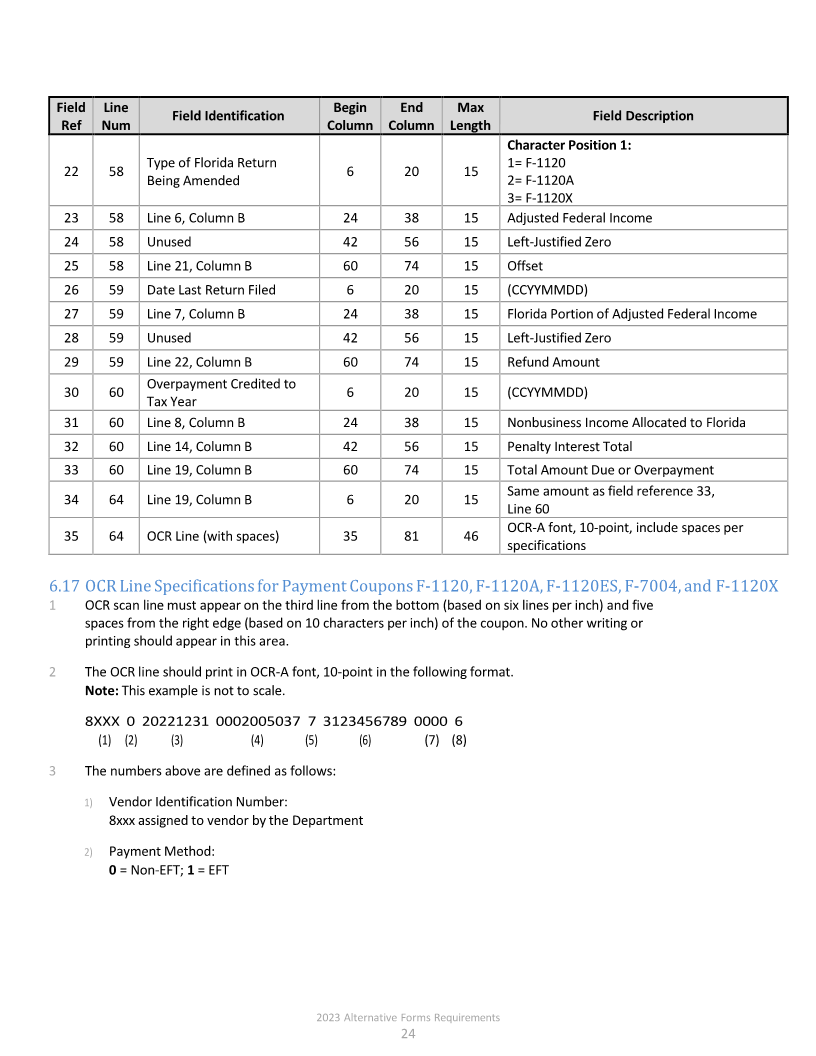 Enlarge image |
Field Line Begin End Max
Field Identification Field Description
Ref Num Column Column Length
Character Position 1:
Type of Florida Return 1= F-1120
22 58 6 20 15
Being Amended 2= F-1120A
3= F-1120X
23 58 Line 6, Column B 24 38 15 Adjusted Federal Income
24 58 Unused 42 56 15 Left-Justified Zero
25 58 Line 21, Column B 60 74 15 Offset
26 59 Date Last Return Filed 6 20 15 (CCYYMMDD)
27 59 Line 7, Column B 24 38 15 Florida Portion of Adjusted Federal Income
28 59 Unused 42 56 15 Left-Justified Zero
29 59 Line 22, Column B 60 74 15 Refund Amount
Overpayment Credited to
30 60 6 20 15 (CCYYMMDD)
Tax Year
31 60 Line 8, Column B 24 38 15 Nonbusiness Income Allocated to Florida
32 60 Line 14, Column B 42 56 15 Penalty Interest Total
33 60 Line 19, Column B 60 74 15 Total Amount Due or Overpayment
Same amount as field reference 33,
34 64 Line 19, Column B 6 20 15
Line 60
OCR-A font, 10-point, include spaces per
35 64 OCR Line (with spaces) 35 81 46
specifications
6.17 OCR Line Specifications for Payment CouponsF‐1120, F‐1120A, F‐1120ES, F‐7004 , and F-1120X
1 OCR scan line must appear on the third line from the bottom (based on six lines per inch) and five
spaces from the right edge (based on 10 characters per inch) of the coupon. No other writing or
printing should appear in this area.
2 The OCR line should print in OCR‐A font, 10-point in the following format.
Note: This example is not to scale.
8XXX 0 20221231 0002005037 7 3123456789 0000 6
(1) (2) (3) (4) (5) (6) (7) (8)
3 The numbers above are defined as follows:
1) Vendor Identification Number:
8xxx assigned to vendor by the Department
2) Payment Method:
0 = Non‐EFT; 1= EFT
2023 Alternative Forms Requirements
24
|
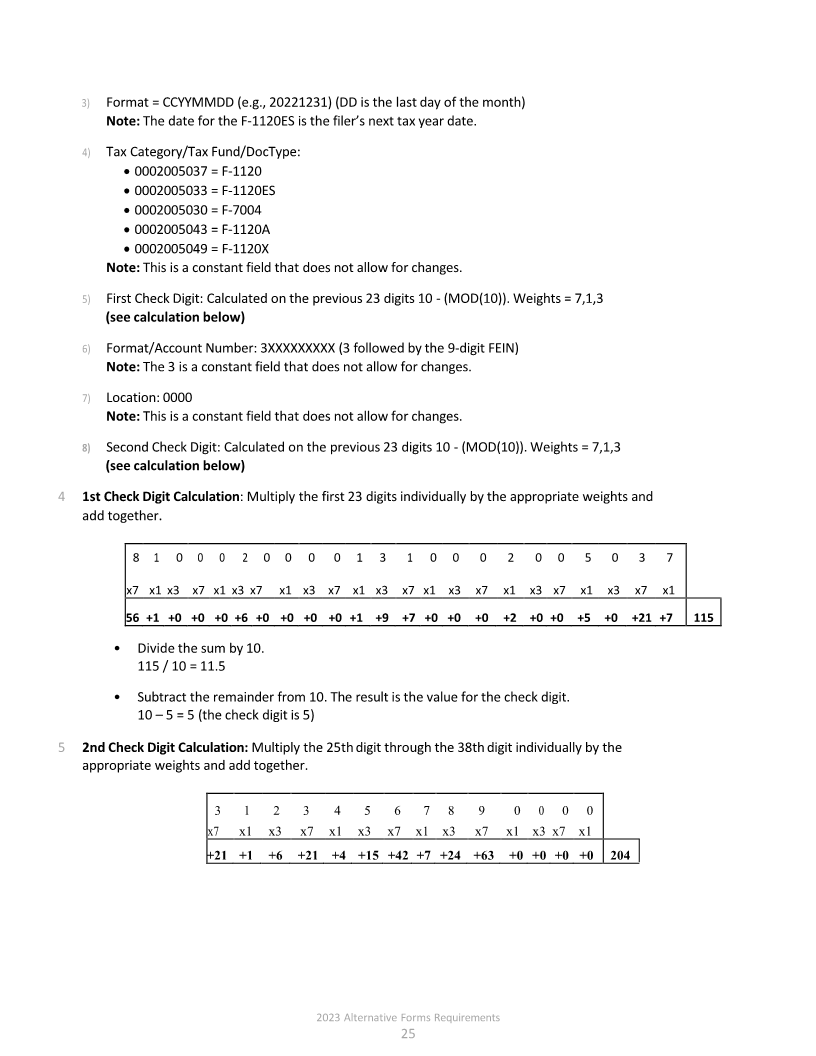 Enlarge image |
3) Format = CCYYMMDD (e.g., 20221231) (DD is the last day of the month)
Note: The date for the F‐1120ES is the filer’s next tax year date.
4) Tax Category/Tax Fund/DocType:
• 0002005037 = F‐1120
• 0002005033 = F‐1120ES
• 0002005030 = F‐7004
• 0002005043 = F‐1120A
• 0002005049 = F‐1120X
Note: This is a constant field that does not allow for changes.
5) First Check Digit: Calculated on the previous 23 digits 10 ‐ (MOD(10)). Weights = 7,1,3
(see calculation below)
6) Format/Account Number: 3XXXXXXXXX (3 followed by the 9‐digit FEIN)
Note: The 3 is a constant field that does not allow for changes.
7) Location: 0000
Note: This is a constant field that does not allow for changes.
8) Second Check Digit: Calculated on the previous 23 digits 10 ‐ (MOD(10)). Weights = 7,1,3
(see calculation below)
4 1st Check Digit Calculation: Multiply the first 23 digits individually by the appropriate weights and
add together.
8 1 0 0 0 2 0 0 0 0 1 3 1 0 0 0 2 0 0 5 0 3 7
x7 x1 x3 x7 x1 x3 x7 x1 x3 x7 x1 x3 x7 x1 x3 x7 x1 x3 x7 x1 x3 x7 x1
56 +1 +0 +0 +0 +6 +0 +0 +0 +0 +1 +9 +7 +0 +0 +0 +2 +0 +0 +5 +0 +21 +7 115
• Divide the sum by 10.
115 / 10 = 11.5
• Subtract the remainder from 10. The result is the value for the check digit.
10 –5 = 5 (the check digit is 5)
5 2nd Check Digit Calculation: Multiply the 25th digit through the 38th digit individually by the
appropriate weights and add together.
3 1 2 3 4 5 6 7 8 9 0 0 0 0
x7 x1 x3 x7 x1 x3 x7 x1 x3 x7 x1 x3 x7 x1
+21 +1 +6 +21 +4 +15 +42 +7 +24 +63 +0 +0 +0 +0 204
2023 Alternative Forms Requirements
25
|
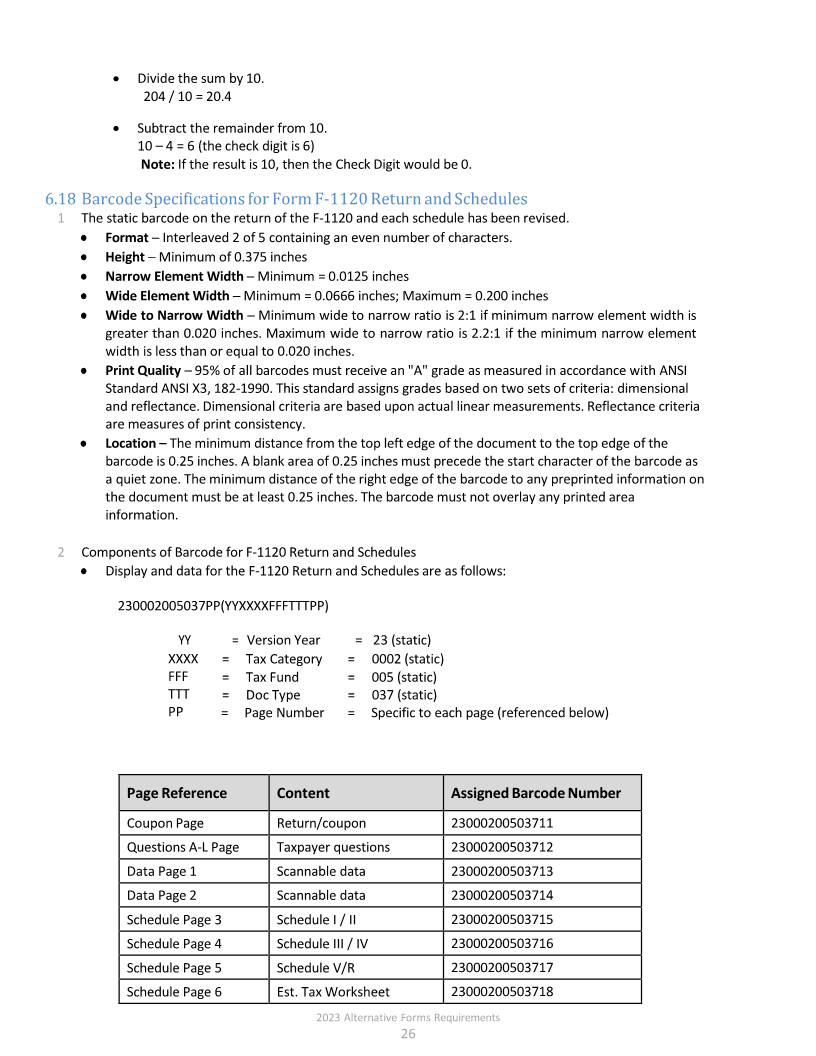 Enlarge image |
• Divide the sum by 10.
204 / 10 = 20.4
• Subtract the remainder from 10.
10 –4 = 6 (the check digit is 6)
Note: If the result is 10, then the Check Digit would be 0.
6.18 Barcode Specifications for Form F-1120 Return and Schedules
1 The static barcode on the return of the F‐1120 and each schedule has been revised.
• Format ─ Interleaved 2 of 5 containing an even number of characters.
• Height ─ Minimum of 0.375 inches
• Narrow Element Width ─ Minimum = 0.0125 inches
• Wide Element Width ─ Minimum = 0.0666 inches; Maximum = 0.200 inches
• Wide to Narrow Width ─ Minimum wide to narrow ratio is 2:1 if minimum narrow element width is
greater than 0.020 inches. Maximum wide to narrow ratio is 2.2:1 if the minimum narrow element
width is less than or equal to 0.020 inches.
• Print Quality ─ 95% of all barcodes must receive an "A" grade as measured in accordance with ANSI
Standard ANSI X3, 182‐1990. This standard assigns grades based on two sets of criteria: dimensional
and reflectance. Dimensional criteria are based upon actual linear measurements. Reflectance criteria
are measures of print consistency.
• Location – The minimum distance from the top left edge of the document to the top edge of the
barcode is 0.25 inches. A blank area of 0.25 inches must precede the start character of the barcode as
a quiet zone. The minimum distance of the right edge of the barcode to any preprinted information on
the document must be at least 0.25 inches. The barcode must not overlay any printed area
information.
2 Components of Barcode for F-1120 Return and Schedules
• Display and data for the F‐1120 Return and Schedules are as follows:
230002005037PP(YYXXXXFFFTTTPP)
YY = Version Year = 23 (static)
XXXX = Tax Category = 0002 (static)
FFF = Tax Fund = 005 (static)
TTT = Doc Type = 037 (static)
PP = Page Number = Specific to each page (referenced below)
Page Reference Content Assigned Barcode Number
Coupon Page Return/coupon 23000200503711
Questions A‐L Page Taxpayer questions 23000200503712
Data Page 1 Scannable data 23000200503713
Data Page 2 Scannable data 23000200503714
Schedule Page 3 Schedule I / II 23000200503715
Schedule Page 4 Schedule III / IV 23000200503716
Schedule Page 5 Schedule V/R 23000200503717
Schedule Page 6 Est. Tax Worksheet 23000200503718
2023 Alternative Forms Requirements
26
|
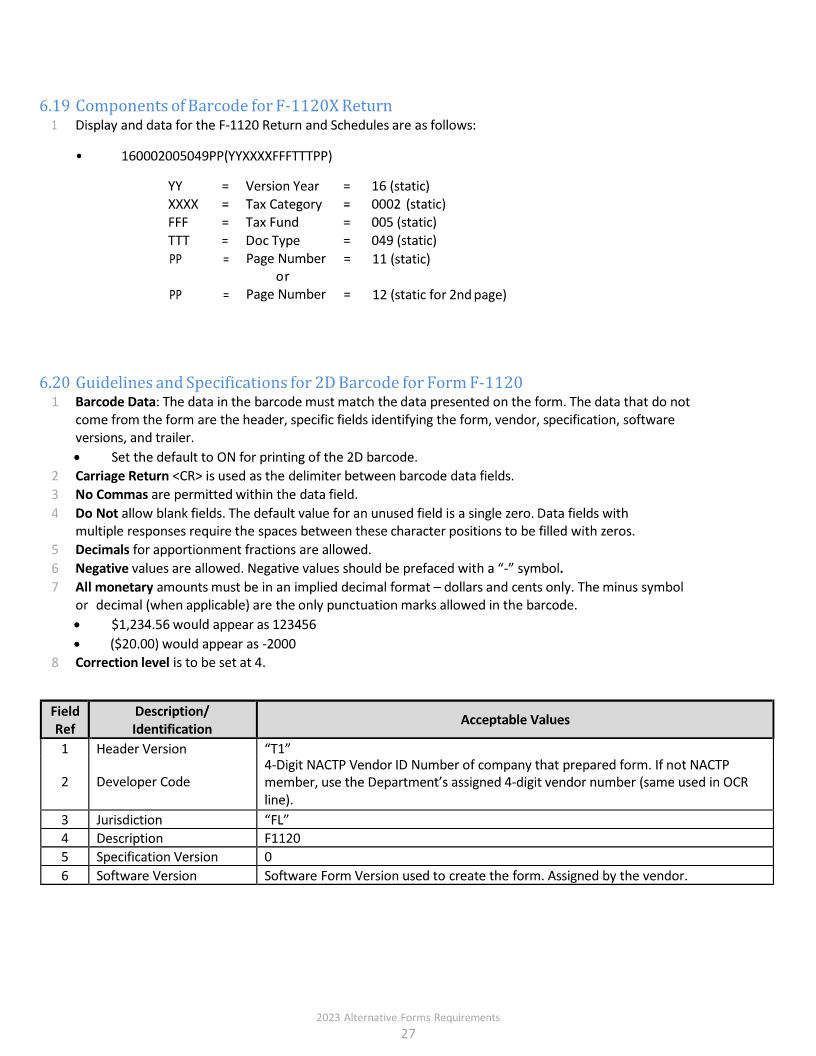 Enlarge image |
6.19 Components of Barcode for F-1120X Return
1 Display and data for the F‐1120 Return and Schedules are as follows:
• 160002005049PP(YYXXXXFFFTTTPP)
YY = Version Year = 16 (static)
XXXX = Tax Category = 0002 (static)
FFF = Tax Fund = 005 (static)
TTT = Doc Type = 049 (static)
PP = Page Number = 11 (static)
or
PP = Page Number = 12 (static for 2nd page)
6.20 Guidelines and Specifications for 2D Barcode for Form F-1120
1 Barcode Data: The data in the barcode must match the data presented on the form. The data that do not
come from the form are the header, specific fields identifying the form, vendor, specification, software
versions, and trailer.
• Set the default to ON for printing of the 2D barcode.
2 Carriage Return <CR> is used as the delimiter between barcode data fields.
3 No Commas are permitted within the data field.
4 Do Not allow blank fields. The default value for an unused field is a single zero. Data fields with
multiple responses require the spaces between these character positions to be filled with zeros.
5 Decimals for apportionment fractions are allowed.
6 Negativevalues are allowed. Negative values should be prefaced with a“‐” symbol .
7 All monetaryamounts must be in an implied decimal format – dollars and cents only. The minus symbol
or decimal (when applicable) are the only punctuation marks allowed in the barcode.
• $1,234.56 would appear as 123456
• ($20.00) would appear as ‐2000
8 Correction level is to be set at 4.
Field Description/
Acceptable Values
Ref Identification
1 Header Version “T1”
4-Digit NACTP Vendor ID Number of company that prepared form. If not NACTP
2 Developer Code member, use the Department’s assigned 4-digit vendor number (same used in OCR
line).
3 Jurisdiction “FL”
4 Description F1120
5 Specification Version 0
6 Software Version Software Form Version used to create the form. Assigned by the vendor.
2023 Alternative Forms Requirements
27
|
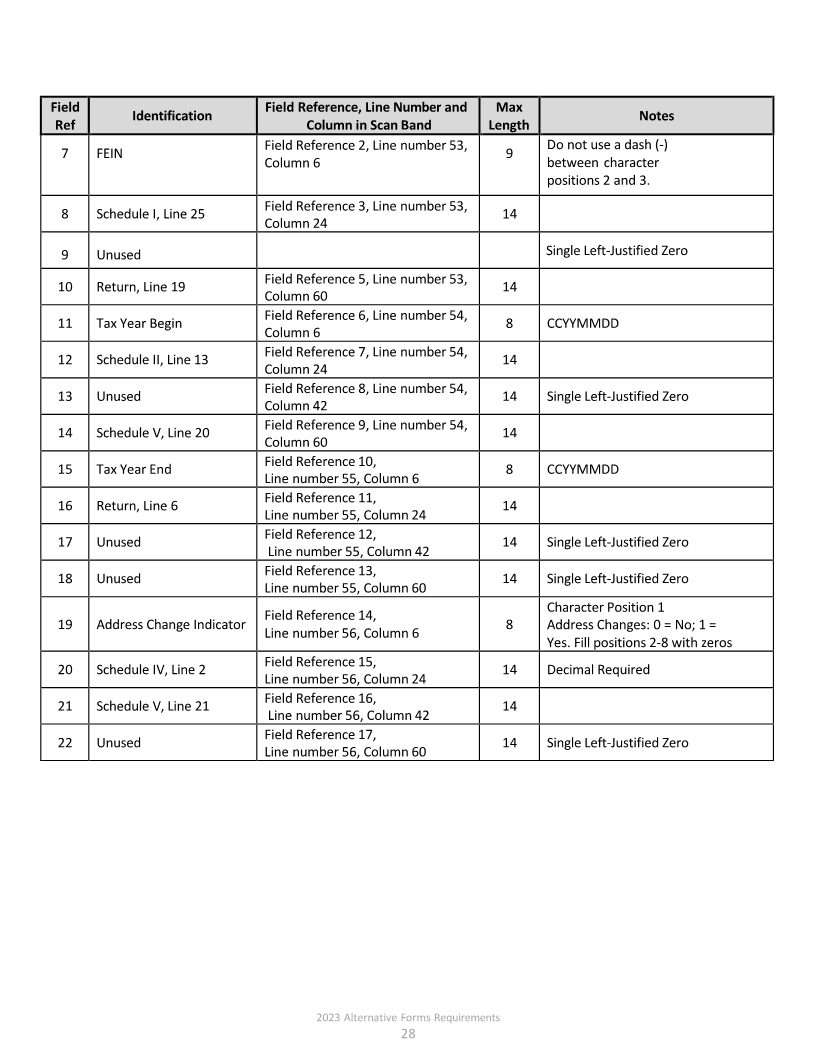 Enlarge image |
Field Field Reference, Line Number and Max
Identification Notes
Ref Column in Scan Band Length
Field Reference 2, Line number 53, Do not use a dash (-)
7 FEIN 9
Column 6 between character
positions 2 and 3.
Field Reference 3, Line number 53,
8 Schedule I, Line 25 14
Column 24
9 Unused Single Left-Justified Zero
Field Reference 5, Line number 53,
10 Return, Line 19 14
Column 60
Field Reference 6, Line number 54,
11 Tax Year Begin 8 CCYYMMDD
Column 6
Field Reference 7, Line number 54,
12 Schedule II, Line 13 14
Column 24
Field Reference 8, Line number 54,
13 Unused 14 Single Left-Justified Zero
Column 42
Field Reference 9, Line number 54,
14 Schedule V, Line 20 14
Column 60
Field Reference 10,
15 Tax Year End 8 CCYYMMDD
Line number 55, Column 6
Field Reference 11,
16 Return, Line 6 14
Line number 55, Column 24
Field Reference 12,
17 Unused 14 Single Left-Justified Zero
Line number 55, Column 42
Field Reference 13,
18 Unused 14 Single Left-Justified Zero
Line number 55, Column 60
Character Position 1
Field Reference 14,
19 Address Change Indicator 8 Address Changes: 0 = No; 1 =
Line number 56, Column 6
Yes. Fill positions 2-8 with zeros
Field Reference 15,
20 Schedule IV, Line 2 14 Decimal Required
Line number 56, Column 24
Field Reference 16,
21 Schedule V, Line 21 14
Line number 56, Column 42
Field Reference 17,
22 Unused 14 Single Left-Justified Zero
Line number 56, Column 60
2023 Alternative Forms Requirements
28
|
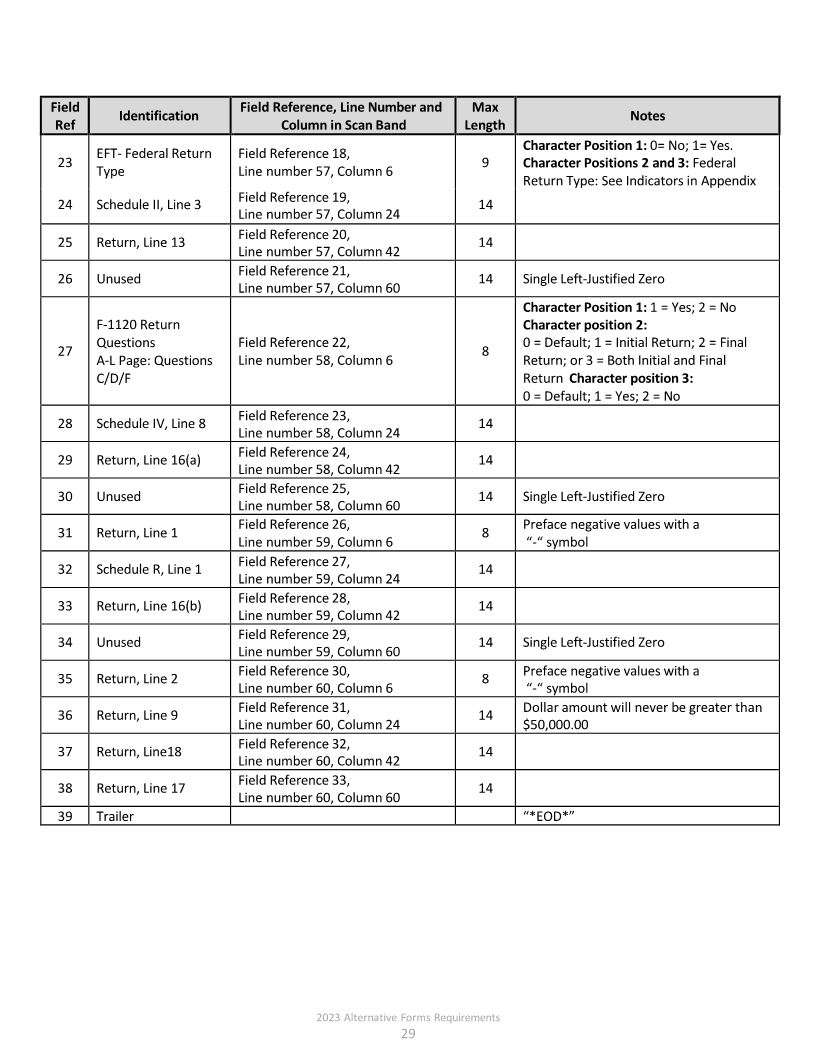 Enlarge image |
Field Field Reference, Line Number and Max
Identification Notes
Ref Column in Scan Band Length
Character Position 1: 0= No; 1= Yes.
EFT- Federal Return Field Reference 18,
23 9 Character Positions 2 and 3: Federal
Type Line number 57, Column 6
Return Type: See Indicators in Appendix
Field Reference 19,
24 Schedule II, Line 3 14
Line number 57, Column 24
Field Reference 20,
25 Return, Line 13 14
Line number 57, Column 42
Field Reference 21,
26 Unused 14 Single Left-Justified Zero
Line number 57, Column 60
Character Position 1: 1 = Yes; 2 = No
F-1120 Return Character position 2:
Questions Field Reference 22, 0 = Default; 1 = Initial Return; 2 = Final
27 8
A-L Page: Questions Line number 58, Column 6 Return; or 3 = Both Initial and Final
C/D/F Return Character position 3:
0 = Default; 1 = Yes; 2 = No
Field Reference 23,
28 Schedule IV, Line 8 14
Line number 58, Column 24
Field Reference 24,
29 Return, Line 16(a) 14
Line number 58, Column 42
Field Reference 25,
30 Unused 14 Single Left-Justified Zero
Line number 58, Column 60
Field Reference 26, Preface negative values with a
31 Return, Line 1 8
Line number 59, Column 6 “ “- symbol
Field Reference 27,
32 Schedule R, Line 1 14
Line number 59, Column 24
Field Reference 28,
33 Return, Line 16(b) 14
Line number 59, Column 42
Field Reference 29,
34 Unused 14 Single Left-Justified Zero
Line number 59, Column 60
Field Reference 30, Preface negative values with a
35 Return, Line 2 8
Line number 60, Column 6 “ “- symbol
Field Reference 31, Dollar amount will never be greater than
36 Return, Line 9 14
Line number 60, Column 24 $50,000.00
Field Reference 32,
37 Return, Line18 14
Line number 60, Column 42
Field Reference 33,
38 Return, Line 17 14
Line number 60, Column 60
39 Trailer “*EOD*”
2023 Alternative Forms Requirements
29
|
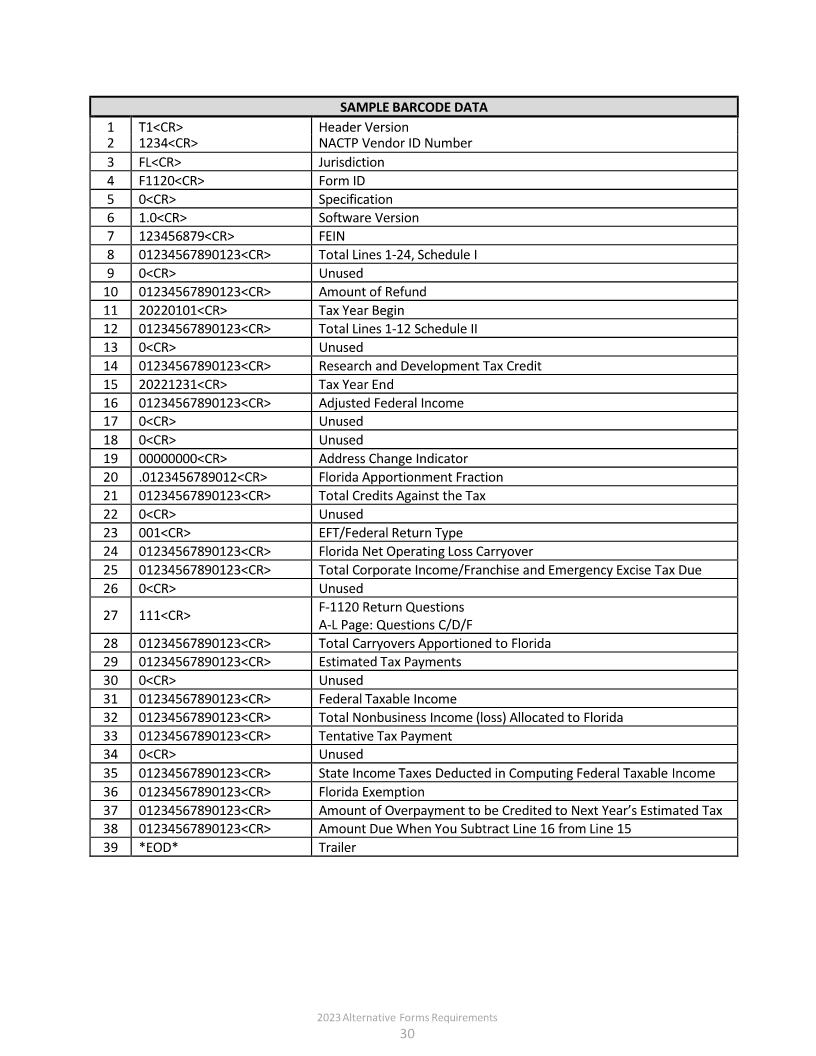 Enlarge image |
SAMPLE BARCODE DATA
1 T1<CR> Header Version
2 1234<CR> NACTP Vendor ID Number
3 FL<CR> Jurisdiction
4 F1120<CR> Form ID
5 0<CR> Specification
6 1.0<CR> Software Version
7 123456879<CR> FEIN
8 01234567890123<CR> Total Lines 1-24, Schedule I
9 0<CR> Unused
10 01234567890123<CR> Amount of Refund
11 20220101<CR> Tax Year Begin
12 01234567890123<CR> Total Lines 1-12 Schedule II
13 0<CR> Unused
14 01234567890123<CR> Research and Development Tax Credit
15 20221231<CR> Tax Year End
16 01234567890123<CR> Adjusted Federal Income
17 0<CR> Unused
18 0<CR> Unused
19 00000000<CR> Address Change Indicator
20 .0123456789012<CR> Florida Apportionment Fraction
21 01234567890123<CR> Total Credits Against the Tax
22 0<CR> Unused
23 001<CR> EFT/Federal Return Type
24 01234567890123<CR> Florida Net Operating Loss Carryover
25 01234567890123<CR> Total Corporate Income/Franchise and Emergency Excise Tax Due
26 0<CR> Unused
F-1120 Return Questions
27 111<CR>
A-L Page: Questions C/D/F
28 01234567890123<CR> Total Carryovers Apportioned to Florida
29 01234567890123<CR> Estimated Tax Payments
30 0<CR> Unused
31 01234567890123<CR> Federal Taxable Income
32 01234567890123<CR> Total Nonbusiness Income (loss) Allocated to Florida
33 01234567890123<CR> Tentative Tax Payment
34 0<CR> Unused
35 01234567890123<CR> State Income Taxes Deducted in Computing Federal Taxable Income
36 01234567890123<CR> Florida Exemption
37 01234567890123<CR> Amount of Overpayment to be Credited to Next Year’s Estimated Tax
38 01234567890123<CR> Amount Due When You Subtract Line 16 from Line 15
39 *EOD* Trailer
2023 Alternative Forms Requirements
30
|
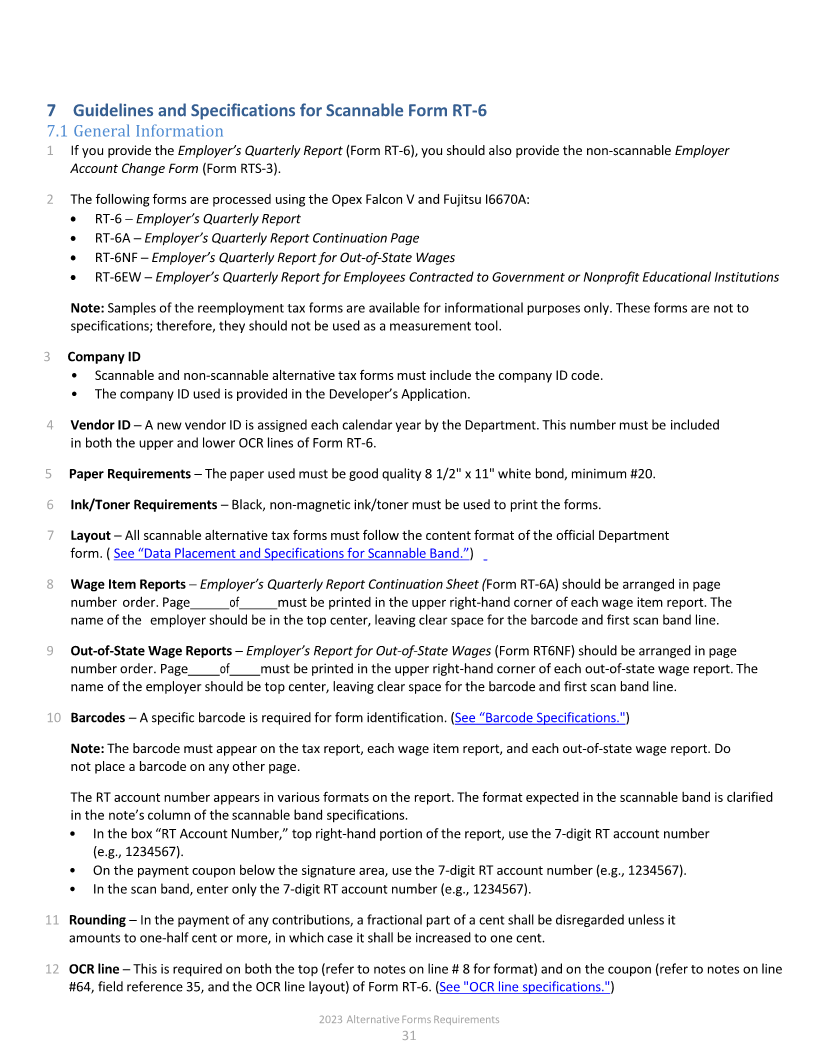 Enlarge image |
7 Guidelines and Specifications for Scannable Form RT‐6
7.1 General Information
1 If you provide the Employer’s Quarterly Report (Form RT-6), you should also provide the non‐scannable Employer
Account Change Form (Form RTS-3).
2 The following forms are processed using the Opex Falcon V and Fujitsu I6670A:
• RT‐6 ─ Employer’s Quarterly Report
• RT‐6A ─ Employer’s Quarterly Report Continuation Page
• RT-6NF ─ Employer’s Quarterly Report for Out-of-State Wages
• RT-6EW ─ Employer’s Quarterly Report for Employees Contracted to Government or Nonprofit Educational Institutions
Note: Samples of the reemployment tax forms are available for informational purposes only. These forms are not to
specifications; therefore, they should not be used as a measurement tool.
3 Company ID
• Scannable and non‐scannable alternative tax forms must include the company ID code.
• The company ID used is provided in the Developer’s Application.
4 Vendor ID ─ A new vendor ID is assigned each calendar year by the Department. This number must be included
in both the upper and lower OCR lines of Form RT‐6.
5 Paper Requirements ─ The paper used must be good quality 8 1/2" x 11" white bond, minimum #20.
6 Ink/Toner Requirements ─ Black, non‐magnetic ink/toner must be used to print the forms.
7 Layout ─ All scannable alternative tax forms must follow the content format of the official Department
form. (See “Data Placement and Specifications for Scannable Ba nd.” )
8 Wage Item Reports ─ Employer’s Quarterly Report Continuation Sheet (Form RT‐6A) should be arranged in page
number order. Page of must be printed in the upper right-hand corner of each wage item report. The
name of the employer should be in the top center, leaving clear space for the barcode and first scan band line.
9 Out‐of‐State Wage Reports ─ Employer’s Report forOut‐of‐State Wages(Form RT6NF) should be arranged in page
number order. Page of must be printed in the upper right-hand corner of each out‐of‐state wage report. The
name of the employer should be top center, leaving clear space for the barcode and first scan band line.
10 Barcodes ─ A specific barcode is required for form identification.See ( “Barcode Specifications.")
Note: The barcode must appear on the tax report, each wage item report, and each out‐of‐state wage report. Do
not place a barcode on any other page.
The RT account number appears in various formats on the report. The format expected in the scannable band is clarified
in the note’s column of the scannable band specifications.
• In the box “RT Account Number,” top right-hand portion of the report, use the 7‐digit RT account number
(e.g., 1234567).
• On the payment coupon below the signature area, use the 7‐digit RT account number (e.g., 1234567).
• In the scan band, enter only the 7‐digit RT account number (e.g., 1234567).
11 Rounding ─ In the payment of any contributions, a fractional part of a cent shall be disregarded unless it
amounts to one‐half cent or more, in which case it shall be increased to one cent.
12 OCR line ─ This is required on both the top (refer to notes on line # 8 for format) and on the coupon (refer to notes on line
#64, field reference 35, and the OCR line layout) of Form RT‐6. (See "OCR line specifications.")
2023 Alternative Forms Requirements
31
|
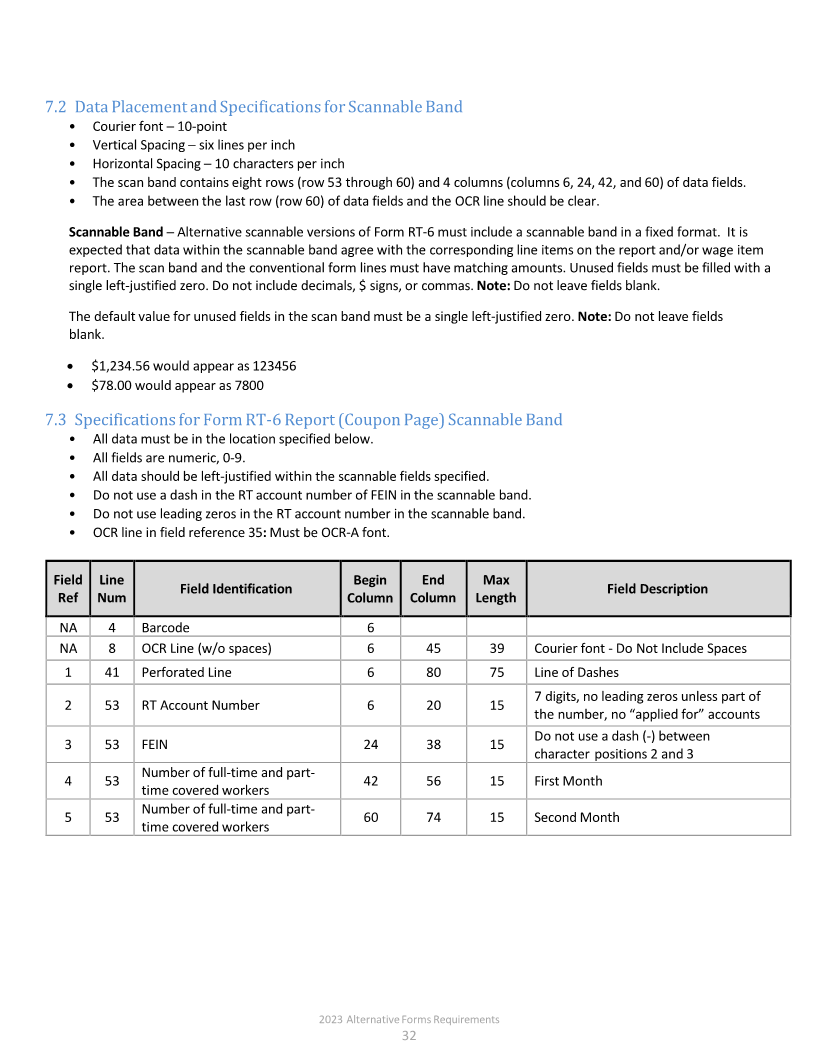 Enlarge image |
7.2 Data Placement and Specifications for Scannable Band
• Courier font ─ 10-point
• Vertical Spacing ─six lines per inch
• Horizontal Spacing ─ 10 characters per inch
• The scan band contains eight rows (row 53 through 60) and 4 columns (columns 6, 24, 42, and 60) of data fields.
• The area between the last row (row 60) of data fields and the OCR line should be clear.
Scannable Band ─ Alternative scannable versions of Form RT‐6 must include a scannable band in a fixed format. It is
expected that data within the scannable band agree with the corresponding line items on the report and/or wage item
report. The scan band and the conventional form lines must have matching amounts. Unused fields must be filled with a
single left‐justified zero. Do not include decimals, $ signs, or commas. Note: Do not leave fields blank.
The default value for unused fields in the scan band must be a single left‐justified zero. Note: Do not leave fields
blank.
• $1,234.56 would appear as 123456
• $78.00 would appear as 7800
7.3 Specifications for Form RT-6 Report (Coupon Page) Scannable Band
• All data must be in the location specified below.
• All fields are numeric, 0‐9.
• All data should be left‐justified within the scannable fields specified.
• Do not use a dash in the RT account number of FEIN in the scannable band.
• Do not use leading zeros in the RT account number in the scannable band.
• OCR line in field reference 35: Must beOCR‐A font.
Field Line Begin End Max
Field Identification Field Description
Ref Num Column Column Length
NA 4 Barcode 6
NA 8 OCR Line (w/o spaces) 6 45 39 Courier font - Do Not Include Spaces
1 41 Perforated Line 6 80 75 Line of Dashes
7 digits, no leading zeros unless part of
2 53 RT Account Number 6 20 15
the number, no“applied for” accounts
Do not use a dash (-) between
3 53 FEIN 24 38 15
character positions 2 and 3
Number of full-time and part-
4 53 42 56 15 First Month
time covered workers
Number of full-time and part-
5 53 60 74 15 Second Month
time covered workers
2023 Alternative Forms Requirements
32
|
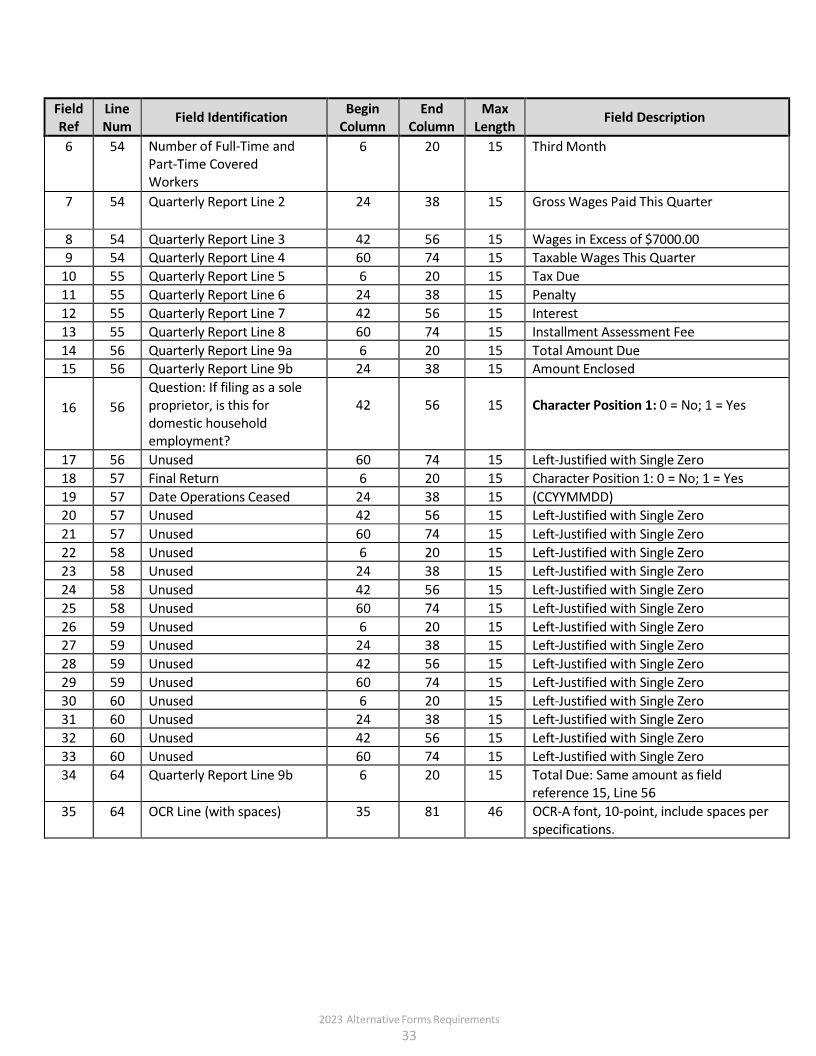 Enlarge image |
Field Line Begin End Max
Field Identification Field Description
Ref Num Column Column Length
6 54 Number of Full-Time and 6 20 15 Third Month
Part-Time Covered
Workers
7 54 Quarterly Report Line 2 24 38 15 Gross Wages Paid This Quarter
8 54 Quarterly Report Line 3 42 56 15 Wages in Excess of $7000.00
9 54 Quarterly Report Line 4 60 74 15 Taxable Wages This Quarter
10 55 Quarterly Report Line 5 6 20 15 Tax Due
11 55 Quarterly Report Line 6 24 38 15 Penalty
12 55 Quarterly Report Line 7 42 56 15 Interest
13 55 Quarterly Report Line 8 60 74 15 Installment Assessment Fee
14 56 Quarterly Report Line 9a 6 20 15 Total Amount Due
15 56 Quarterly Report Line 9b 24 38 15 Amount Enclosed
Question: If filing as a sole
16 56 proprietor, is this for 42 56 15 Character Position 1: 0 = No; 1 = Yes
domestic household
employment?
17 56 Unused 60 74 15 Left-Justified with Single Zero
18 57 Final Return 6 20 15 Character Position 1: 0 = No; 1 = Yes
19 57 Date Operations Ceased 24 38 15 (CCYYMMDD)
20 57 Unused 42 56 15 Left-Justified with Single Zero
21 57 Unused 60 74 15 Left-Justified with Single Zero
22 58 Unused 6 20 15 Left-Justified with Single Zero
23 58 Unused 24 38 15 Left-Justified with Single Zero
24 58 Unused 42 56 15 Left-Justified with Single Zero
25 58 Unused 60 74 15 Left-Justified with Single Zero
26 59 Unused 6 20 15 Left-Justified with Single Zero
27 59 Unused 24 38 15 Left-Justified with Single Zero
28 59 Unused 42 56 15 Left-Justified with Single Zero
29 59 Unused 60 74 15 Left-Justified with Single Zero
30 60 Unused 6 20 15 Left-Justified with Single Zero
31 60 Unused 24 38 15 Left-Justified with Single Zero
32 60 Unused 42 56 15 Left-Justified with Single Zero
33 60 Unused 60 74 15 Left-Justified with Single Zero
34 64 Quarterly Report Line 9b 6 20 15 Total Due: Same amount as field
reference 15, Line 56
35 64 OCR Line (with spaces) 35 81 46 OCR-A font, 10-point, include spaces per
specifications.
2023 Alternative Forms Requirements
33
|
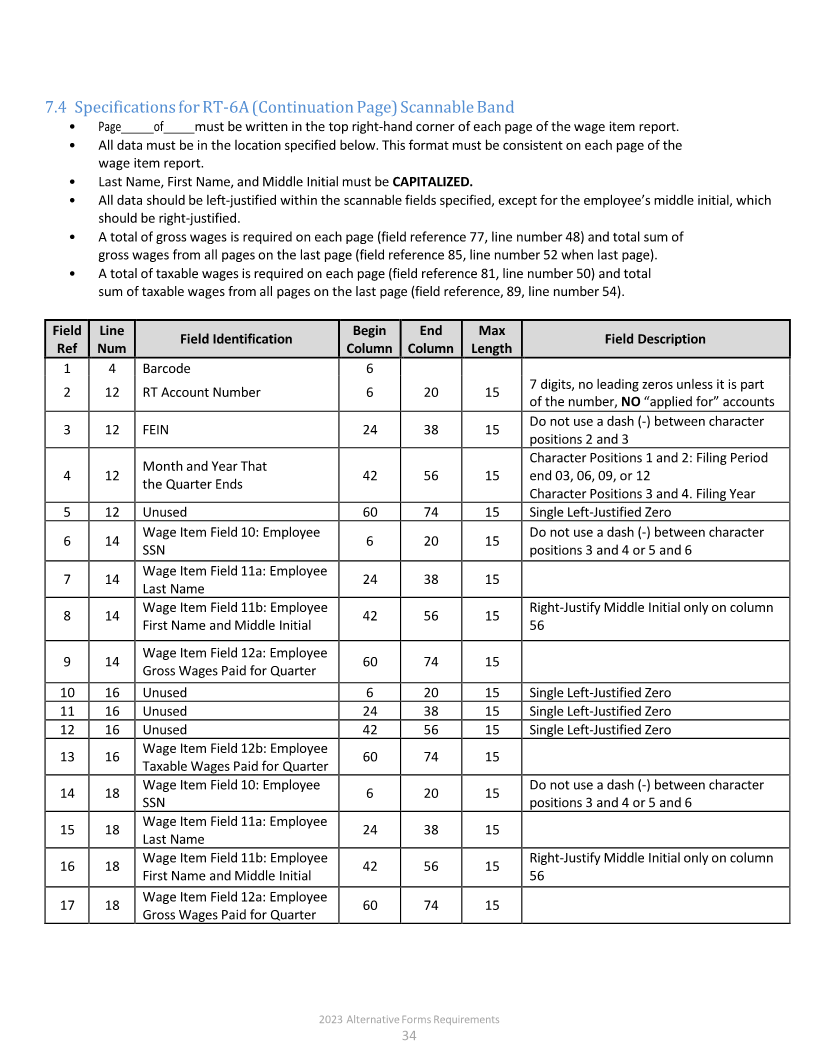 Enlarge image |
7.4 Specifications for RT-6A (Continuation Page) Scannable Band
• Page of must be written in the top right-hand corner of each page of the wage item report.
• All data must be in the location specified below. This format must be consistent on each page of the
wage item report.
• Last Name, First Name, and Middle Initial must be CAPITALIZED.
• All data should be left‐justified within the scannable fields specified, except for the employee’s middle initial, which
should be right‐justified.
• A total of gross wages is required on each page (field reference 77, line number 48) and total sum of
gross wages from all pages on the last page (field reference 85, line number 52 when last page).
• A total of taxable wages is required on each page (field reference 81, line number 50) and total
sum of taxable wages from all pages on the last page (field reference, 89, line number 54).
Field Line Begin End Max
Field Identification Field Description
Ref Num Column Column Length
1 4 Barcode 6
7 digits, no leading zeros unless it is part
2 12 RT Account Number 6 20 15
of the number,NO“applied for”accounts
Do not use a dash (-) between character
3 12 FEIN 24 38 15
positions 2 and 3
Character Positions 1 and 2: Filing Period
Month and Year That
4 12 42 56 15 end 03, 06, 09, or 12
the Quarter Ends
Character Positions 3 and 4. Filing Year
5 12 Unused 60 74 15 Single Left-Justified Zero
Wage Item Field 10: Employee Do not use a dash (-) between character
6 14 6 20 15
SSN positions 3 and 4 or 5 and 6
Wage Item Field 11a: Employee
7 14 24 38 15
Last Name
Wage Item Field 11b: Employee Right-Justify Middle Initial only on column
8 14 42 56 15
First Name and Middle Initial 56
Wage Item Field 12a: Employee
9 14 60 74 15
Gross Wages Paid for Quarter
10 16 Unused 6 20 15 Single Left-Justified Zero
11 16 Unused 24 38 15 Single Left-Justified Zero
12 16 Unused 42 56 15 Single Left-Justified Zero
Wage Item Field 12b: Employee
13 16 60 74 15
Taxable Wages Paid for Quarter
Wage Item Field 10: Employee Do not use a dash (-) between character
14 18 6 20 15
SSN positions 3 and 4 or 5 and 6
Wage Item Field 11a: Employee
15 18 24 38 15
Last Name
Wage Item Field 11b: Employee Right-Justify Middle Initial only on column
16 18 42 56 15
First Name and Middle Initial 56
Wage Item Field 12a: Employee
17 18 60 74 15
Gross Wages Paid for Quarter
2023 Alternative Forms Requirements
34
|
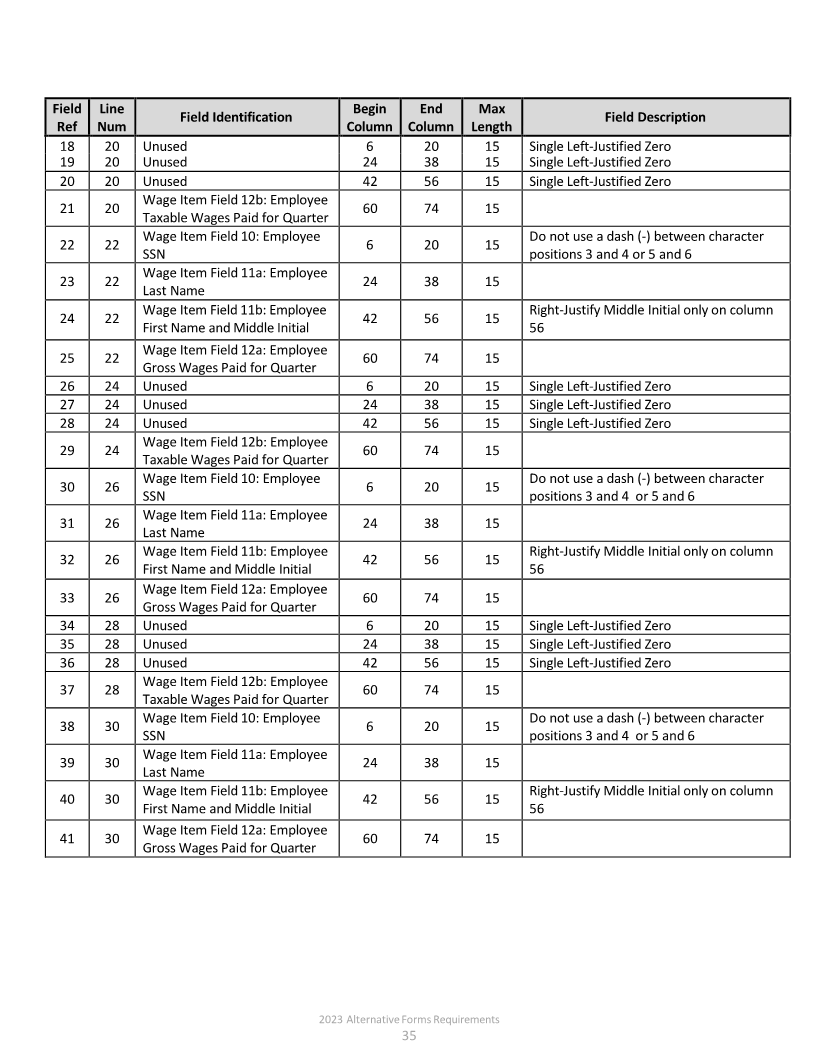 Enlarge image |
Field Line Begin End Max
Field Identification Field Description
Ref Num Column Column Length
18 20 Unused 6 20 15 Single Left-Justified Zero
19 20 Unused 24 38 15 Single Left-Justified Zero
20 20 Unused 42 56 15 Single Left-Justified Zero
Wage Item Field 12b: Employee
21 20 60 74 15
Taxable Wages Paid for Quarter
Wage Item Field 10: Employee Do not use a dash (-) between character
22 22 6 20 15
SSN positions 3 and 4 or 5 and 6
Wage Item Field 11a: Employee
23 22 24 38 15
Last Name
Wage Item Field 11b: Employee Right-Justify Middle Initial only on column
24 22 42 56 15
First Name and Middle Initial 56
Wage Item Field 12a: Employee
25 22 60 74 15
Gross Wages Paid for Quarter
26 24 Unused 6 20 15 Single Left-Justified Zero
27 24 Unused 24 38 15 Single Left-Justified Zero
28 24 Unused 42 56 15 Single Left-Justified Zero
Wage Item Field 12b: Employee
29 24 60 74 15
Taxable Wages Paid for Quarter
Wage Item Field 10: Employee Do not use a dash (-) between character
30 26 6 20 15
SSN positions 3 and 4 or 5 and 6
Wage Item Field 11a: Employee
31 26 24 38 15
Last Name
Wage Item Field 11b: Employee Right-Justify Middle Initial only on column
32 26 42 56 15
First Name and Middle Initial 56
Wage Item Field 12a: Employee
33 26 60 74 15
Gross Wages Paid for Quarter
34 28 Unused 6 20 15 Single Left-Justified Zero
35 28 Unused 24 38 15 Single Left-Justified Zero
36 28 Unused 42 56 15 Single Left-Justified Zero
Wage Item Field 12b: Employee
37 28 60 74 15
Taxable Wages Paid for Quarter
Wage Item Field 10: Employee Do not use a dash (-) between character
38 30 6 20 15
SSN positions 3 and 4 or 5 and 6
Wage Item Field 11a: Employee
39 30 24 38 15
Last Name
Wage Item Field 11b: Employee Right-Justify Middle Initial only on column
40 30 42 56 15
First Name and Middle Initial 56
Wage Item Field 12a: Employee
41 30 60 74 15
Gross Wages Paid for Quarter
2023 Alternative Forms Requirements
35
|
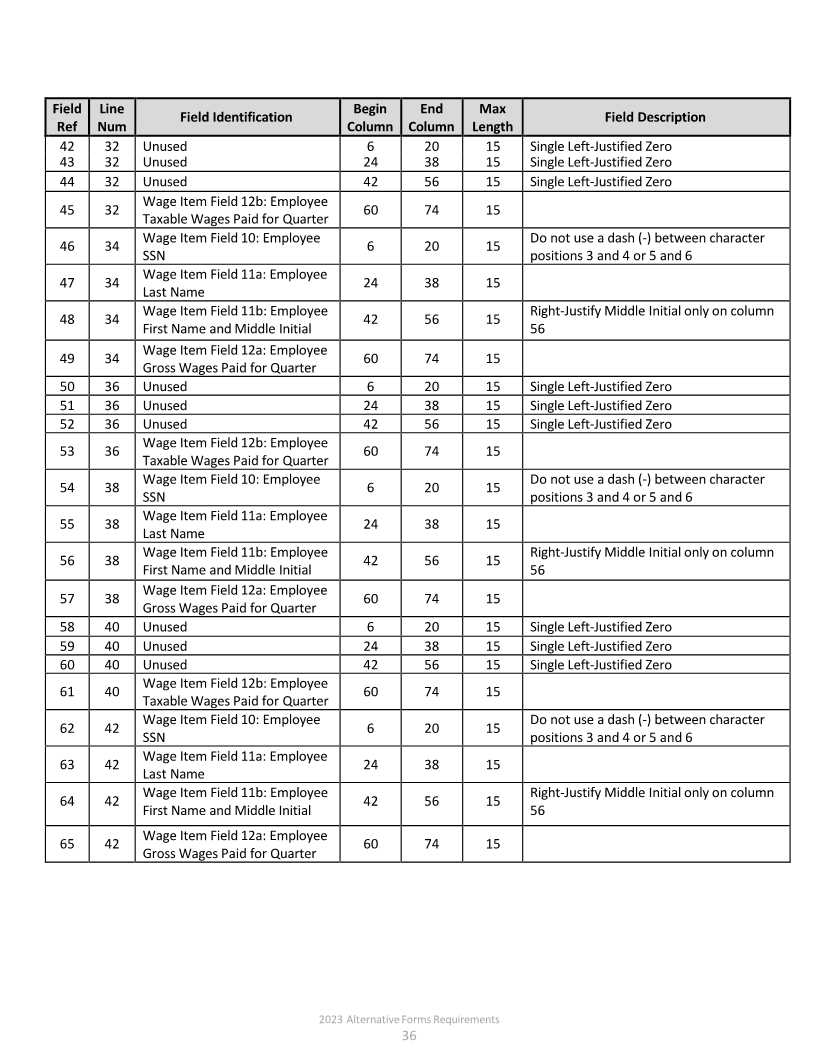 Enlarge image |
Field Line Begin End Max
Field Identification Field Description
Ref Num Column Column Length
42 32 Unused 6 20 15 Single Left-Justified Zero
43 32 Unused 24 38 15 Single Left-Justified Zero
44 32 Unused 42 56 15 Single Left-Justified Zero
Wage Item Field 12b: Employee
45 32 60 74 15
Taxable Wages Paid for Quarter
Wage Item Field 10: Employee Do not use a dash (-) between character
46 34 6 20 15
SSN positions 3 and 4 or 5 and 6
Wage Item Field 11a: Employee
47 34 24 38 15
Last Name
Wage Item Field 11b: Employee Right-Justify Middle Initial only on column
48 34 42 56 15
First Name and Middle Initial 56
Wage Item Field 12a: Employee
49 34 60 74 15
Gross Wages Paid for Quarter
50 36 Unused 6 20 15 Single Left-Justified Zero
51 36 Unused 24 38 15 Single Left-Justified Zero
52 36 Unused 42 56 15 Single Left-Justified Zero
Wage Item Field 12b: Employee
53 36 60 74 15
Taxable Wages Paid for Quarter
Wage Item Field 10: Employee Do not use a dash (-) between character
54 38 6 20 15
SSN positions 3 and 4 or 5 and 6
Wage Item Field 11a: Employee
55 38 24 38 15
Last Name
Wage Item Field 11b: Employee Right-Justify Middle Initial only on column
56 38 42 56 15
First Name and Middle Initial 56
Wage Item Field 12a: Employee
57 38 60 74 15
Gross Wages Paid for Quarter
58 40 Unused 6 20 15 Single Left-Justified Zero
59 40 Unused 24 38 15 Single Left-Justified Zero
60 40 Unused 42 56 15 Single Left-Justified Zero
Wage Item Field 12b: Employee
61 40 60 74 15
Taxable Wages Paid for Quarter
Wage Item Field 10: Employee Do not use a dash (-) between character
62 42 6 20 15
SSN positions 3 and 4 or 5 and 6
Wage Item Field 11a: Employee
63 42 24 38 15
Last Name
Wage Item Field 11b: Employee Right-Justify Middle Initial only on column
64 42 42 56 15
First Name and Middle Initial 56
Wage Item Field 12a: Employee
65 42 60 74 15
Gross Wages Paid for Quarter
2023 Alternative Forms Requirements
36
|
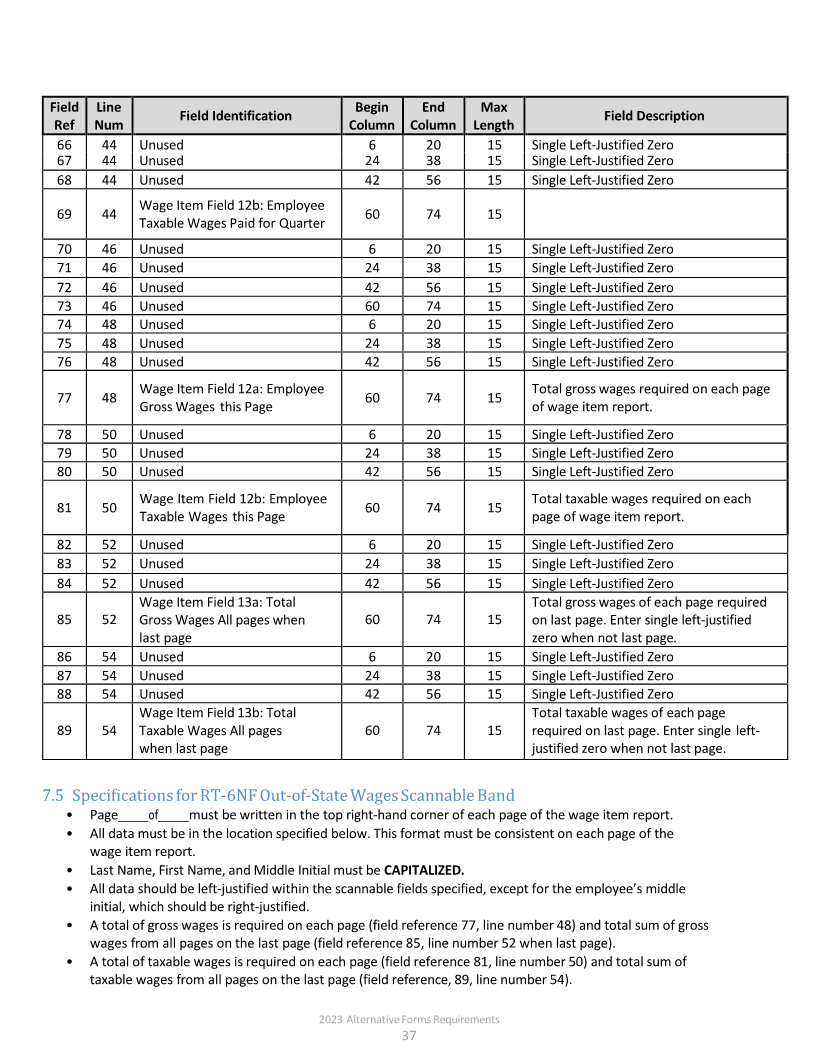 Enlarge image |
Field Line Begin End Max
Field Identification Field Description
Ref Num Column Column Length
66 44 Unused 6 20 15 Single Left-Justified Zero
67 44 Unused 24 38 15 Single Left-Justified Zero
68 44 Unused 42 56 15 Single Left-Justified Zero
Wage Item Field 12b: Employee
69 44 60 74 15
Taxable Wages Paid for Quarter
70 46 Unused 6 20 15 Single Left-Justified Zero
71 46 Unused 24 38 15 Single Left-Justified Zero
72 46 Unused 42 56 15 Single Left-Justified Zero
73 46 Unused 60 74 15 Single Left-Justified Zero
74 48 Unused 6 20 15 Single Left-Justified Zero
75 48 Unused 24 38 15 Single Left-Justified Zero
76 48 Unused 42 56 15 Single Left-Justified Zero
Wage Item Field 12a: Employee Total gross wages required on each page
77 48 60 74 15
Gross Wages this Page of wage item report.
78 50 Unused 6 20 15 Single Left-Justified Zero
79 50 Unused 24 38 15 Single Left-Justified Zero
80 50 Unused 42 56 15 Single Left-Justified Zero
Wage Item Field 12b: Employee Total taxable wages required on each
81 50 60 74 15
Taxable Wages this Page page of wage item report.
82 52 Unused 6 20 15 Single Left-Justified Zero
83 52 Unused 24 38 15 Single Left-Justified Zero
84 52 Unused 42 56 15 Single Left-Justified Zero
Wage Item Field 13a: Total Total gross wages of each page required
85 52 Gross Wages All pages when 60 74 15 on last page. Enter single left-justified
last page zero when not last page .
86 54 Unused 6 20 15 Single Left-Justified Zero
87 54 Unused 24 38 15 Single Left-Justified Zero
88 54 Unused 42 56 15 Single Left-Justified Zero
Wage Item Field 13b: Total Total taxable wages of each page
89 54 Taxable Wages All pages 60 74 15 required on last page. Enter single left-
when last page justified zero when not last page.
7.5 Specifications for RT-6NF Out-of-State Wages Scannable Band
• Page of must be written in the top right-hand corner of each page of the wage item report.
• All data must be in the location specified below. This format must be consistent on each page of the
wage item report.
• Last Name, First Name, and Middle Initial must be CAPITALIZED.
• All data should be left‐justified within the scannable fields specified, except for the employee’s middle
initial, which should be right‐justified.
• A total of gross wages is required on each page (field reference 77, line number 48) and total sum of gross
wages from all pages on the last page (field reference 85, line number 52 when last page).
• A total of taxable wages is required on each page (field reference 81, line number 50) and total sum of
taxable wages from all pages on the last page (field reference, 89, line number 54).
2023 Alternative Forms Requirements
37
|
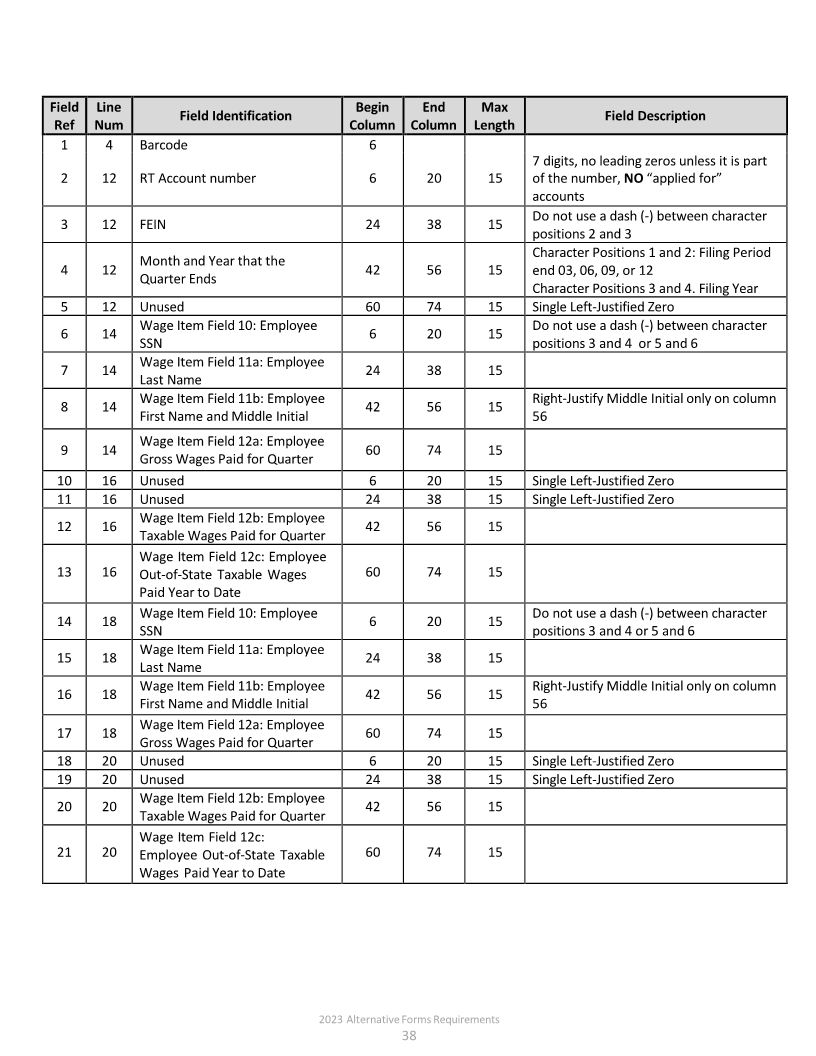 Enlarge image |
Field Line Begin End Max
Field Identification Field Description
Ref Num Column Column Length
1 4 Barcode 6
7 digits, no leading zeros unless it is part
2 12 RT Account number 6 20 15 of the number,NO“applied for”
accounts
Do not use a dash (-) between character
3 12 FEIN 24 38 15
positions 2 and 3
Character Positions 1 and 2: Filing Period
Month and Year that the
4 12 42 56 15 end 03, 06, 09, or 12
Quarter Ends
Character Positions 3 and 4. Filing Year
5 12 Unused 60 74 15 Single Left-Justified Zero
Wage Item Field 10: Employee Do not use a dash (-) between character
6 14 6 20 15
SSN positions 3 and 4 or 5 and 6
Wage Item Field 11a: Employee
7 14 24 38 15
Last Name
Wage Item Field 11b: Employee Right-Justify Middle Initial only on column
8 14 42 56 15
First Name and Middle Initial 56
Wage Item Field 12a: Employee
9 14 60 74 15
Gross Wages Paid for Quarter
10 16 Unused 6 20 15 Single Left-Justified Zero
11 16 Unused 24 38 15 Single Left-Justified Zero
Wage Item Field 12b: Employee
12 16 42 56 15
Taxable Wages Paid for Quarter
Wage Item Field 12c: Employee
13 16 Out-of-State Taxable Wages 60 74 15
Paid Year to Date
Wage Item Field 10: Employee Do not use a dash (-) between character
14 18 6 20 15
SSN positions 3 and 4 or 5 and 6
Wage Item Field 11a: Employee
15 18 24 38 15
Last Name
Wage Item Field 11b: Employee Right-Justify Middle Initial only on column
16 18 42 56 15
First Name and Middle Initial 56
Wage Item Field 12a: Employee
17 18 60 74 15
Gross Wages Paid for Quarter
18 20 Unused 6 20 15 Single Left-Justified Zero
19 20 Unused 24 38 15 Single Left-Justified Zero
Wage Item Field 12b: Employee
20 20 42 56 15
Taxable Wages Paid for Quarter
Wage Item Field 12c:
21 20 Employee Out-of-State Taxable 60 74 15
Wages Paid Year to Date
2023 Alternative Forms Requirements
38
|
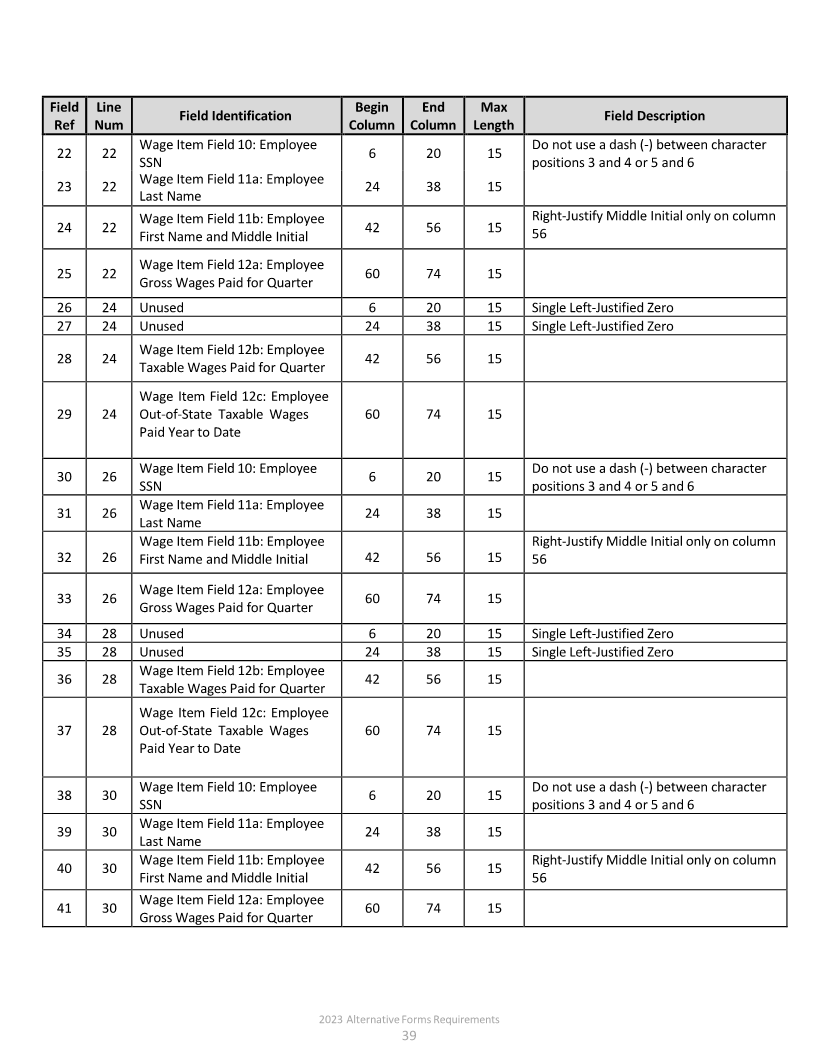 Enlarge image |
Field Line Begin End Max
Field Identification Field Description
Ref Num Column Column Length
Wage Item Field 10: Employee Do not use a dash (-) between character
22 22 6 20 15
SSN positions 3 and 4 or 5 and 6
Wage Item Field 11a: Employee
23 22 24 38 15
Last Name
Wage Item Field 11b: Employee Right-Justify Middle Initial only on column
24 22 42 56 15 56
First Name and Middle Initial
Wage Item Field 12a: Employee
25 22 60 74 15
Gross Wages Paid for Quarter
26 24 Unused 6 20 15 Single Left-Justified Zero
27 24 Unused 24 38 15 Single Left-Justified Zero
Wage Item Field 12b: Employee
28 24 42 56 15
Taxable Wages Paid for Quarter
Wage Item Field 12c: Employee
29 24 Out-of-State Taxable Wages 60 74 15
Paid Year to Date
Wage Item Field 10: Employee Do not use a dash (-) between character
30 26 6 20 15
SSN positions 3 and 4 or 5 and 6
Wage Item Field 11a: Employee
31 26 24 38 15
Last Name
Wage Item Field 11b: Employee Right-Justify Middle Initial only on column
32 26 First Name and Middle Initial 42 56 15 56
Wage Item Field 12a: Employee
33 26 60 74 15
Gross Wages Paid for Quarter
34 28 Unused 6 20 15 Single Left-Justified Zero
35 28 Unused 24 38 15 Single Left-Justified Zero
Wage Item Field 12b: Employee
36 28 42 56 15
Taxable Wages Paid for Quarter
Wage Item Field 12c: Employee
37 28 Out-of-State Taxable Wages 60 74 15
Paid Year to Date
Wage Item Field 10: Employee Do not use a dash (-) between character
38 30 6 20 15
SSN positions 3 and 4 or 5 and 6
Wage Item Field 11a: Employee
39 30 24 38 15
Last Name
Wage Item Field 11b: Employee Right-Justify Middle Initial only on column
40 30 42 56 15
First Name and Middle Initial 56
Wage Item Field 12a: Employee
41 30 60 74 15
Gross Wages Paid for Quarter
2023 Alternative Forms Requirements
39
|
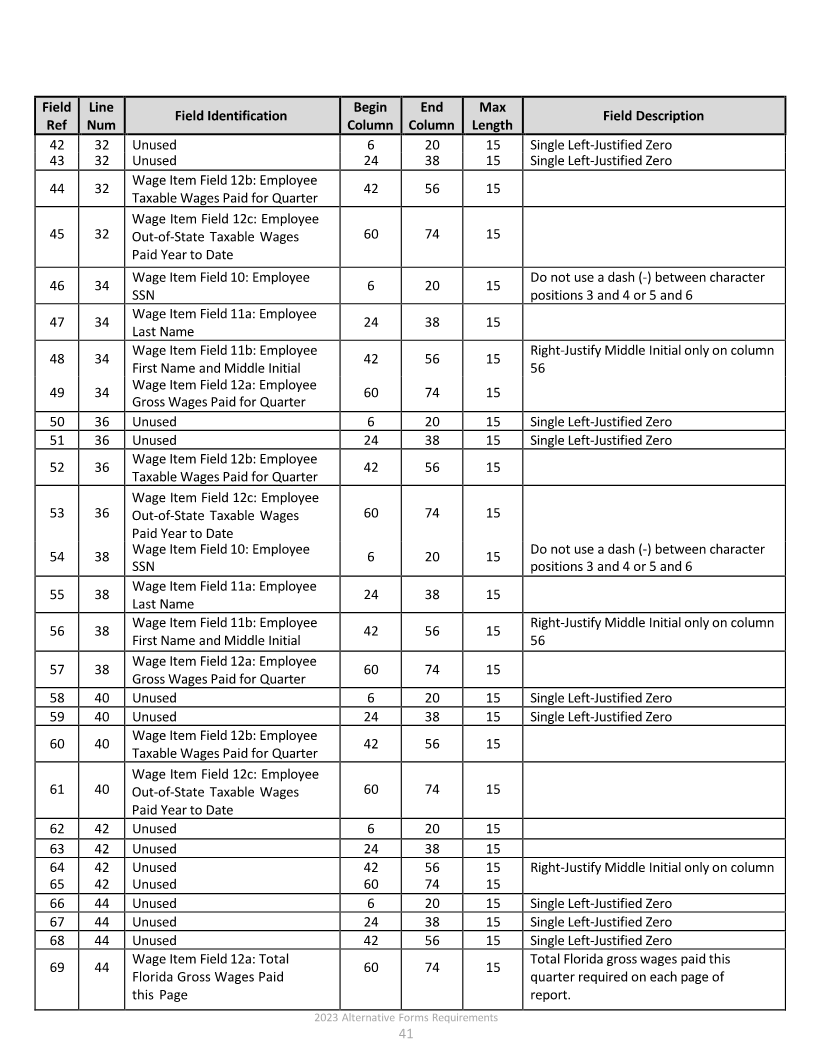 Enlarge image |
Field Line Begin End Max
Field Identification Field Description
Ref Num Column Column Length
42 32 Unused 6 20 15 Single Left-Justified Zero
43 32 Unused 24 38 15 Single Left-Justified Zero
Wage Item Field 12b: Employee
44 32 42 56 15
Taxable Wages Paid for Quarter
Wage Item Field 12c: Employee
45 32 Out-of-State Taxable Wages 60 74 15
Paid Year to Date
Wage Item Field 10: Employee Do not use a dash (-) between character
46 34 6 20 15
SSN positions 3 and 4 or 5 and 6
Wage Item Field 11a: Employee
47 34 24 38 15
Last Name
Wage Item Field 11b: Employee Right-Justify Middle Initial only on column
48 34 42 56 15
First Name and Middle Initial 56
Wage Item Field 12a: Employee
49 34 60 74 15
Gross Wages Paid for Quarter
50 36 Unused 6 20 15 Single Left-Justified Zero
51 36 Unused 24 38 15 Single Left-Justified Zero
Wage Item Field 12b: Employee
52 36 42 56 15
Taxable Wages Paid for Quarter
Wage Item Field 12c: Employee
53 36 Out-of-State Taxable Wages 60 74 15
Paid Year to Date
Wage Item Field 10: Employee Do not use a dash (-) between character
54 38 6 20 15
SSN positions 3 and 4 or 5 and 6
Wage Item Field 11a: Employee
55 38 24 38 15
Last Name
Wage Item Field 11b: Employee Right-Justify Middle Initial only on column
56 38 42 56 15
First Name and Middle Initial 56
Wage Item Field 12a: Employee
57 38 60 74 15
Gross Wages Paid for Quarter
58 40 Unused 6 20 15 Single Left-Justified Zero
59 40 Unused 24 38 15 Single Left-Justified Zero
Wage Item Field 12b: Employee
60 40 42 56 15
Taxable Wages Paid for Quarter
Wage Item Field 12c: Employee
61 40 Out-of-State Taxable Wages 60 74 15
Paid Year to Date
62 42 Unused 6 20 15
63 42 Unused 24 38 15
64 42 Unused 42 56 15 Right-Justify Middle Initial only on column
65 42 Unused 60 74 15
66 44 Unused 6 20 15 Single Left-Justified Zero
67 44 Unused 24 38 15 Single Left-Justified Zero
68 44 Unused 42 56 15 Single Left-Justified Zero
Wage Item Field 12a: Total Total Florida gross wages paid this
69 44 60 74 15
Florida Gross Wages Paid quarter required on each page of
this Page report.
2023 Alternative Forms Requirements
41
|
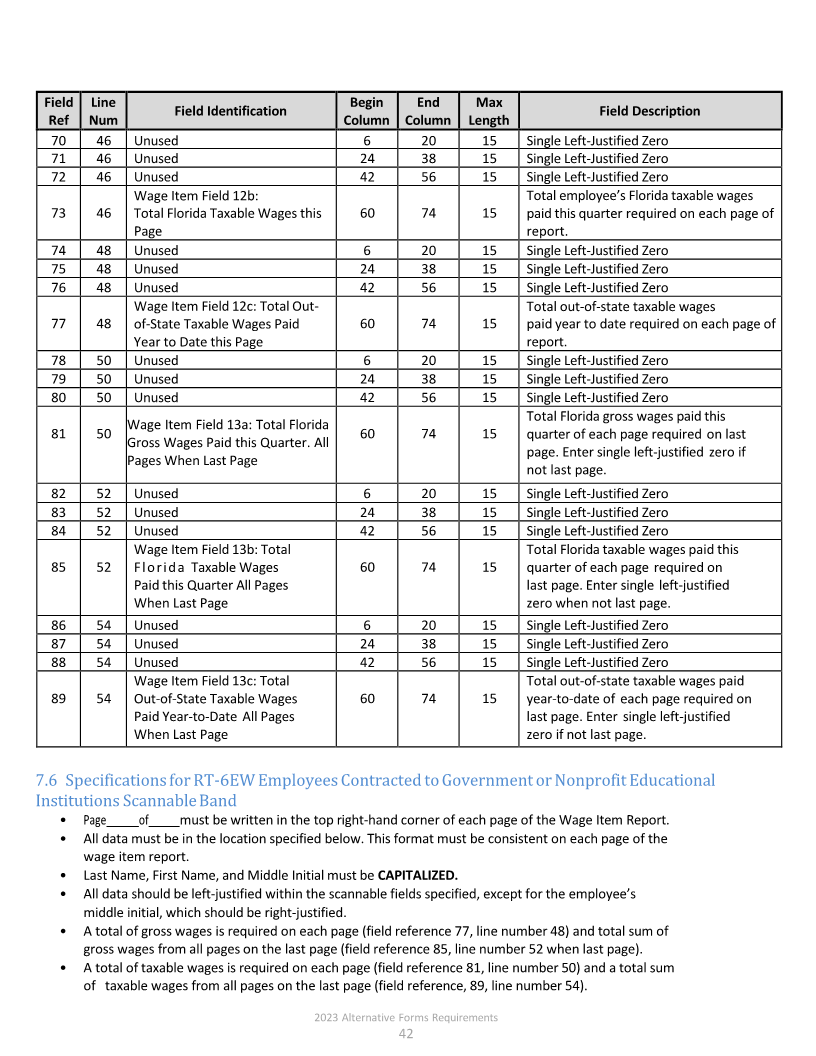 Enlarge image |
Field Line Begin End Max
Field Identification Field Description
Ref Num Column Column Length
70 46 Unused 6 20 15 Single Left-Justified Zero
71 46 Unused 24 38 15 Single Left-Justified Zero
72 46 Unused 42 56 15 Single Left-Justified Zero
Wage Item Field 12b: Total employee’s Florida taxable wages
73 46 Total Florida Taxable Wages this 60 74 15 paid this quarter required on each page of
Page report.
74 48 Unused 6 20 15 Single Left-Justified Zero
75 48 Unused 24 38 15 Single Left-Justified Zero
76 48 Unused 42 56 15 Single Left-Justified Zero
Wage Item Field 12c: Total Out- Total out-of-state taxable wages
77 48 of-State Taxable Wages Paid 60 74 15 paid year to date required on each page of
Year to Date this Page report.
78 50 Unused 6 20 15 Single Left-Justified Zero
79 50 Unused 24 38 15 Single Left-Justified Zero
80 50 Unused 42 56 15 Single Left-Justified Zero
Total Florida gross wages paid this
Wage Item Field 13a: Total Florida
81 50 60 74 15 quarter of each page required on last
Gross Wages Paid this Quarter. All
page. Enter single left-justified zero if
Pages When Last Page
not last page.
82 52 Unused 6 20 15 Single Left-Justified Zero
83 52 Unused 24 38 15 Single Left-Justified Zero
84 52 Unused 42 56 15 Single Left-Justified Zero
Wage Item Field 13b: Total Total Florida taxable wages paid this
85 52 Florida Taxable Wages 60 74 15 quarter of each page required on
Paid this Quarter All Pages last page. Enter single left-justified
When Last Page zero when not last page.
86 54 Unused 6 20 15 Single Left-Justified Zero
87 54 Unused 24 38 15 Single Left-Justified Zero
88 54 Unused 42 56 15 Single Left-Justified Zero
Wage Item Field 13c: Total Total out-of-state taxable wages paid
89 54 Out-of-State Taxable Wages 60 74 15 year-to-date of each page required on
Paid Year-to-Date All Pages last page. Enter single left-justified
When Last Page zero if not last page.
7.6 Specifications for RT-6EW Employees Contracted to Government or Nonprofit Educational
Institutions Scannable Band
• Page of must be written in the top right-hand corner of each page of the Wage Item Report.
• All data must be in the location specified below. This format must be consistent on each page of the
wage item report.
• Last Name, First Name, and Middle Initial must be CAPITALIZED.
• All data should be left‐justified within the scannable fields specified, except for the employee’s
middle initial, which should be right‐justified.
• A total of gross wages is required on each page (field reference 77, line number 48) and total sum of
gross wages from all pages on the last page (field reference 85, line number 52 when last page).
• A total of taxable wages is required on each page (field reference 81, line number 50) and a total sum
of taxable wages from all pages on the last page (field reference, 89, line number 54).
2023 Alternative Forms Requirements
42
|
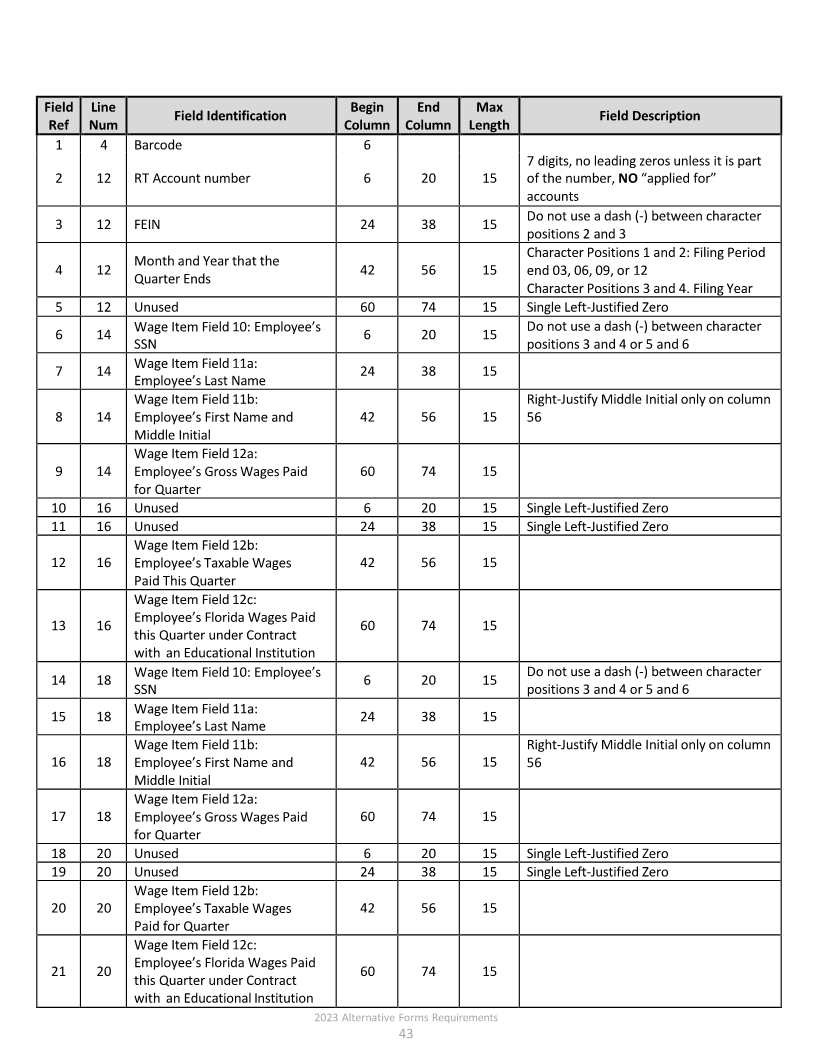 Enlarge image |
Field Line Begin End Max
Field Identification Field Description
Ref Num Column Column Length
1 4 Barcode 6
7 digits, no leading zeros unless it is part
2 12 RT Account number 6 20 15 of the number,NO“applied for”
accounts
Do not use a dash (-) between character
3 12 FEIN 24 38 15
positions 2 and 3
Character Positions 1 and 2: Filing Period
Month and Year that the
4 12 42 56 15 end 03, 06, 09, or 12
Quarter Ends
Character Positions 3 and 4. Filing Year
5 12 Unused 60 74 15 Single Left-Justified Zero
Wage Item Field 10: Employee’s Do not use a dash (-) between character
6 14 6 20 15
SSN positions 3 and 4 or 5 and 6
Wage Item Field 11a:
7 14 24 38 15
Employee’s Last Name
Wage Item Field 11b: Right-Justify Middle Initial only on column
8 14 Employee’s First Name and 42 56 15 56
Middle Initial
Wage Item Field 12a:
9 14 Employee’s Gross Wages Paid 60 74 15
for Quarter
10 16 Unused 6 20 15 Single Left-Justified Zero
11 16 Unused 24 38 15 Single Left-Justified Zero
Wage Item Field 12b:
12 16 Employee’s Taxable Wages 42 56 15
Paid This Quarter
Wage Item Field 12c:
Employee’s Florida Wages Paid
13 16 60 74 15
this Quarter under Contract
with an Educational Institution
Wage Item Field 10: Employee’s Do not use a dash (-) between character
14 18 6 20 15
SSN positions 3 and 4 or 5 and 6
Wage Item Field 11a:
15 18 24 38 15
Employee’s Last Name
Wage Item Field 11b: Right-Justify Middle Initial only on column
16 18 Employee’s First Name and 42 56 15 56
Middle Initial
Wage Item Field 12a:
17 18 Employee’s Gross Wages Paid 60 74 15
for Quarter
18 20 Unused 6 20 15 Single Left-Justified Zero
19 20 Unused 24 38 15 Single Left-Justified Zero
Wage Item Field 12b:
20 20 Employee’s Taxable Wages 42 56 15
Paid for Quarter
Wage Item Field 12c:
Employee’s Florida Wages Paid
21 20 60 74 15
this Quarter under Contract
with an Educational Institution
2023 Alternative Forms Requirements
43
|
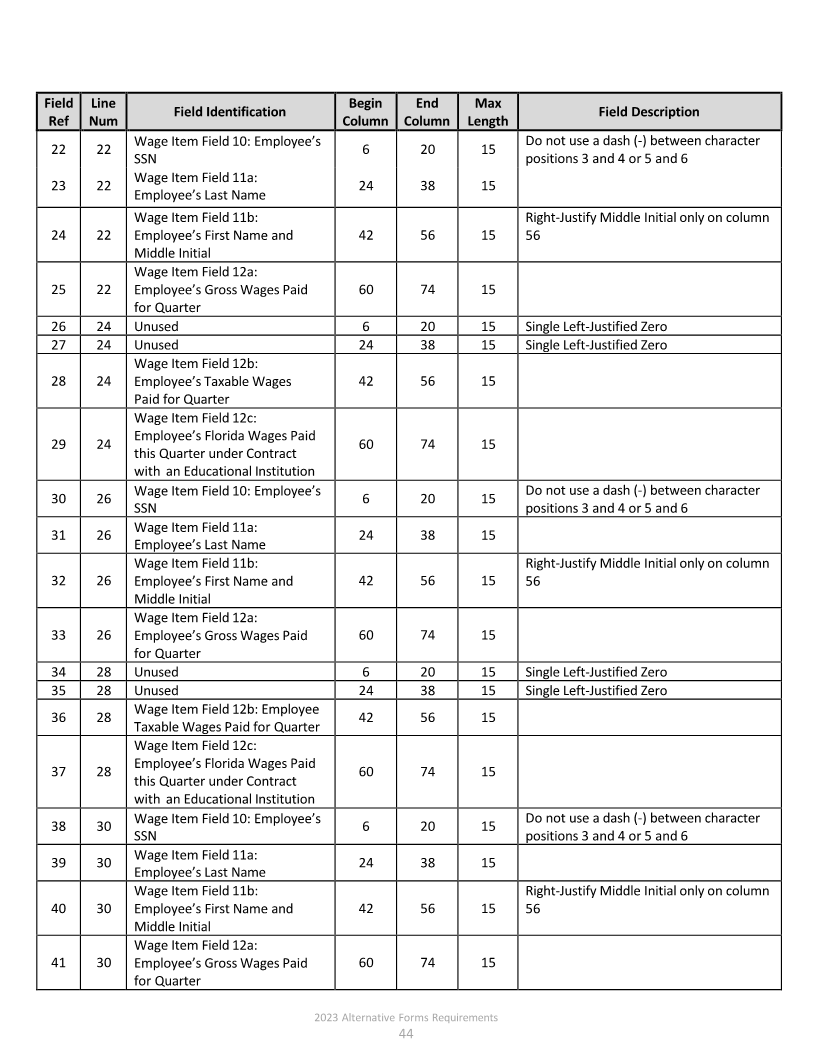 Enlarge image |
Field Line Begin End Max
Field Identification Field Description
Ref Num Column Column Length
Wage Item Field 10: Employee’s Do not use a dash (-) between character
22 22 6 20 15
SSN positions 3 and 4 or 5 and 6
Wage Item Field 11a:
23 22 24 38 15
Employee’s Last Name
Wage Item Field 11b: Right-Justify Middle Initial only on column
24 22 Employee’s First Name and 42 56 15 56
Middle Initial
Wage Item Field 12a:
25 22 Employee’s Gross Wages Paid 60 74 15
for Quarter
26 24 Unused 6 20 15 Single Left-Justified Zero
27 24 Unused 24 38 15 Single Left-Justified Zero
Wage Item Field 12b:
28 24 Employee’s Taxable Wages 42 56 15
Paid for Quarter
Wage Item Field 12c:
Employee’s Florida Wages Paid
29 24 60 74 15
this Quarter under Contract
with an Educational Institution
Wage Item Field 10: Employee’s Do not use a dash (-) between character
30 26 6 20 15
SSN positions 3 and 4 or 5 and 6
Wage Item Field 11a:
31 26 24 38 15
Employee’s Last Name
Wage Item Field 11b: Right-Justify Middle Initial only on column
32 26 Employee’s First Name and 42 56 15 56
Middle Initial
Wage Item Field 12a:
33 26 Employee’s Gross Wages Paid 60 74 15
for Quarter
34 28 Unused 6 20 15 Single Left-Justified Zero
35 28 Unused 24 38 15 Single Left-Justified Zero
Wage Item Field 12b: Employee
36 28 42 56 15
Taxable Wages Paid for Quarter
Wage Item Field 12c:
Employee’s Florida Wages Paid
37 28 60 74 15
this Quarter under Contract
with an Educational Institution
Wage Item Field 10: Employee’s Do not use a dash (-) between character
38 30 6 20 15
SSN positions 3 and 4 or 5 and 6
Wage Item Field 11a:
39 30 24 38 15
Employee’s Last Name
Wage Item Field 11b: Right-Justify Middle Initial only on column
40 30 Employee’s First Name and 42 56 15 56
Middle Initial
Wage Item Field 12a:
41 30 Employee’s Gross Wages Paid 60 74 15
for Quarter
2023 Alternative Forms Requirements
44
|
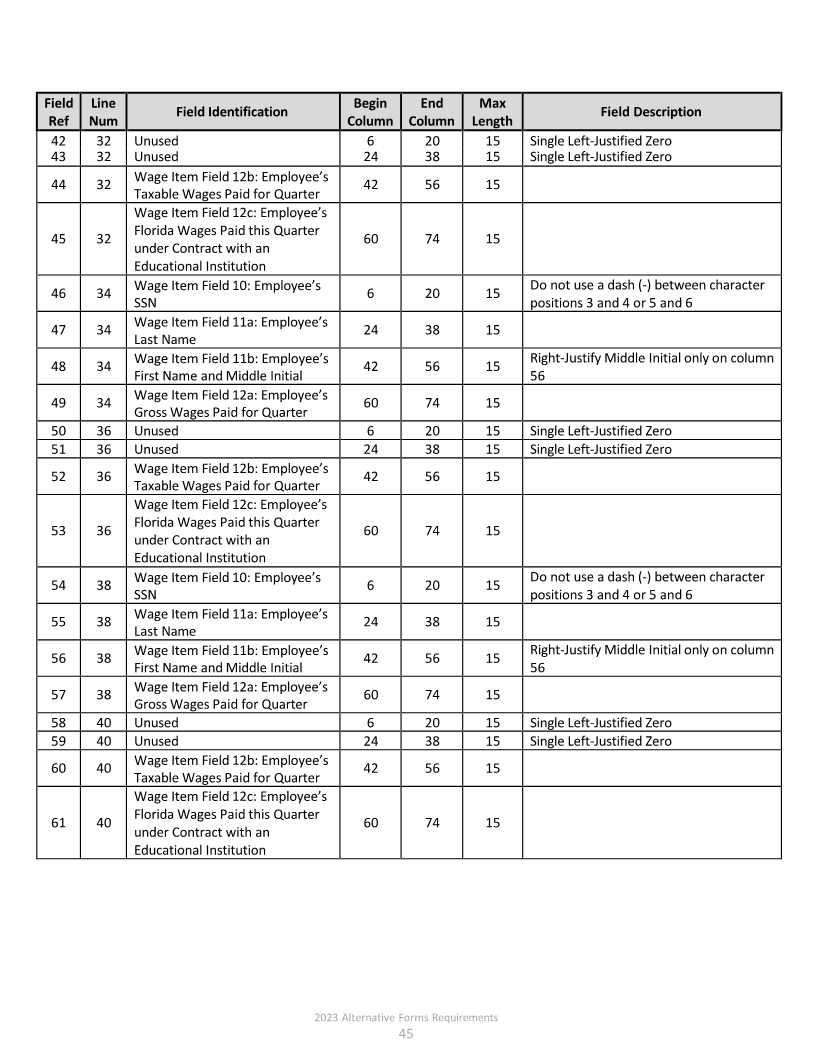 Enlarge image |
Field Line Begin End Max
Field Identification Field Description
Ref Num Column Column Length
42 32 Unused 6 20 15 Single Left-Justified Zero
43 32 Unused 24 38 15 Single Left-Justified Zero
Wage Item Field 12b: Employee’s
44 32 42 56 15
Taxable Wages Paid for Quarter
Wage Item Field 12c: Employee’s
Florida Wages Paid this Quarter
45 32 60 74 15
under Contract with an
Educational Institution
Wage Item Field 10: Employee’s Do not use a dash (-) between character
46 34 6 20 15
SSN positions 3 and 4 or 5 and 6
Wage Item Field 11a: Employee’s
47 34 24 38 15
Last Name
Wage Item Field 11b: Employee’s Right-Justify Middle Initial only on column
48 34 42 56 15
First Name and Middle Initial 56
Wage Item Field 12a: Employee’s
49 34 60 74 15
Gross Wages Paid for Quarter
50 36 Unused 6 20 15 Single Left-Justified Zero
51 36 Unused 24 38 15 Single Left-Justified Zero
Wage Item Field 12b: Employee’s
52 36 42 56 15
Taxable Wages Paid for Quarter
Wage Item Field 12c: Employee’s
Florida Wages Paid this Quarter
53 36 60 74 15
under Contract with an
Educational Institution
Wage Item Field 10: Employee’s Do not use a dash (-) between character
54 38 6 20 15
SSN positions 3 and 4 or 5 and 6
Wage Item Field 11a: Employee’s
55 38 24 38 15
Last Name
Wage Item Field 11b: Employee’s Right-Justify Middle Initial only on column
56 38 42 56 15
First Name and Middle Initial 56
Wage Item Field 12a: Employee’s
57 38 60 74 15
Gross Wages Paid for Quarter
58 40 Unused 6 20 15 Single Left-Justified Zero
59 40 Unused 24 38 15 Single Left-Justified Zero
Wage Item Field 12b: Employee’s
60 40 42 56 15
Taxable Wages Paid for Quarter
Wage Item Field 12c: Employee’s
Florida Wages Paid this Quarter
61 40 60 74 15
under Contract with an
Educational Institution
2023 Alternative Forms Requirements
45
|
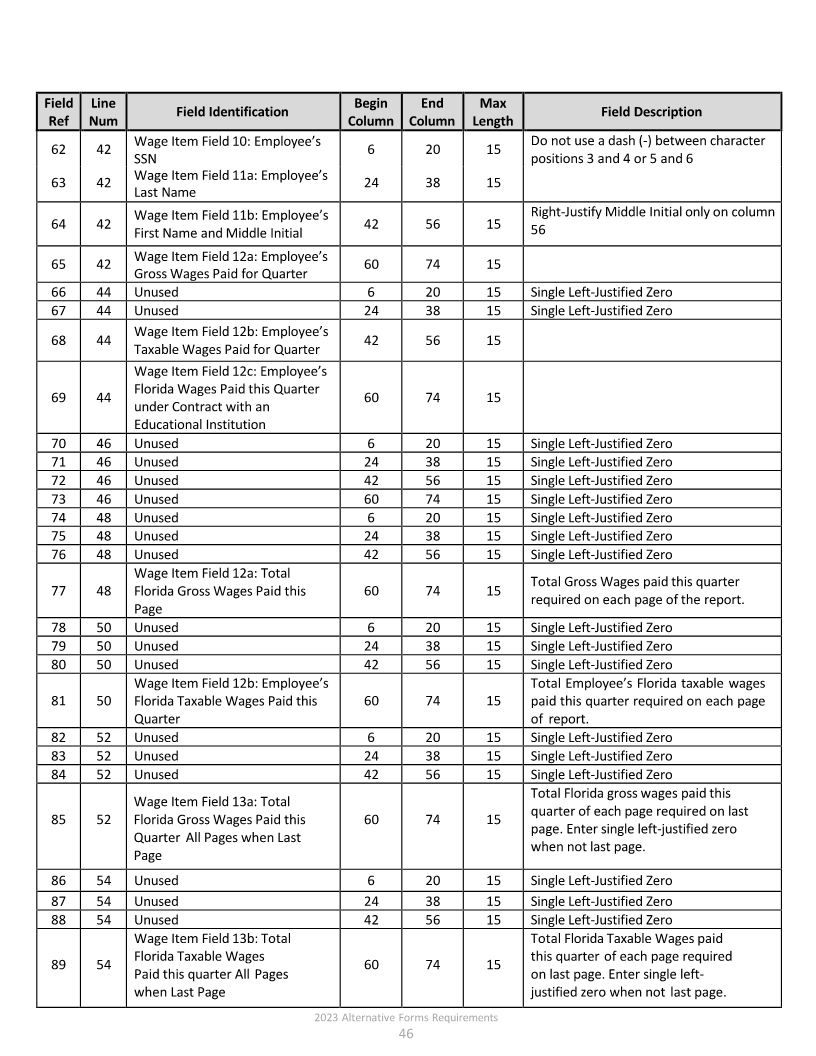 Enlarge image |
Field Line Begin End Max
Field Identification Field Description
Ref Num Column Column Length
Wage Item Field 10: Employee’s Do not use a dash (-) between character
62 42 6 20 15
SSN positions 3 and 4 or 5 and 6
Wage Item Field 11a: Employee’s
63 42 24 38 15
Last Name
Wage Item Field 11b: Employee’s Right-Justify Middle Initial only on column
64 42 42 56 15 56
First Name and Middle Initial
Wage Item Field 12a: Employee’s
65 42 60 74 15
Gross Wages Paid for Quarter
66 44 Unused 6 20 15 Single Left-Justified Zero
67 44 Unused 24 38 15 Single Left-Justified Zero
Wage Item Field 12b: Employee’s
68 44 42 56 15
Taxable Wages Paid for Quarter
Wage Item Field 12c: Employee’s
Florida Wages Paid this Quarter
69 44 60 74 15
under Contract with an
Educational Institution
70 46 Unused 6 20 15 Single Left-Justified Zero
71 46 Unused 24 38 15 Single Left-Justified Zero
72 46 Unused 42 56 15 Single Left-Justified Zero
73 46 Unused 60 74 15 Single Left-Justified Zero
74 48 Unused 6 20 15 Single Left-Justified Zero
75 48 Unused 24 38 15 Single Left-Justified Zero
76 48 Unused 42 56 15 Single Left-Justified Zero
Wage Item Field 12a: Total
Total Gross Wages paid this quarter
77 48 Florida Gross Wages Paid this 60 74 15
required on each page of the report.
Page
78 50 Unused 6 20 15 Single Left-Justified Zero
79 50 Unused 24 38 15 Single Left-Justified Zero
80 50 Unused 42 56 15 Single Left-Justified Zero
Wage Item Field 12b: Employee’s Total Employee’s Florida taxable wages
81 50 Florida Taxable Wages Paid this 60 74 15 paid this quarter required on each page
Quarter of report.
82 52 Unused 6 20 15 Single Left-Justified Zero
83 52 Unused 24 38 15 Single Left-Justified Zero
84 52 Unused 42 56 15 Single Left-Justified Zero
Total Florida gross wages paid this
Wage Item Field 13a: Total
quarter of each page required on last
85 52 Florida Gross Wages Paid this 60 74 15
page. Enter single left-justified zero
Quarter All Pages when Last
when not last page.
Page
86 54 Unused 6 20 15 Single Left-Justified Zero
87 54 Unused 24 38 15 Single Left-Justified Zero
88 54 Unused 42 56 15 Single Left-Justified Zero
Wage Item Field 13b: Total Total Florida Taxable Wages paid
Florida Taxable Wages this quarter of each page required
89 54 60 74 15
Paid this quarter All Pages on last page. Enter single left-
when Last Page justified zero when not last page.
2023 Alternative Forms Requirements
46
|
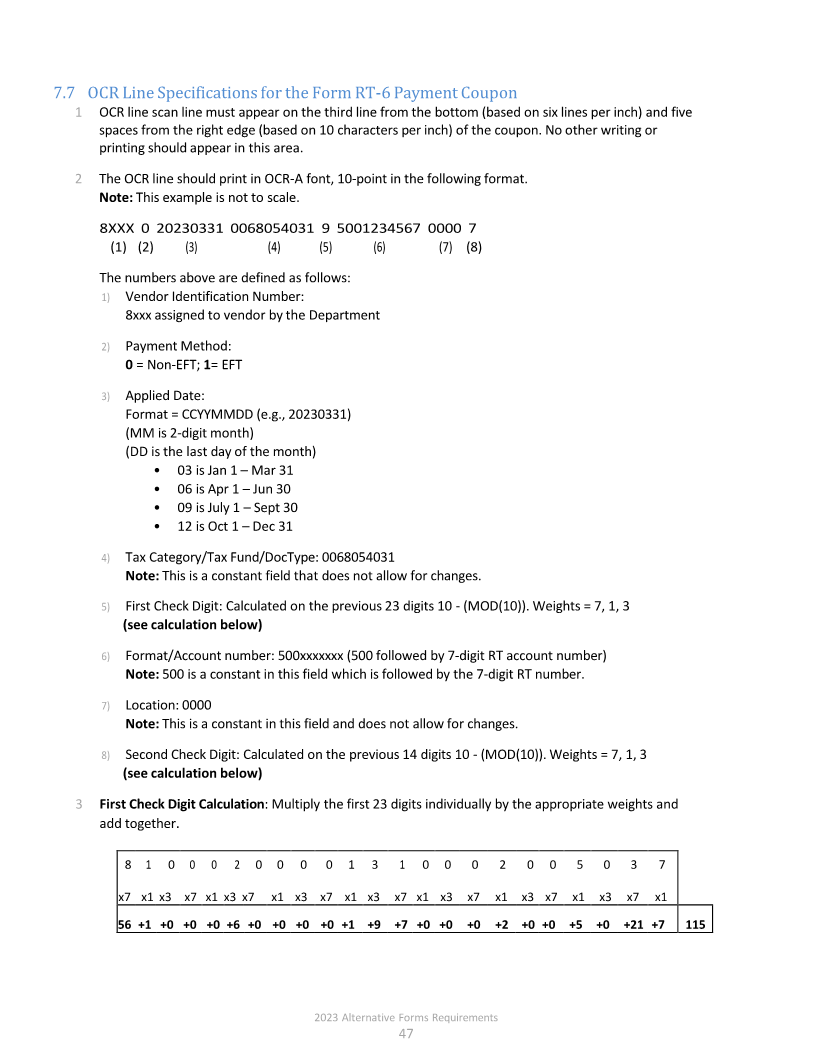 Enlarge image |
7.7 OCR Line Specifications for the Form RT-6 Payment Coupon
1 OCR line scan line must appear on the third line from the bottom (based on six lines per inch) and five
spaces from the right edge (based on 10 characters per inch) of the coupon. No other writing or
printing should appear in this area.
2 The OCR line should print in OCR‐A font, 10-point in the following format.
Note: This example is not to scale.
8XXX 0 20230331 0068054031 9 5001234567 0000 7
(1) (2) (3) (4) (5) (6) (7) (8)
The numbers above are defined as follows:
1) Vendor Identification Number:
8xxx assigned to vendor by the Department
2) Payment Method:
0 = Non‐EFT; 1= EFT
3) Applied Date:
Format = CCYYMMDD (e.g., 20230331)
(MM is 2‐digit month)
(DD is the last day of the month)
• 03 is Jan 1 – Mar 31
• 06 is Apr 1 –Jun 30
• 09 is July 1 –Sept 30
• 12 is Oct 1 –Dec 31
4) Tax Category/Tax Fund/DocType: 0068054031
Note: This is a constant field that does not allow for changes.
5) First Check Digit: Calculated on the previous 23 digits 10 ‐ (MOD(10)). Weights = 7, 1, 3
(see calculation below)
6) Format/Account number: 500xxxxxxx (500 followed by 7‐digit RT account number)
Note: 500 is a constant in this field which is followed by the 7‐digit RT number.
7) Location: 0000
Note: This is a constant in this field and does not allow for changes.
8) Second Check Digit: Calculated on the previous 14 digits 10 ‐ (MOD(10)). Weights = 7, 1, 3
(see calculation below)
3 First Check Digit Calculation: Multiply the first 23 digits individually by the appropriate weights and
add together.
8 1 0 0 0 2 0 0 0 0 1 3 1 0 0 0 2 0 0 5 0 3 7
x7 x1 x3 x7 x1 x3 x7 x1 x3 x7 x1 x3 x7 x1 x3 x7 x1 x3 x7 x1 x3 x7 x1
56 +1 +0 +0 +0 +6 +0 +0 +0 +0 +1 +9 +7 +0 +0 +0 +2 +0 +0 +5 +0 +21 +7 115
2023 Alternative Forms Requirements
47
|
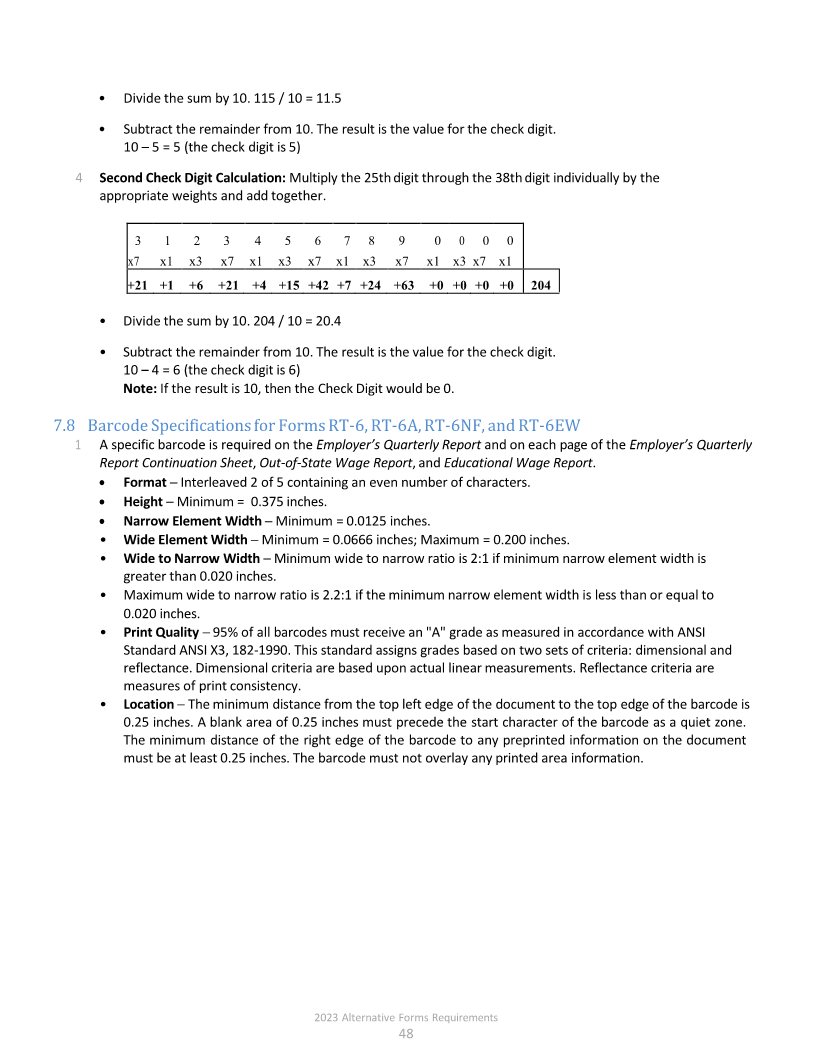 Enlarge image |
• Divide the sum by 10. 115 / 10 = 11.5
• Subtract the remainder from 10. The result is the value for the check digit.
10 –5 = 5 (the check digit is 5)
4 Second Check Digit Calculation: Multiply the 25th digit through the 38th digit individually by the
appropriate weights and add together.
3 1 2 3 4 5 6 7 8 9 0 0 0 0
x7 x1 x3 x7 x1 x3 x7 x1 x3 x7 x1 x3 x7 x1
+21 +1 +6 +21 +4 +15 +42 +7 +24 +63 +0 +0 +0 +0 204
• Divide the sum by 10. 204 / 10 = 20.4
• Subtract the remainder from 10. The result is the value for the check digit.
10 –4 = 6 (the check digit is 6)
Note: If the result is 10, then the Check Digit would be 0.
7.8 Barcode Specifications for FormsRT‐6, RT‐6A,RT‐6NF, andRT‐6EW
1 A specific barcode is required on the Employer’s Quarterly Report and on each page of the Employer’s Quarterly
Report Continuation Sheet, Out‐of‐State Wage Report, and Educational Wage Report.
• Format ─ Interleaved 2 of 5 containing an even number of characters.
• Height ─ Minimum = 0.375 inches.
• Narrow Element Width ─ Minimum = 0.0125 inches.
• Wide Element Width ─ Minimum = 0.0666 inches; Maximum = 0.200 inches.
• Wide to Narrow Width ─ Minimum wide to narrow ratio is 2:1 if minimum narrow element width is
greater than 0.020 inches.
• Maximum wide to narrow ratio is 2.2:1 if the minimum narrow element width is less than or equal to
0.020 inches.
• Print Quality ─ 95% of all barcodes must receive an "A" grade as measured in accordance with ANSI
Standard ANSI X3, 182‐1990. This standard assigns grades based on two sets of criteria: dimensional and
reflectance. Dimensional criteria are based upon actual linear measurements. Reflectance criteria are
measures of print consistency.
• Location ─ The minimum distance from the top left edge of the document to the top edge of the barcode is
0.25 inches. A blank area of 0.25 inches must precede the start character of the barcode as a quiet zone.
The minimum distance of the right edge of the barcode to any preprinted information on the document
must be at least 0.25 inches. The barcode must not overlay any printed area information.
2023 Alternative Forms Requirements
48
|
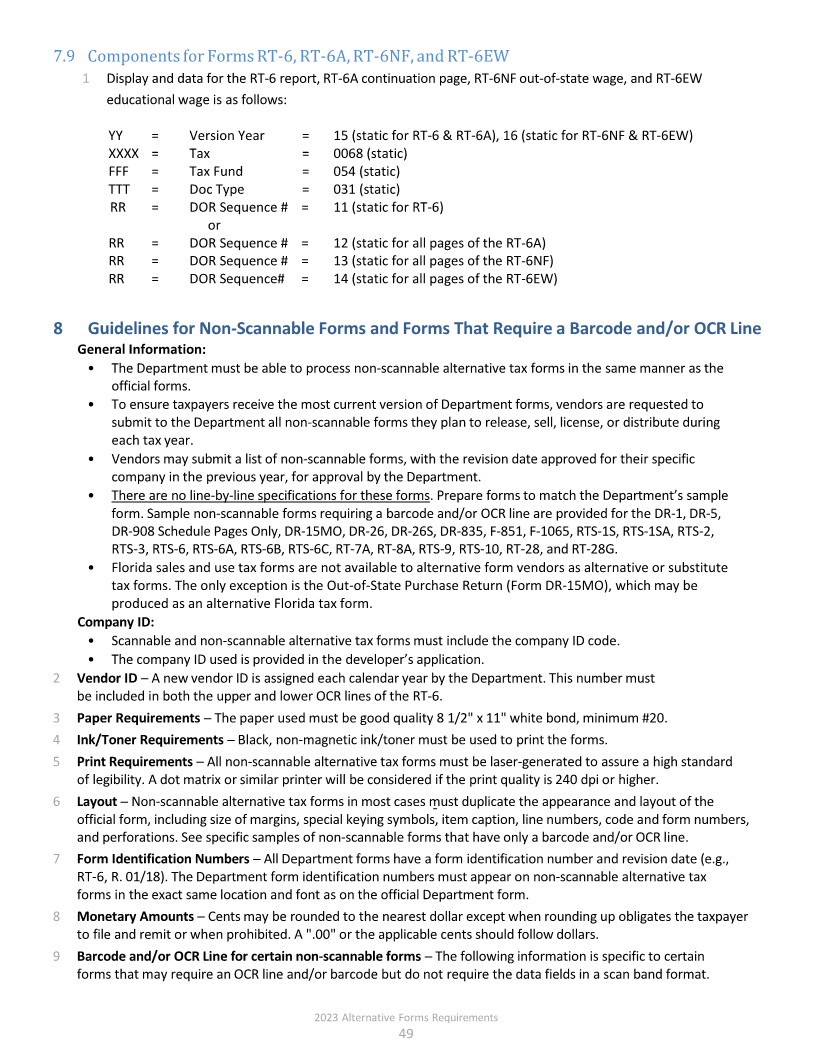 Enlarge image |
7.9 Components for FormsRT‐6, RT‐6A,RT‐6NF, andRT‐6EW
1 Display and data for theRT‐6 report,RT‐6A continuation page,RT‐6NF out‐of‐state wage, andRT‐6EW
educational wage is as follows:
YY = Version Year = 15 (static for RT-6 & RT-6A), 16 (static for RT-6NF & RT-6EW)
XXXX = Tax = 0068 (static)
FFF = Tax Fund = 054 (static)
TTT = Doc Type = 031 (static)
RR = DOR Sequence # = 11 (static for RT-6)
or
RR = DOR Sequence # = 12 (static for all pages of the RT-6A)
RR = DOR Sequence # = 13 (static for all pages of the RT-6NF)
RR = DOR Sequence# = 14 (static for all pages of the RT-6EW)
8 Guidelines for Non‐Scannable Forms and Forms That Require a Barcode and/or OCR Line
General Information:
• The Department must be able to process non‐scannable alternative tax forms in the same manner as the
official forms.
• To ensure taxpayers receive the most current version of Department forms, vendors are requested to
submit to the Department all non‐scannable forms they plan to release, sell, license, or distribute during
each tax year.
• Vendors may submit a list of non‐scannable forms, with the revision date approved for their specific
company in the previous year, for approval by the Department.
• There are no line-by-line specifications for these forms. Prepare forms to match the Department’s sample
form. Samplenon‐scannable forms requiring a barcode and/or OCR line are provided for theDR‐1, DR‐5,
DR‐908 Schedule Pages Only, DR‐15MO, DR-26, DR-26S, DR-835, F‐851, F‐1065, RTS‐1S, RTS‐1SA, RTS‐2,
RTS‐3, RTS‐6, RTS‐6A, RTS‐6B, RTS‐6C, RT‐7A, RT-8A,RTS‐9, RTS‐10, RT‐28, andRT‐28G.
• Florida sales and use tax forms are not available to alternative form vendors as alternative or substitute
tax forms. The only exception is the Out-of-State Purchase Return (Form DR-15MO), which may be
produced as an alternative Florida tax form.
Company ID:
• Scannable and non‐scannable alternative tax forms must include the company ID code.
• The company ID used is provided in the developer’s application.
2 Vendor ID ─ A new vendor ID is assigned each calendar year by the Department. This number must
be included in both the upper and lower OCR lines of the RT‐6.
3 Paper Requirements ─ The paper used must be good quality 8 1/2" x 11" white bond, minimum #20.
4 Ink/Toner Requirements ─ Black, non‐magnetic ink/toner must be used to print the forms.
5 Print Requirements ─ All non‐scannable alternative tax forms must be laser-generated to assure a high standard
of legibility. A dot matrix or similar printer will be considered if the print quality is 240 dpi or higher.
6 Layout ─ Non‐scannable alternative tax forms in most cases must duplicate the appearance and layout of the
official form, including size of margins, special keying symbols, item caption, line numbers, code and form numbers,
and perforations. See specific samples of non‐scannable forms that have only a barcode and/or OCR line.
7 Form Identification Numbers ─ All Department forms have a form identification number and revision date (e.g.,
RT‐6, R. 01/18). The Department form identification numbers must appear on non‐scannable alternative tax
forms in the exact same location and font as on the official Department form.
8 Monetary Amounts ─ Cents may be rounded to the nearest dollar except when rounding up obligates the taxpayer
to file and remit or when prohibited. A ".00" or the applicable cents should follow dollars.
9 Barcode and/or OCR Line for certain non‐scannable forms ─ The following information is specific to certain
forms that may require an OCR line and/or barcode but do not require the data fields in a scan band format.
2023 Alternative Forms Requirements
49
|
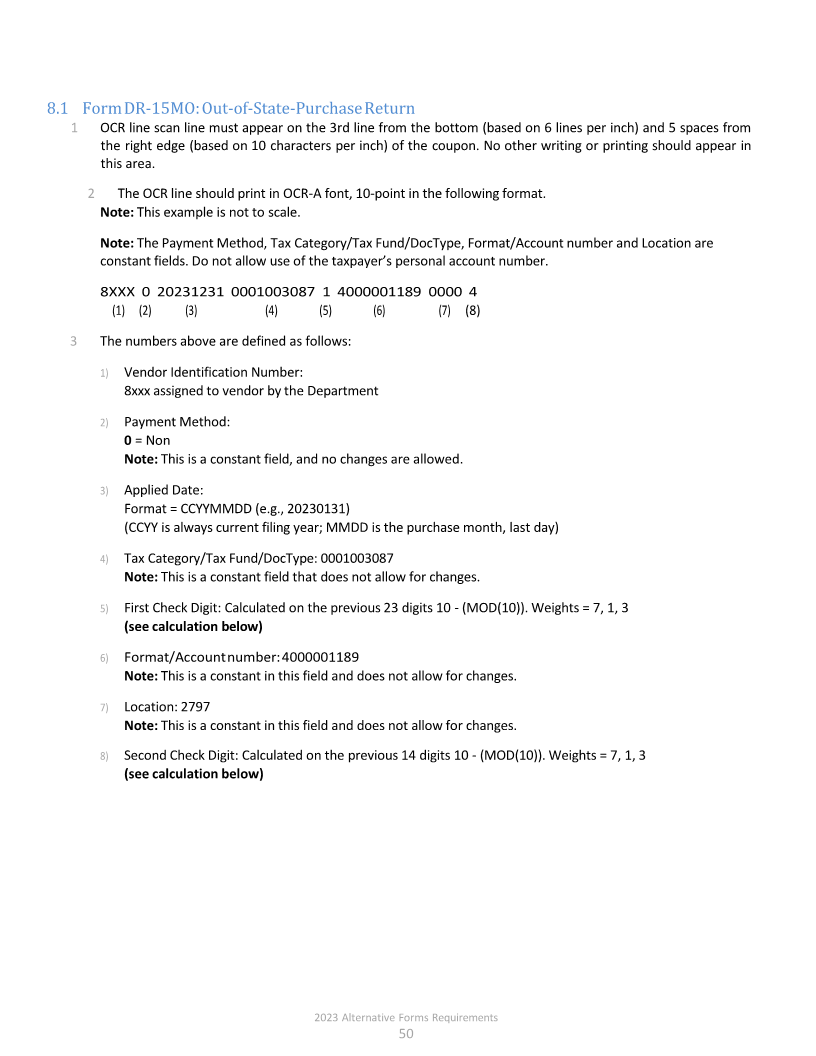 Enlarge image |
8.1 Form DR-15MO: Out-of-State-Purchase Return
1 OCR line scan line must appear on the 3rd line from the bottom (based on 6 lines per inch) and 5 spaces from
the right edge (based on 10 characters per inch) of the coupon. No other writing or printing should appear in
this area.
2 The OCR line should print in OCR‐A font, 10-point in the following format.
Note: This example is not to scale.
Note: The Payment Method, Tax Category/Tax Fund/DocType, Format/Account number and Location are
constant fields. Do not allow use of the taxpayer’s personal account number.
8XXX 0 20231231 0001003087 1 4000001189 0000 4
(1) (2) (3) (4) (5) (6) (7) (8)
3 The numbers above are defined as follows:
1) Vendor Identification Number:
8xxx assigned to vendor by the Department
2) Payment Method:
0 = Non
Note: This is a constant field, and no changes are allowed.
3) Applied Date:
Format = CCYYMMDD (e.g., 20230131)
(CCYY is always current filing year; MMDD is the purchase month, last day)
4) Tax Category/Tax Fund/DocType: 0001003087
Note: This is a constant field that does not allow for changes.
5) First Check Digit: Calculated on the previous 23 digits 10 ‐ (MOD(10)). Weights = 7, 1, 3
(see calculation below)
6) Format/Account number: 4000001189
Note: This is a constant in this field and does not allow for changes.
7) Location: 2797
Note: This is a constant in this field and does not allow for changes.
8) Second Check Digit: Calculated on the previous 14 digits 10 ‐ (MOD(10)). Weights = 7, 1, 3
(see calculation below)
2023 Alternative Forms Requirements
50
|
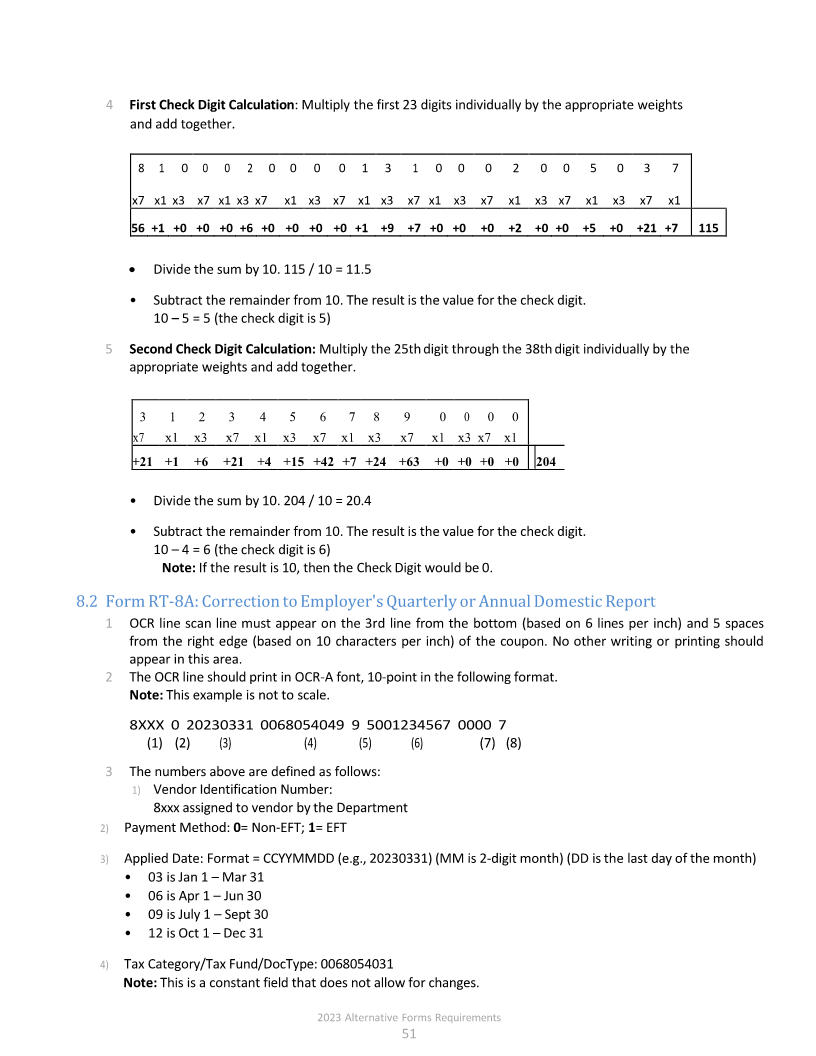 Enlarge image |
4 First Check Digit Calculation: Multiply the first 23 digits individually by the appropriate weights
and add together.
8 1 0 0 0 2 0 0 0 0 1 3 1 0 0 0 2 0 0 5 0 3 7
x7 x1 x3 x7 x1 x3 x7 x1 x3 x7 x1 x3 x7 x1 x3 x7 x1 x3 x7 x1 x3 x7 x1
56 +1 +0 +0 +0 +6 +0 +0 +0 +0 +1 +9 +7 +0 +0 +0 +2 +0 +0 +5 +0 +21 +7 115
• Divide the sum by 10. 115 / 10 = 11.5
• Subtract the remainder from 10. The result is the value for the check digit.
10 –5 = 5 (the check digit is 5)
5 Second Check Digit Calculation: Multiply the 25th digit through the 38th digit individually by the
appropriate weights and add together.
3 1 2 3 4 5 6 7 8 9 0 0 0 0
x7 x1 x3 x7 x1 x3 x7 x1 x3 x7 x1 x3 x7 x1
+21 +1 +6 +21 +4 +15 +42 +7 +24 +63 +0 +0 +0 +0 204
• Divide the sum by 10. 204 / 10 = 20.4
• Subtract the remainder from 10. The result is the value for the check digit.
10 –4 = 6 (the check digit is 6)
Note: If the result is 10, then the Check Digit would be 0.
8.2 Form RT-8A: Correction to Employer's Quarterly or Annual Domestic Report
1 OCR line scan line must appear on the 3rd line from the bottom (based on 6 lines per inch) and 5 spaces
from the right edge (based on 10 characters per inch) of the coupon. No other writing or printing should
appear in this area.
2 The OCR line should print in OCR‐A font, 10-point in the following format.
Note: This example is not to scale.
8XXX 0 20230331 0068054049 9 5001234567 0000 7
(1) (2) (3) (4) (5) (6) (7) (8)
3 The numbers above are defined as follows:
1) Vendor Identification Number:
8xxx assigned to vendor by the Department
2) Payment Method: 0= Non‐EFT; 1= EFT
3) Applied Date: Format = CCYYMMDD (e.g., 20230331) (MM is 2‐digit month) (DD is the last day of the month)
• 03 is Jan 1 –Mar 31
• 06 is Apr 1 –Jun 30
• 09 is July 1 –Sept 30
• 12 is Oct 1 –Dec 31
4) Tax Category/Tax Fund/DocType: 0068054031
Note: This is a constant field that does not allow for changes.
2023 Alternative Forms Requirements
51
|
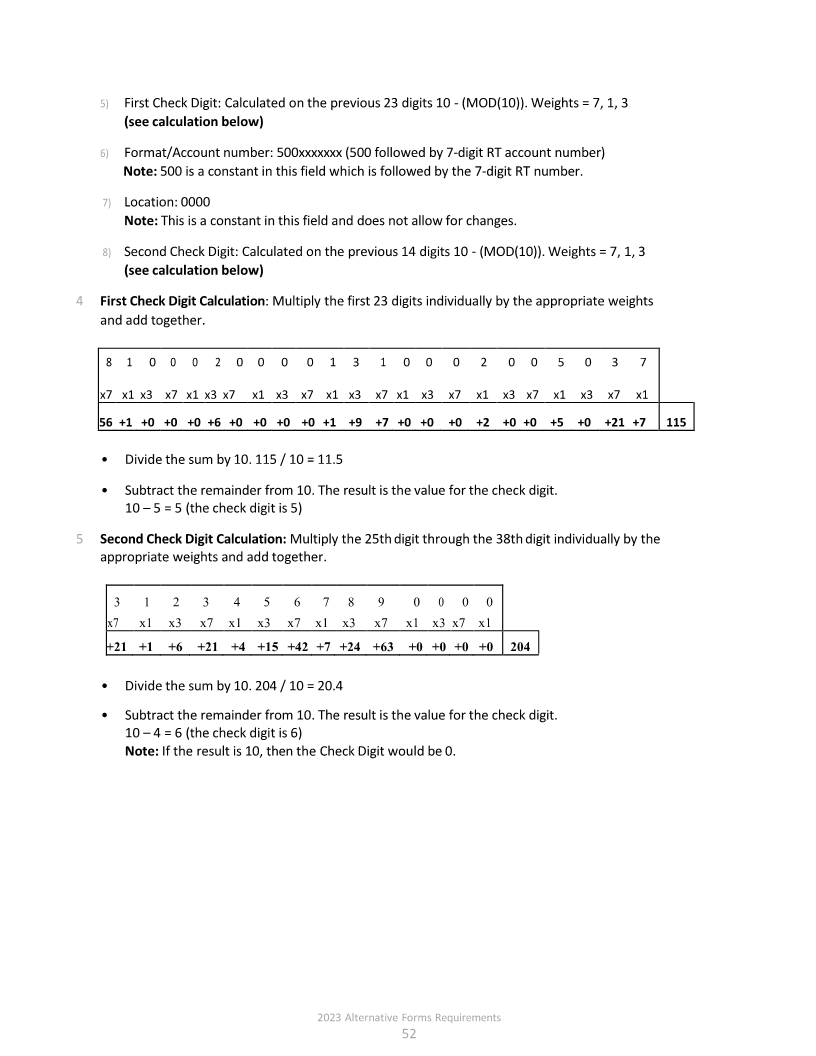 Enlarge image |
5) First Check Digit: Calculated on the previous 23 digits 10 ‐ (MOD(10)). Weights = 7, 1, 3
(see calculation below)
6) Format/Account number: 500xxxxxxx (500 followed by 7‐digit RT account number)
Note: 500 is a constant in this field which is followed by the 7‐digit RT number.
7) Location: 0000
Note: This is a constant in this field and does not allow for changes.
8) Second Check Digit: Calculated on the previous 14 digits 10 ‐ (MOD(10)). Weights = 7, 1, 3
(see calculation below)
4 First Check Digit Calculation: Multiply the first 23 digits individually by the appropriate weights
and add together.
8 1 0 0 0 2 0 0 0 0 1 3 1 0 0 0 2 0 0 5 0 3 7
x7 x1 x3 x7 x1 x3 x7 x1 x3 x7 x1 x3 x7 x1 x3 x7 x1 x3 x7 x1 x3 x7 x1
56 +1 +0 +0 +0 +6 +0 +0 +0 +0 +1 +9 +7 +0 +0 +0 +2 +0 +0 +5 +0 +21 +7 115
• Divide the sum by 10. 115 / 10 = 11.5
• Subtract the remainder from 10. The result is the value for the check digit.
10 –5 = 5 (the check digit is 5)
5 Second Check Digit Calculation: Multiply the 25th digit through the 38th digit individually by the
appropriate weights and add together.
3 1 2 3 4 5 6 7 8 9 0 0 0 0
x7 x1 x3 x7 x1 x3 x7 x1 x3 x7 x1 x3 x7 x1
+21 +1 +6 +21 +4 +15 +42 +7 +24 +63 +0 +0 +0 +0 204
• Divide the sum by 10. 204 / 10 = 20.4
• Subtract the remainder from 10. The result is the value for the check digit.
10 –4 = 6 (the check digit is 6)
Note: If the result is 10, then the Check Digit would be 0.
2023 Alternative Forms Requirements
52
|
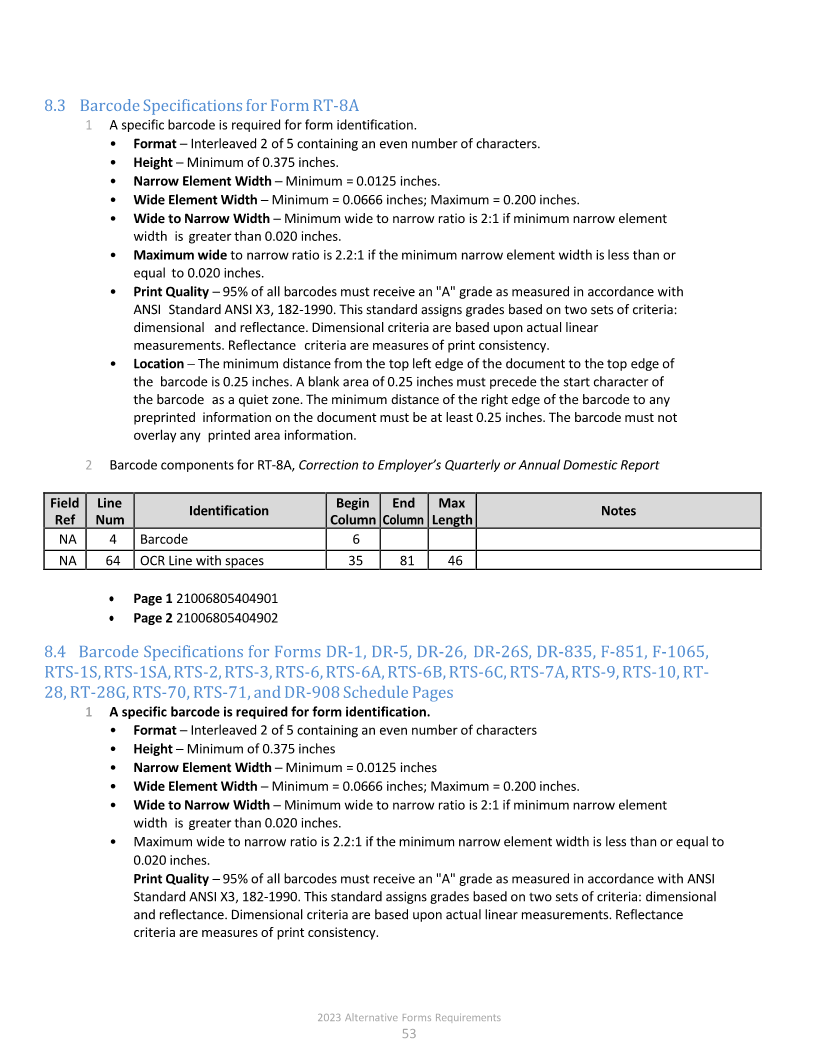 Enlarge image |
8.3 Barcode Specifications for Form RT-8A
1 A specific barcode is required for form identification.
• Format ─ Interleaved 2 of 5 containing an even number of characters.
• Height ─ Minimum of 0.375 inches.
• Narrow Element Width ─ Minimum = 0.0125 inches.
• Wide Element Width ─ Minimum = 0.0666 inches; Maximum = 0.200 inches.
• Wide to Narrow Width ─ Minimum wide to narrow ratio is 2:1 if minimum narrow element
width is greater than 0.020 inches.
• Maximum wide to narrow ratio is 2.2:1 if the minimum narrow element width is less than or
equal to 0.020 inches.
• Print Quality ─ 95% of all barcodes must receive an "A" grade as measured in accordance with
ANSI Standard ANSI X3, 182‐1990. This standard assigns grades based on two sets of criteria:
dimensional and reflectance. Dimensional criteria are based upon actual linear
measurements. Reflectance criteria are measures of print consistency.
• Location ─ The minimum distance from the top left edge of the document to the top edge of
the barcode is 0.25 inches. A blank area of 0.25 inches must precede the start character of
the barcode as a quiet zone. The minimum distance of the right edge of the barcode to any
preprinted information on the document must be at least 0.25 inches. The barcode must not
overlay any printed area information.
2 Barcode components for RT‐8A, Correction to Employer’s Quarterly or Annual Domestic Report
Field Line Begin End Max
Identification Notes
Ref Num Column Column Length
NA 4 Barcode 6
NA 64 OCR Line with spaces 35 81 46
• Page 1 21006805404901
• Page 2 21006805404902
8.4 Barcode Specifications for Forms DR‐1, DR‐5, DR‐26, DR‐26S, DR‐835, F‐ 851, F‐1065,
RTS‐1S,RTS‐1SA,RTS‐2,RTS‐3,RTS‐6,RTS‐6A,RTS‐6B,RTS‐6C,RTS‐7A,RTS‐9,RTS‐10,RT‐
28,RT‐28G,RTS‐70, RTS‐71 , andDR‐908 Schedule Pages
1 A specific barcode is required for form identification.
• Format ─ Interleaved 2 of 5 containing an even number of characters
• Height ─ Minimum of 0.375 inches
• Narrow Element Width ─ Minimum = 0.0125 inches
• Wide Element Width ─ Minimum = 0.0666 inches; Maximum = 0.200 inches.
• Wide to Narrow Width ─ Minimum wide to narrow ratio is 2:1 if minimum narrow element
width is greater than 0.020 inches.
• Maximum wide to narrow ratio is 2.2:1 if the minimum narrow element width is less than or equal to
0.020 inches.
Print Quality ─ 95% of all barcodes must receive an "A" grade as measured in accordance with ANSI
Standard ANSI X3, 182‐1990. This standard assigns grades based on two sets of criteria: dimensional
and reflectance. Dimensional criteria are based upon actual linear measurements. Reflectance
criteria are measures of print consistency.
2023 Alternative Forms Requirements
53
|
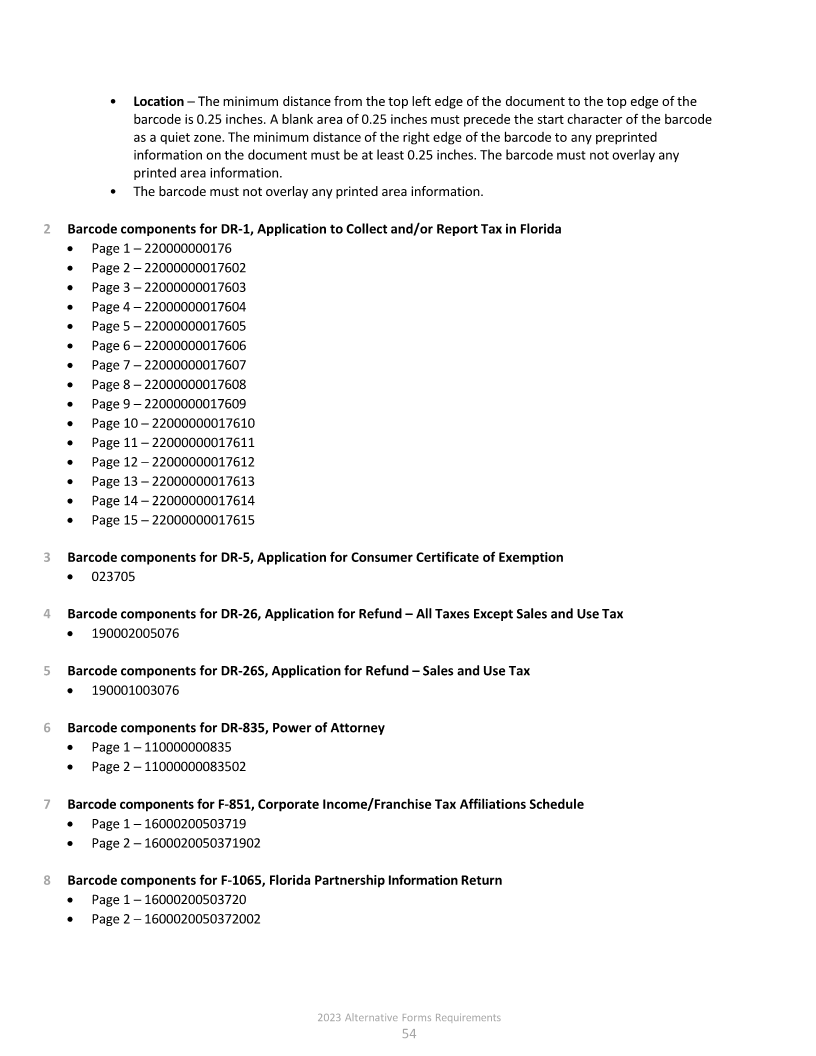 Enlarge image |
• Location ─ The minimum distance from the top left edge of the document to the top edge of the
barcode is 0.25 inches. A blank area of 0.25 inches must precede the start character of the barcode
as a quiet zone. The minimum distance of the right edge of the barcode to any preprinted
information on the document must be at least 0.25 inches. The barcode must not overlay any
printed area information.
• The barcode must not overlay any printed area information.
2 Barcode components for DR‐1, Application to Collect and/or Report Tax in Florida
• Page 1 ─220000000176
• Page 2 ─22000000017602
• Page 3 ─22000000017603
• Page 4 ─22000000017604
• Page 5 ─22000000017605
• Page 6 ─22000000017606
• Page 7 ─22000000017607
• Page 8 ─22000000017608
• Page 9 ─22000000017609
• Page 10 ─22000000017610
• Page 11 ─22000000017611
• Page 12 ─22000000017612
• Page 13 ─22000000017613
• Page 14 ─22000000017614
• Page 15 ─22000000017615
3 Barcode components for DR‐5, Application for Consumer Certificate of Exemption
• 023705
4 Barcode components forDR‐26, Application for Refund –All Taxes Except Sales and Use Tax
• 190002005076
5 Barcode components forDR‐26S, Application for Refund –Sales and Use Tax
• 190001003076
6 Barcode components for DR‐835, Power of Attorney
• Page 1 ─110000000835
• Page 2 ─11000000083502
7 Barcode components for F‐851, Corporate Income/Franchise Tax Affiliations Schedule
• Page 1 ─16000200503719
• Page 2 ─1600020050371902
8 Barcode components for F‐1065, Florida Partnership Information Return
• Page 1 ─16000200503720
• Page 2 ─1600020050372002
2023 Alternative Forms Requirements
54
|
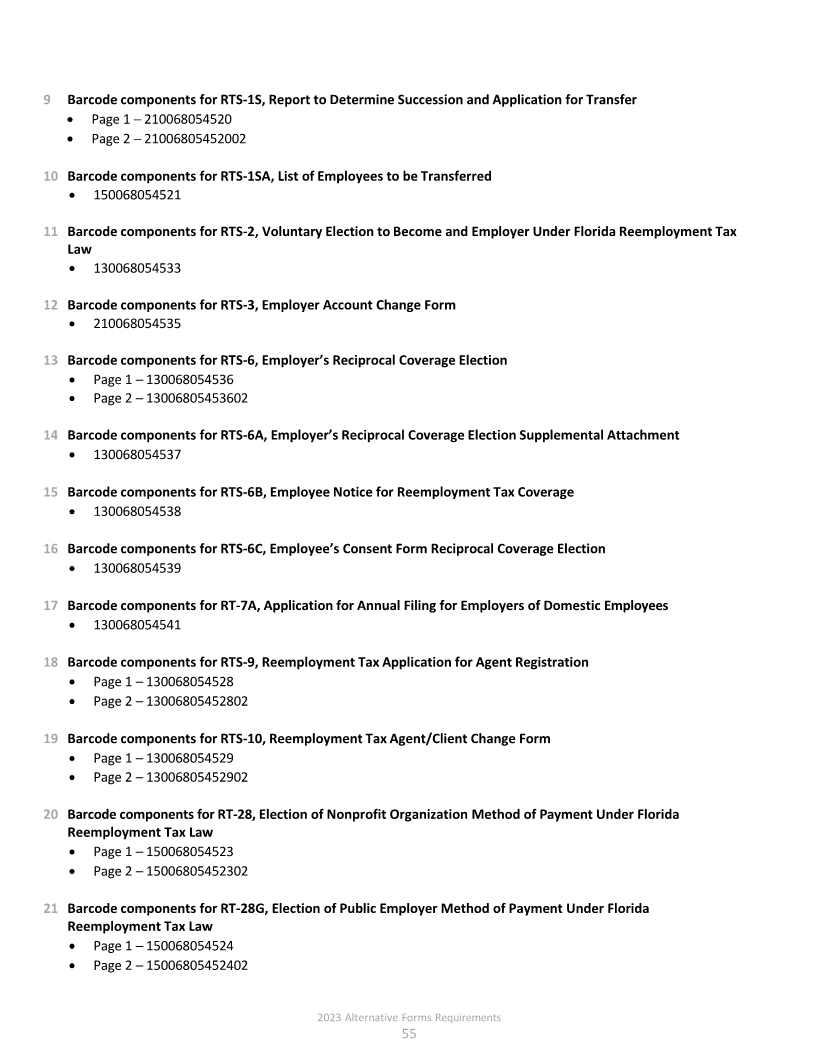 Enlarge image |
9 Barcode components for RTS‐1S, Report to Determine Succession and Application for Transfer
• Page 1 ─210068054520
• Page 2 ─21006805452002
10 Barcode components for RTS‐1SA, List of Employees to be Transferred
• 150068054521
11 Barcode components for RTS‐2, Voluntary Election to Become and Employer Under Florida Reemployment Tax
Law
• 130068054533
12 Barcode components for RTS‐3, Employer Account Change Form
• 210068054535
13 Barcode components forRTS‐6, Employer’s Reciprocal Coverage Election
• Page 1 ─130068054536
• Page 2 ─13006805453602
14 Barcode components for RTS‐6A, Employer’s Reciprocal Coverage Election Supplemental Attachment
• 130068054537
15 Barcode components for RTS‐6B, Employee Notice for Reemployment Tax Coverage
• 130068054538
16 Barcode components for RTS‐6C, Employee’s Consent Form Reciprocal Coverage Election
• 130068054539
17 Barcode components for RT‐7A, Application for Annual Filing for Employers of Domestic Employees
• 130068054541
18 Barcode components for RTS‐9, Reemployment Tax Application for Agent Registration
• Page 1 ─130068054528
• Page 2 ─13006805452802
19 Barcode components for RTS‐10, Reemployment Tax Agent/Client Change Form
• Page 1 ─130068054529
• Page 2 ─13006805452902
20 Barcode components for RT‐28, Election of Nonprofit Organization Method of Payment Under Florida
Reemployment Tax Law
• Page 1 ─150068054523
• Page 2 ─15006805452302
21 Barcode components for RT‐28G, Election of Public Employer Method of Payment Under Florida
Reemployment Tax Law
• Page 1 ─150068054524
• Page 2 ─15006805452402
2023 Alternative Forms Requirements
55
|
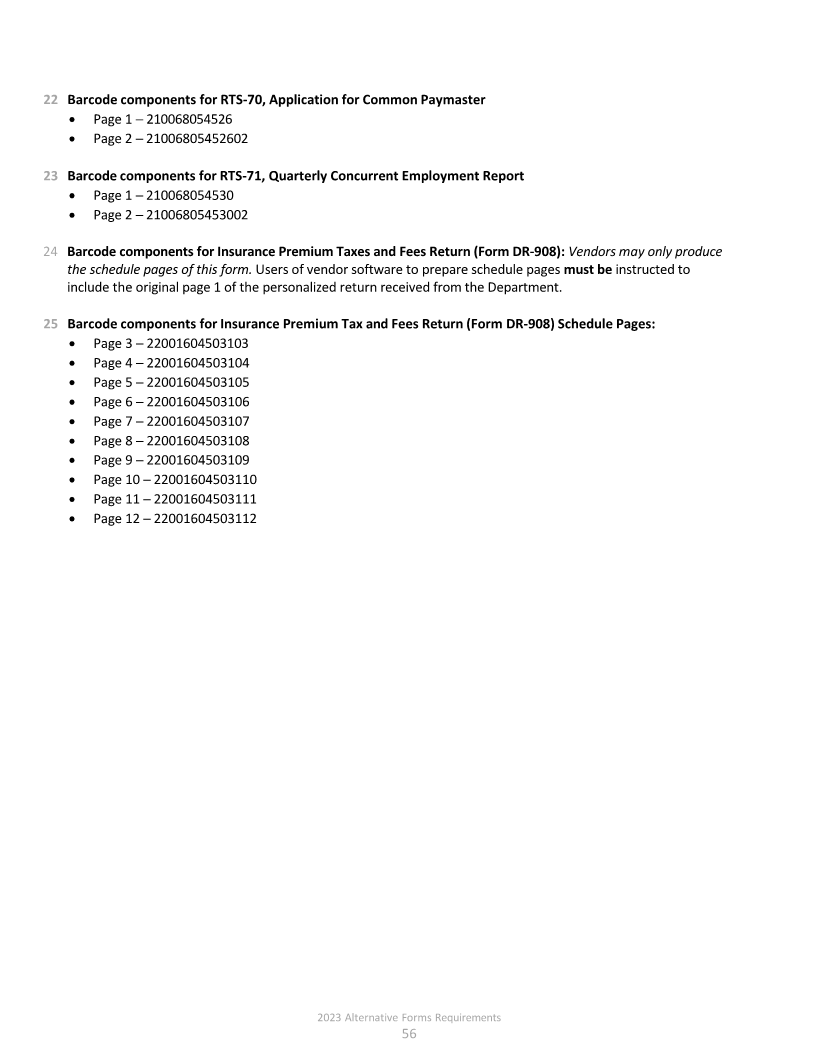 Enlarge image |
22 Barcode components for RTS‐70, Application for Common Paymaster
• Page 1 ─210068054526
• Page 2 ─21006805452602
23 Barcode components for RTS‐71, Quarterly Concurrent Employment Report
• Page 1 ─210068054530
• Page 2 ─21006805453002
24 Barcode components for Insurance Premium Taxes and Fees Return (Form DR-908): Vendors may only produce
the schedule pages of this form. Users of vendor software to prepare schedule pages must be instructed to
include the original page 1 of the personalized return received from the Department.
25 Barcode components for Insurance Premium Tax and Fees Return (Form DR‐908) Schedule Pages:
• Page 3 ─22001604503103
• Page 4 ─22001604503104
• Page 5 ─22001604503105
• Page 6 ─22001604503106
• Page 7 ─22001604503107
• Page 8 ─22001604503108
• Page 9 ─22001604503109
• Page 10 ─22001604503110
• Page 11 ─22001604503111
• Page 12 ─22001604503112
2023 Alternative Forms Requirements
56
|
 Enlarge image |
Appendix
1 Federal Return Types
NUMBER
FORM TYPE FORM DESCRIPTION
VALUE
01 1120 C Corporation
02 1120-A C Corporation Short
03 1120-S S Corporation
04 1120-F Foreign Corporation
05 1120-FSC Foreign Corporation
06 1120-H Homeowners Association
07 1120-L Life Insurance Company
08 1120-PC Property and Casualty Insurance Company
09 1065 Partnership
10 990 Tax-Exempt Organizations
11 990-EZ Tax-Exempt Organizations Short
12 990-T Not for Profit with Unrelated Trade or Business
13 1120-C Farmer's Cooperative (formerly 990C)
14 990-PF Private Foundation
15 990-BL Black Lung Benefit Trust
16 1120-SF Designated Settlement Trust Fund
17 1120-IC-DISC Interest Charge Dom Intl Sales Corporation
18 1120-ND Nuclear Decommissioning Fund
19 1120-POL Political Organization
20 1120-REIT Real Estate Investment Trust
21 1120-RIC Regulated Investment Trust
22 1066 Real Estate Mortgage Investment Conduits
2023 Alternative Forms Requirements
57
|
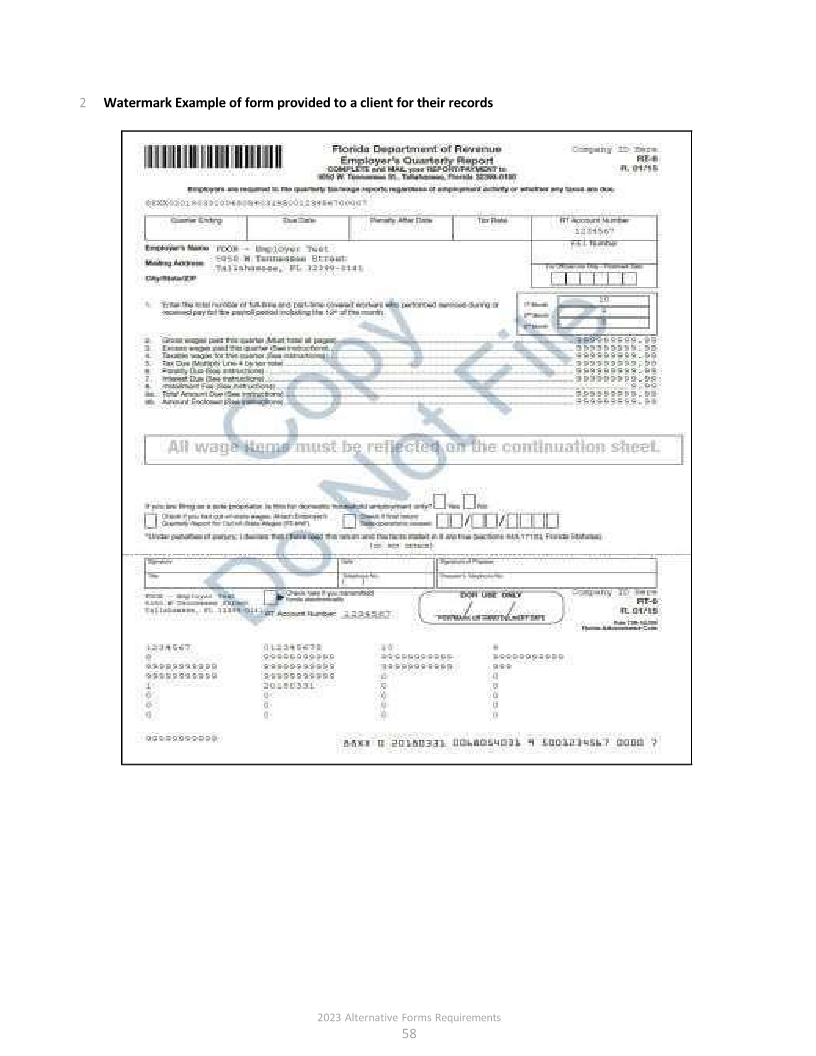 Enlarge image | 2 Watermark Example of form provided to a client for their records 2023 Alternative Forms Requirements 58 |