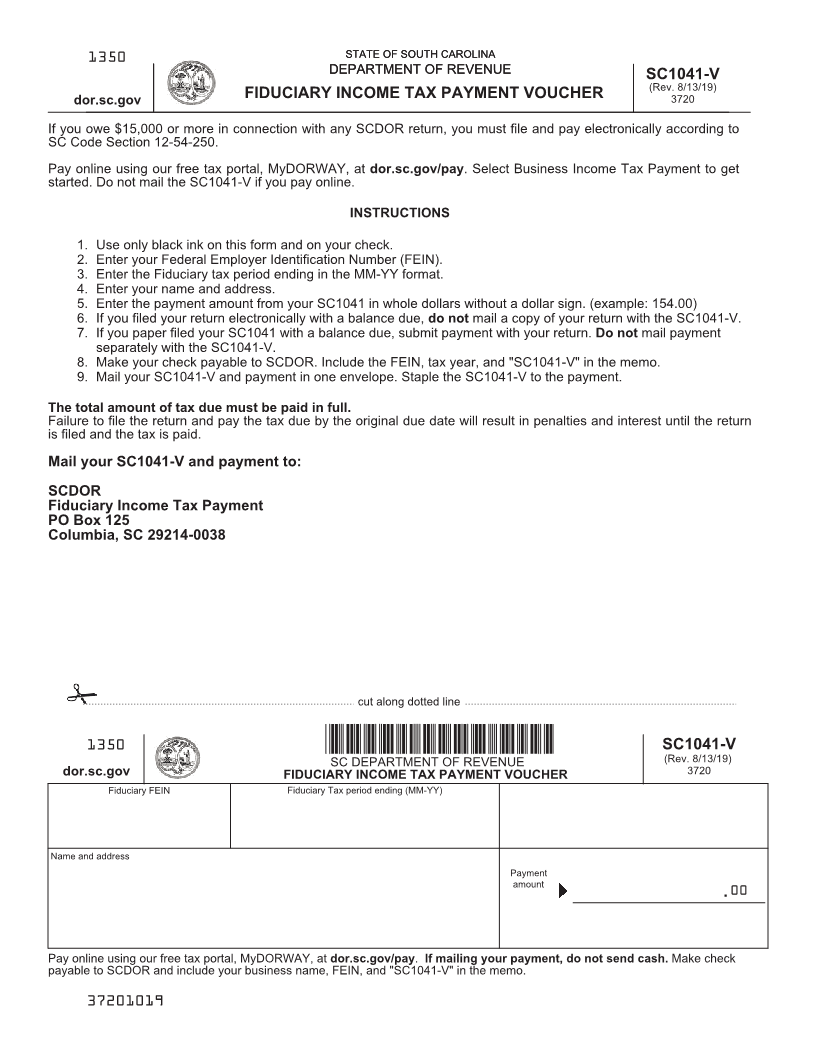
Enlarge image
1350 STATE OF SOUTH CAROLINASTATE OF SOUTH CAROLINA
DEPARTMENT OF REVENUEDEPARTMENT OF REVENUE SC1041-V
(Rev. 8/13/19)
dor.sc.gov FIDUCIARY INCOME TAX PAYMENT VOUCHER 3720
If you owe $15,000 or more in connection with any SCDOR return, you must file and pay electronically according to
SC Code Section 12-54-250.
Pay online using our free tax portal, MyDORWAY, at dor.sc.gov/pay. Select Business Income Tax Payment to get
started. Do not mail the SC1041-V if you pay online.
INSTRUCTIONS
1. Use only black ink on this form and on your check.
2. Enter your Federal Employer Identification Number (FEIN).
3. Enter the Fiduciary tax period ending in the MM-YY format.
4. Enter your name and address.
5. Enter the payment amount from your SC1041 in whole dollars without a dollar sign. (example: 154.00)
6. If you filed your return electronically with a balance due, do not mail a copy of your return with the SC1041-V.
7. If you paper filed your SC1041 with a balance due, submit payment with your return. Do not mail payment
separately with the SC1041-V.
8. Make your check payable to SCDOR. Include the FEIN, tax year, and "SC1041-V" in the memo.
9. Mail your SC1041-V and payment in one envelope. Staple the SC1041-V to the payment.
The total amount of tax due must be paid in full.
Failure to file the return and pay the tax due by the original due date will result in penalties and interest until the return
is filed and the tax is paid.
Mail your SC1041-V and payment to:
SCDOR
Fiduciary Income Tax Payment
PO Box 125
Columbia, SC 29214-0038
cut along dotted line
1350 SC1041-V
SC DEPARTMENT OF REVENUE (Rev. 8/13/19)
dor.sc.gov FIDUCIARY INCOME TAX PAYMENT VOUCHER 3720
Fiduciary FEIN Fiduciary Tax period ending (MM-YY)
Name and address
Payment
amount
. 00
Pay online using our free tax portal, MyDORWAY, at dor.sc.gov/pay. If mailing your payment, do not send cash. Make check
payable to SCDOR and include your business name, FEIN, and "SC1041-V" in the memo.
37201019