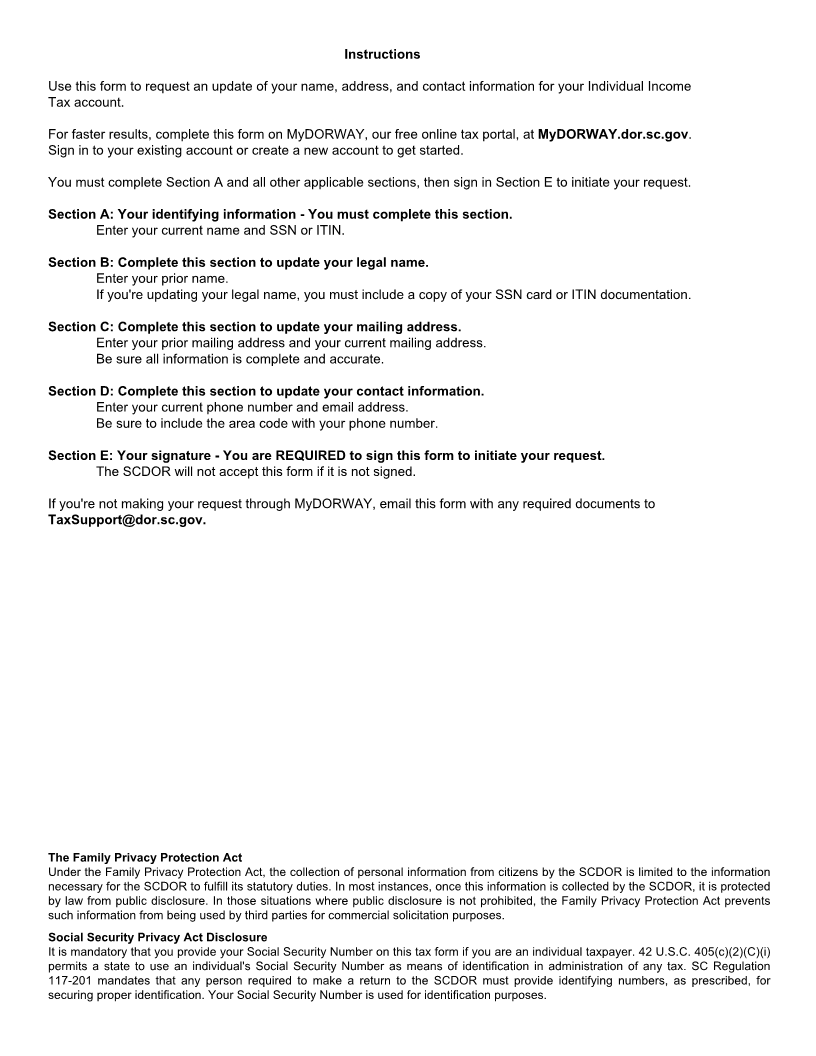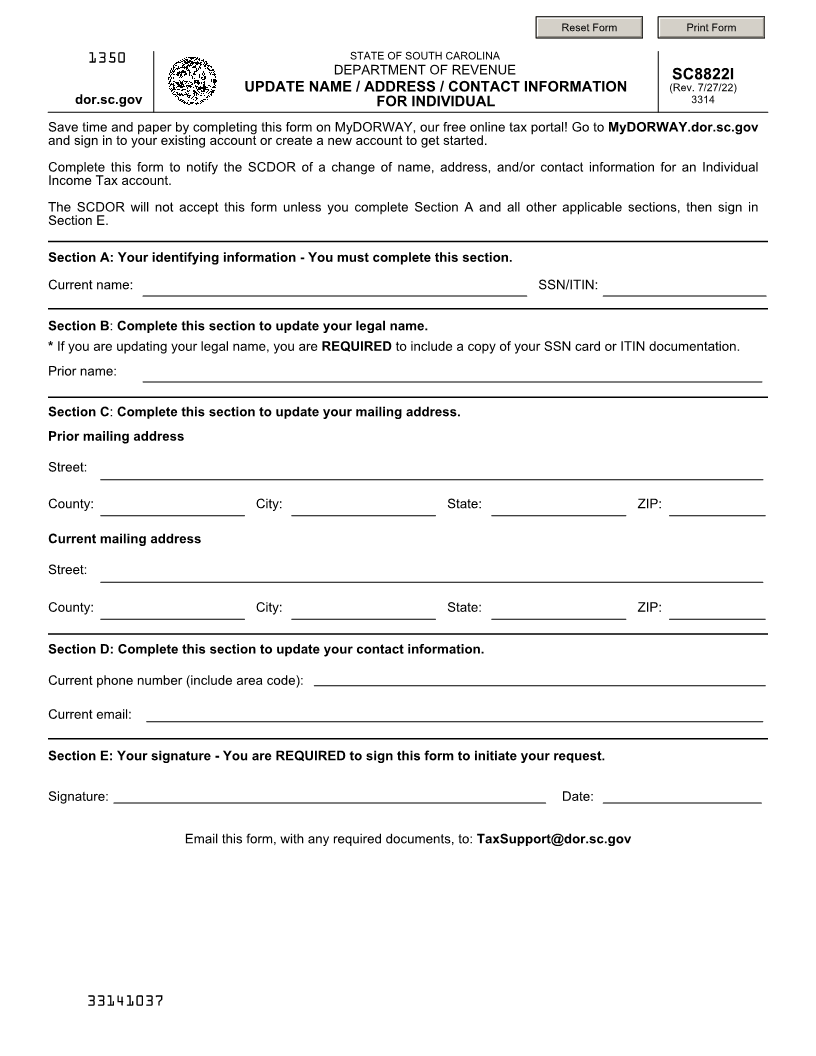
Enlarge image
Reset Form Print Form
1350 STATE OF SOUTH CAROLINA
DEPARTMENT OF REVENUE
SC8822I
UPDATE NAME / ADDRESS / CONTACT INFORMATION (Rev. 7/27/22)
dor.sc.gov FOR INDIVIDUAL 3314
Save time and paper by completing this form on MyDORWAY, our free online tax portal! Go to MyDORWAY.dor.sc.gov
and sign in to your existing account or create a new account to get started.
Complete this form to notify the SCDOR of a change of name, address, and/or contact information for an Individual
Income Tax account.
The SCDOR will not accept this form unless you complete Section A and all other applicable sections, then sign in
Section E.
Section A: Your identifying information - You must complete this section.
Current name: SSN/ITIN:
Section B:Complete this section to update your legal name.
* If you are updating your legal name, you are REQUIRED to include a copy of your SSN card or ITIN documentation.
Prior name:
Section C:Complete this section to update your mailing address.
Prior mailing address
Street:
County: City: State: ZIP:
Current mailing address
Street:
County: City: State: ZIP:
Section D: Complete this section to update your contact information.
Current phone number (include area code):
Current email:
Section E: Your signature - You are REQUIRED to sign this form to initiate your request.
Signature: Date:
Email this form, with any required documents, to: TaxSupport@dor.sc.gov
33141037